How to Save a Web Page as PDF on iPhone
We'll show you how to download a web page as a PDF for easy access and offline reading on your iPhone.


Converting a web page to PDF is very easy to do. Once you've converted HTML content to PDF and saved it to the Books app, you can print, email, or even AirDrop the file. Let's get started learning how to save a page as a PDF on iPhone so you can refer to it whenever you need to.
Why You'll Love This Tip
- Create an ad-free PDF that can be read anywhere—even offline!
- Easily print web articles saved as PDFs without ads.
How to Convert Web Page to PDF on iPhone
To learn more about the Books app and saving content, consider signing up for our free Tip of the Day. To save a Safari page as a PDF, follow these steps:
- Open the Safari app.

- Navigate to a web page you'd like to save.
- Tap the AA icon.

- Select Show Reader.

- Tap the Share icon at the bottom of your screen.
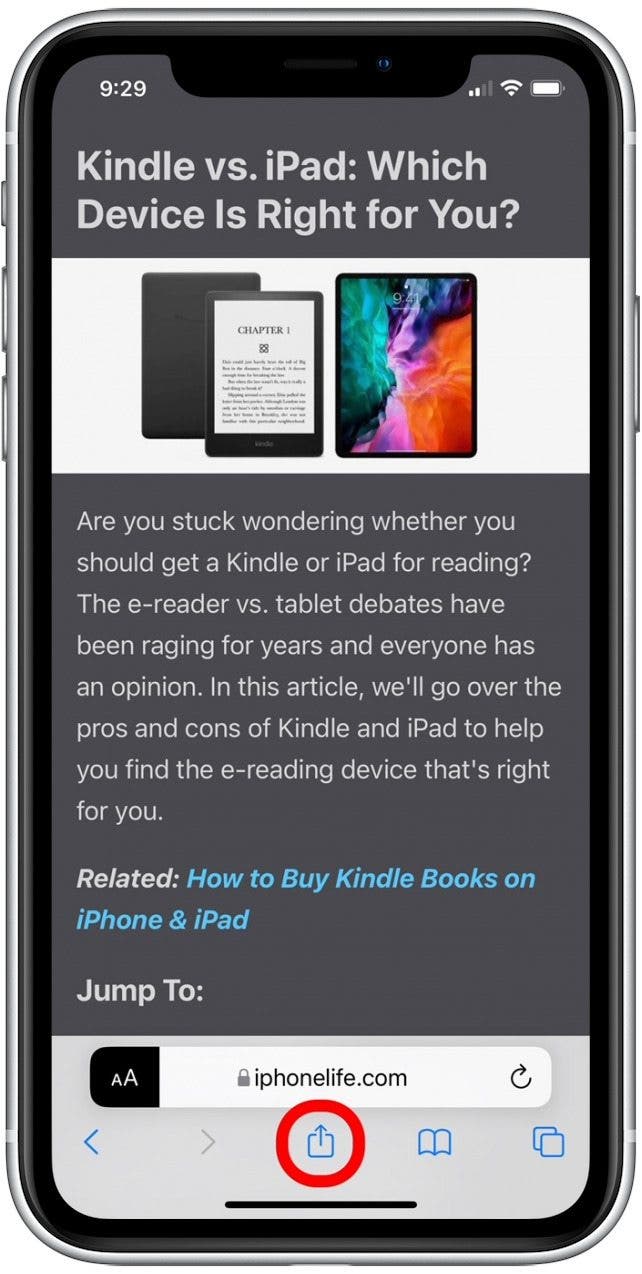
- Scroll through the sharing options and select the Books icon. (In older iOS versions this option will be labeled Save PDF to Books.)

- If you don’t see this option, tap More and scroll through the available apps until you find Books, then tap on it.
- If you still do not see this option, the particular content you’re trying to share can’t be saved as a PDF.
- Once you select the Books app, the file will be prepared, and the Books app will open your new PDF.
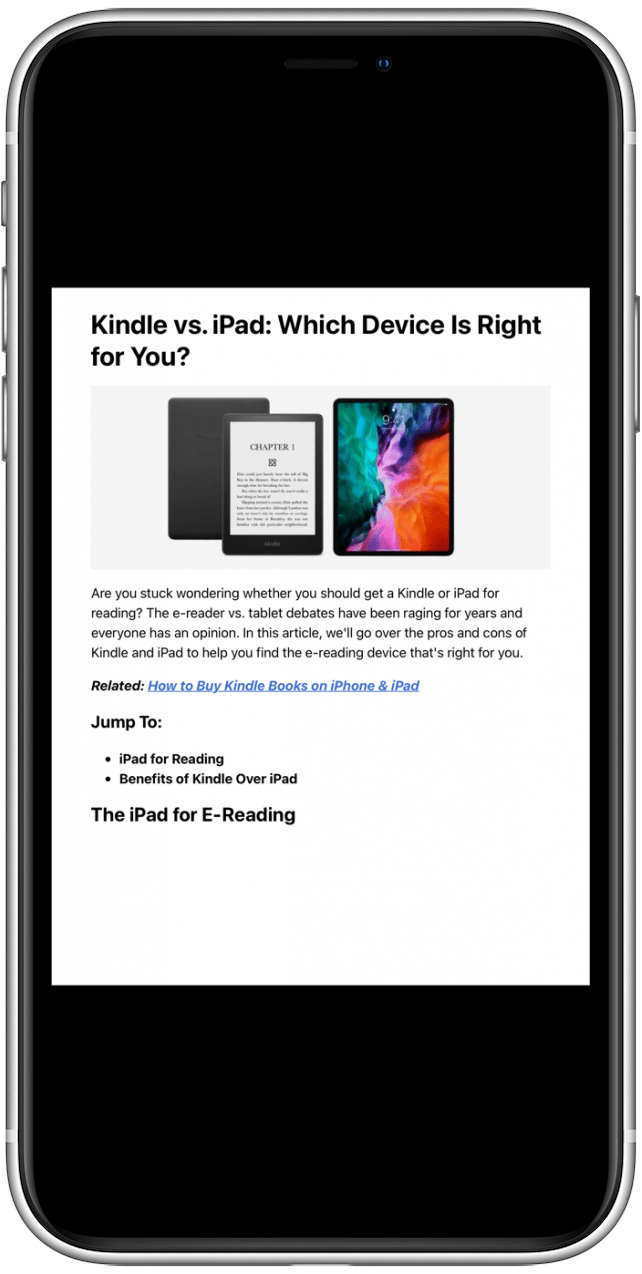
And that's it! Sometimes the document will take a few minutes to finish formatting, and that's okay. Once it's done, you can use the Books app to share, AirDrop, email, or even print your new PDF document. You can also edit the PDF on your iPhone in the Files app. Next, learn how to convert a picture to a PDF on iPhone.
Every day, we send useful tips with screenshots and step-by-step instructions to over 600,000 subscribers for free. You'll be surprised what your Apple devices can really do.

Conner Carey
Conner Carey's writing can be found at conpoet.com. She is currently writing a book, creating lots of content, and writing poetry via @conpoet on Instagram. She lives in an RV full-time with her mom, Jan and dog, Jodi as they slow-travel around the country.

 Rhett Intriago
Rhett Intriago
 Olena Kagui
Olena Kagui


 Leanne Hays
Leanne Hays




 Ashleigh Page
Ashleigh Page
 Amy Spitzfaden Both
Amy Spitzfaden Both


