How to Add Emojis to a Text without Opening the Emoji Keyboard


We’ve been able to add emojis to text messages on iPhone for many years. But as the operating system updates have been released over time, more and more emojis had been introduced, which means there’s a lot to look through in order to find that specific emoji you want to use. Apple solved this problem with iOS 10. Now you can add emojis to a text message without scrolling through pages looking. Here’s how to add emojis to a text without opening the emoji keyboard.
Related: How to Add Emojis to Text Messages For this to work, Predictive text must be turned on in Settings.
To turn on Predictive text:
- Open Settings.

- Tap General.

- Select Keyboard.

- Scroll down to the English keyboard section and toggle Predictive to ON.

To add emojis in Messages without opening the emoji keyboard:
- Open the Messages app and start a new message or continue an existing thread.
- Instead of tapping the globe icon to switch to the emoji keyboard, simply type the word for the emoji you want to use.
- For example, when I type in dancing the dancing emojis pop up in predictive text.

-
If I tap a dancing emoji before tapping the spacebar, the word dancing will be replaced with the emoji.

-
If I tap the dancing emoji after tapping the spacebar, the dancing emoji will be added next to the word dancing.

There are a lot of different words that prompt various emoji options. You can usually find the emoji you’re looking for by typing in what it is or looks like. It’ll take a bit of trial and error to figure out but could easily save you time in the long run.
Top Image Credit: sergey causelove / Shutterstock

Conner Carey
Conner Carey's writing can be found at conpoet.com. She is currently writing a book, creating lots of content, and writing poetry via @conpoet on Instagram. She lives in an RV full-time with her mom, Jan and dog, Jodi as they slow-travel around the country.


 Rhett Intriago
Rhett Intriago
 August Garry
August Garry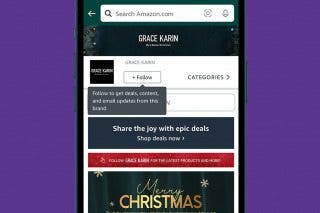
 Amy Spitzfaden Both
Amy Spitzfaden Both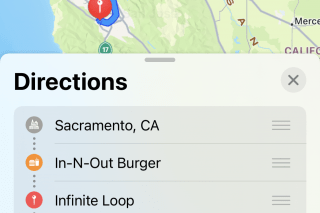

 Leanne Hays
Leanne Hays
 Nicholas Naioti
Nicholas Naioti

 Susan Misuraca
Susan Misuraca


 Olena Kagui
Olena Kagui



