How to Summarize a Webpage in Safari (iOS 18)


If you've ever been lost in the middle of a website and wished you could just get the gist without having to read through the entire page, I have good news for you. iOS 18 brings us Safari summaries that summarize a website in a few pertinent points. Here's how to get an iOS 18 Safari summary.
Why You'll Love This Tip:
- iOS 18 will summarize a website for you so you can skip the scrolling.
- Enjoy a clear website summary without reading the whole thing.
- Discover quickly if the article has the information you need.
How to Get Safari Summaries in iOS 18
System Requirements
This tip requires an iPhone running iOS 18.1 or later. Learn how to update to the latest OS.
Safari gets Apple Intelligence! The iOS 18.1 update brings Safari summaries to webpages, letting you get the gist of an article quickly and clearly. This is one of the top iOS 18 Safari highlights and it's easy to implement. Here's how:
- Open your webpage and tap the Page Settings button next to the web address at the bottom.
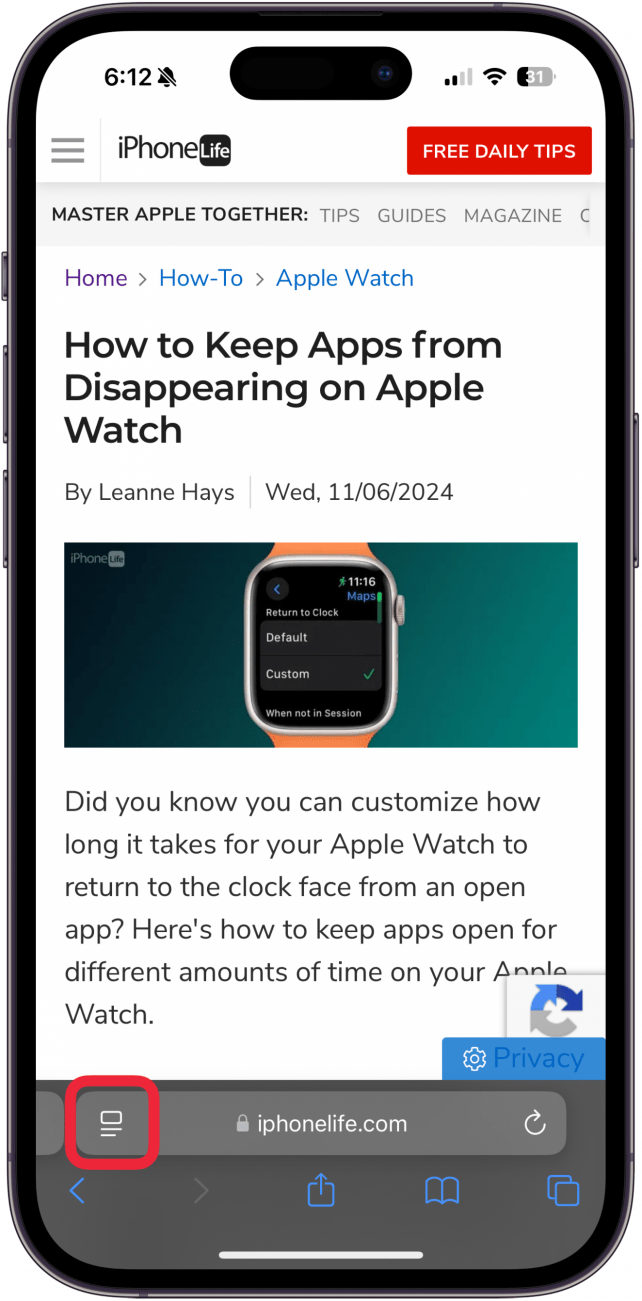
- Tap Show Reader.
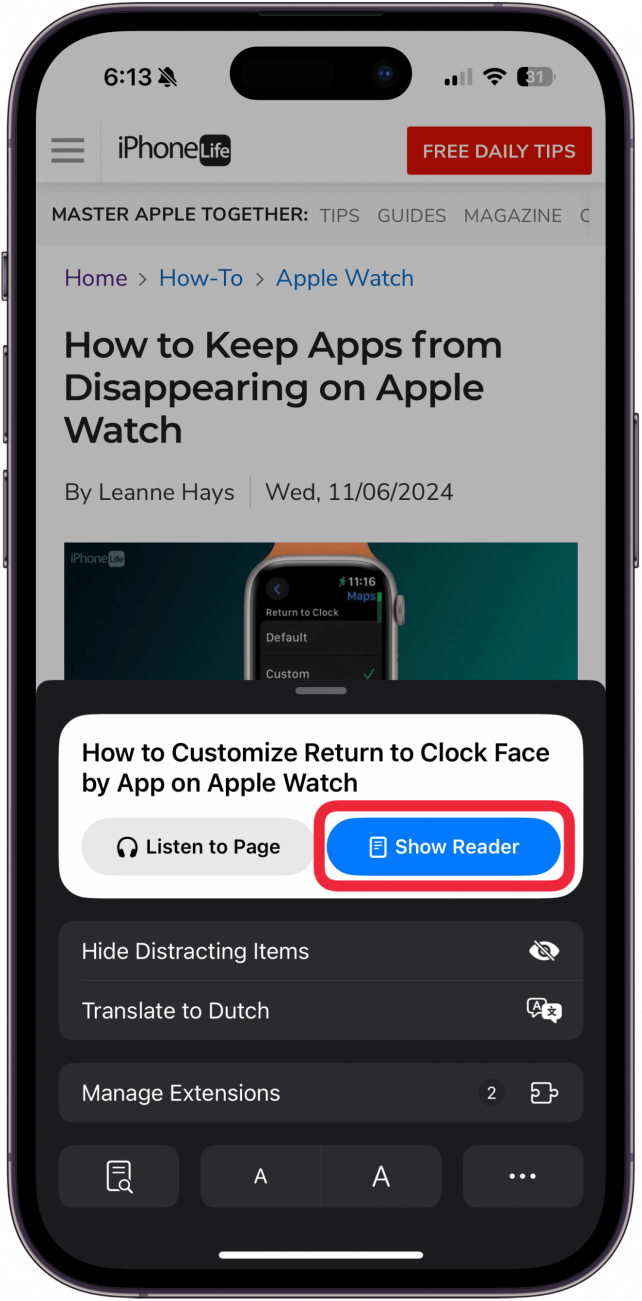
- Tap Summarize.
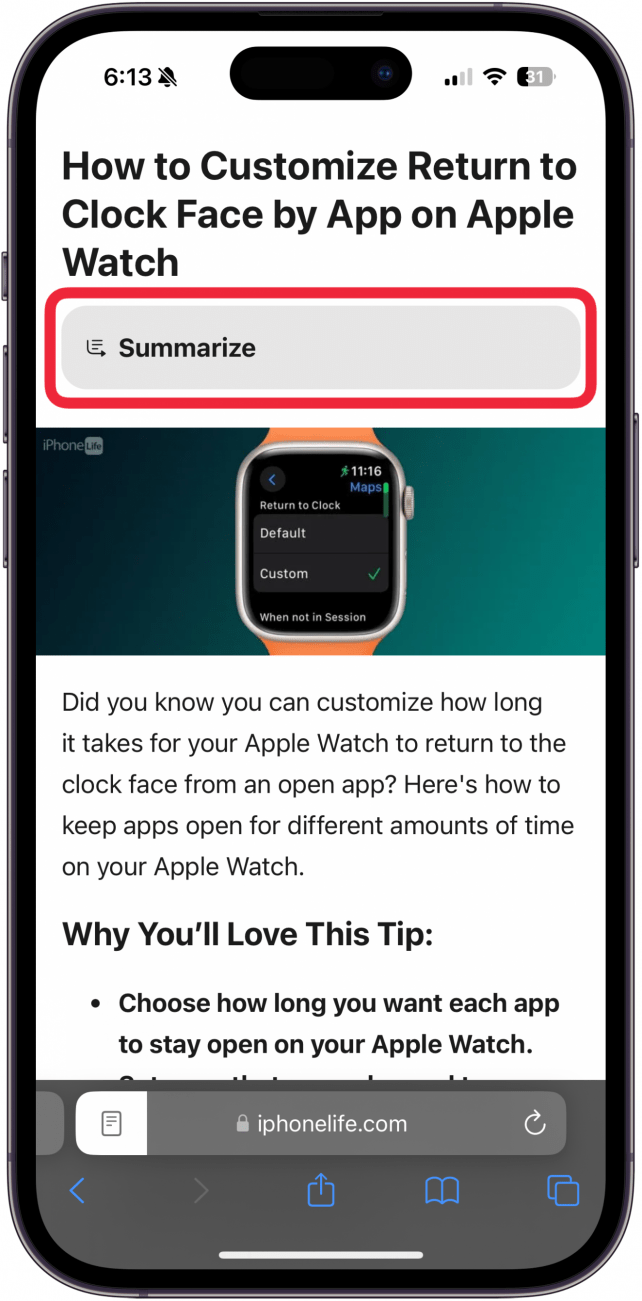
- You'll see the summary displayed at the top of the page in a gray box.
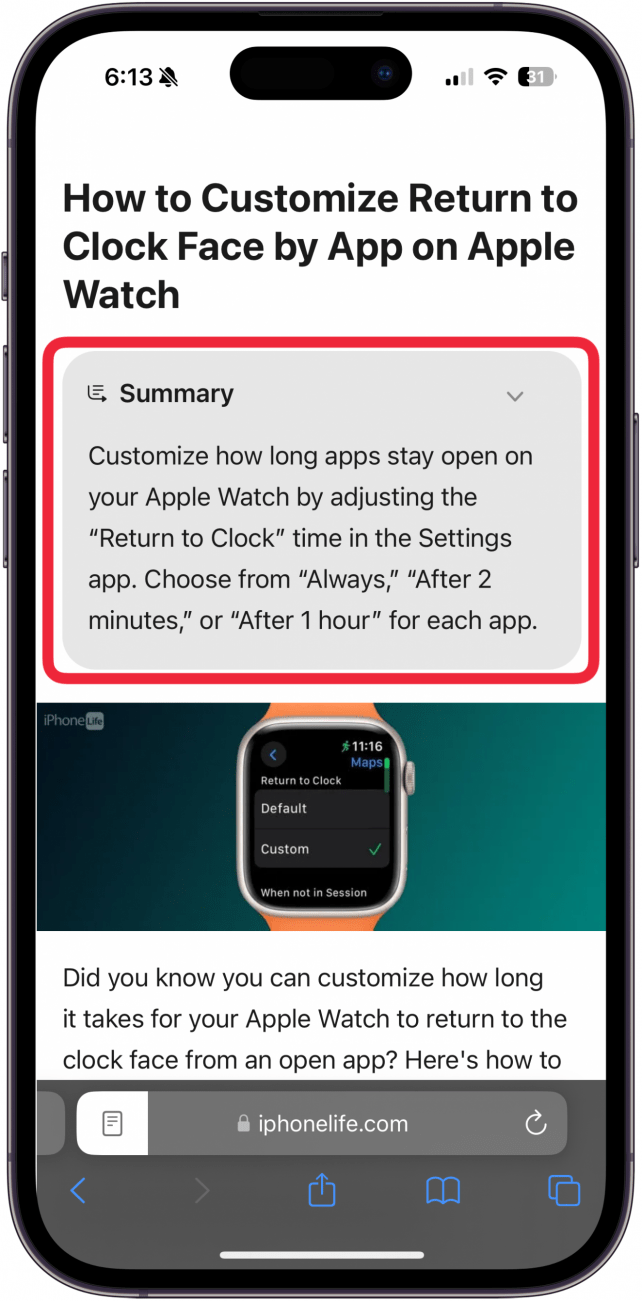
It's that easy! Now, you can enjoy clear, concise summaries of the webpages you don't want to have to read through or make sure a website has the information you need before you spend ten minutes scrolling.

Amy Spitzfaden Both
Amy Spitzfaden-Both is the Managing Editor for iPhone Life magazine and an award-winning novelist, with over 10 years of experience in the publishing industry. She specializes in Apple news and rumors, health and fitness tech, and parenting in the digital age. She graduated from MIU with a BA in Literature and Writing.
Amy lives in New Hampshire with her husband and daughter. When she’s not writing or glued to her iPhone, she enjoys hiking, traveling, and creating her own tea blends.


 Cullen Thomas
Cullen Thomas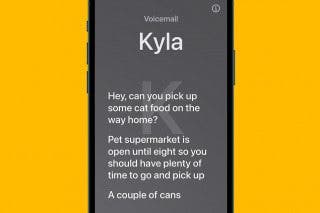
 Rhett Intriago
Rhett Intriago

 August Garry
August Garry
 Hal Goldstein
Hal Goldstein

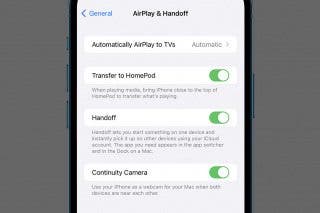
 Olena Kagui
Olena Kagui


 Leanne Hays
Leanne Hays
 Rachel Needell
Rachel Needell


 Amy Spitzfaden Both
Amy Spitzfaden Both