How to Add Episodes to Up Next in the Podcasts App on an iPhone
Here's how to make an Up Next playlist to play episodes in the Apple Podcast app in a particular order. You can also add to, subtract from, and rearrange episodes!


When you make an Up Next playlist in the Podcasts app, the top podcast in your list will play when your current episode is finished. Once you've created this playlist or queue, you can add, remove, or rearrange your podcast episodes. Let's learn how to create an Up Next list, then add, subtract, and rearrange your podcast playlist in the Podcasts app.
Related: How to Limit How Many Podcast Episodes Get Downloaded to Your iPhone
How to Make, Add to & Rearrange an Up Next List in the Podcasts App on Your iPhone & iPad
We've written about how to subscribe to a podcast, how to unsubscribe form a podcast, how to use the sleep timer in the Podcasts app, and how to organize podcasts into stations. For more great, free Podcast app tutorials, check out our free Tip of the Day. Now, let's learn how to add podcast episodes to the Up Next list in the Podcasts app, so the next podcast you want to listen to will play automatically when your current podcast is finished playing. To do this:
- Open the Podcasts app.
- Open an episode you want to listen to and tap the three dots at the bottom of your screen.
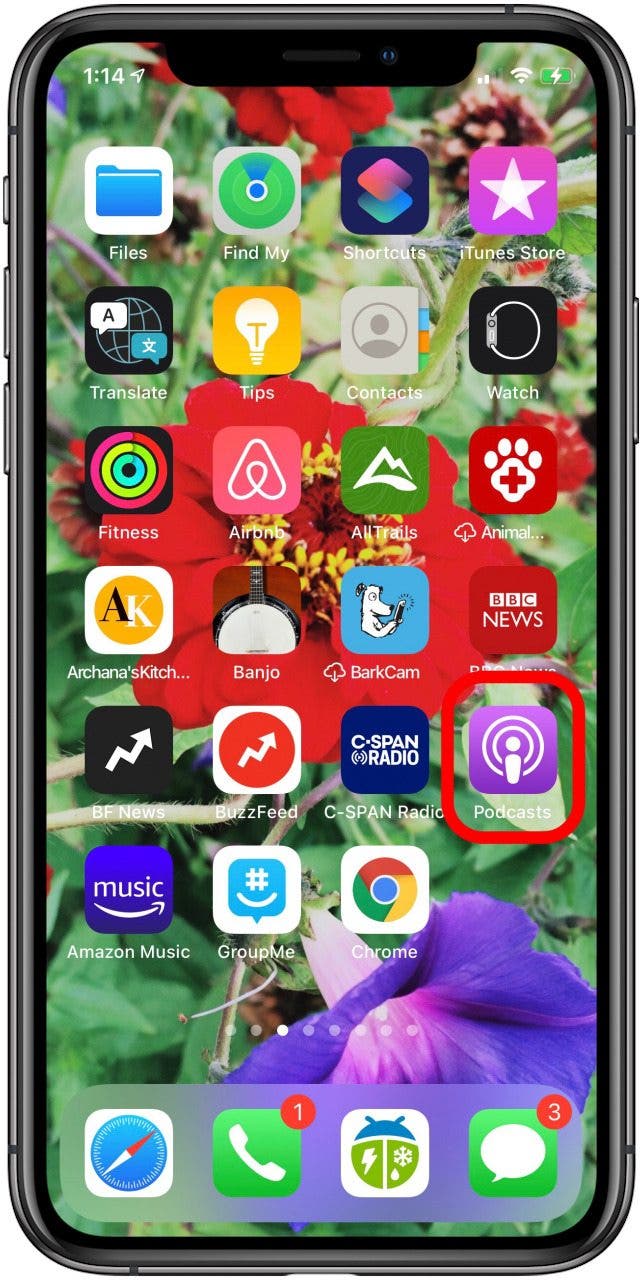
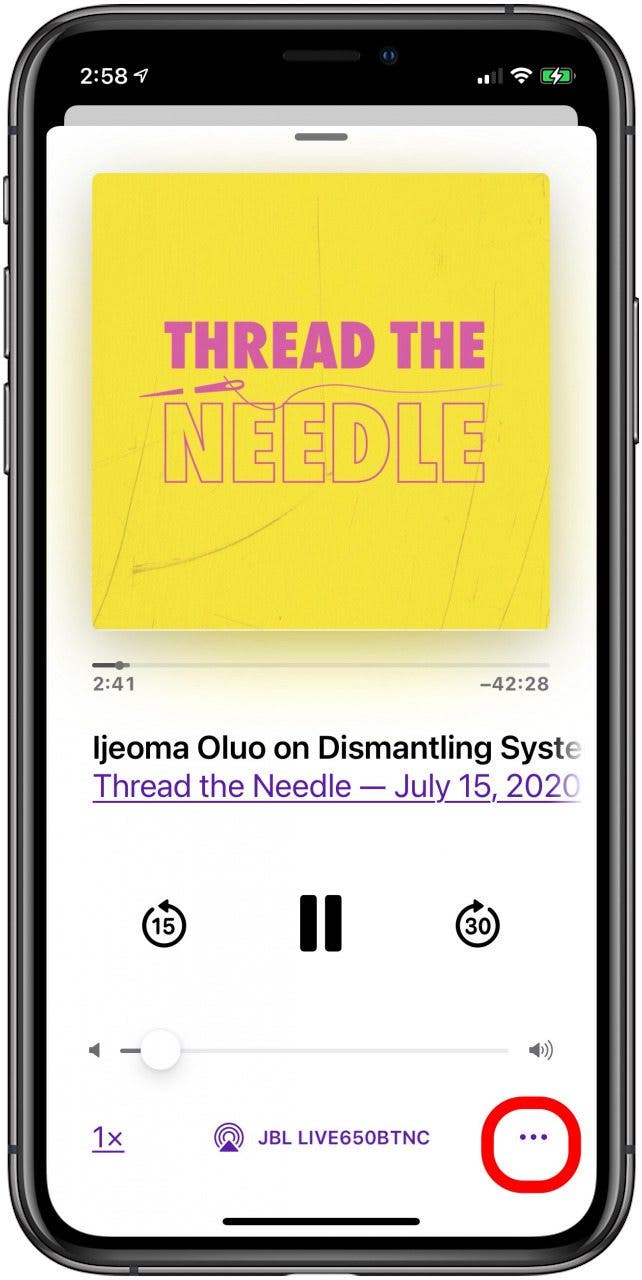
- Tap Play Next; a pop-up will confirm that the episode was added to your list. Tap Play Last if you want to add the episode to the end of your list.
- To rearrange, add to, or subtract from your Up Next list, scroll down from the podcast that’s currently playing, and you'll see the Playing Next list.
- Episodes play from top to bottom. Touch and hold on the three lines next to the episode’s name, then drag and drop the podcast where you want it to be.
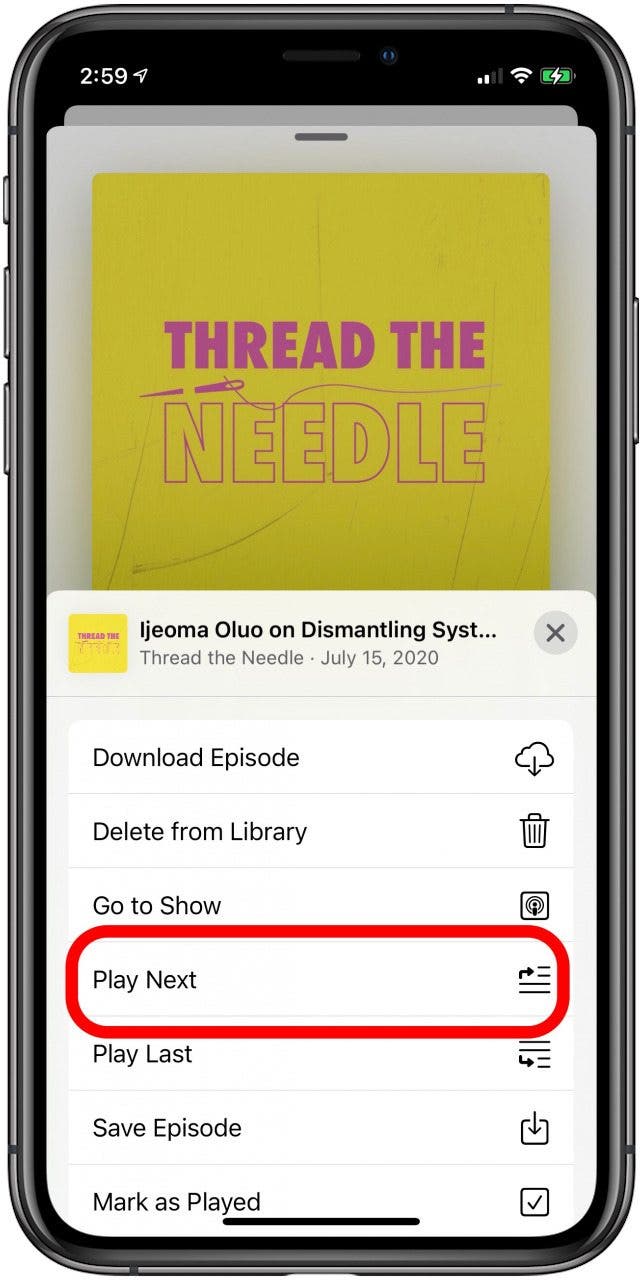
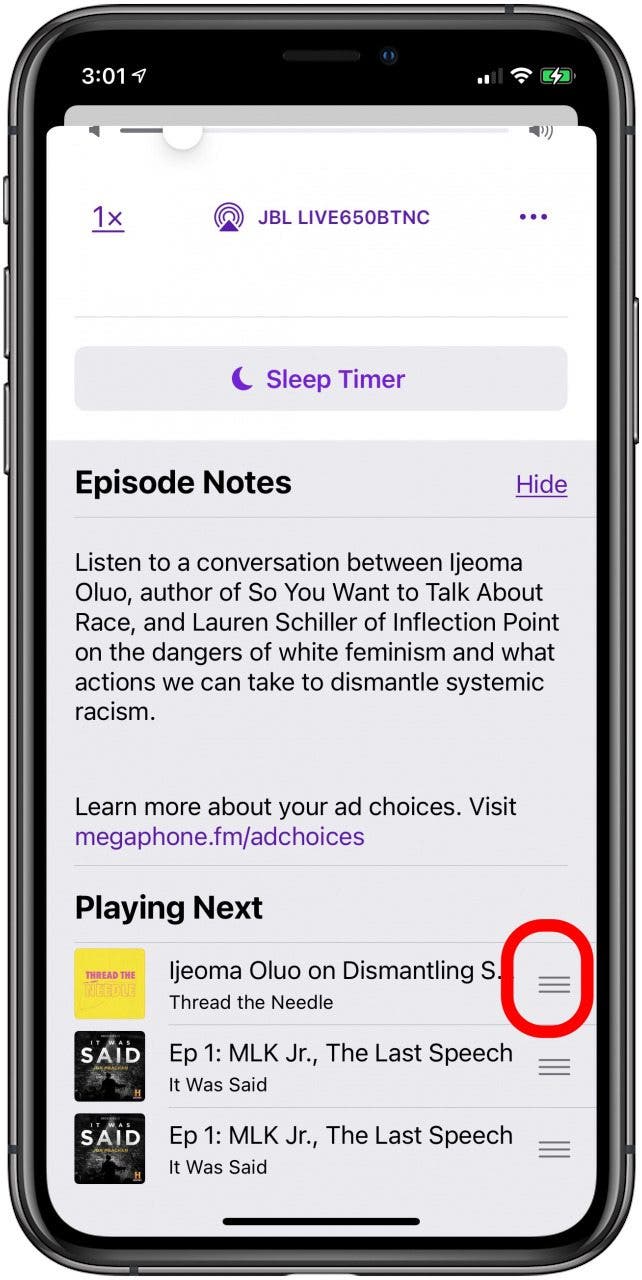
- To remove an episode, swipe left on the episode, then tap Remove.
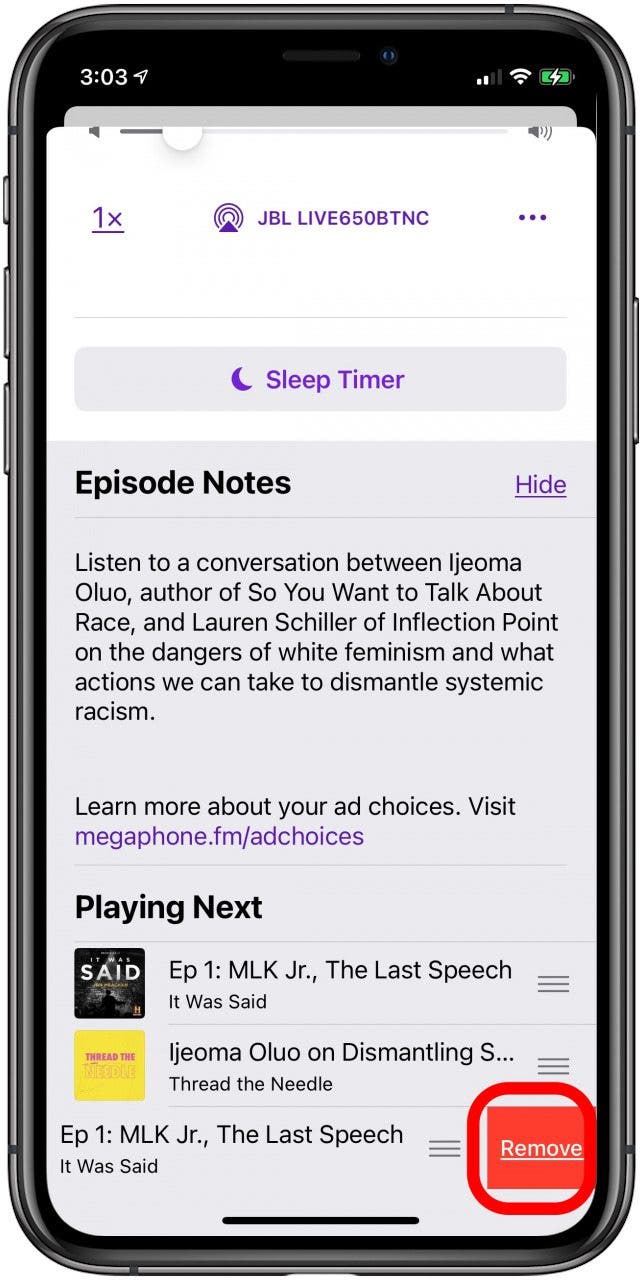
Every day, we send useful tips with screenshots and step-by-step instructions to over 600,000 subscribers for free. You'll be surprised what your Apple devices can really do.

Leanne Hays
Leanne Hays has over a dozen years of experience writing for online publications. As a Feature Writer for iPhone Life, she has authored hundreds of how-to, Apple news, and gear review articles, as well as a comprehensive Photos App guide. Leanne holds degrees in education and science and loves troubleshooting and repair. This combination makes her a perfect fit as manager of our Ask an Expert service, which helps iPhone Life Insiders with Apple hardware and software issues.
In off-work hours, Leanne is a mother of two, homesteader, audiobook fanatic, musician, and learning enthusiast.
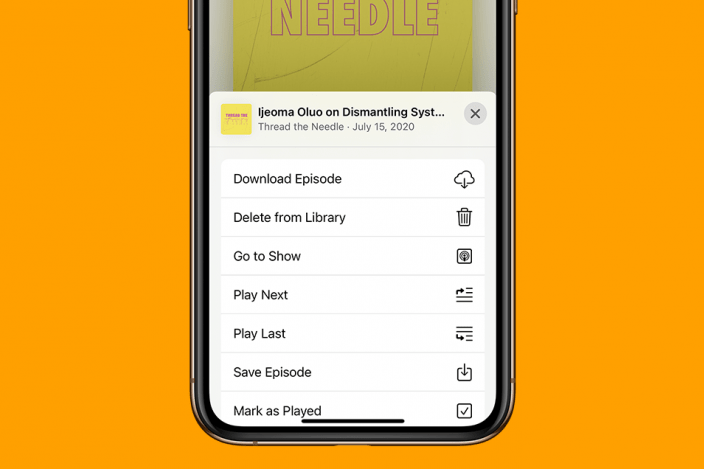

 Rhett Intriago
Rhett Intriago
 Cullen Thomas
Cullen Thomas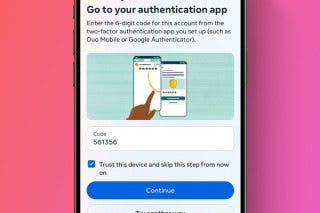

 Olena Kagui
Olena Kagui


 Leanne Hays
Leanne Hays
 Rachel Needell
Rachel Needell







 David Averbach
David Averbach