How to Check Apple Watch Battery Life
Use the Control Center or add a complication to your watch face to check Apple Watch battery levels.


How do you check Apple Watch battery levels? There are a couple of easy methods to find out how much battery life your Apple Watch has left, so you'll know if your Apple Watch needs a charge before your workout or bedtime. We'll go over both of these methods below.
Related: The Best Ways to Save Apple Watch Battery Life
How to Check Battery on Apple Watch with the Control Center
- Swipe up on your Apple Watch face.

- This will open the Apple Watch Control Center.
- Your battery charge level will appear as a percentage inside a gray icon.

This simple but effective Apple Watch battery trick will tell you if you have enough to go for a hike or run without worrying about your watch dying.
Add a Battery Complication to Apple Watch Face
This method only works for Apple Watch faces that are customizable. We've gone over how to find a customizable watch face, if you need a refresher. To learn more ways to customize your Apple Watch, sign up for our free Tip of the Day newsletter.
Here's how to add an Apple Watch battery complication to your watch face:
- Press the Digital Crown to return to your Apple Watch face.

- Long press the display.
- An option to edit the watch face will pop up.
- Tap Edit.

- Tap the complication node you would like to edit.

- Turn the Digital Crown to scroll through the available complication options. When you see Battery, tap it.

- You should now see your Apple Watch battery level displayed in that complication node.

Whether you choose to add a new Apple Watch battery life complication or simply look in the Control Center, you'll never have to wonder about you're watch's battery percentage again! Next, learn how to fast charge your Apple Watch 7.
Every day, we send useful tips with screenshots and step-by-step instructions to over 600,000 subscribers for free. You'll be surprised what your Apple devices can really do.

August Garry
August Garry is an Associate Editor for iPhone Life. Formerly of Gartner and Software Advice, they have six years of experience writing about technology for everyday users, specializing in iPhones, HomePods, and Apple TV. As a former college writing instructor, they are passionate about effective, accessible communication, which is perhaps why they love helping readers master the strongest communication tools they have available: their iPhones. They have a degree in Russian Literature and Language from Reed College.
When they’re not writing for iPhone Life, they’re reading about maritime disasters, writing fiction, rock climbing, or walking their adorable dog, Moosh.


 Rachel Needell
Rachel Needell
 Olena Kagui
Olena Kagui
 Rhett Intriago
Rhett Intriago



 Amy Spitzfaden Both
Amy Spitzfaden Both
 Leanne Hays
Leanne Hays
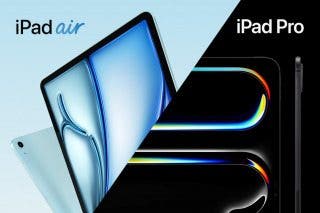
 Cullen Thomas
Cullen Thomas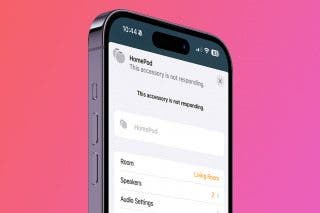




 Nicholas Naioti
Nicholas Naioti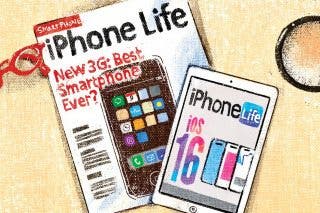
 Hal Goldstein
Hal Goldstein