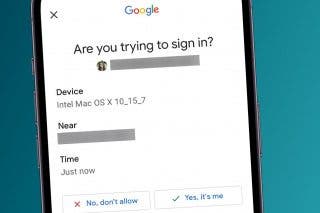How to Delete Duplicate Apps on iPhone Home Screen


What to Know
- Duplicate apps on your iPhone is the app icon showing up more than once on your Home Screen.
- To remove the duplicate apps on your iPhone, just long press the icon, tap Remove App, then tap Remove from Home Screen.
- The other app icon will remain on your Home Screen.
If you have two of the same app icon on your Home Screen, you might be wondering if this means you have the app downloaded twice and how to remove duplicate apps on your iPhone. You'll be pleased to know, you did not actually download this app twice; it's just showing up twice on your Home Screen, and it's very easy to get rid of the duplicate icon. Let's learn how to delete duplicate apps on your iPhone.
How to Delete Duplicate Apps on iPhone Home Screen
If you see an app icon twice on your Home Screen, it's not actually a duplicate app, it's just the icon appearing twice. This can happen for a number of reasons, such as dragging the icon from your App Library onto your Home Screen when it was already there. The good news is, you don't actually have the app installed twice; so you don't have to worry about the storage space or conflicting versions of the app.
The duplicate app icon on your Home Screen can be annoying, but you don't have to worry that you'll delete the whole thing if you try to remove it. There's a very easy and safe way to remove duplicate app icons that keeps your app safe from deletion. For more ways to manage your iPhone's Home Screen, check out our free Tip of the Day newsletter.
How to Remove Duplicate Apps on iPhone
- Long press on a blank part of your Home Screen until it enters jiggle mode.
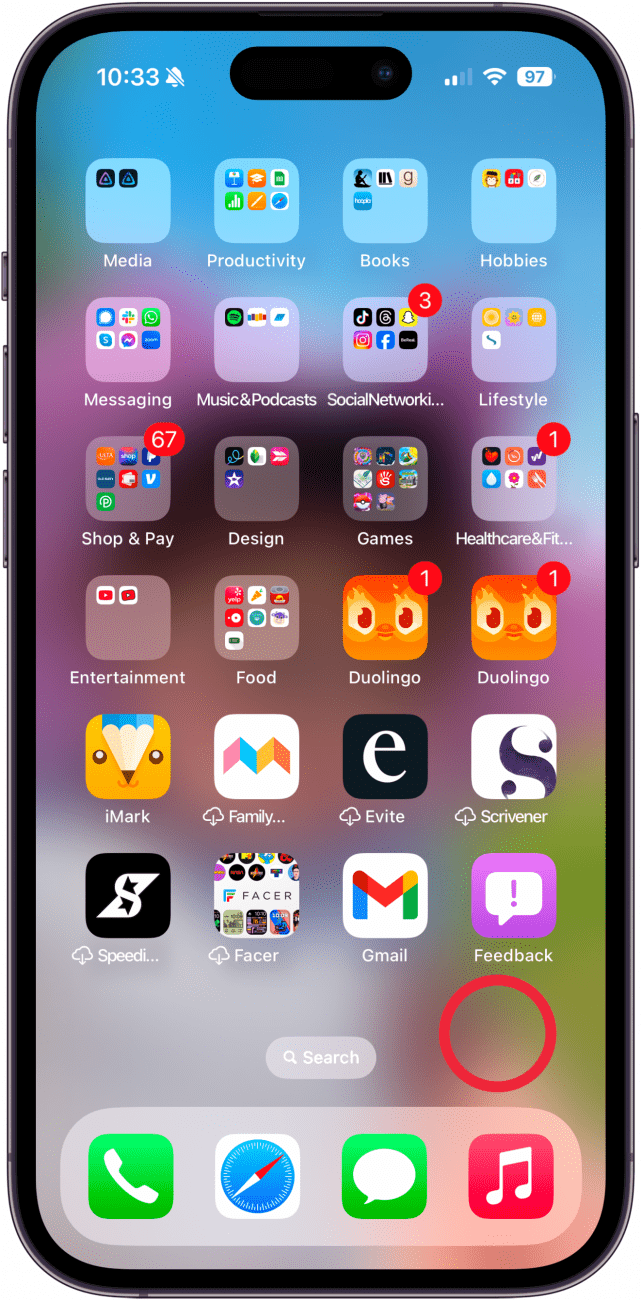
- Tap the minus icon on the top left of the duplicate icon.
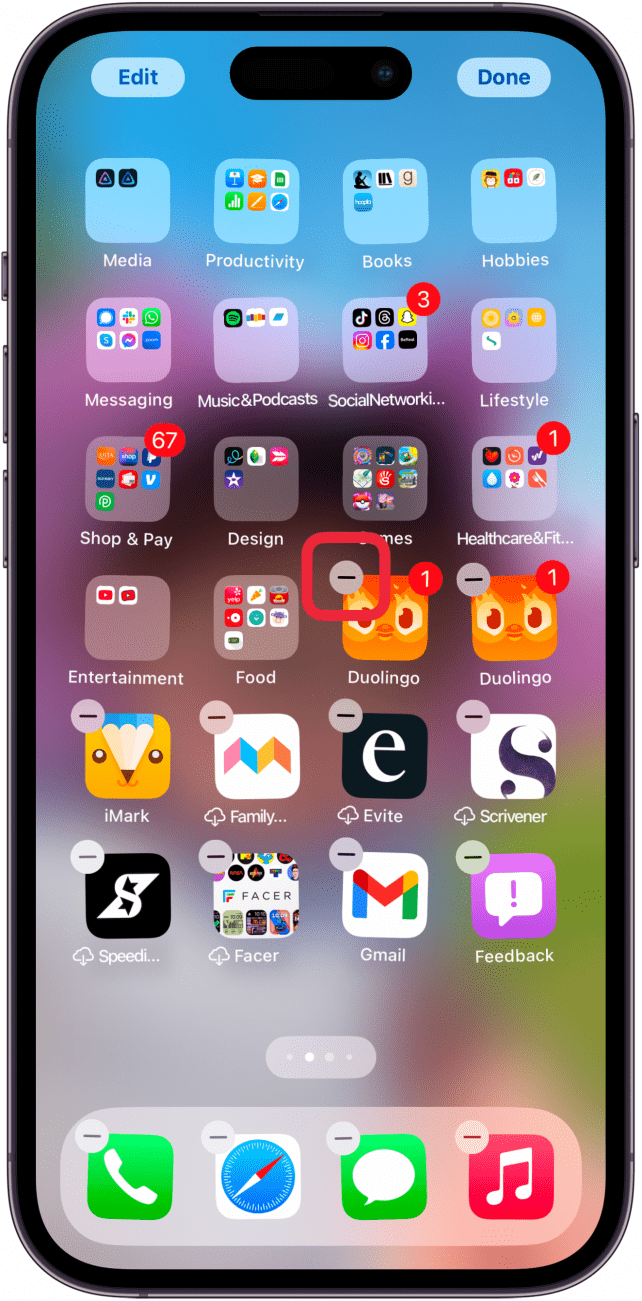
- Tap Remove from Home Screen.
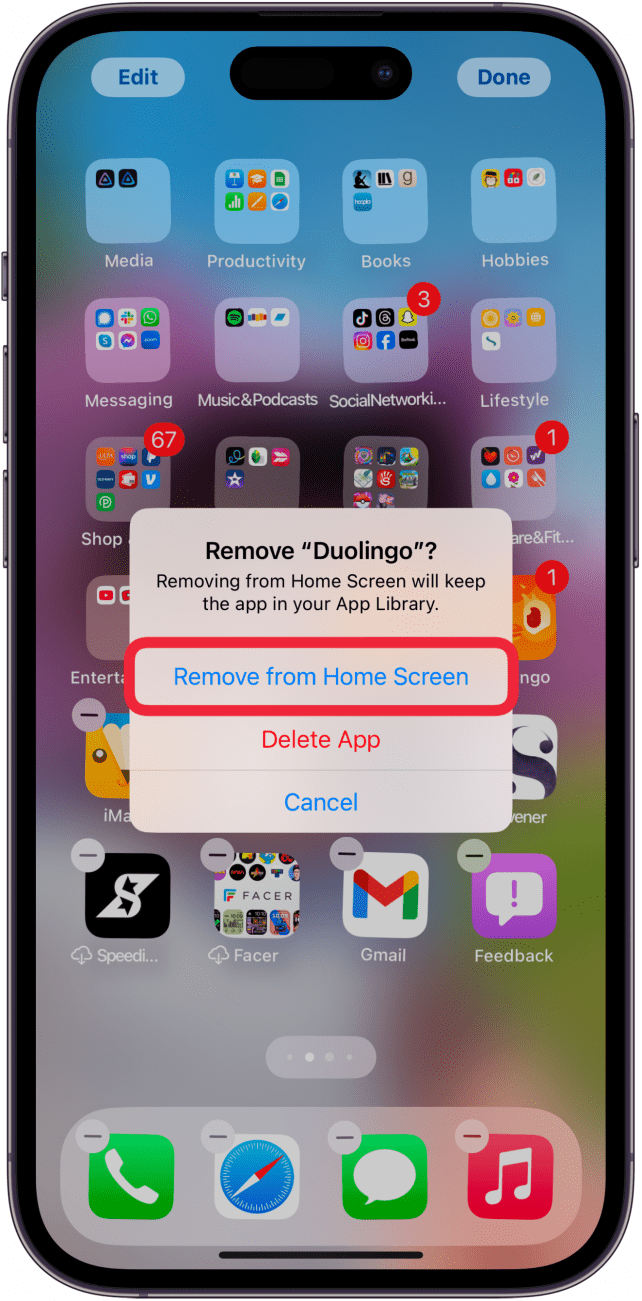
- Tap Done or a blank part of your Home Screen to exit jiggle mode.
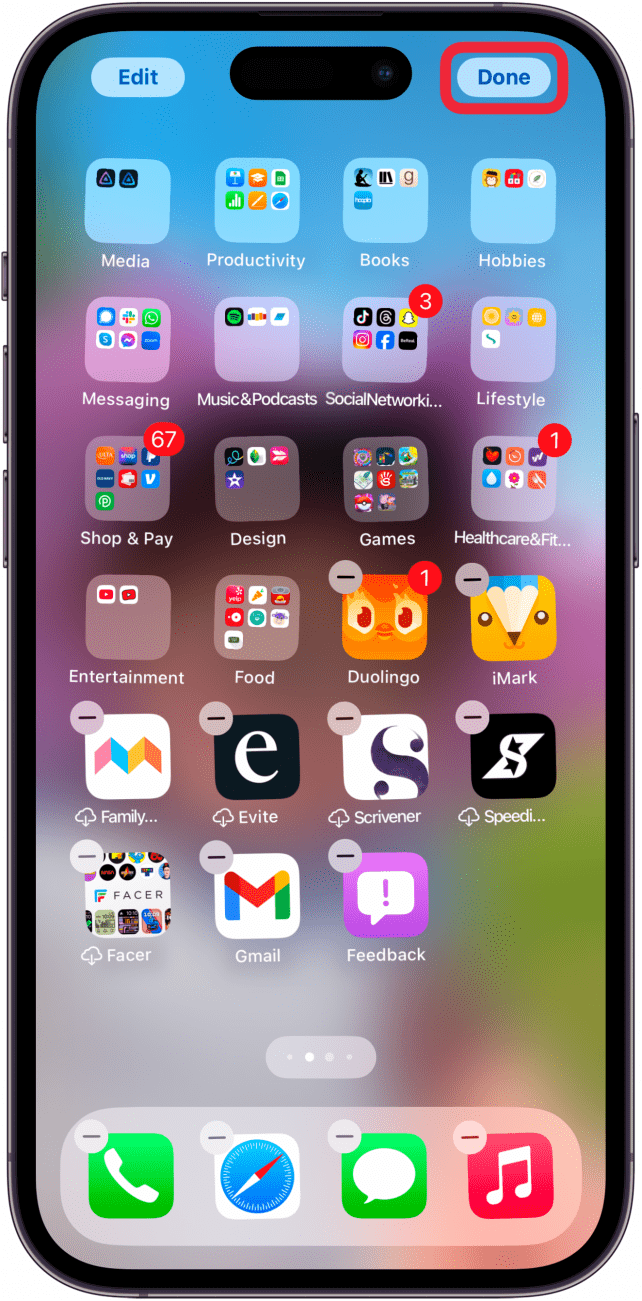
And there you have it! If you want the icon on your Home Screen more than once for some reason, you can just drag it back from the App Library and it will show up a second time.
FAQ
- Can you have actual duplicate apps on iPhone? No, you cannot download an app more than once to your iPhone. You can have access to it in more than once place, like the App Library, but you will only have the one copy of the app on your iPhone itself.
- Can you disable the App Library? No, as of now you cannot disable the App Library, but you can ignore it if you never swipe that far over.
- Can you hide an app on your iPhone? Yes, you can hide an app on your iPhone by long pressing the icon on your Home Screen, tapping Require Face ID, and then tapping Hide and Require Face ID.

Amy Spitzfaden Both
Amy Spitzfaden-Both is the Managing Editor for iPhone Life magazine and an award-winning novelist, with over 10 years of experience in the publishing industry. She specializes in Apple news and rumors, health and fitness tech, and parenting in the digital age. She graduated from MIU with a BA in Literature and Writing.
Amy lives in New Hampshire with her husband and daughter. When she’s not writing or glued to her iPhone, she enjoys hiking, traveling, and creating her own tea blends.
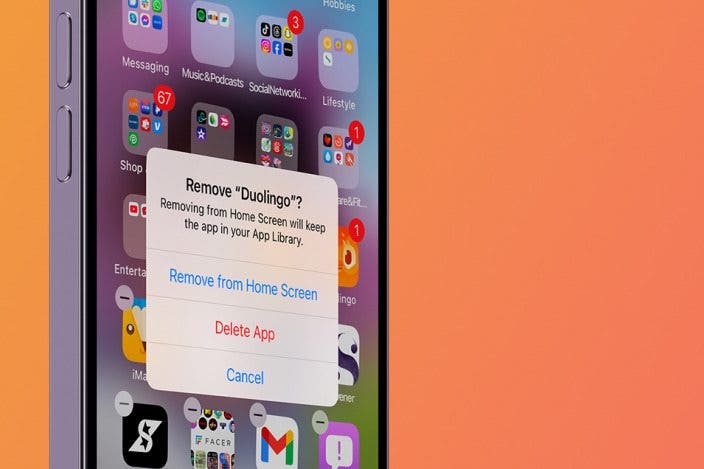

 Rhett Intriago
Rhett Intriago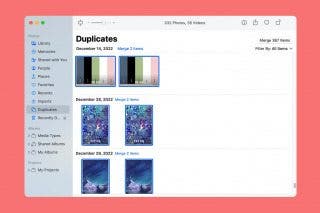
 Rachel Needell
Rachel Needell
 Olena Kagui
Olena Kagui
 Amy Spitzfaden Both
Amy Spitzfaden Both

 Kenya Smith
Kenya Smith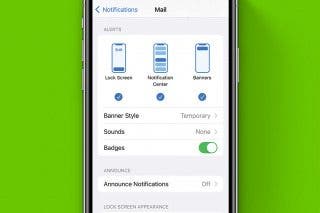


 Susan Misuraca
Susan Misuraca