What Does Restarting Your Phone Do? Benefits & Risks


What to Know
- Restarting your iPhone regularly is important for digital hygiene.
- Background applications and programs will shut down, and your iPhone will have a chance to cool down.
- If anything isn't working as it should, rebooting your iPhone might take care of the issue.
What happens when you restart your phone? Many of us feel nervous about restarting our iPhones, a worry perhaps left over from having seen browser tabs and Word documents disappear when a computer crashed or updated. But restarting your iPhone has a much lower risk of losing data and many benefits. Here's what happens when you restart your iPhone.
What Will Restarting Your Phone Do?
Restarting your iPhone has many benefits. It will stop all background tasks that are running, which might save you battery and processing power you didn't know you were using. It will also close apps and allow your iPhone to cool down if it was overheating. If your iPhone is glitching, it allows the software to reset and may pull it out of whatever loop it was in that was causing the errors.
Restarting your iPhone regularly can keep too many tasks from running at once, which drains your battery, which can negatively affect your battery's overall health. For more ways to keep your iPhone running in tip-top shape, check out or free Tip of the Day newsletter.
Does Rebooting Hurt Your iPhone?
What does rebooting do to your iPhone? Rebooting your iPhone will almost never hurt it or lose any significant data. However, this is not to be confused with factory resetting your iPhone, which is a very different thing and will erase much more data and require you to restore from a backup or lose unsaved data. Just turning your iPhone off and on, however, will lose very little, if anything, mostly depending on what you have open and what apps you are running.
FAQ
- How do you restart your iPhone? You can restart your iPhone by turning it off and on again. Force restarting your iPhone can help if your iPhone is frozen.
- Will I lose anything if I restart my iPhone? No data or apps will be deleted by restarting your iPhone, but drafts of text or unsaved content in apps might be deleted.
- Does restarting your phone fix problems? Restarting is a common troubleshooting step, and for good reason. Many glitches and errors can be solved by restarting your phone.
Top image credit: Viktollio / Shutterstock.com

Amy Spitzfaden Both
Amy Spitzfaden-Both is the Managing Editor for iPhone Life magazine and an award-winning novelist, with over 10 years of experience in the publishing industry. She specializes in Apple news and rumors, health and fitness tech, and parenting in the digital age. She graduated from MIU with a BA in Literature and Writing.
Amy lives in New Hampshire with her husband and daughter. When she’s not writing or glued to her iPhone, she enjoys hiking, traveling, and creating her own tea blends.


 Olena Kagui
Olena Kagui

 Leanne Hays
Leanne Hays

 Rhett Intriago
Rhett Intriago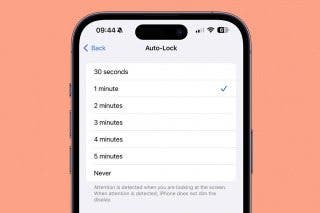



 Hal Goldstein
Hal Goldstein



 Amy Spitzfaden Both
Amy Spitzfaden Both
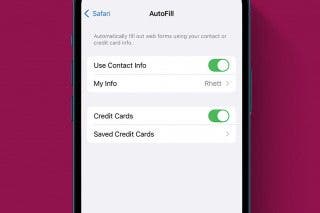

 Susan Misuraca
Susan Misuraca