How to Dial into a Meeting Directly from Your iPhone Calendar App


Did you know that the person you've invited can call into your meeting straight from their iPhone's Calendar app? We'll show you how to use this easy and efficient way to keep calls and meetings on time and in order. We've already gone over how to get directions from the Calendar app, and also how to create events and meetings in your iPhone's Calendar app, then invite people to them; let's get started learning how to use this iPhone Calendar app feature.
Related: How to Create Events and Send Invites with the Calendar App on iPhone
How to Call In to a Meeting from an Invitation in Your iPhone Calendar App
- Open the Calendar app and tap on the meeting entry.
- If you haven't responded already, you'll have the option to Accept, say Maybe, or Decline the invitation.
- Next, tap the phone number in red at the time of the meeting to join.
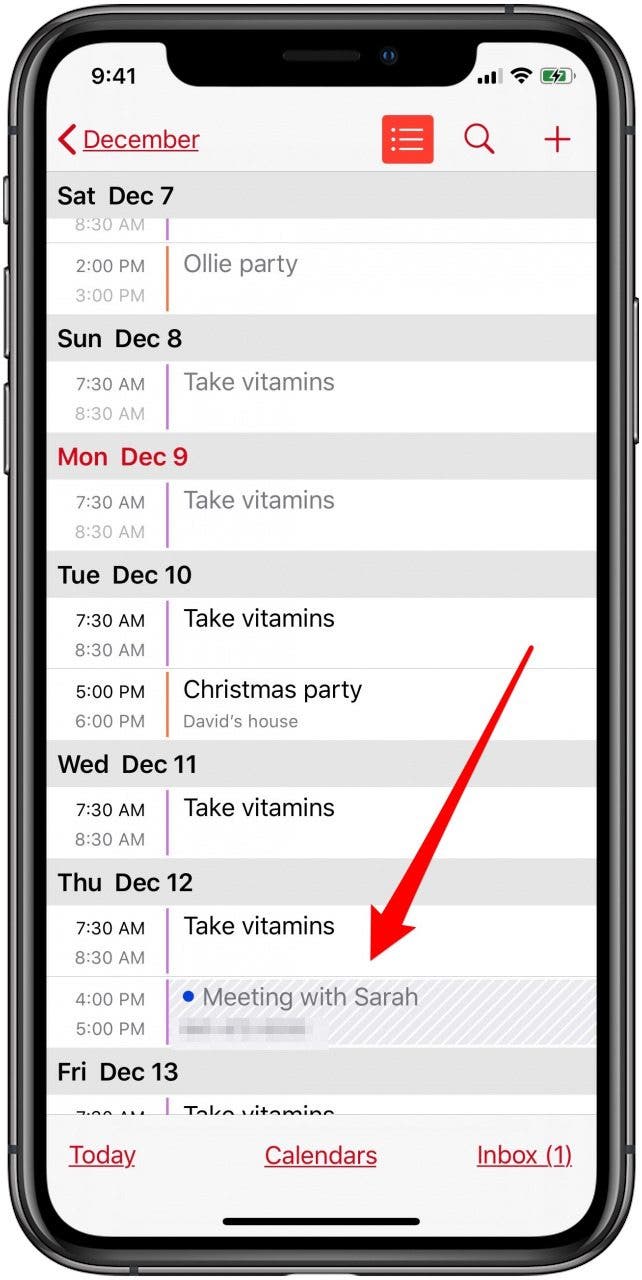
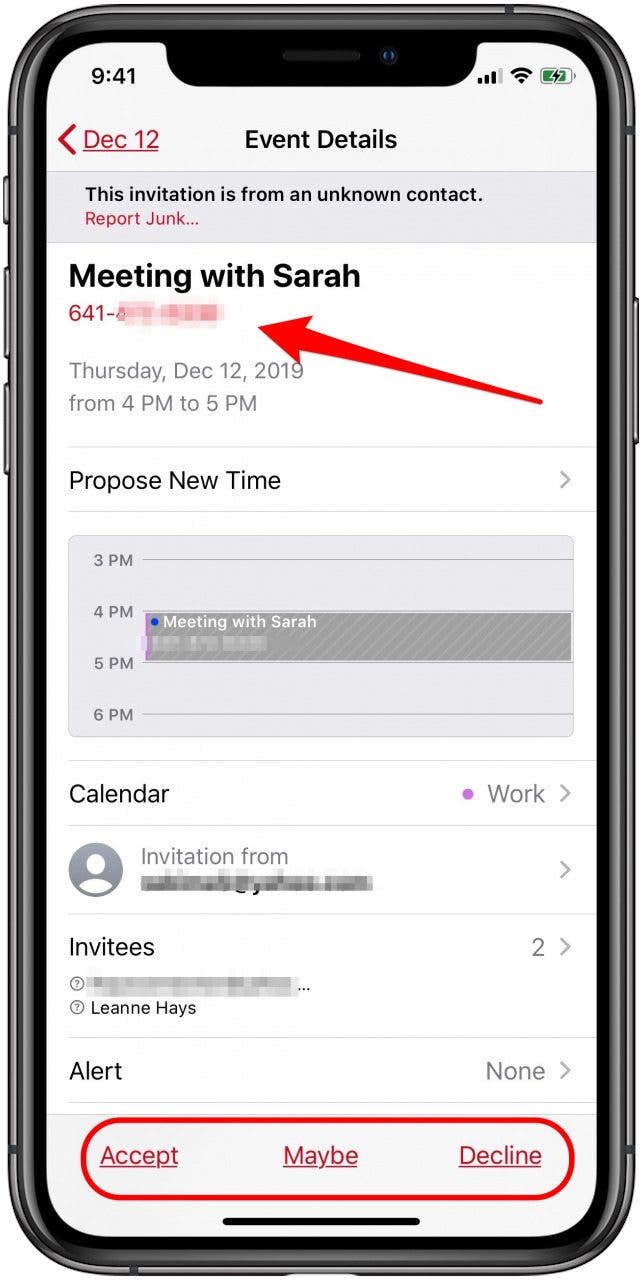
- After you tap the phone number, you'll have the option to tap the number again and dial into your meeting, or tap Cancel if you've changed your mind.
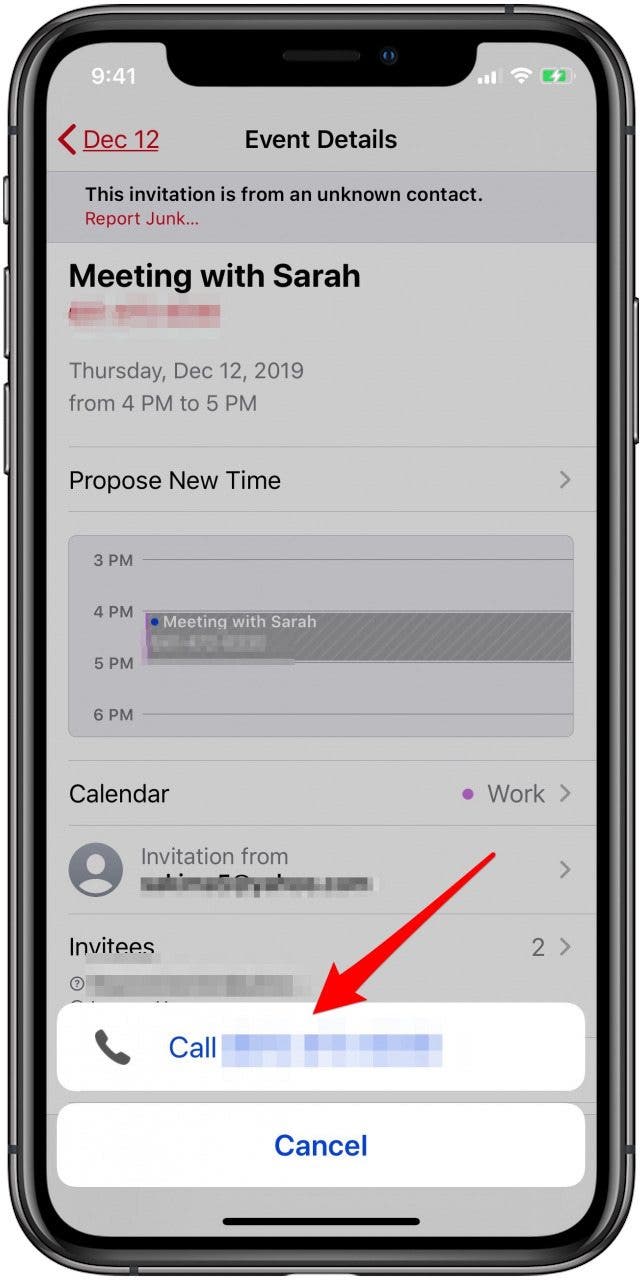
Now you'll be connected to your meeting right from the Calendar app!
Top image credit: Rymden / Shutterstock.com

Leanne Hays
Leanne Hays has over a dozen years of experience writing for online publications. As a Feature Writer for iPhone Life, she has authored hundreds of how-to, Apple news, and gear review articles, as well as a comprehensive Photos App guide. Leanne holds degrees in education and science and loves troubleshooting and repair. This combination makes her a perfect fit as manager of our Ask an Expert service, which helps iPhone Life Insiders with Apple hardware and software issues.
In off-work hours, Leanne is a mother of two, homesteader, audiobook fanatic, musician, and learning enthusiast.


 Susan Misuraca
Susan Misuraca
 Rachel Needell
Rachel Needell

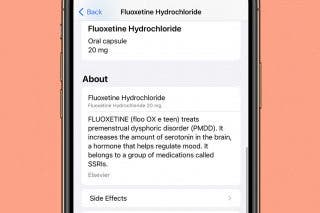
 Olena Kagui
Olena Kagui


 Amy Spitzfaden Both
Amy Spitzfaden Both
 Rhett Intriago
Rhett Intriago




 August Garry
August Garry
