How to Learn More about Your Medications on iPhone
Find out valuable medication information directly in the Health app on your iPhone.


The safest way to learn about your medications is to speak with your doctor because they are trained professionals who also know your medical history. However, you can get some additional information or a refresher in the Health app. Just make sure to talk to a licensed doctor before you make a decision to start or stop a prescribed medication or change your dosage.
Why You’ll Love This Tip
- Learn more about your medication from a source that’s more reliable than Google.
- Get a refresher on what your doctor told you using the Health app.
How to Learn More about Your Medications on iPhone
NOTE: Recommendations given in this article or by the Health app do not constitute medical advice. Always check with your doctor about potential interactions between medications you are taking. You can read more about drug interactions on the FDA's website.
Learning about your medications can help you be more comfortable taking them or remind you what your doctor told you that you may have forgotten. This is one of the many exciting new iOS 16 features; to learn about more new features, sign up for our free Tip of the Day newsletter.
- Open the Health app.
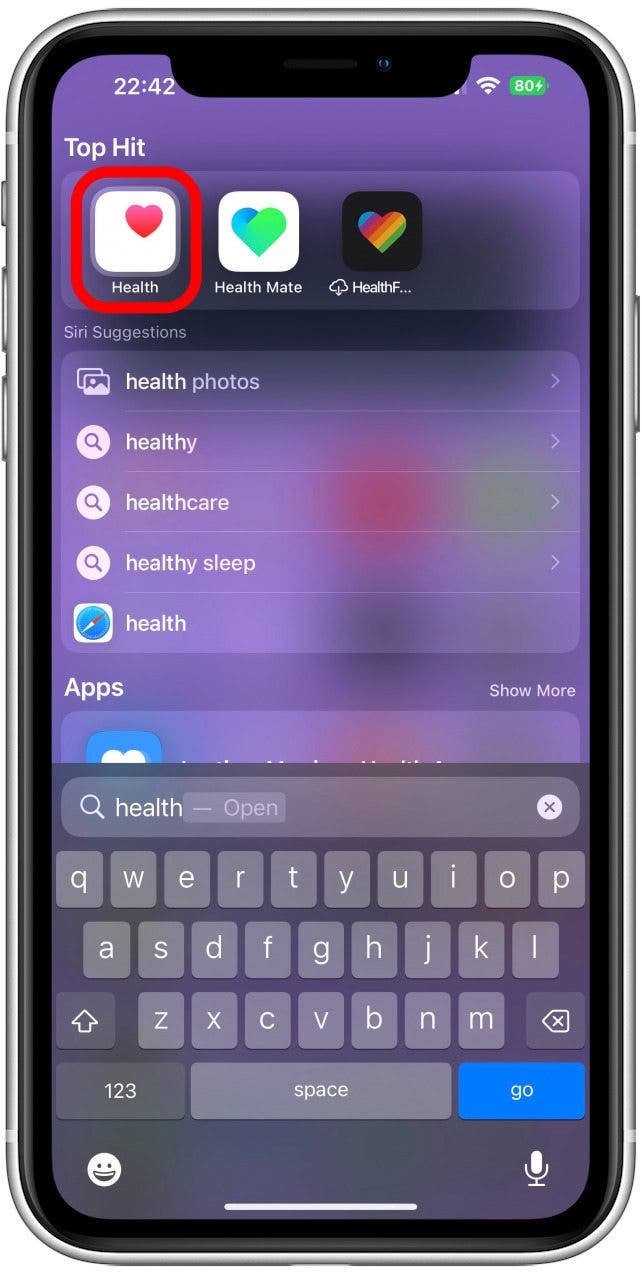
- Tap the Browse tab.

- Search for Medications and tap to open it
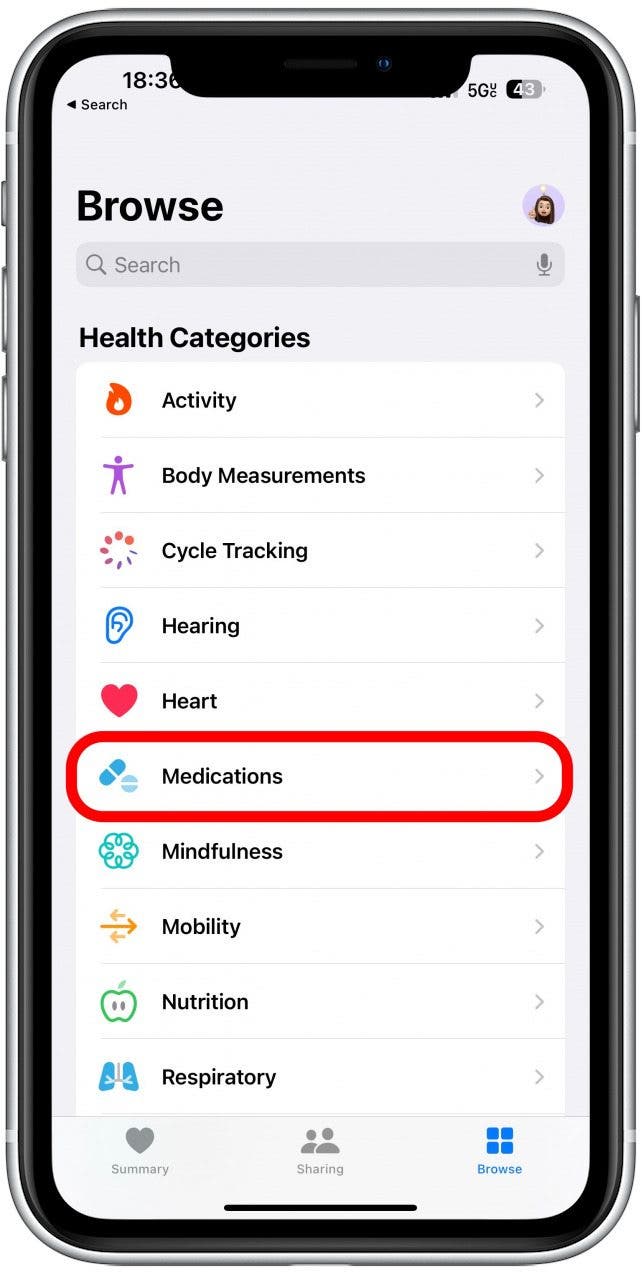
- Under Your Medications, tap the medication you want to learn more about.
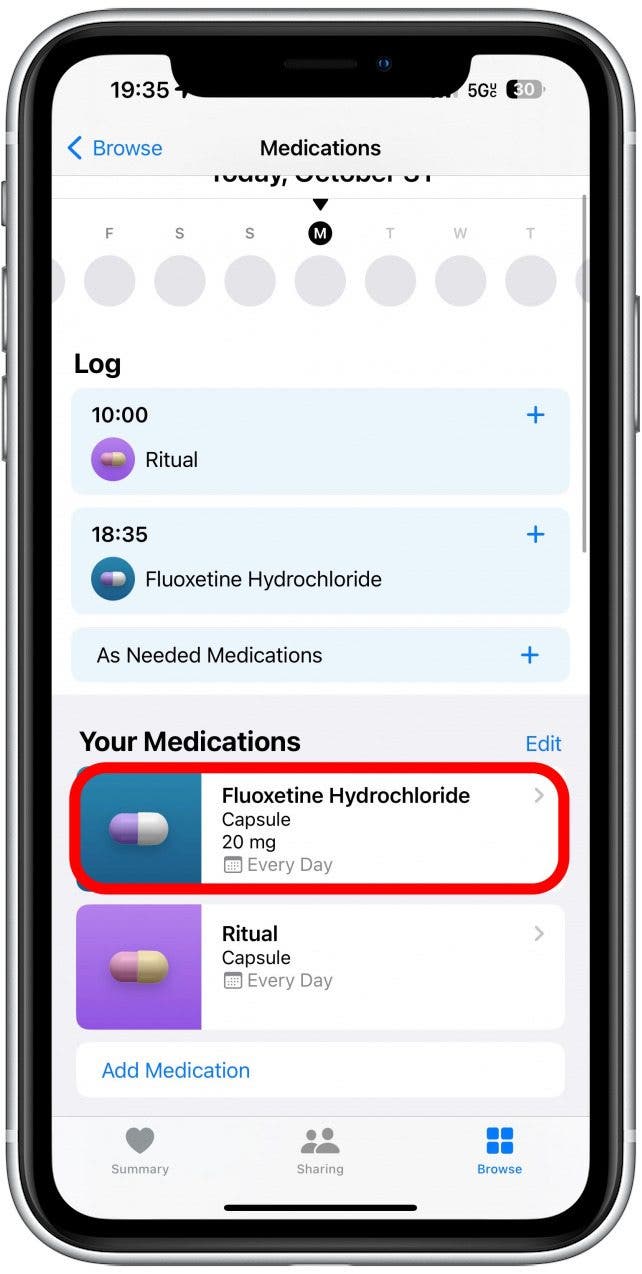
- Scroll down. Under About, you'll see some information about the drug. Next, tap Side Effects.
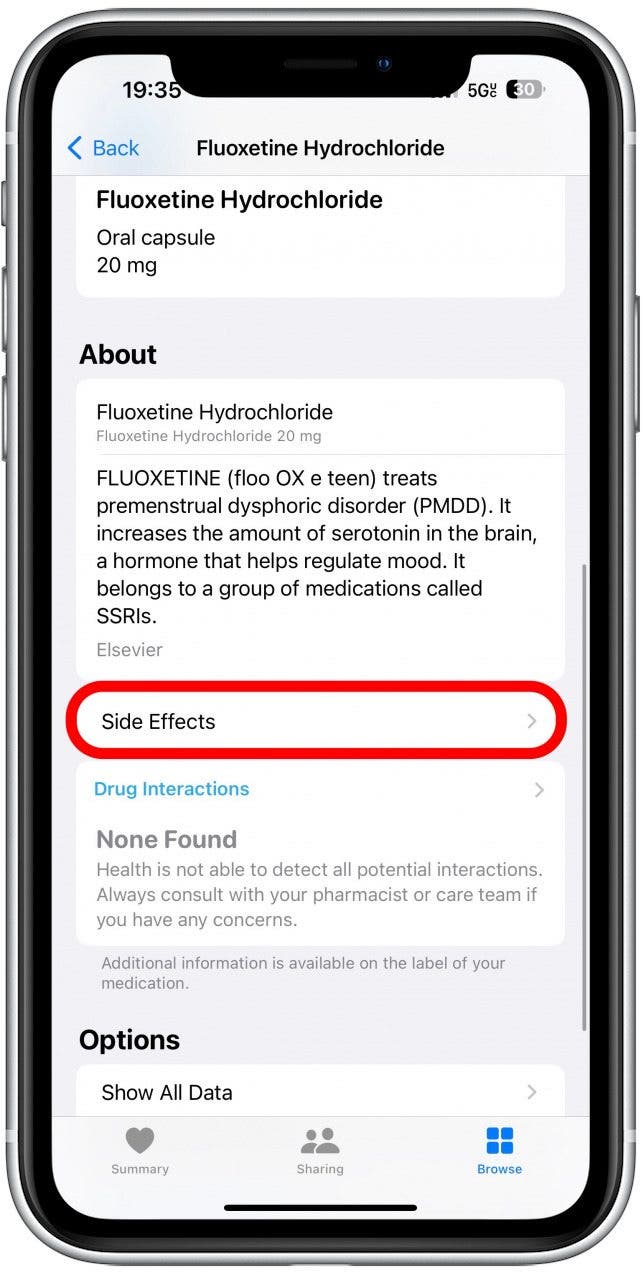
- Most medicines have long lists of side effects, and if you have any concerns, please discuss these with your doctor!
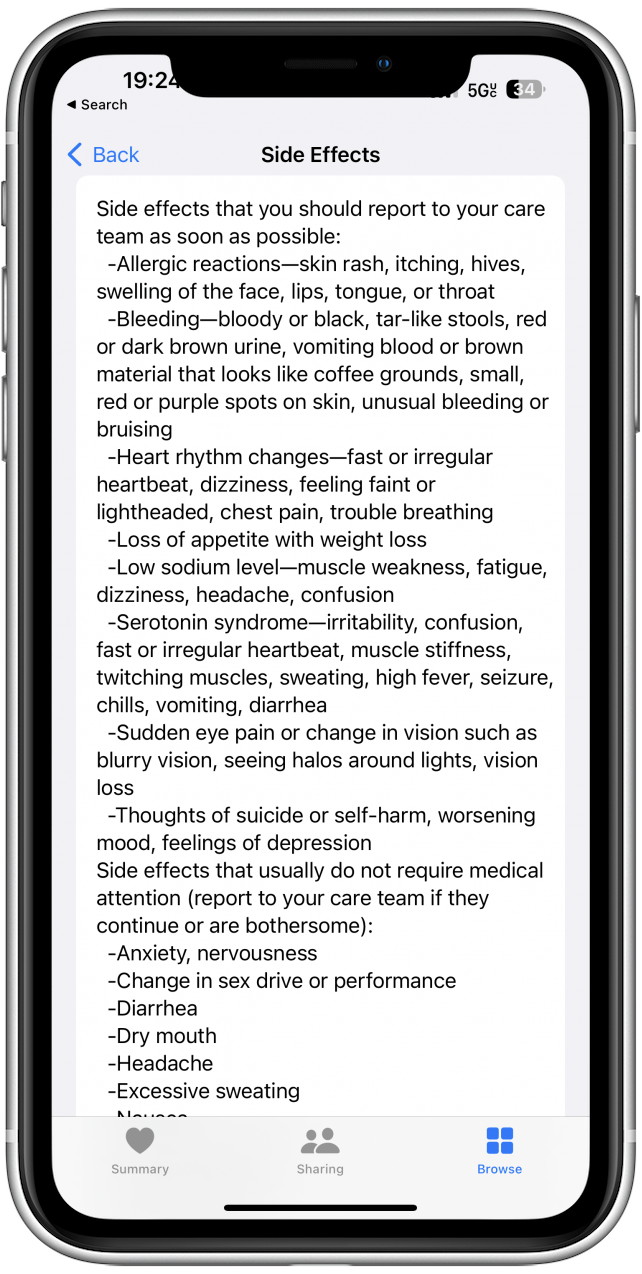
Related: How to Log Your Medications in the Health App (iOS 16)
Now you know how to learn more about the medications you are taking. If your prescription doesn’t show up on the list when you are adding your medication to the Health app to track it, you won’t be able to get any information about it from the app. More medications may be added with future updates, so consider checking back after your next iOS update! Next, learn how to see the interactions between your medicines and substances such as alcohol.
Every day, we send useful tips with screenshots and step-by-step instructions to over 600,000 subscribers for free. You'll be surprised what your Apple devices can really do.

Olena Kagui
Olena Kagui is a Feature Writer at iPhone Life. In the last 10 years, she has been published in dozens of publications internationally and won an excellence award. Since joining iPhone Life in 2020, she has written how-to articles as well as complex guides about Apple products, software, and apps. Olena grew up using Macs and exploring all the latest tech. Her Maui home is the epitome of an Apple ecosystem, full of compatible smart gear to boot. Olena’s favorite device is the Apple Watch Ultra because it can survive all her adventures and travels, and even her furbabies.


 Olena Kagui
Olena Kagui

 Rhett Intriago
Rhett Intriago
 Amy Spitzfaden Both
Amy Spitzfaden Both

 Rachel Needell
Rachel Needell

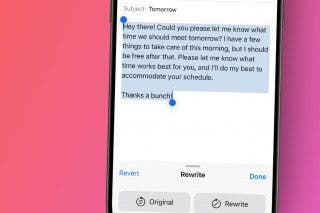



 Cullen Thomas
Cullen Thomas
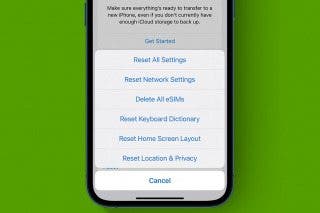
 Leanne Hays
Leanne Hays
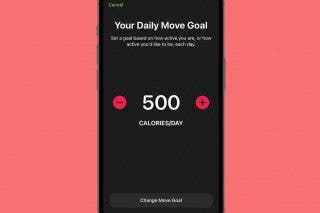
 Devala Rees
Devala Rees