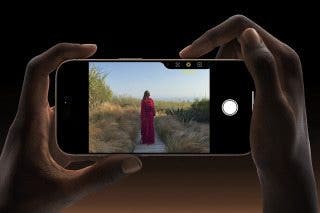How to Get Apple Music Classical & Why It’s Worth It
Apple just introduced the best new streaming service for classical music. Here's how to subscribe!


What To Know
- Apple Music Classical is a new service just for streaming classical music.
- Apple Music Classical is included as part of your Apple Music subscription, but it requires you to download a separate app.
- To download the app, open the App Store > search Apple Music Classical > Get > then open the app; so simple!
Classical music fans, rejoice; Apple Music Classical is here! Here's how to download the Apple Music Classical app, find your favorite composers and new favorites, and stream classical music!
How to Download & Use Apple Music Classical
You can get Apple Music Classical for free if you have an Apple Music subscription. This classical music streaming app, which Apple claims offers "the world's largest classical music catalog," is included in the Apple Music streaming service, but requires you to download a separate app. Here's how to stream classical music with Apple Music Classical, and why you'll love it! For more great music streaming tutorials, check out our free Tip of the Day!
Before you begin, make sure you have an active Apple Music subscription.
Apple Music Classical Pros & Cons
Pros
- Free if you have an Apple Music Subscription (Individual, Student, Family, or Apple One).
- Largest classical music catalog in the world with more than five million tracks, including famous composers like Mozart, Beethoven, and Brahms.
- Excellent audio quality with up to 192 kHz/24-bit Hi-Res Lossless, and thousands of tracks recorded in immersive spatial audio with Dolby Atmos.
- Search designed to help classical-music lovers find the recording they're looking for, including search by composer, opus number, conductor, instrument, and more.
Cons
- Not included with the Apple Music Voice Plan.
- You have to have an internet connection to stream music on Apple Music Classical.
- Not available for Apple Watch or Mac yet.
- Currently no shuffle function.
How to Get the Apple Music Classical App
The Apple Music Classical app is available in the App Store for both iPhone, iPad, and iPod Touch, but is not yet available for Mac. Here's how to download the app:
- Open the App Store app.

- Tap the Search icon, then enter Apple Music Classical into the Search field, and tap the result that pops up.

- Tap Get to download the Apple Music Classical app, then double-click the Side button to confirm the download.

- Tap Continue to get started using the Apple Music Classical app!

How to Use Apple Music Classical
Now that you have the Apple Music Classical app, how do you use it? Let's find out:
- The Listen Now tab offers a variety of classical music to browse, including exclusive albums and curated content from different genres and periods.
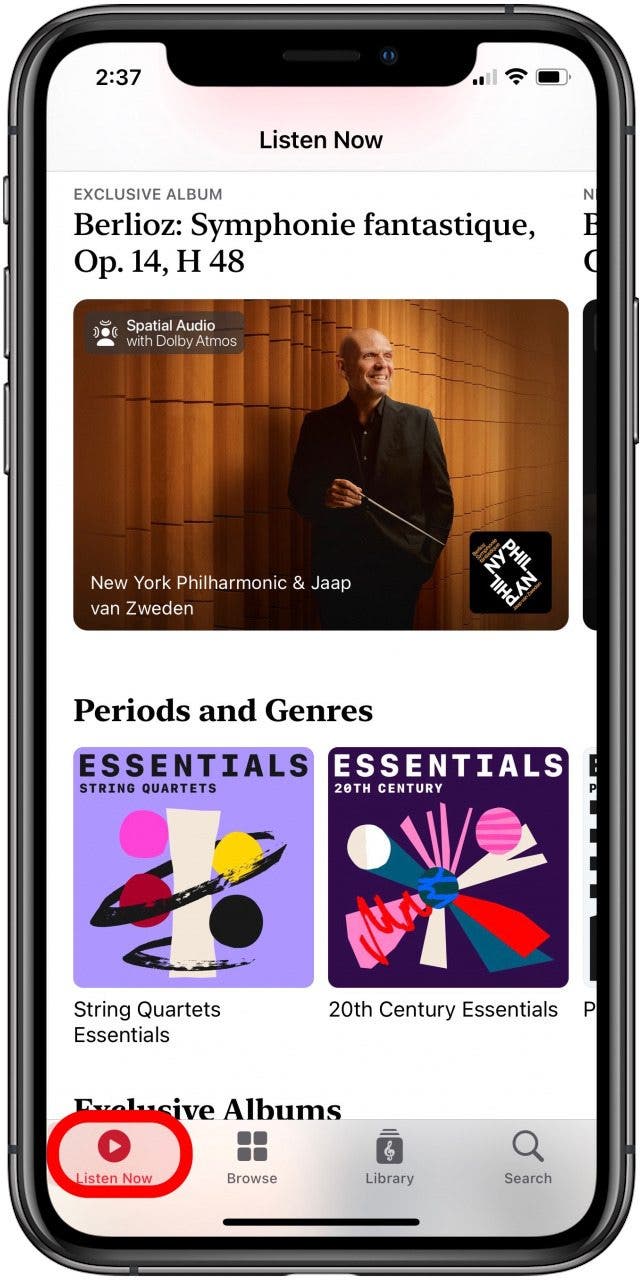
- The Browse tab lets you select classical music from extensive Catalog, Playlists, and Instruments tabs.
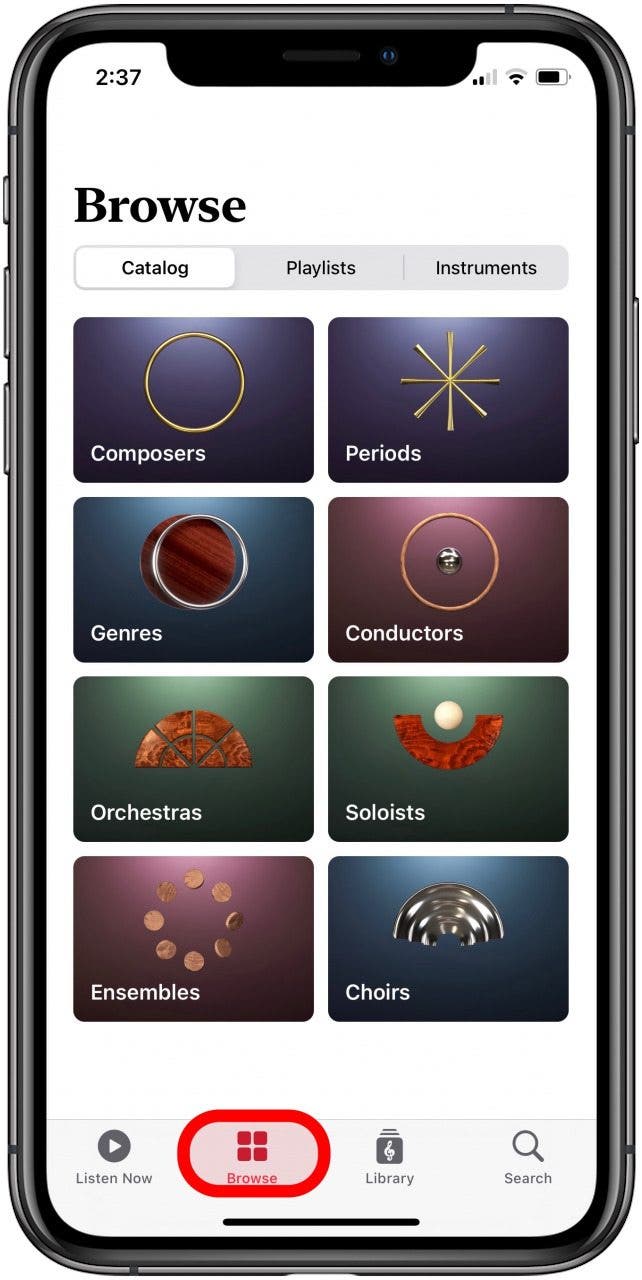
- The Library tab works the same as the one in the original Apple Music app, organizing all your music purchases.
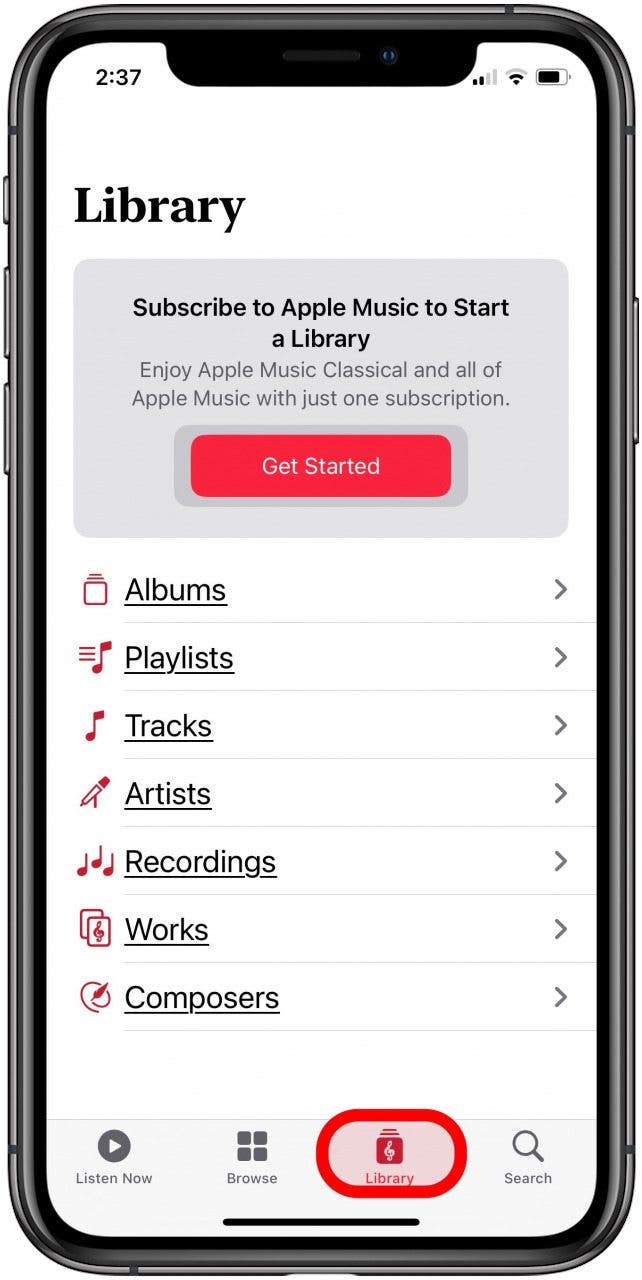
- The Search tab allows users to find classical compositions from the over five million tracks available on Apple Music Classical.
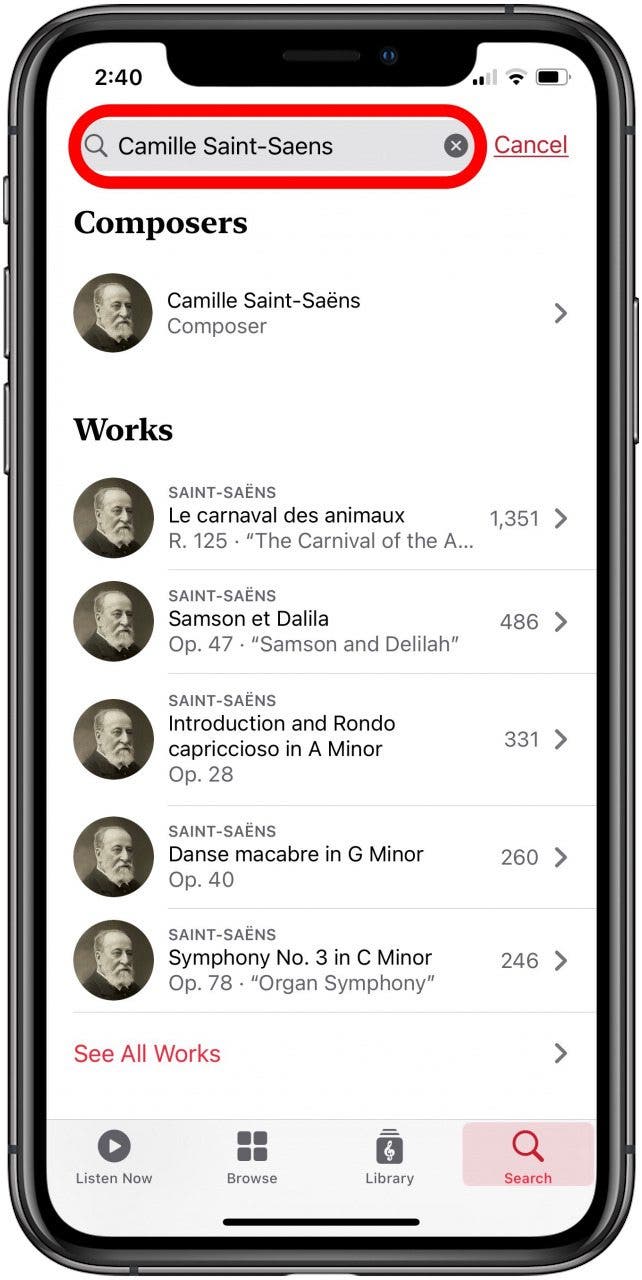
Now you know how to download and use the Apple classical music app! If you're already an Apple Music subscriber, get the app today and start streaming! If you haven't subscribed to Apple Music yet, Apple Music Classical might just be the incentive you need!

Leanne Hays
Leanne Hays has over a dozen years of experience writing for online publications. As a Feature Writer for iPhone Life, she has authored hundreds of how-to, Apple news, and gear review articles, as well as a comprehensive Photos App guide. Leanne holds degrees in education and science and loves troubleshooting and repair. This combination makes her a perfect fit as manager of our Ask an Expert service, which helps iPhone Life Insiders with Apple hardware and software issues.
In off-work hours, Leanne is a mother of two, homesteader, audiobook fanatic, musician, and learning enthusiast.
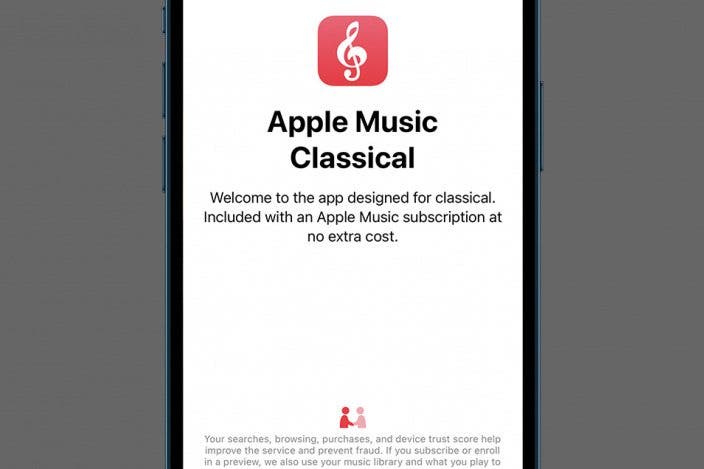

 Amy Spitzfaden Both
Amy Spitzfaden Both
 Rhett Intriago
Rhett Intriago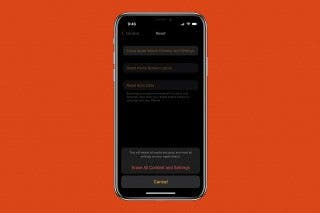

 Olena Kagui
Olena Kagui




 Rachel Needell
Rachel Needell Devala Rees
Devala Rees
 Leanne Hays
Leanne Hays