How to Get a Fake Number for Free: Temporary & Permanent


What to Know
- Fake phone numbers can be temporary or permanent, depending on your needs.
- Virtual telephone numbers can be used for business purposes or to protect your privacy.
- You can get a virtual or fake number using third-party services or apps; some are free.
Many people have or want a fake phone number to use for a small business, for privacy reasons, or for temporary verification to avoid spam calls and texts. Virtual numbers can be acquired for free using third-party services or apps. Fake phone numbers can be temporary or permanent, depending on your needs.
What is a Fake Phone Number Used For?
Virtual or fake phone numbers tend to have a bad rap, but there are many legal and legitimate uses, including:
- For business purposes or to give out to new contacts or casual acquaintances to protect your privacy. Putting a fake phone number on a business card will still allow people to reach you without knowing your personal number.
- To provide websites, apps, or services that require a phone number verification. Some companies may sell your data or get hacked, which may result in your phone number being leaked to scam/spam callers or texters.
- Free communication apps such as WhatsApp require a phone number that’s visible to those you communicate with. Using a virtual number is a great way to get in touch with more people while maintaining your privacy.
Using a fake phone number to spam, scam, or otherwise pester other people is not only socially unacceptable, but it may also be illegal, depending on the laws in your state or country. For more iPhone security and privacy advice, check out our free Tip of the Day newsletter.
How to Get a Virtual Phone Number for Free
There are a variety of apps, websites, and services that can help you get a free virtual number. One of the most reliable ways to get a free permanent or temporary phone number is via Google Voice. To set up a free US number using the Google Voice app:
- Download the Google Voice app (free) from the App Store and open it.
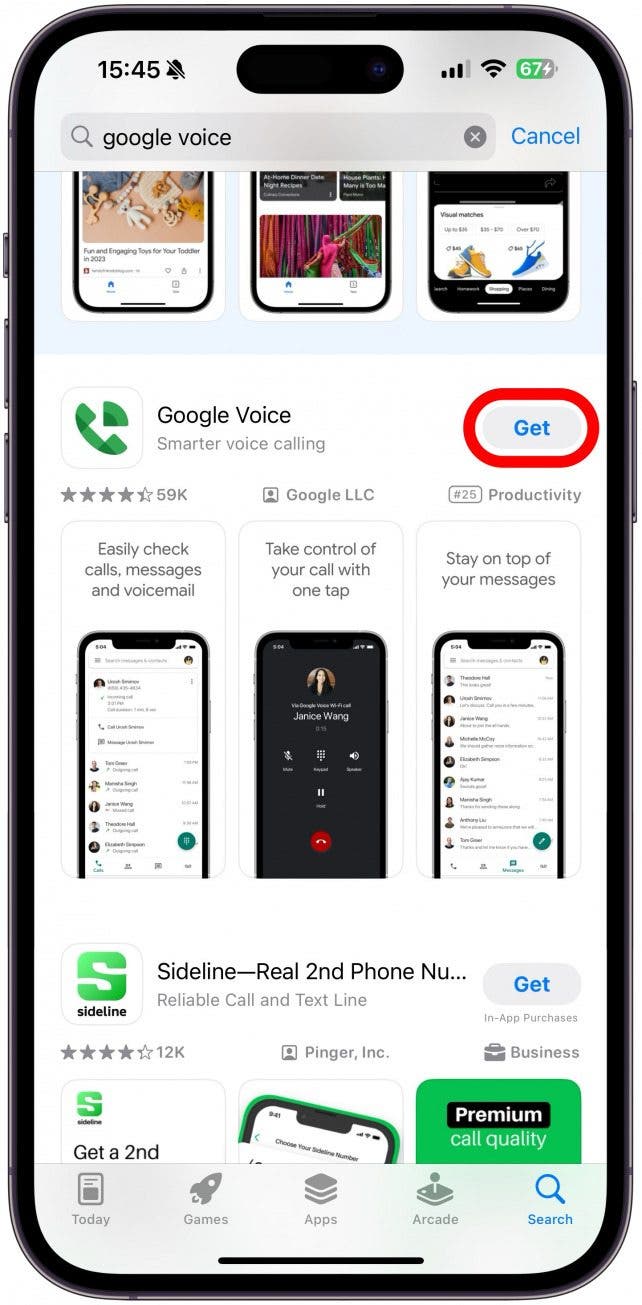
- If you already have a Google account, you’ll be able to Continue as (Name) with your primary account. Feel free to select a different account by tapping the caret icon.
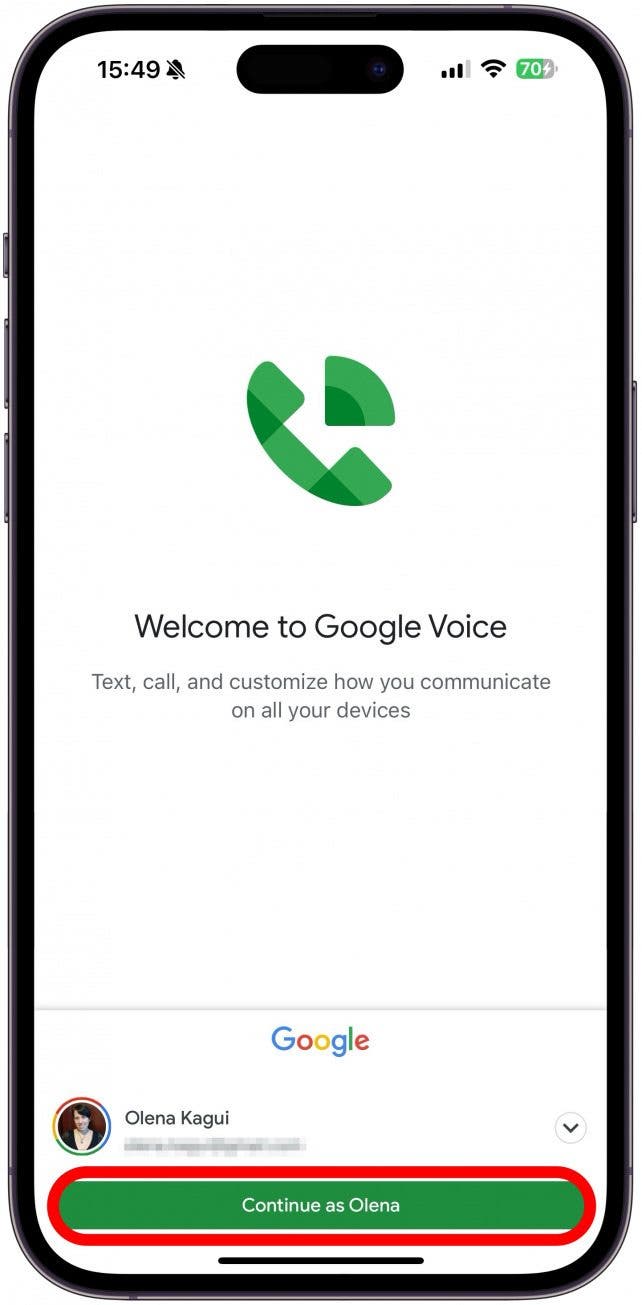
- First, you have to Accept the Terms and Conditions. I highly recommend that you read through both the Terms of Service and Privacy Policy so that you know exactly what you are agreeing to.

- Now, you'll be able to Search for an existing local number.

- Here, you can search by city or number; not every state will have available numbers, and sometimes, you will have to select from a limited number of locations.
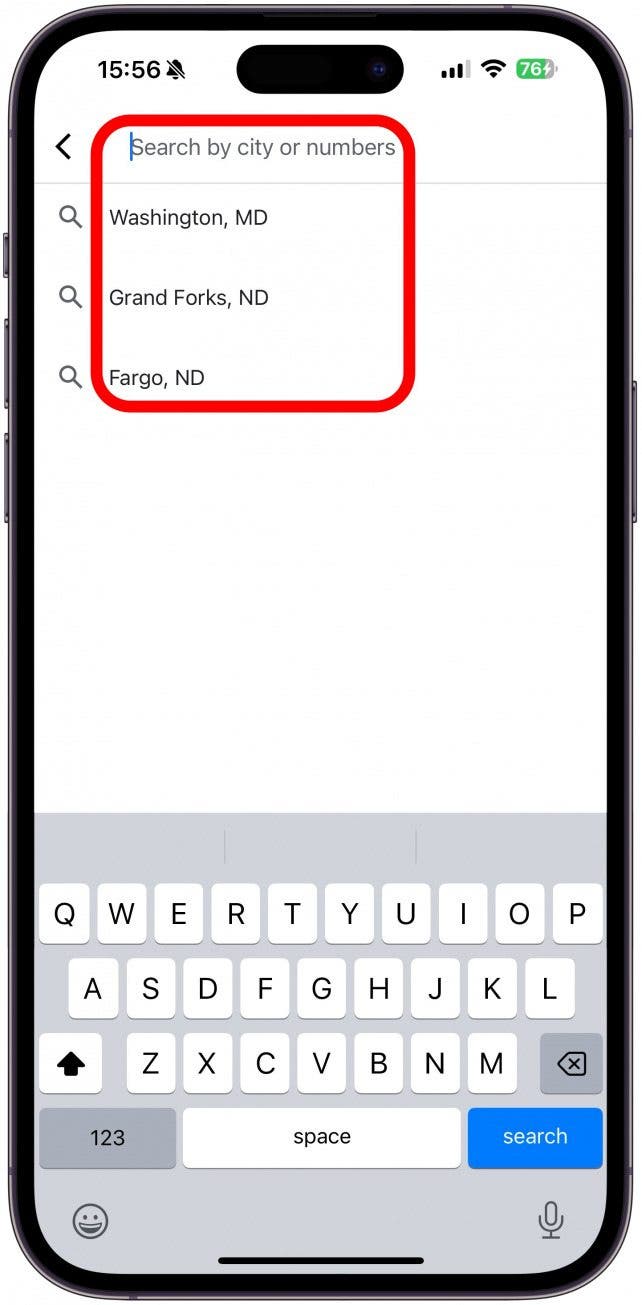
- Once you select a location, you’ll see some number options. Tap Select to pick one.

- You will now have to verify with your existing phone number and tap Next.

- Tap Next again.

- Enter your existing number and tap Send Code.
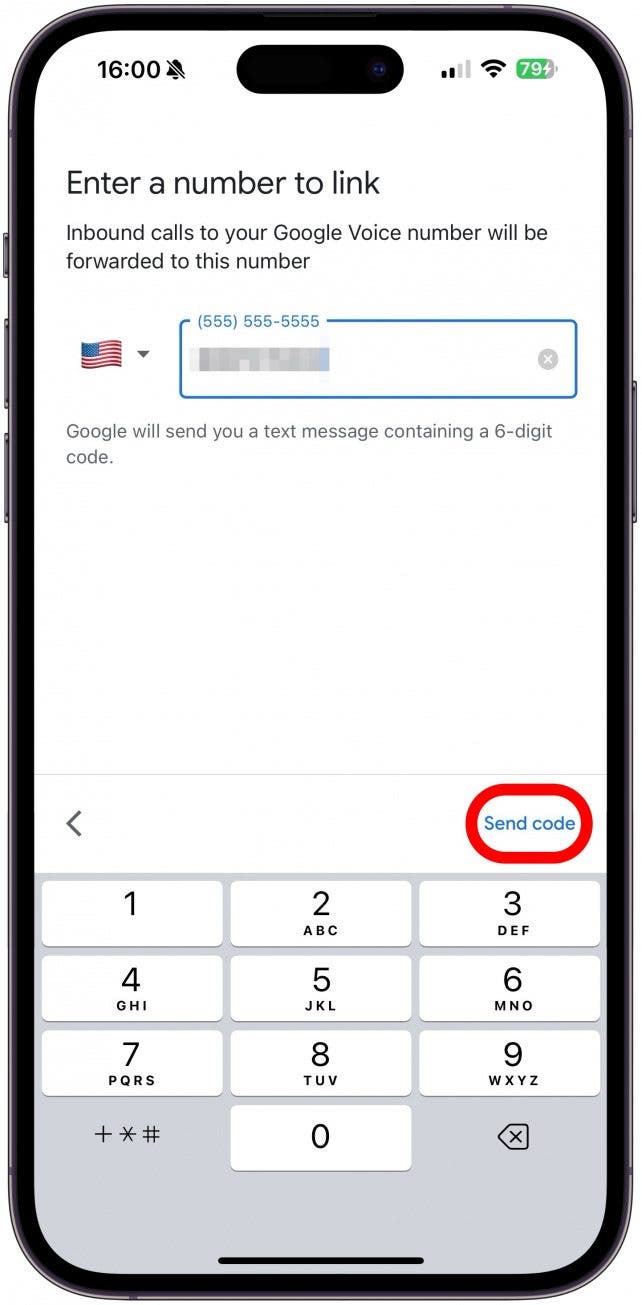
- Your code should come via text and may even auto-populate.
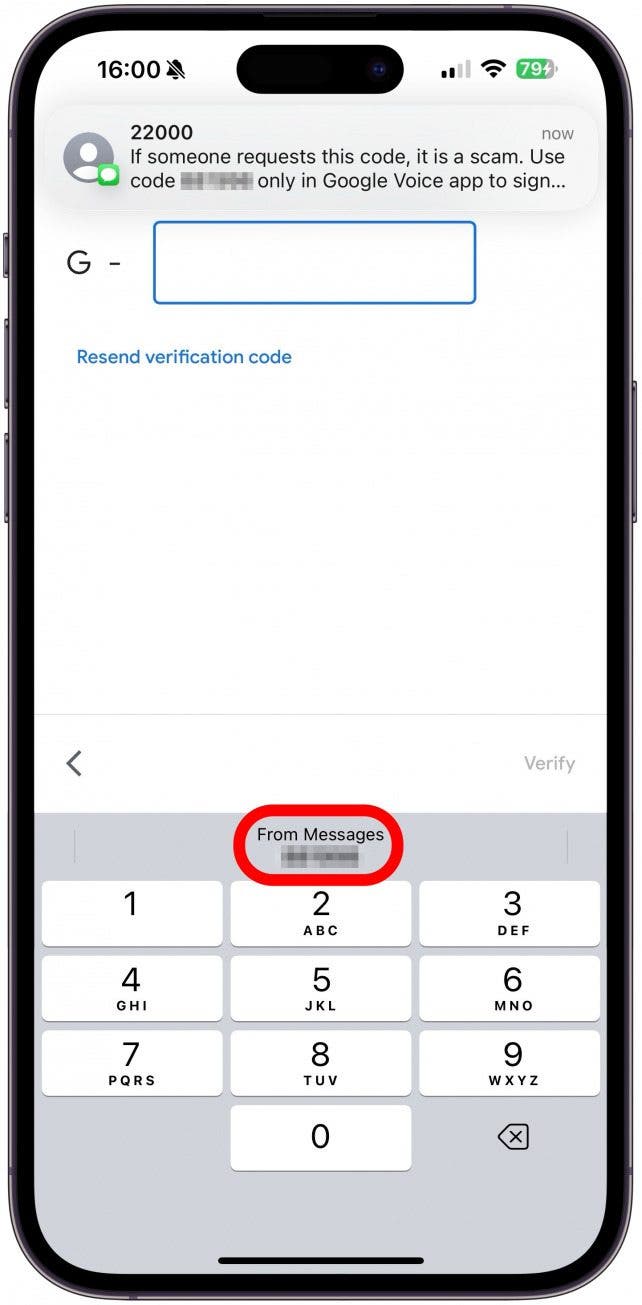
- Tap Finish, and you now have a virtual, aka fake, phone number.
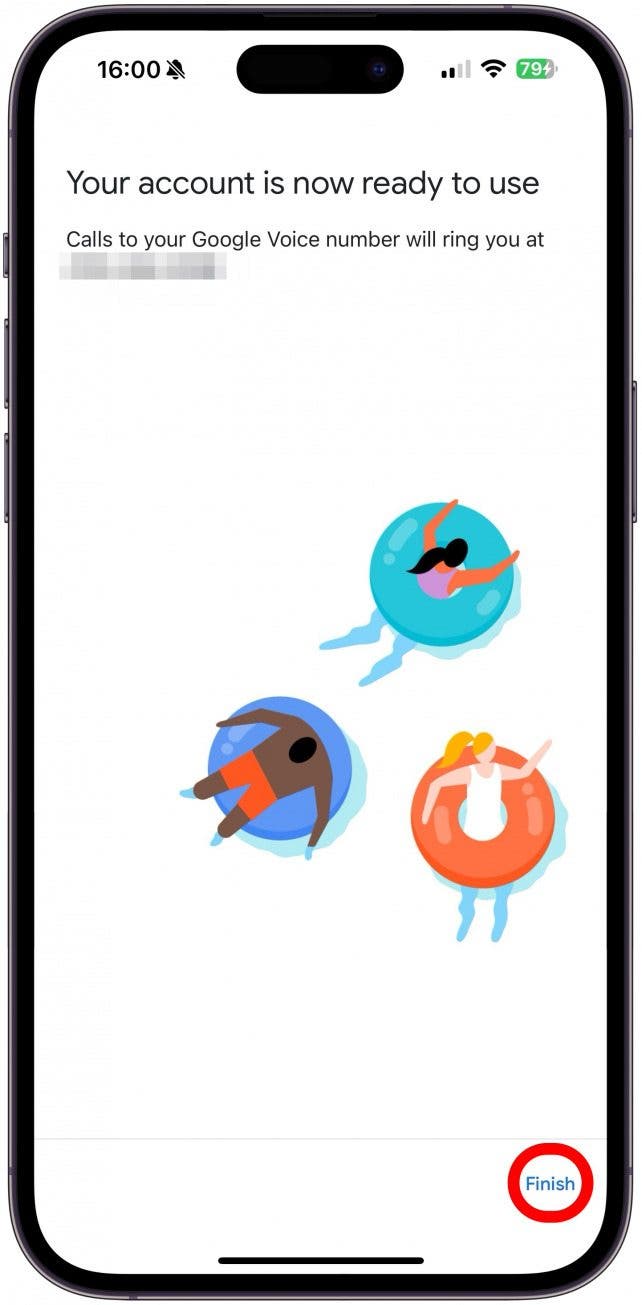
- Make sure you allow Voice to send you notifications so that you don't miss any incoming calls. If you would rather not be notified about calls or texts because you only want to use it as a temporary phone number to verify your number on certain websites or apps, you'll have to open the app to use this as a temporary number.
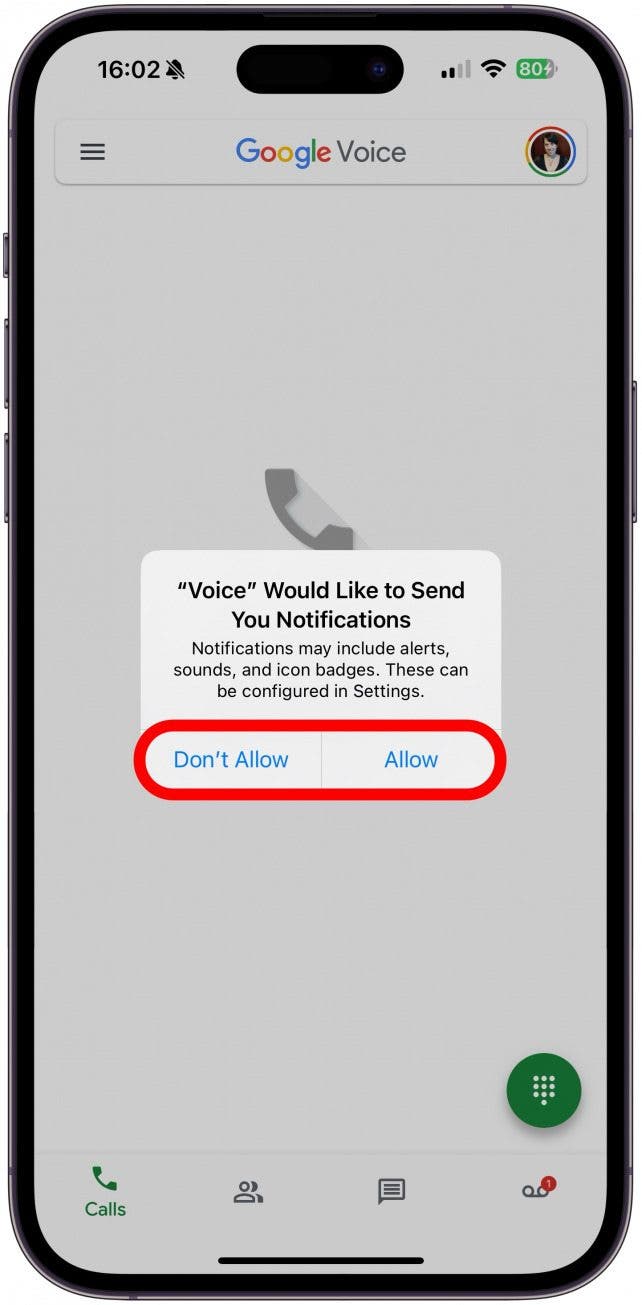
Since you don’t always have a lot of choice when getting a free number using Google Voice’s phone number generator, you will likely have to get a random phone number without too much choice regarding the area code.
Now you know how to get a free Google phone number and use it as a temporary phone number for verification purposes or a permanent virtual number to put on business cards for a small business. Just because the number is virtual doesn’t mean that it isn’t traceable to you, so please use it responsibly.
FAQ
- What is my phone number? If you don’t remember what your phone number is, you can easily look it up on your phone in your Settings.
- How to identify fake phone numbers? There are several ways to identify fake phone numbers; sometimes, a paid phone number checker service may work depending on the type of fake number you are dealing with.

Olena Kagui
Olena Kagui is a Feature Writer at iPhone Life. In the last 10 years, she has been published in dozens of publications internationally and won an excellence award. Since joining iPhone Life in 2020, she has written how-to articles as well as complex guides about Apple products, software, and apps. Olena grew up using Macs and exploring all the latest tech. Her Maui home is the epitome of an Apple ecosystem, full of compatible smart gear to boot. Olena’s favorite device is the Apple Watch Ultra because it can survive all her adventures and travels, and even her furbabies.
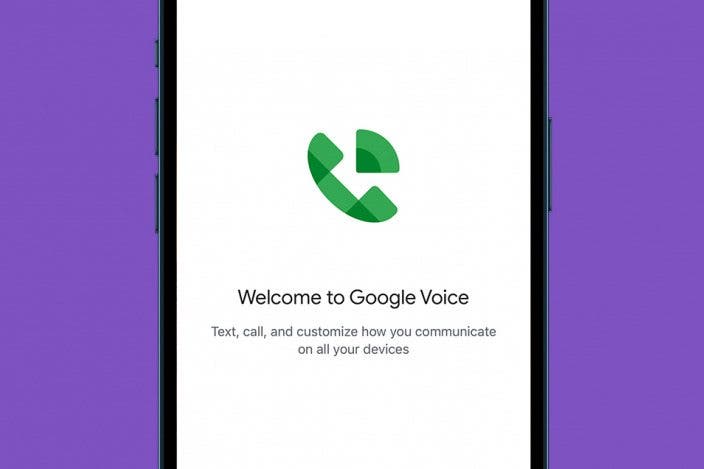

 Rhett Intriago
Rhett Intriago
 Leanne Hays
Leanne Hays
 Rachel Needell
Rachel Needell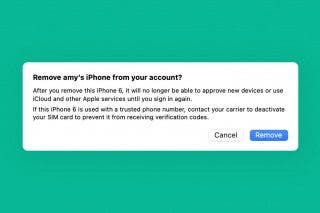
 Amy Spitzfaden Both
Amy Spitzfaden Both

 Susan Misuraca
Susan Misuraca
 Donna Schill
Donna Schill
 Ashleigh Page
Ashleigh Page

 Cullen Thomas
Cullen Thomas
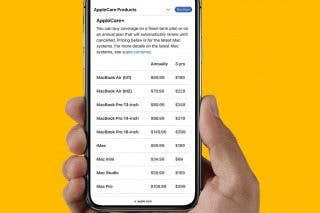
 Olena Kagui
Olena Kagui


