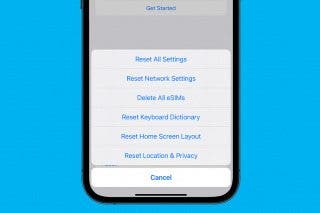All In on the Apple Watch Ultra 2


I’d never enjoyed wearing a watch—I didn’t like how it felt on my wrist. However, the idea of a wearable computer intrigued me, so in 2016 I bought an Apple Watch Series 2. I tried it for a few days and ended up reselling it. In 2019, hearing of the health benefits, I bought the Series 5. That watch met the same fate.
Recently, I decided to go all in and buy the big-screen Apple Watch Ultra 2 and commit to wearing it for two weeks. I chose the large screen, longer battery life, brighter, waterproof, dust-resistant, more expensive Ultra 2 to give the Apple Watch its best chance. The Ultra 2 is targeted for adventurers. At 75 years old, I enjoy hiking and swimming but am probably not the Ultra demographic. While I came to love the new features, everything that follows applies to less expensive versions too. And for more on the Apple Watch, be sure to check out our free Tip of the Day newsletter.
During week one, I tolerated the watch. Week two, I started liking it. By week three, you couldn’t take it away from me. It’s hard to explain the watch’s attraction because it’s not one thing.
In the first week, I got addicted to closing the three activity rings on my watch: move, exercise, and stand. Apple set them up for me based on my age, weight, and height.
During my daily walk in the woods, I used the built-in Workout app to track distance, heartbeat, calories, and speed. In the hike, I inadvertently slid down a bridge ramp. The watch immediately vibrated, checking to see if I fell and needed emergency services. Nice.
In week two, I personalized my watch faces and complications (small icons that link to apps and data), and tried out health features like sleep monitoring, ECG, heart rate, and blood oxygen.
By week three, I was using my watch to dictate my text replies with remarkable accuracy, answer the phone, and access a myriad of information.
Just by checking my watch face, I can see the time, date, next appointment, temperature, activity rings, steps taken, distance walked, sunset time, and the price of a stock I track. Pedometer++ (free) tracks steps and distance walked.
I can search the internet using Siri, play music, start my iPhone camera, monitor my heartbeat, start my outdoor walking workout, use the compass, view a photo album, and listen to a podcast all by navigating with my digital crown. With this information at the ready, I find I don’t pull out the phone as much.
On the downside, I must be careful in meetings and conversation not to keep glancing at my watch. Some third-party apps are flaky, and unfortunately, Apple Notes does not work on the watch.
I still don’t like wearing a watch because of its weight and skin irritation from the band. So far, I experience that a $5 braided solo loop Amazon knockoff is more comfortable than the Apple Trail Loop band I selected when buying the watch. Trying different bands is a nice feature, and I finally mastered swapping them out.
With the Apple Watch, there is a definite cool factor for anyone with a little geek inside. Any feature on its own wouldn’t sell me on the Apple Watch—the whole is more than the sum of its parts.
Illustration by Mikaila Maidment, mikailamaidment.com

Hal Goldstein
Hal Goldstein is Founder & Columnist at iPhone Life. In 1985, armed with the first HP LaserJet, the original HP Laptop, and his enthusiasm for mobile computing, Hal began a publishing company, Thaddeus Computing. Through the years, the company supported users of HP palmtops, Microsoft Pocket PCs, early smartphones, and the iPhone—Hal is now an avid iPhone and iPad user. Author of the book Meditating Entrepreneurs, he teaches classes and coaches individuals in the Release Technique. Hal lives in Fairfield, Iowa, with his wife, Lynda. You can contact Hal at Hal @iPhoneLife.com.


 Olena Kagui
Olena Kagui
 Susan Misuraca
Susan Misuraca

 Devala Rees
Devala Rees
 Amy Spitzfaden Both
Amy Spitzfaden Both
 Leanne Hays
Leanne Hays
 Rhett Intriago
Rhett Intriago

 Rachel Needell
Rachel Needell