How to Remove Calendar Reminders on iPhone


Did you know that you can remove reminders from the Calendar app on your iPhone? Here's how!
Why You'll Love This Tip:
- Remove reminders to unclutter your Calendar app.
- Add reminders back to your Calendar app if you miss them.
How to Remove Reminders on iPhone Calendar
System Requirements
This tip works on the iPhone XR and newer devices running iOS 18 or later. Find out how to update to the latest version of iOS.
Did you create reminders in the Calendar app on your iPhone, but now want to get rid of them? Here's how to remove Calendar reminders on your iPhone:
- Open the Calendar app on your iPhone.

- Tap Calendars at the bottom of the screen.

- Scroll down and tap the circle next to Scheduled Reminders to deselect it.
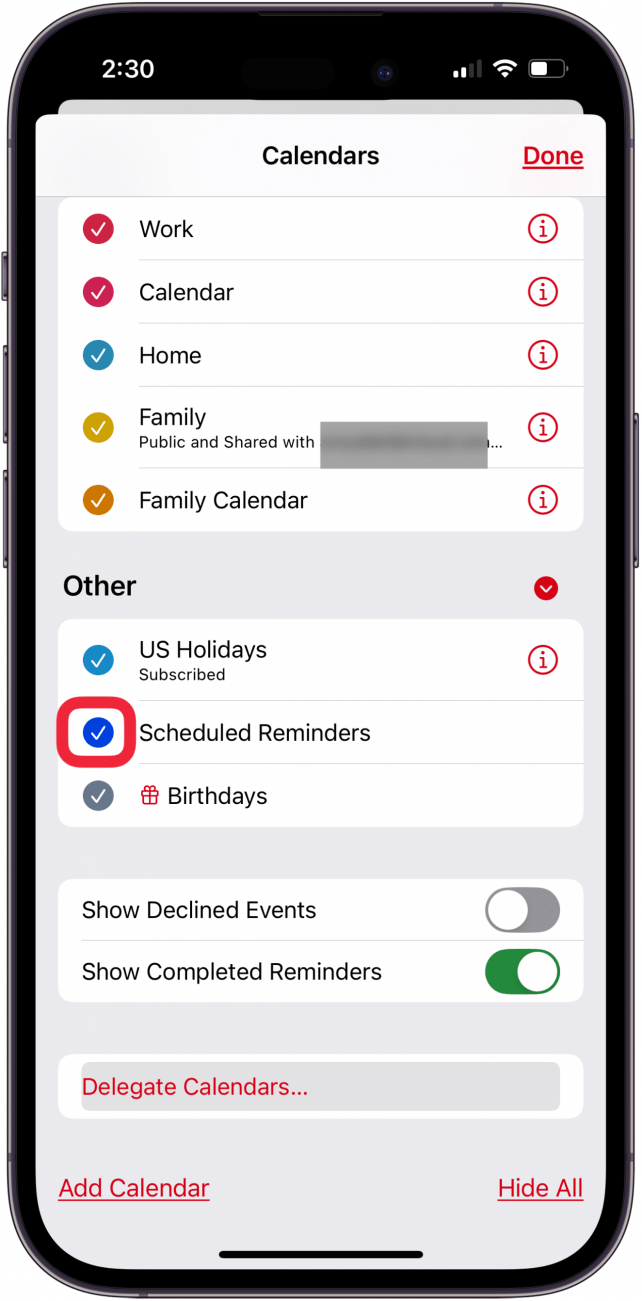
- Tap Done.
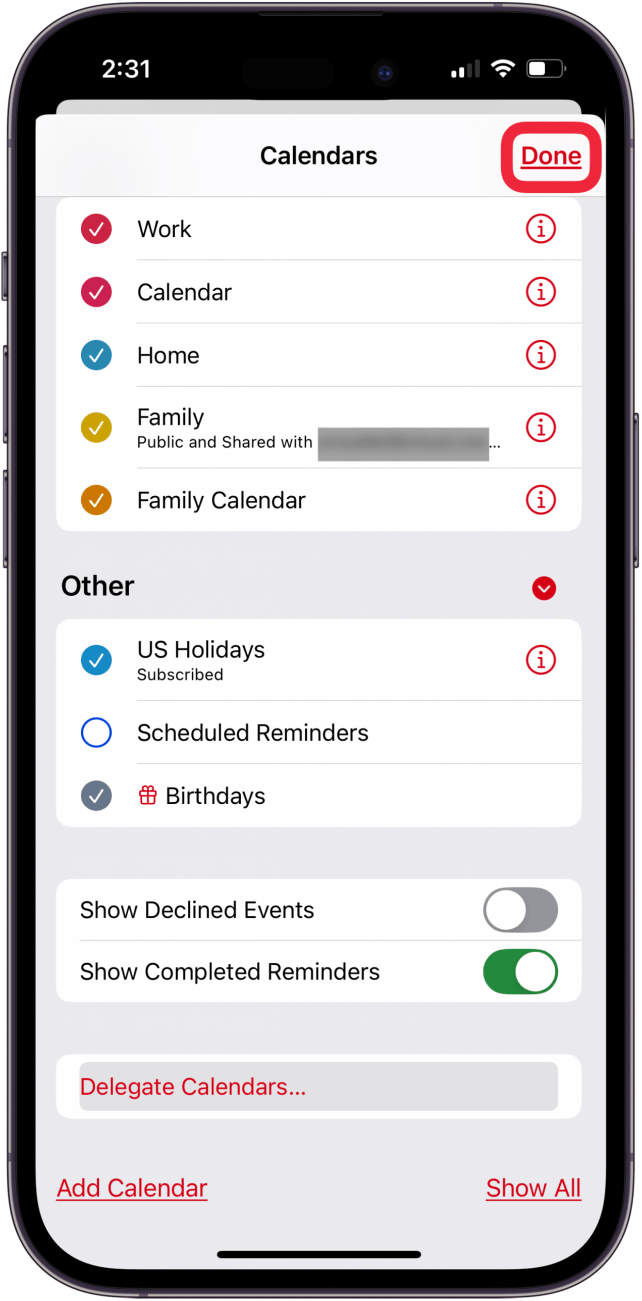
Note: When you remove Calendar reminders from your iPhone, the reminders will still be present in the Reminders app. If you want to add Calendar reminders back, just navigate these steps again and select Scheduled Reminders again.
That’s how to remove reminders on an iPhone from the Calendar app! Looking for even more Calendar options and features? Explore third-party calendar apps!
More on the Calendar App

Leanne Hays
Leanne Hays has over a dozen years of experience writing for online publications. As a Feature Writer for iPhone Life, she has authored hundreds of how-to, Apple news, and gear review articles, as well as a comprehensive Photos App guide. Leanne holds degrees in education and science and loves troubleshooting and repair. This combination makes her a perfect fit as manager of our Ask an Expert service, which helps iPhone Life Insiders with Apple hardware and software issues.
In off-work hours, Leanne is a mother of two, homesteader, audiobook fanatic, musician, and learning enthusiast.
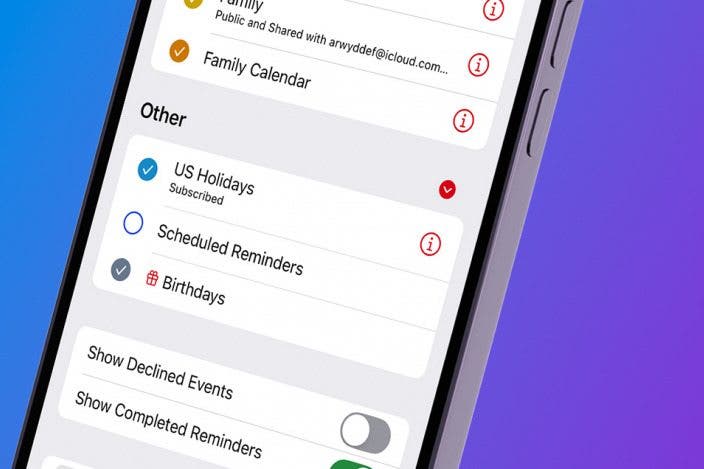

 Olena Kagui
Olena Kagui
 Susan Misuraca
Susan Misuraca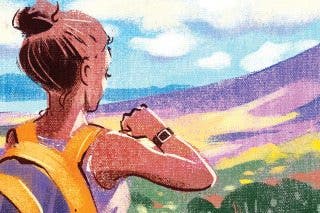
 Hal Goldstein
Hal Goldstein
 Rachel Needell
Rachel Needell







 Amy Spitzfaden Both
Amy Spitzfaden Both

