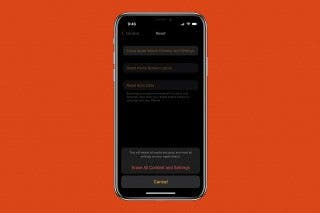How to Share a Guide from the Apple Maps App on Your iPhone
Have you created an Apple Maps Guide that a friend or family member would also enjoy? Here's how to share it with them!


Apple Maps got a few new features with iOS 14, one of which is Guides. Maps users can create Guides that include favorite destinations on their iPhone or iPad then share them with friends and family via Messages, email, social media, and more.
Related: How to Change Work & Home Addresses in Maps on an iPhone
We've already shown you how to create a guide in Apple Maps, how to save and share your location from the Maps app, and how to share your ETA with a contact from Maps. For more ways to navigate using your iPhone, check out our free Tip of the Day. Now, let's learn how to share or save a guide you made in the Apple Maps app.
- Open the Maps app.
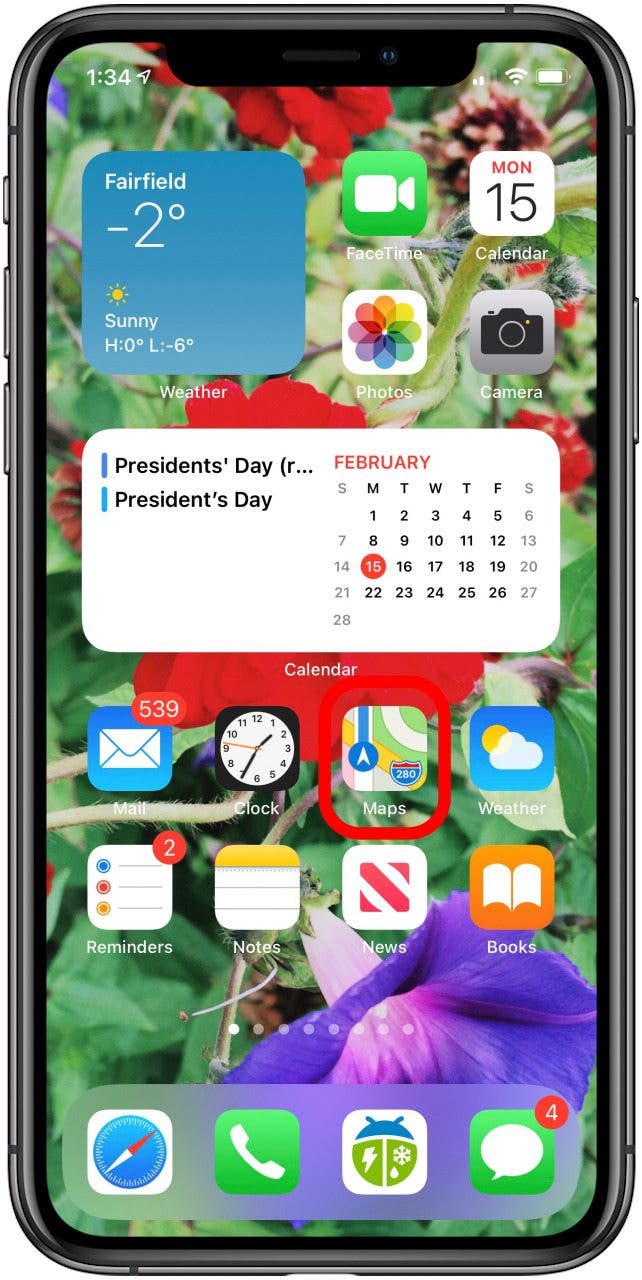
- Swipe up until you see the My Guides section; tap the Guide you want to share.

- Swipe up on the Guide until the Share icon appears; tap it.
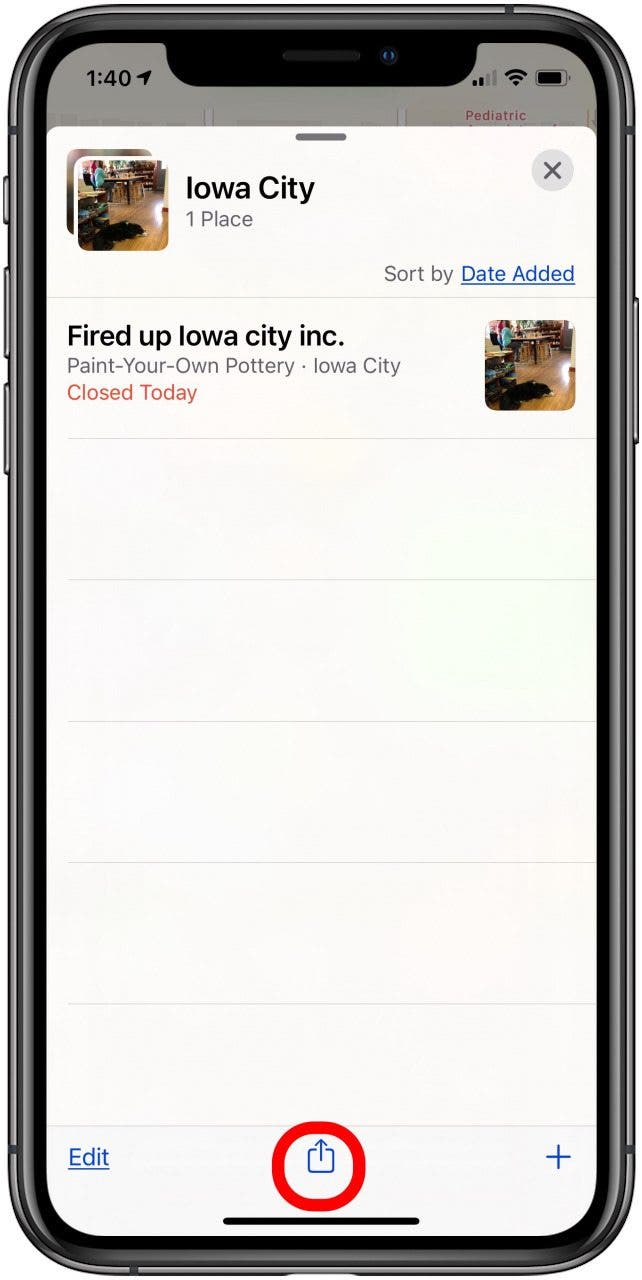
- Tap Share Guide.
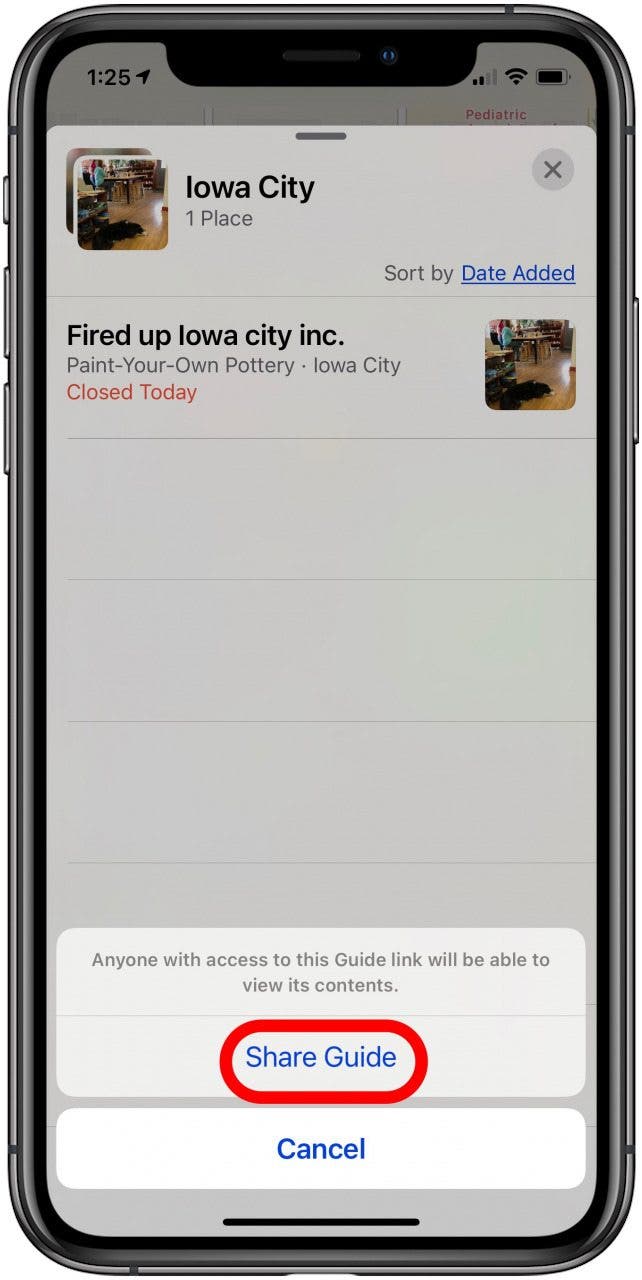
- Now you can share a link to your Guide via Messages, AirDrop, Mail, Facebook, and more.


Leanne Hays
Leanne Hays has over a dozen years of experience writing for online publications. As a Feature Writer for iPhone Life, she has authored hundreds of how-to, Apple news, and gear review articles, as well as a comprehensive Photos App guide. Leanne holds degrees in education and science and loves troubleshooting and repair. This combination makes her a perfect fit as manager of our Ask an Expert service, which helps iPhone Life Insiders with Apple hardware and software issues.
In off-work hours, Leanne is a mother of two, homesteader, audiobook fanatic, musician, and learning enthusiast.
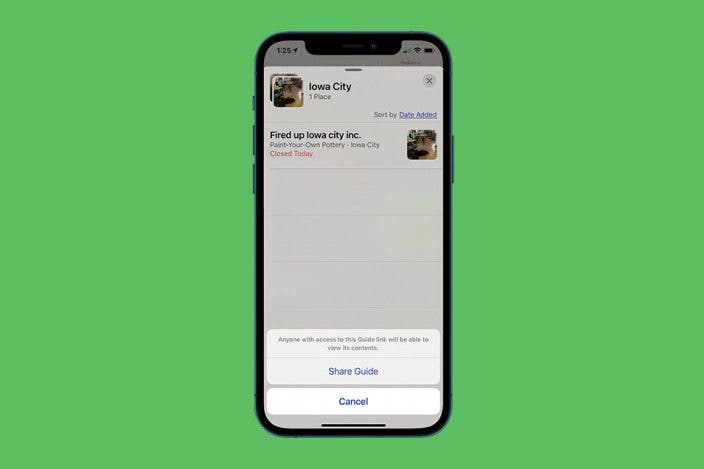

 Rachel Needell
Rachel Needell
 Rhett Intriago
Rhett Intriago
 Cullen Thomas
Cullen Thomas
 Belinda Sanmiguel
Belinda Sanmiguel
 Nicholas Naioti
Nicholas Naioti
 Olena Kagui
Olena Kagui



 Amy Spitzfaden Both
Amy Spitzfaden Both

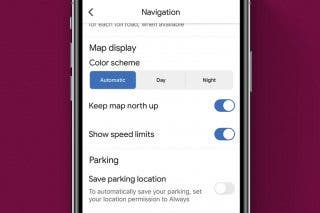

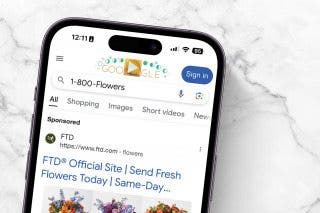
 Leanne Hays
Leanne Hays