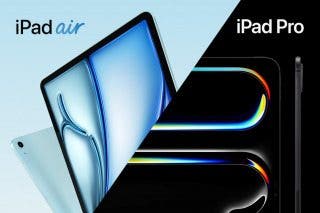How to Share a Podcast Episode from Your iPhone


Want to know how to share a podcast from one iPhone to another? Sometimes, a podcast episode is so good, you have to share it right away. With this tip, you can share a podcast episode any time, even while you're listening! Then, when you're done with the episode, you'll have someone to talk about it with right away. It's great way to spend time with someone, even if you can't be in the same place. Not only can you share a podcast, but there are also several different ways to do so. You can send an episode via text message, Facebook Messenger, email, a Facebook post, and more, all from right within the podcast episode you're enjoying at the moment. Let's get started learning how to share a podcast episode on your iPhone!
Related: How to Use the Sleep Timer in Your iPhone's Podcast App
How to Share a Podcast Episode with a Friend
- Open the Podcasts app.
- While playing the podcast episode you'd like to share, tap the three horizontal dots in the lower-right corner of your display.


- Tap Share in the menu that pops up.
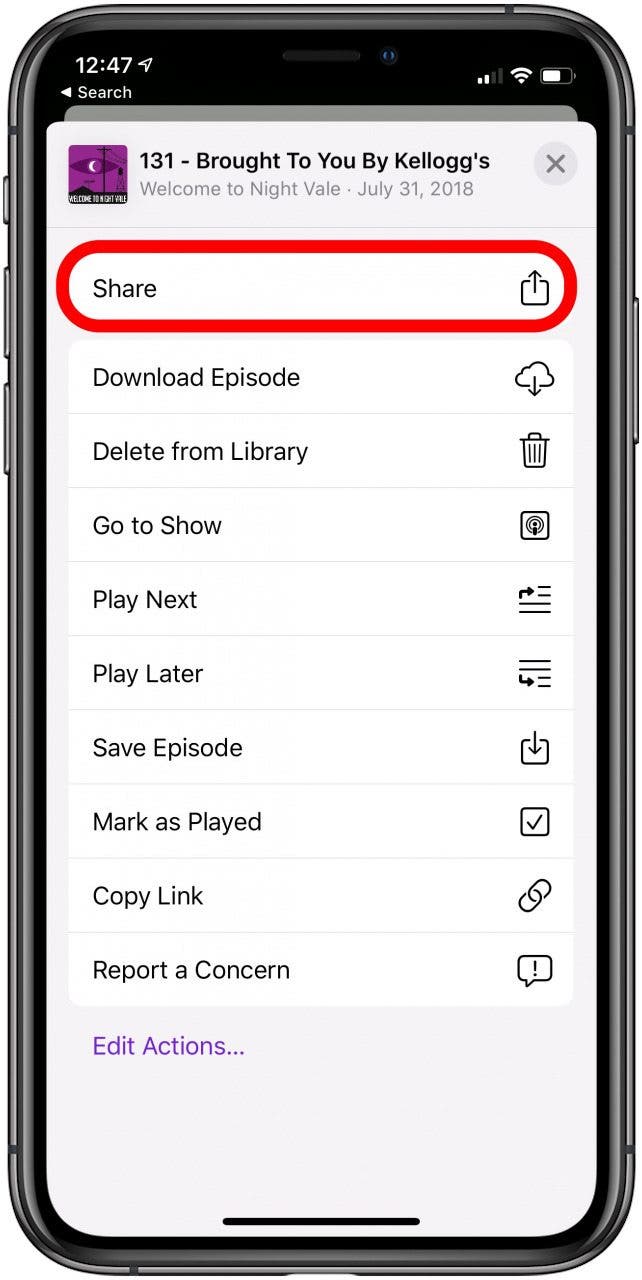
- You can pick a recent conversation to share the podcast with.
- Or, you can tap Message, Mail, Messenger, or Facebook to share your podcast episode from any of these apps; your share menu choices may vary depending on which other compatible apps you've downloaded.


- Below you can see how the sharing feature will appear if you share via the Messages app. You can type a comment underneath to send along as well, or just send the episode link.

That's all there is to it! You can even set up notifications to get an alert when a new episode is available for you to listen to with your friend.. It's a simple, free way to spend quality time together.

Leanne Hays
Leanne Hays has over a dozen years of experience writing for online publications. As a Feature Writer for iPhone Life, she has authored hundreds of how-to, Apple news, and gear review articles, as well as a comprehensive Photos App guide. Leanne holds degrees in education and science and loves troubleshooting and repair. This combination makes her a perfect fit as manager of our Ask an Expert service, which helps iPhone Life Insiders with Apple hardware and software issues.
In off-work hours, Leanne is a mother of two, homesteader, audiobook fanatic, musician, and learning enthusiast.
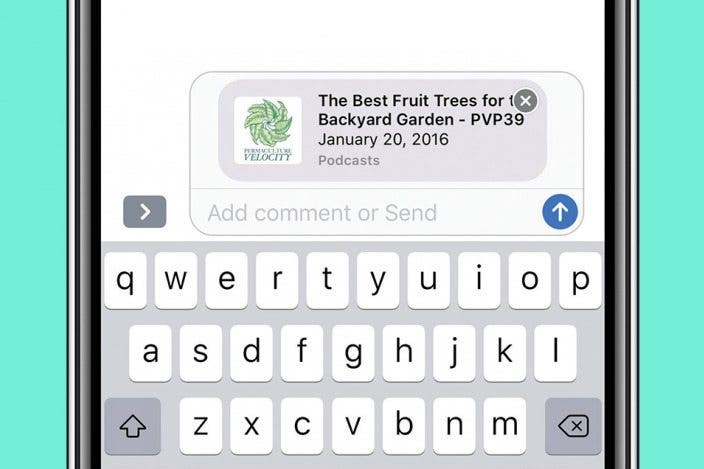

 Rhett Intriago
Rhett Intriago
 Rachel Needell
Rachel Needell
 David Averbach
David Averbach

 Susan Misuraca
Susan Misuraca
 Olena Kagui
Olena Kagui
 Leanne Hays
Leanne Hays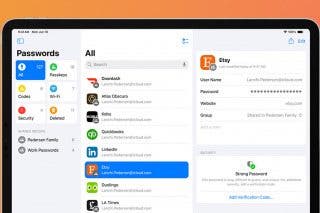
 Cullen Thomas
Cullen Thomas