How to Stop Random Adding of Widgets to Smart Stacks


With 10-plus years of experience with Apple devices, Rachel specializes in all things iPad and is a Notes app expert. Find her writing in the Daily Tip newsletter and iPhone Life magazine.
Learn More

With 10-plus years of experience with Apple devices, Rachel specializes in all things iPad and is a Notes app expert. Find her writing in the Daily Tip newsletter and iPhone Life magazine.
Learn MoreWhat to Know
- Stacked widgets or Smart Stacks rotate through multiple different widgets, so you can see information from different apps in one place.
- Random widgets are being added to stacked widgets because Widget Suggestions has been turned on.
- Turn off Widget Suggestions by editing your Home Screen, selecting the stack, and turning Widget Suggestions off.
Widgets are a great way to organize your iPhone and iPad's Home and Lock Screen. The Smart Rotate feature can also be a great way to make more of your Home Screen's precious real estate by stacking multiple widgets that automatically rotate based on use, time of day, and other factors. However, you may have noticed random widgets you didn't add popping up instead. Here's how to fix random apps popping up in stacked widgets.
How to Stop Smart Rotate Adding Widgets in Stacks
If you're finding that random widgets keep appearing in a stack on your Home Screen or in Today View, it may be because a feature called Widget Suggestions has been enabled. Disabling Widget Suggestions will keep random widgets from being added to your home screen. If you like learning tips and tricks about Apple devices, be sure to sign up for our free Tip of the Day!
When Widget Suggestions is on, it will be blue. When you have disabled the feature, it will turn gray. You can also disable Smart Rotate here if you don't want the widgets to change order randomly.
FAQ
- How do I remove widgets from Smart Stack? To remove a widget from any stack, press and hold the widget and tap edit screen. Then, tap the small minus button to delete the widget from the stack.
- How do I stop Smart Stack suggestions? You can edit what Siri suggests in Smart Stacks by going to Settings and editing the Siri & Search settings.
- Does Smart Stack change automatically? Yes, Smart Stack is designed to switch which widget it displays based on information such as time of day, location, and activity always to display the most relevant app.
And that's how you get rid of randomly added widgets in a stack on your iPhone.


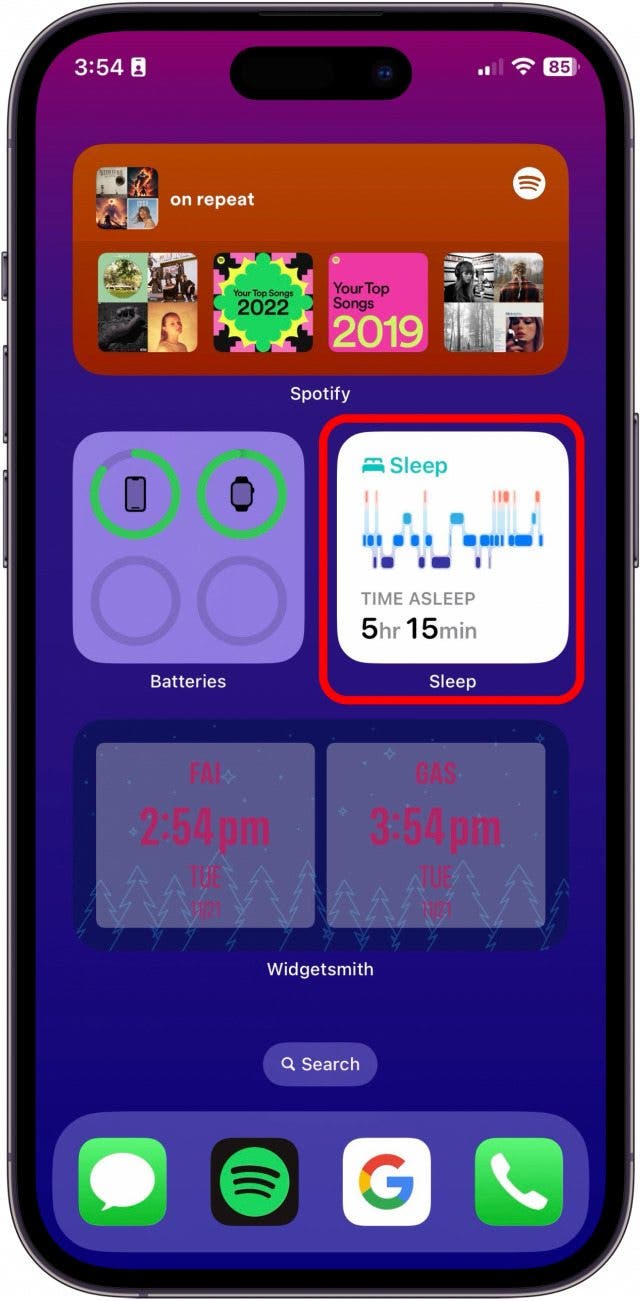
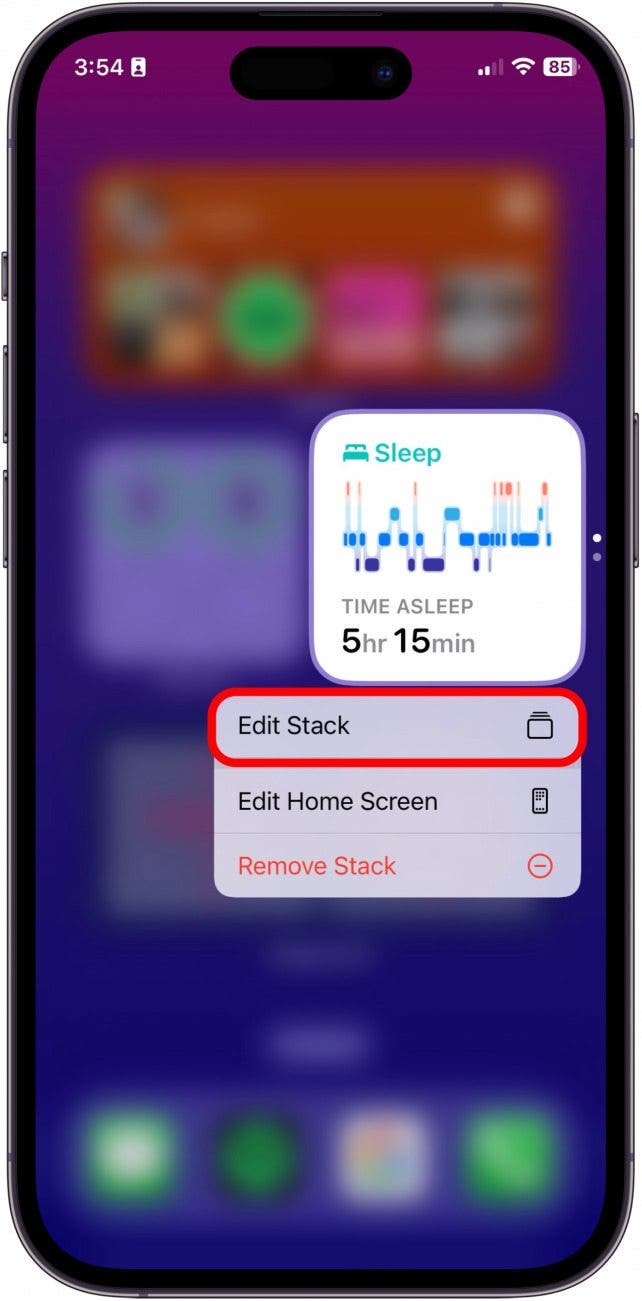
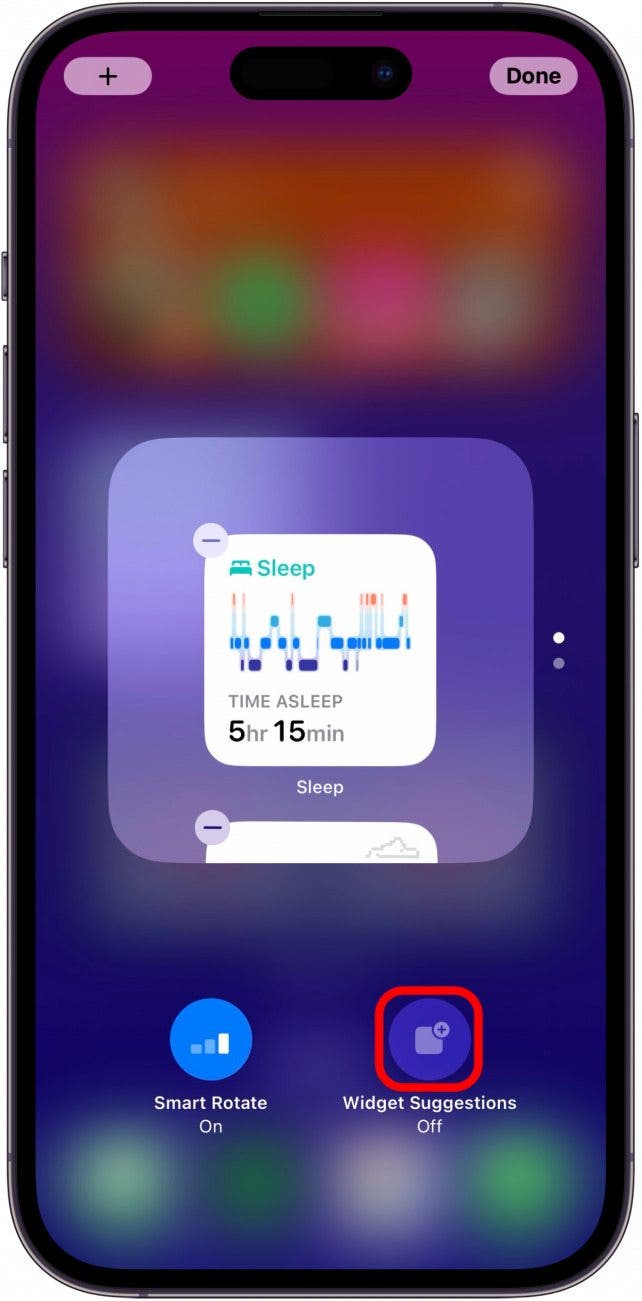
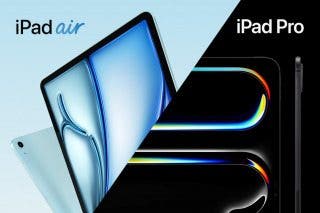
 Cullen Thomas
Cullen Thomas
 Rachel Needell
Rachel Needell
 Rhett Intriago
Rhett Intriago
 Olena Kagui
Olena Kagui
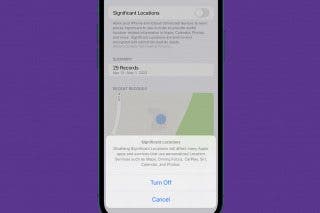


 Amy Spitzfaden Both
Amy Spitzfaden Both



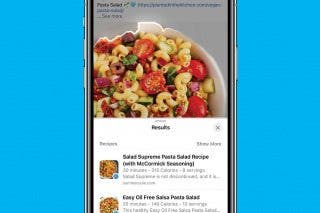

 Devala Rees
Devala Rees
 Brian Peters
Brian Peters