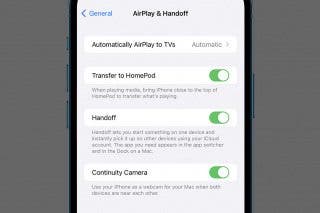How to Fix Poorly Framed Photos on the iPhone 11 & 11 Pro


Have you ever taken a photo that would be perfect if the top of Grandma's head wasn't cut out of the frame? The iPhone 11, 11 Pro, and 11 Pro Max have a feature called Capture Content Outside Frame that captures details outside the standard 4:3 frame and saves them for 30 days in case you decide to adjust the framing of the image. By default, your iPhone 11 and other new models come with the feature disabled. Let’s dive in with how to adjust your Camera settings so you can use the extra content to fix poorly framed photos after the fact.
Related: How to Open the Flashlight & Camera from the Lock Screen on Your iPhone
How to Change a Photo's Frame on the iPhone 11 & 11 Pro
Before we get going, it’s important to note that this tip will disable Deep Fusion. Deep Fusion is an automatic process that reduces noise, sharpens the image, and improves texture, and it requires a lot of pixels to work. Those extra pixels aren't available with the Ultra Wide lens. Since Capture Content Outside Frame uses the Ultra Wide lens, Deep Fusion is automatically disabled.
If you don't mind losing Deep Fusion in favor of capturing more details outside the standard frame, then follow these steps:
- Open Settings.
- Select Camera.
- Toggle on Photos Capture Outside Frame.
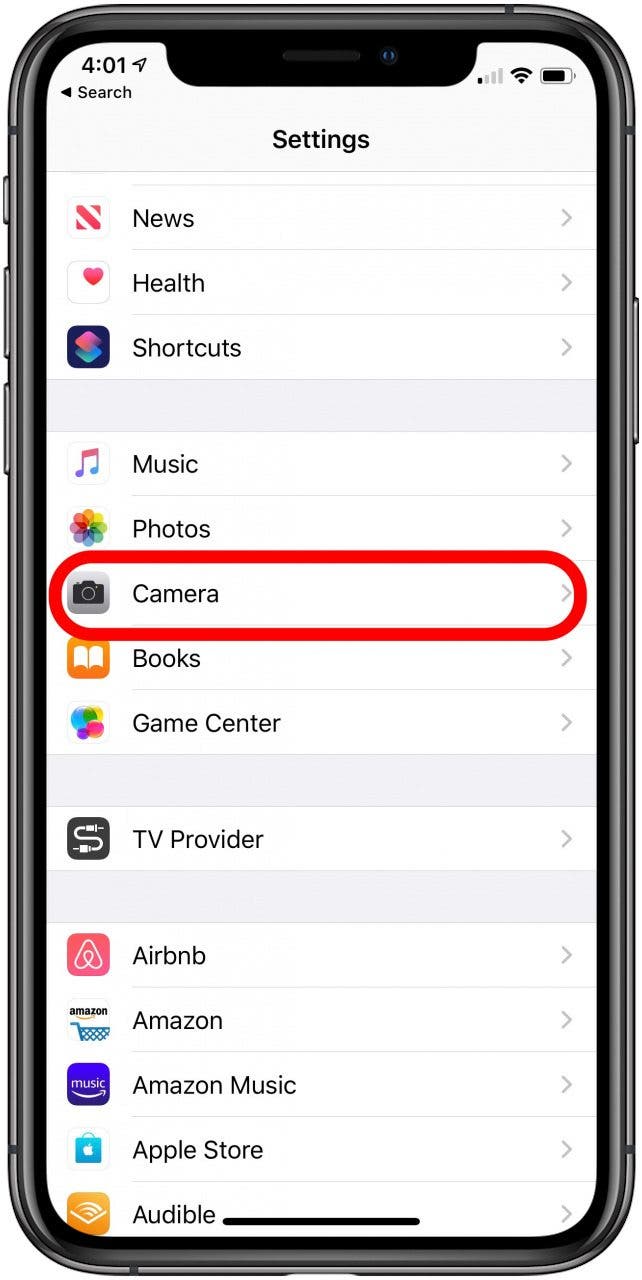

- To test the feature, open the Camera app and take a picture.
- In Photos, look for the star icon on the top right. That icon indicates that Photos Captured Outside Frame is working correctly.

Now, when you go to crop that image in the Photos app, you’ll be able to zoom in, zoom out, and pan around the extra content outside the field of view to perfectly frame your picture. And you can still make the usual adjustments, like adding filters and adjusting the brightness, to perfectly capture your grandma's distinguished profile.

Tamlin Day
Tamlin Day is a feature web writer for iPhone Life and a regular contributor to iPhone Life magazine. A prolific writer of tips, reviews, and in-depth guides, Tamlin has written hundreds of articles for iPhone Life. From iPhone settings to recommendations for the best iPhone-compatible gear to the latest Apple news, Tamlin's expertise covers a broad spectrum.
Before joining iPhone Life, Tamlin received his BFA in Media & Communications as well as a BA in Graphic Design from Maharishi International University (MIU), where he edited MIU's literary journal, Meta-fore. With a passion for teaching, Tamlin has instructed young adults, college students, and adult learners on topics ranging from spoken word poetry to taking the perfect group selfie. Tamlin's first computer, a Radioshack Color Computer III, was given to him by his father. At 13, Tamlin built his first PC from spare parts. He is proud to put his passion for teaching and tech into practice as a writer and educator at iPhone Life.


 Rachel Needell
Rachel Needell

 Susan Misuraca
Susan Misuraca

 Leanne Hays
Leanne Hays
 Rhett Intriago
Rhett Intriago

 Olena Kagui
Olena Kagui
 August Garry
August Garry