How to Track Your Period with Cycle Tracking in the iPhone Health App


Apple's new operating system, iOS 13, has a helpful new feature in the Health App; Cycle Tracking. This period tracker is useful for not only logging your menstrual cycle, but also symptoms associated with it, such as spotting, basal body temperature, fertility tracking, and calculating when your next period will start. Let's get started learning how to set up Cycle Tracking on your iPhone.
Related: How to Enable Fall Detection on Your Apple Watch
- Open the Health app on your iPhone and tap the Browse tab.
- Tap Cycle Tracking.
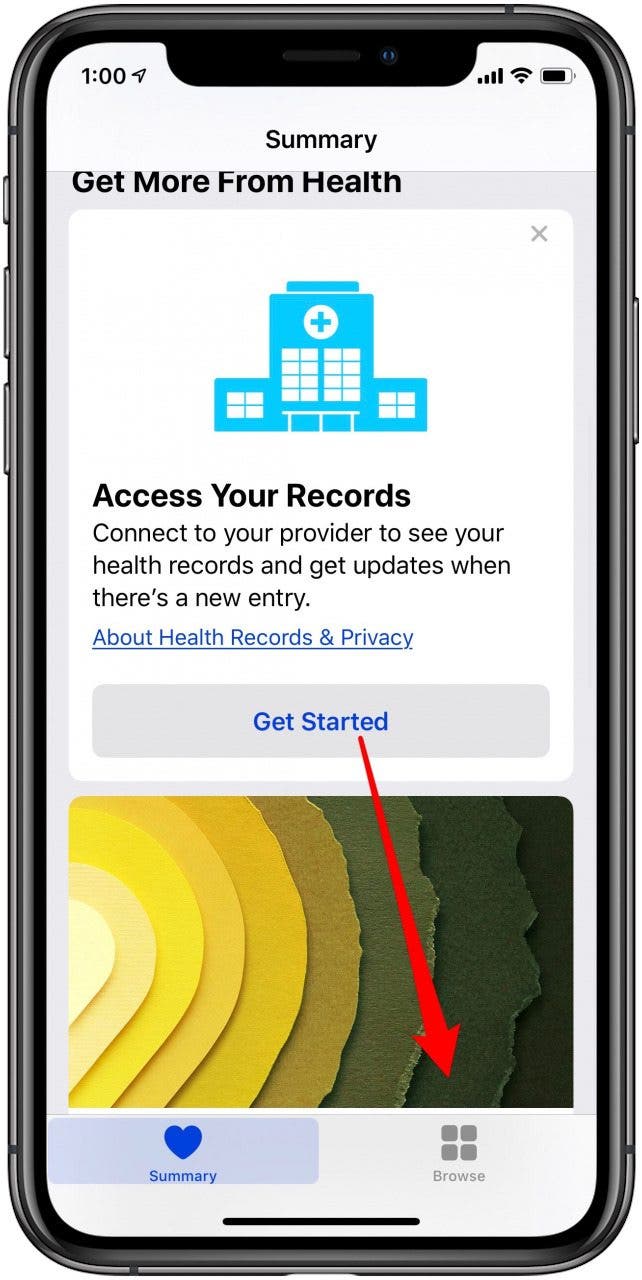
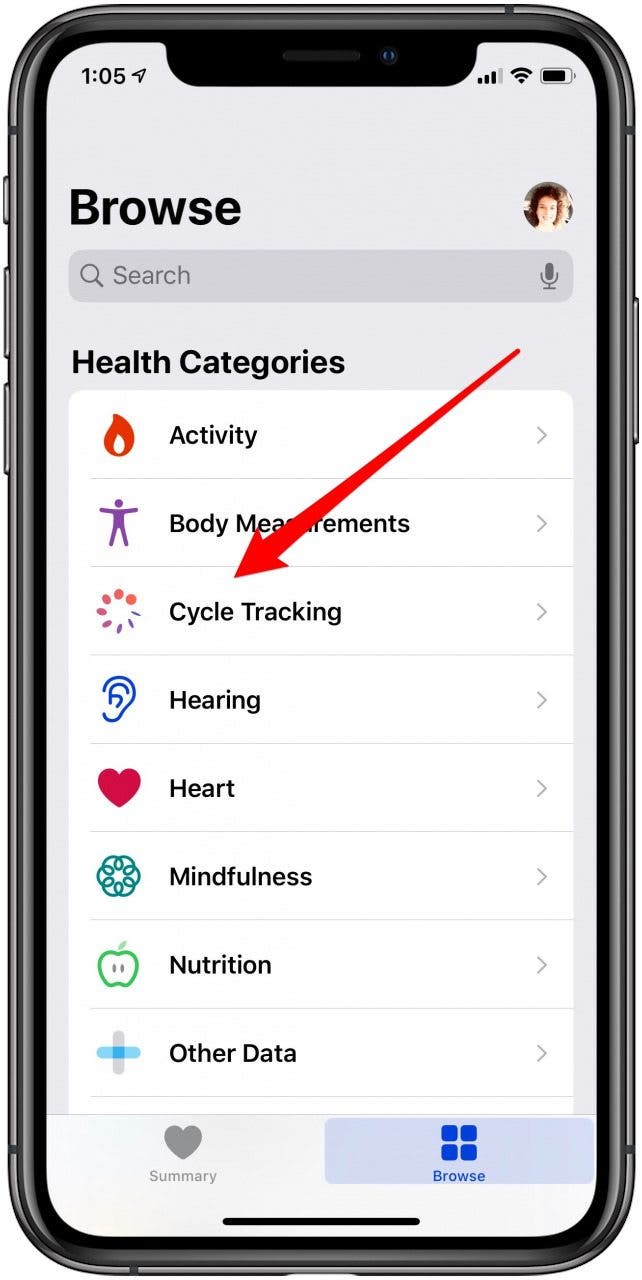
- Tap Get Started.
- Tap Next, then follow the steps as your iPhone instructs.
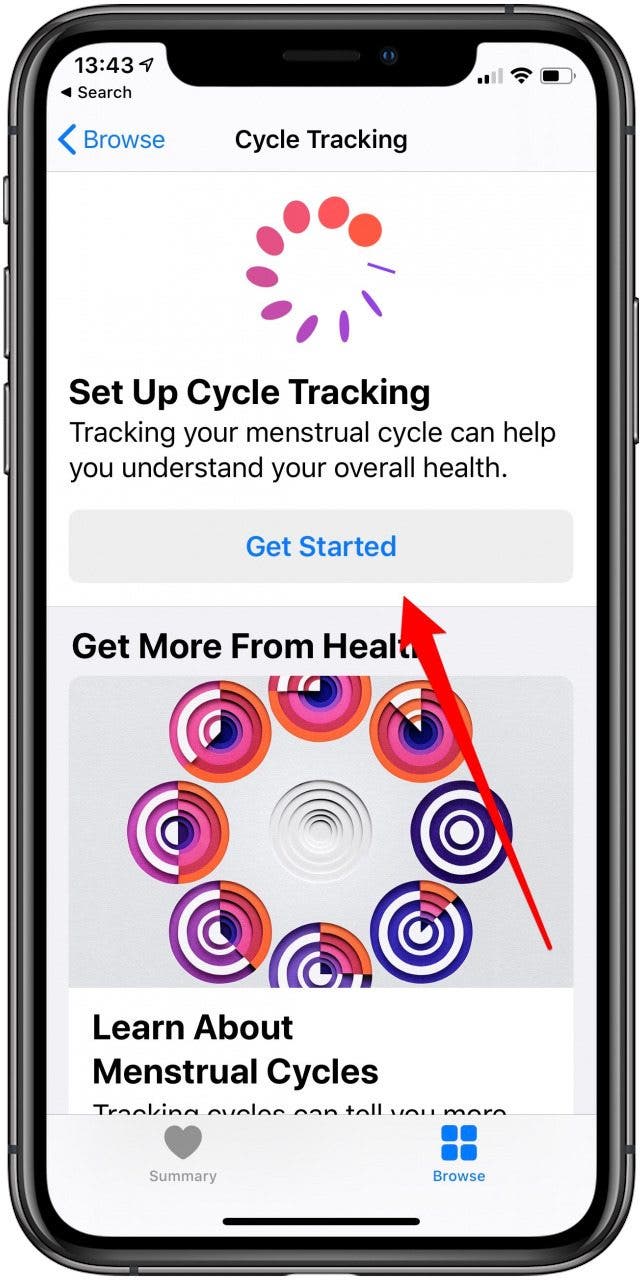
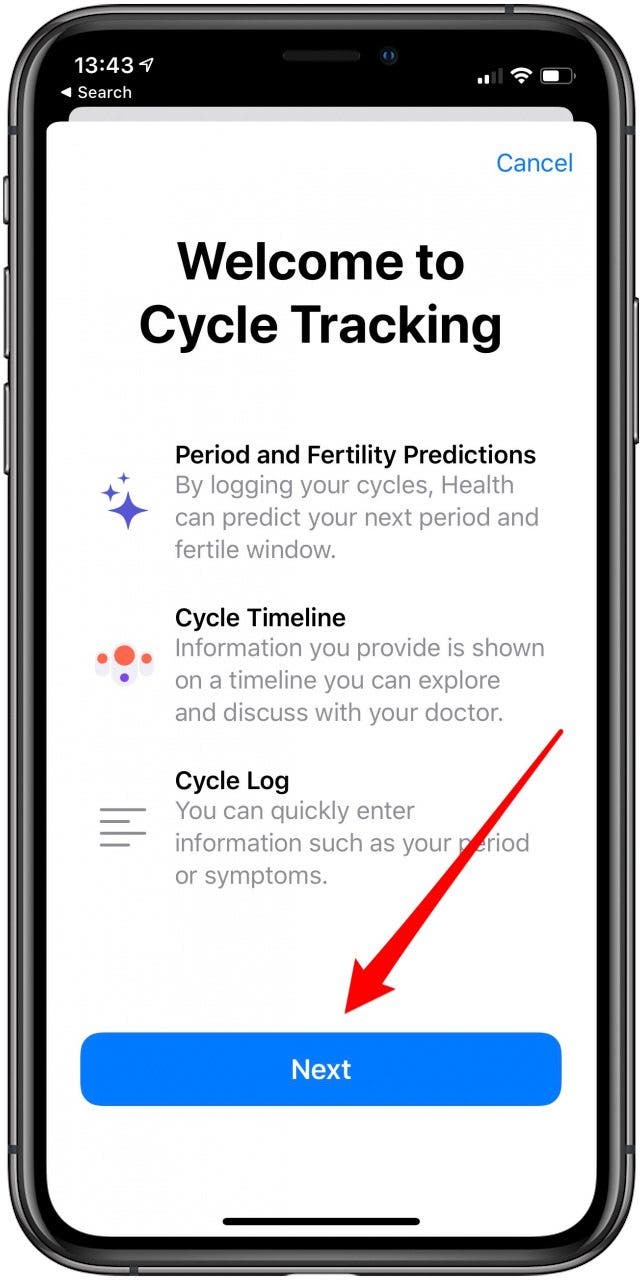
- Now you can tap an oval at the top of your screen to indicate the start date of your period.
- You can also tap the plus sign by Symptoms and Spotting to add a variety of information about your period.
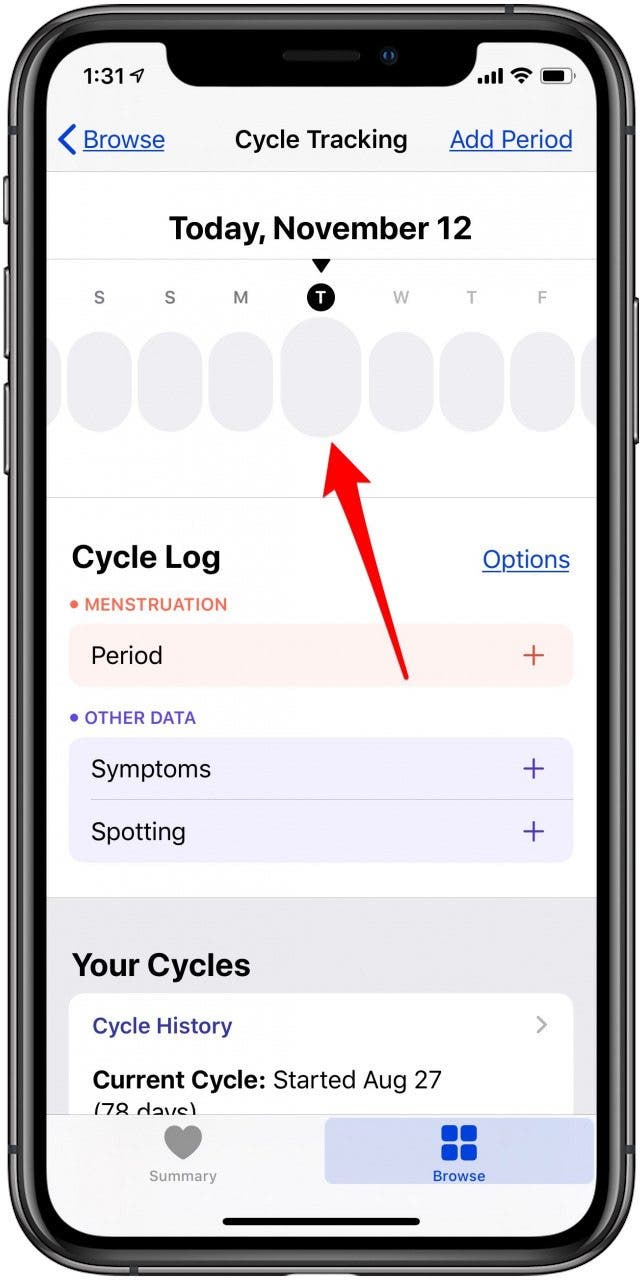
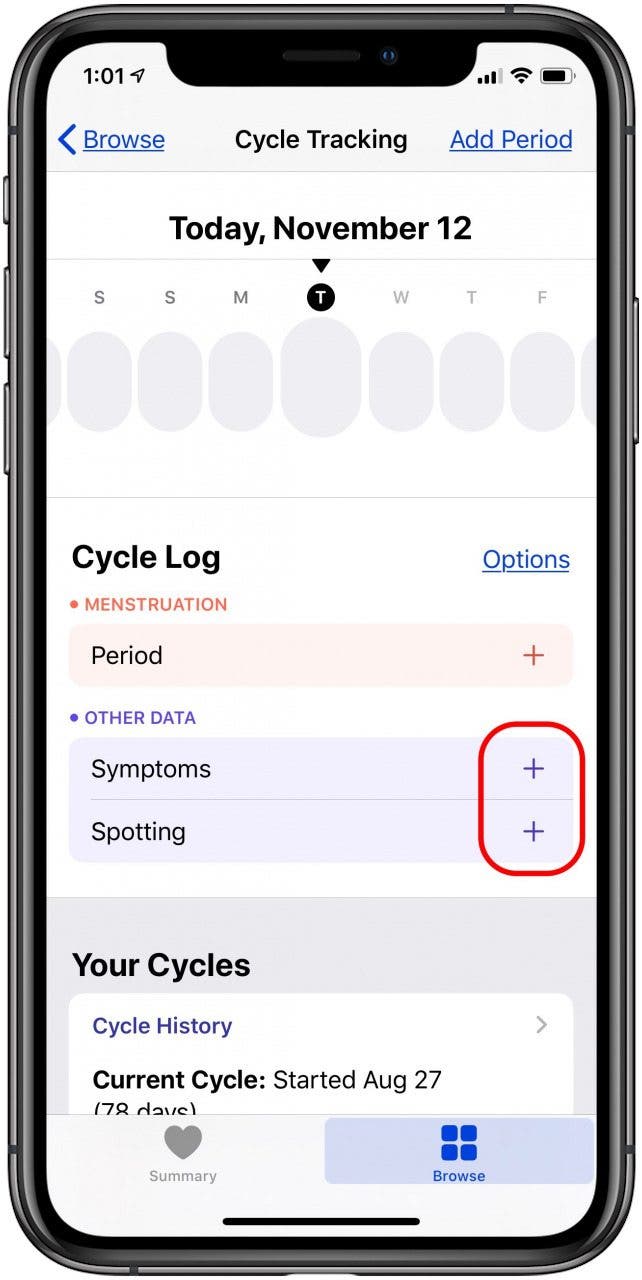
- Options include details about flow, symptoms associated with your cycle, and more.
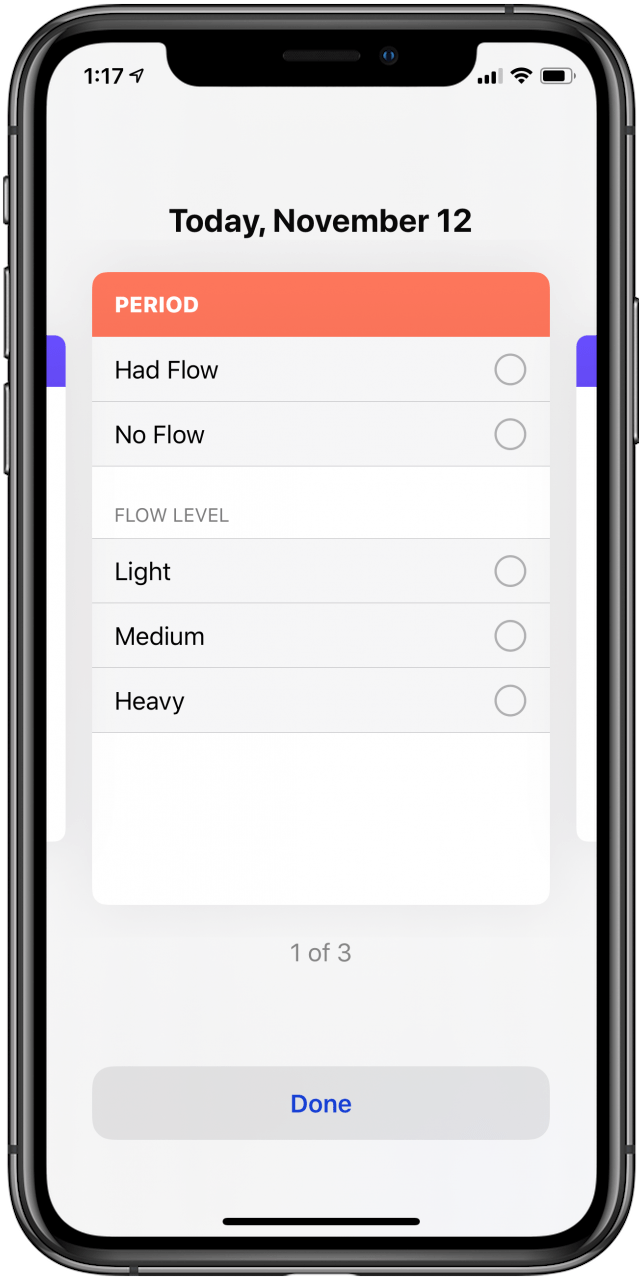
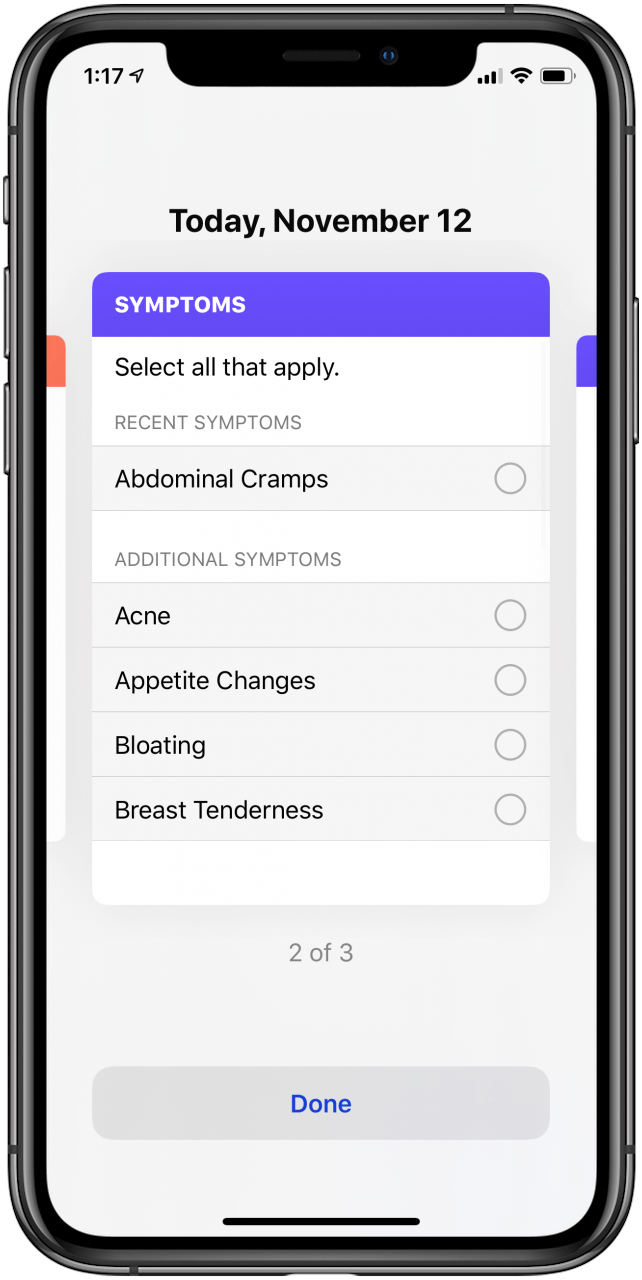
Every day, we send useful tips with screenshots and step-by-step instructions to over 600,000 subscribers for free. You'll be surprised what your Apple devices can really do.

Leanne Hays
Leanne Hays has over a dozen years of experience writing for online publications. As a Feature Writer for iPhone Life, she has authored hundreds of how-to, Apple news, and gear review articles, as well as a comprehensive Photos App guide. Leanne holds degrees in education and science and loves troubleshooting and repair. This combination makes her a perfect fit as manager of our Ask an Expert service, which helps iPhone Life Insiders with Apple hardware and software issues.
In off-work hours, Leanne is a mother of two, homesteader, audiobook fanatic, musician, and learning enthusiast.
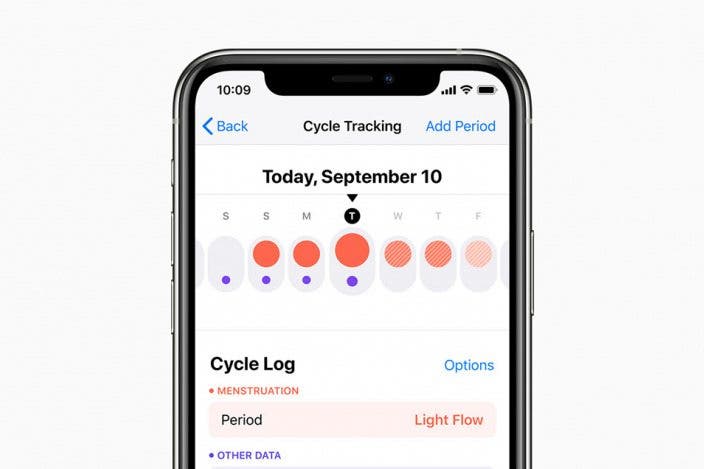
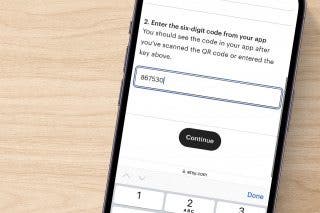
 Rhett Intriago
Rhett Intriago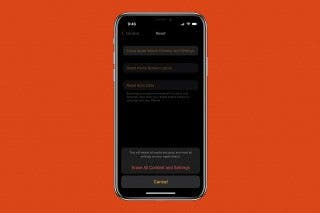

 Amy Spitzfaden Both
Amy Spitzfaden Both
 Leanne Hays
Leanne Hays

 Olena Kagui
Olena Kagui

 Rachel Needell
Rachel Needell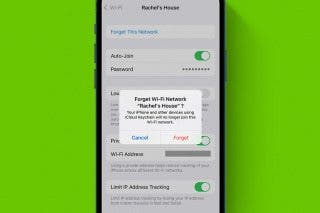



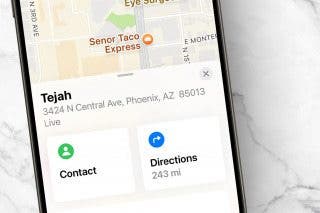

 Susan Misuraca
Susan Misuraca
 Donna Schill
Donna Schill