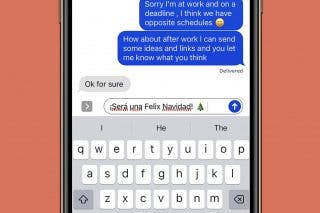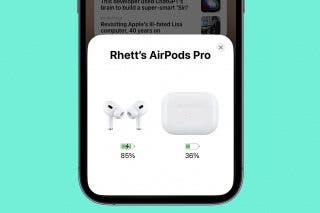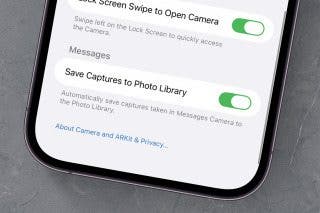5G UC Meaning: The Difference Between Each 5G Network
5G UC, 5G UW & 5G+: What do they all mean?


What to Know
- 5G UC stands for Ultra Capacity. It is T-Mobile’s fastest 5G network.
- 5GE is actually a faster version of 4G LTE and 5G+ is AT&T’s fastest 5G network.
- 5G UW stands for Ultra Wideband. It is Verizon’s fastest 5G network.
You’ve probably heard a lot about 5G, the latest standard for cellular networks. Most modern phones are built with 5G antennas, giving you the fastest cellular speeds available. However, each mobile phone carrier seems to offer different variations of 5G, including 5G UC, 5GE, 5G+, and 5GUW. What do all of these abbreviations mean? Read on to find out!
Jump To:
- What is 5G?
- What Does UC Mean Next to 5G?
- What is 5GE?
- What is 5GUW?
- 5G UC vs. 5G UW: Which Is Better?
What is 5G?
5G simply means that it is the fifth-generation standard for cellular networks. If you are wondering if 5G is better than LTE, the short answer is yes. 5G offers faster speeds than 4G and LTE.
It is important to note that only the iPhone 12 and newer are compatible with 5G networks. However, you might still see a 5G or 5GE icon on older models. We’ll go over that later. To learn more about the 5G network, check out our comprehensive breakdown of this technology. To continue learning more about your iPhone, be sure to sign up for our free Tip of the Day newsletter.
So what is the difference between all the 5G networks? What does UC stand for? What is 5GE? What about 5GUW?
Note: These 5G variants largely depend on which carrier your phone uses. As a result, 5G UC, 5GE, 5G+, and 5GUW may not be available in your country.
What Does UC Mean Next to 5G?
The UC in 5G UC stands for Ultra Capacity. You will only see this icon if you are on T-Mobile’s network because this is the name used by T-Mobile’s high- and mid-band network. If you see 5G UC in your phone’s status bar, that simply means you are connected to T-Mobile’s fastest network.
What is 5GE?
5GE stands for 5G Evolution. It is the name that AT&T gave to their more powerful 4G LTE network. So, while it is faster than standard 4G LTE, it is not technically 5G. Due to the misleading nature of the name, AT&T no longer uses it in advertising, but the symbol can still appear on some devices. That is also why you might still see a 5G symbol on older iPhones. While the iPhone 11 and older cannot connect to 5G networks, AT&T has rebranded their LTE networks which makes the 5G symbol appear.
On the other hand, like T-Mobile, AT&T also has a network called 5G+ which is faster than standard 5G, though it is much more limited, mostly appearing at airports and sports stadiums. Unless you visit these specific areas, you likely will not see the 5G+ icon in your status bar very often.
What is 5GUW?
The UW stands for Ultra Wideband. This is the name Verizon has given to its high- and mid-band 5G network. The coverage of 5GUW is more limited than 5G UC, as it is mostly available in major cities. However, it is much more widespread than AT&T’s 5G+.
5G UC vs. 5G UW: Which Is Better?
That really depends on your location and budget. If you are located in a major, highly populated city, 5GUW might offer better speeds. If 5GUW is not available in your area, then 5G UC is probably the better option. It is also important to note that Verizon’s cellular plans tend to be priced higher than T-Mobile’s. So if you are looking to save money on your cell phone bill, you may want to factor in the cost of Verizon’s 5GUW network and T-Mobile’s 5G UC network.
Now you know the difference between all of the different 5G networks. When it comes down to it, whether you see a 5G UC, 5GE, 5G+, or 5GUW icon in your status bar largely depends on which phone carrier you use and where you are located. To learn more about the icons in your iPhone’s status bar, be sure to check out our guide to the iPhone’s Home Screen and Control Center symbols. If your 5G signal is ever giving you trouble, check out how to reset your network settings.
Top image credit: Suwin / Shutterstock.com

Rhett Intriago
Rhett Intriago is a Feature Writer at iPhone Life, offering his expertise in all things iPhone, Apple Watch, and AirPods. He enjoys writing on topics related to maintaining privacy in a digital world, as well as iPhone security. He’s been a tech enthusiast all his life, with experiences ranging from jailbreaking his iPhone to building his own gaming PC.
Despite his disdain for the beach, Rhett is based in Florida. In his free time, he enjoys playing the latest games, spoiling his cats, or discovering new places with his wife, Kyla.

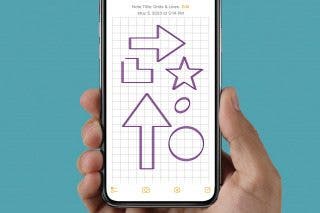
 Rachel Needell
Rachel Needell

 Amy Spitzfaden Both
Amy Spitzfaden Both
 Rhett Intriago
Rhett Intriago
 Leanne Hays
Leanne Hays
 Olena Kagui
Olena Kagui