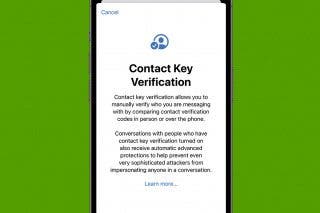How to Type Currency Symbols on Your iPhone


If you need to express money in dollars on the iPhone, it’s easy to find. You simply tap the 123 button on the keyboard and there it is. But what if you need to express how many pounds or even how many cents something cost? You can easily find alternate currency symbols on iPhone the same way you find all the other hidden characters of the keyboard. Here’s how to type currency symbols on your iPhone.
You May Also Like: How to Search Message Conversations
There are seven different available currency symbols, including the dollar, on the iPhone's English keyboard. They are the ruble sign, yen sign, euro sign, dollar sign, cent sign, pound sign, and the won sign. Other currency symbols may be available on keyboards in other languages. To access the currency symbols:
-
Open an app you can type in, such as Messages or Notes.
-
With the keyboard on screen, tap the 123 button in the lower left corner.
-
Tap and hold your finger on the dollar sign.
-
Your other currency options will pop up. Slide your finger to the currency symbol you want to use.
That’s it!

Conner Carey
Conner Carey's writing can be found at conpoet.com. She is currently writing a book, creating lots of content, and writing poetry via @conpoet on Instagram. She lives in an RV full-time with her mom, Jan and dog, Jodi as they slow-travel around the country.


 Rhett Intriago
Rhett Intriago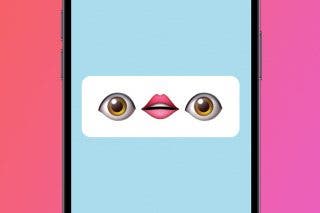
 Rachel Needell
Rachel Needell Amy Spitzfaden Both
Amy Spitzfaden Both
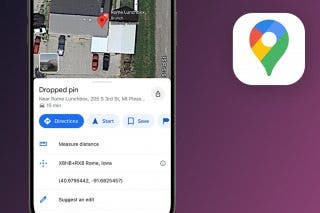
 Leanne Hays
Leanne Hays


 Olena Kagui
Olena Kagui