Best Ways to Use ChatGPT in iOS 18.2


With the latest version of iOS, ChatGPT is natively integrated into Siri, allowing you to use ChatGPT to complete requests that are too complex for Apple Intelligence to handle. Find out how to maximize your ChatGPT use below!
Why You’ll Love This Tip:
- Use ChatGPT to edit and refine text you’ve written or create new text.
- Generate "poems" and photorealistic images using ChatGPT.
How to Use Apple’s ChatGPT Integration
System Requirements
This tip works on the iPhone 15 Pro, iPhone 16, and iPhone 16 Pro running iOS 18.2 or later. Find out how to update to the latest version of iOS.
What is better: Apple Intelligence or ChatGPT? Considering the barebones state that Apple Intelligence is currently in, I would say ChatGPT is the better AI. However, Apple Intelligence has the advantage of being more privacy-focused. Thankfully, the way ChatGPT is integrated into iOS allows you to maintain a bit more privacy since you don’t need a ChatGPT account to use it. So, what can you do with Apple’s ChatGPT integration?
Before you begin, make sure you know how to use ChatGPT in iOS 18.2.
- You can ask Siri to write poems or other passages of text for you. When you make your request, select Use ChatGPT.
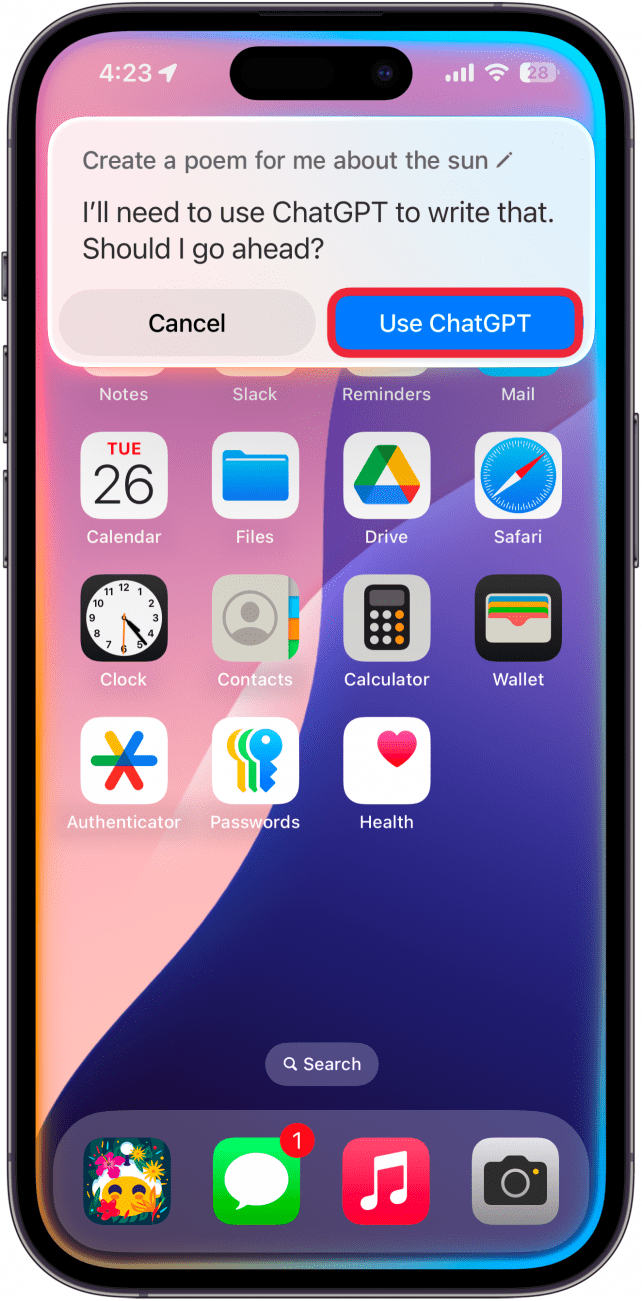
- ChatGPT will process your request.
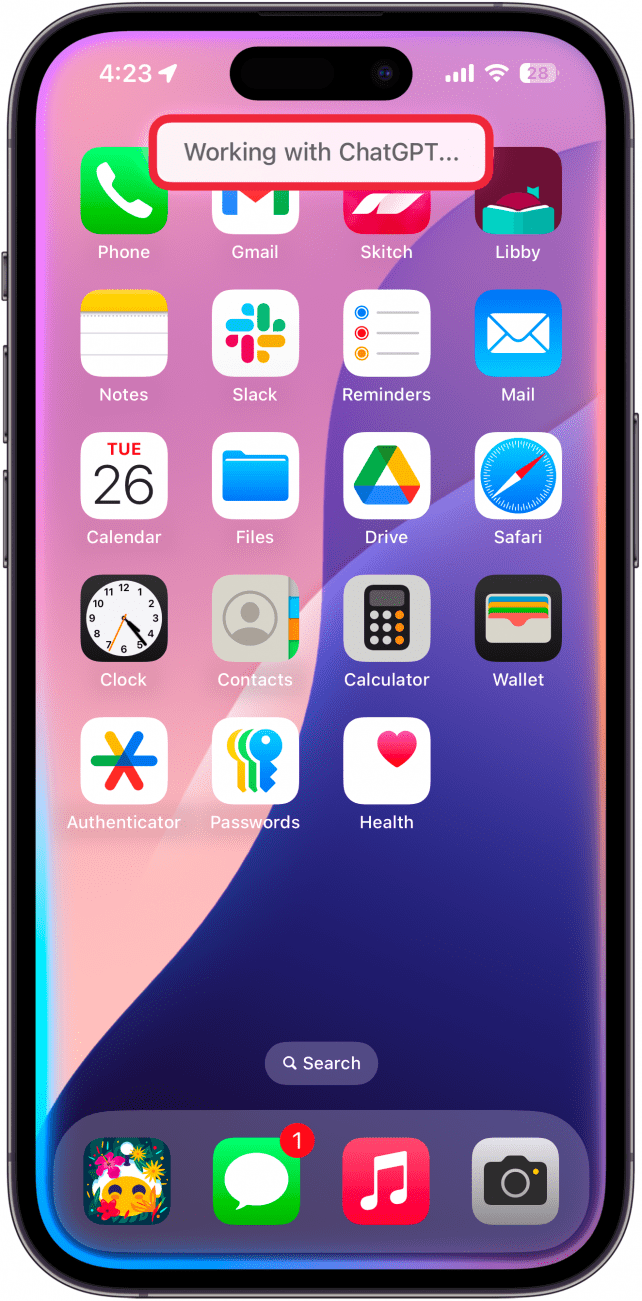
- And then you’ll see the result! Tap the copy button to copy the text to your clipboard for easy sharing.
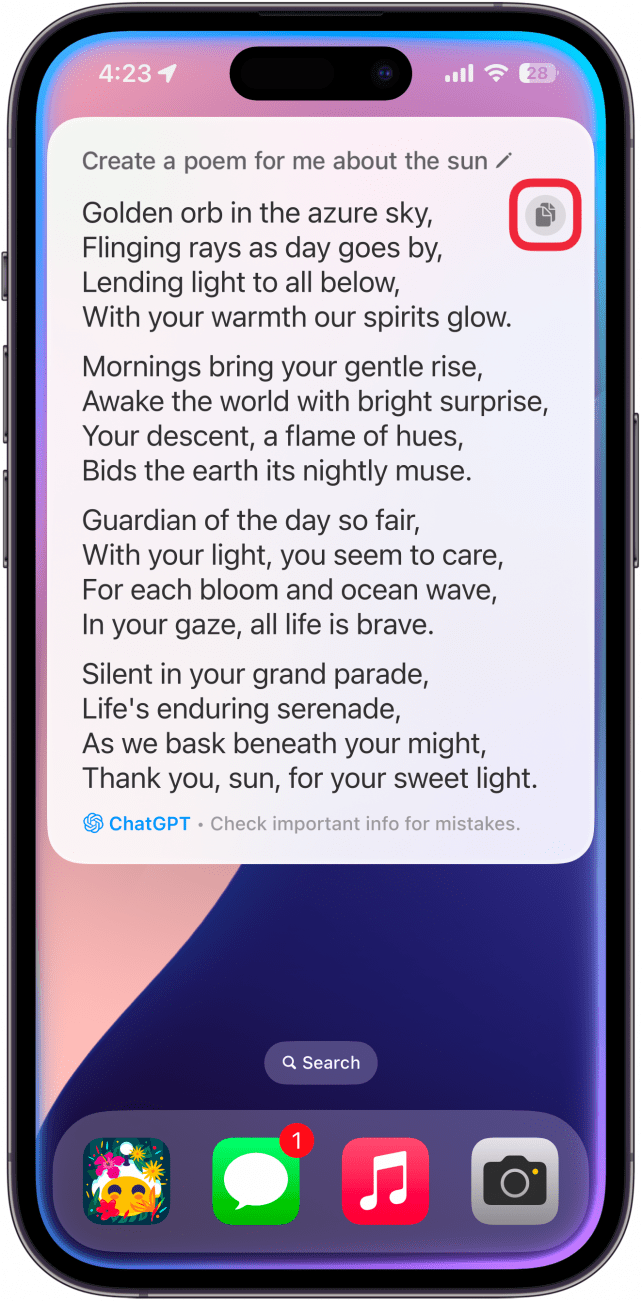
- You can also ask Siri to generate images using ChatGPT. In my experience, you have to explicitly say, “Use ChatGPT to generate an image of…” or else Siri will just do a web image search. Keep in mind that phrasing the request this way will bypass the ChatGPT confirmation screen, which means Siri will use ChatGPT without asking you first.
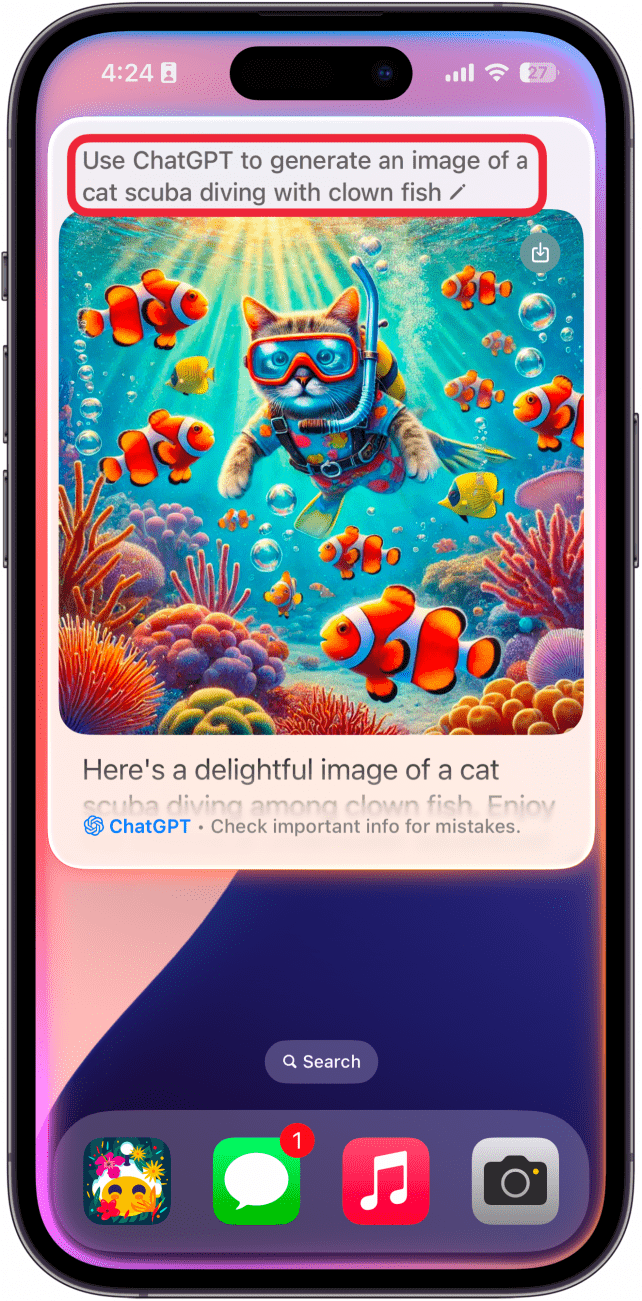
- Tap the save button to save the image to your iPhone.
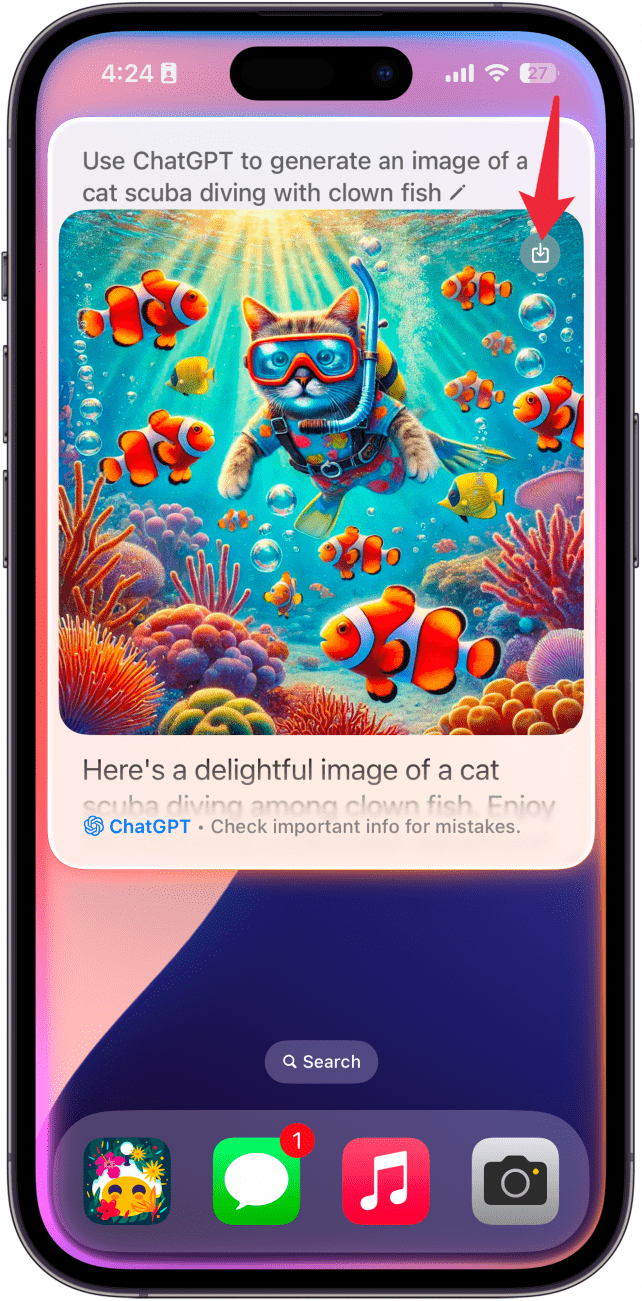
- ChatGPT also works with the Apple Intelligence Writing Tools. Tap the Writing Tools icon.
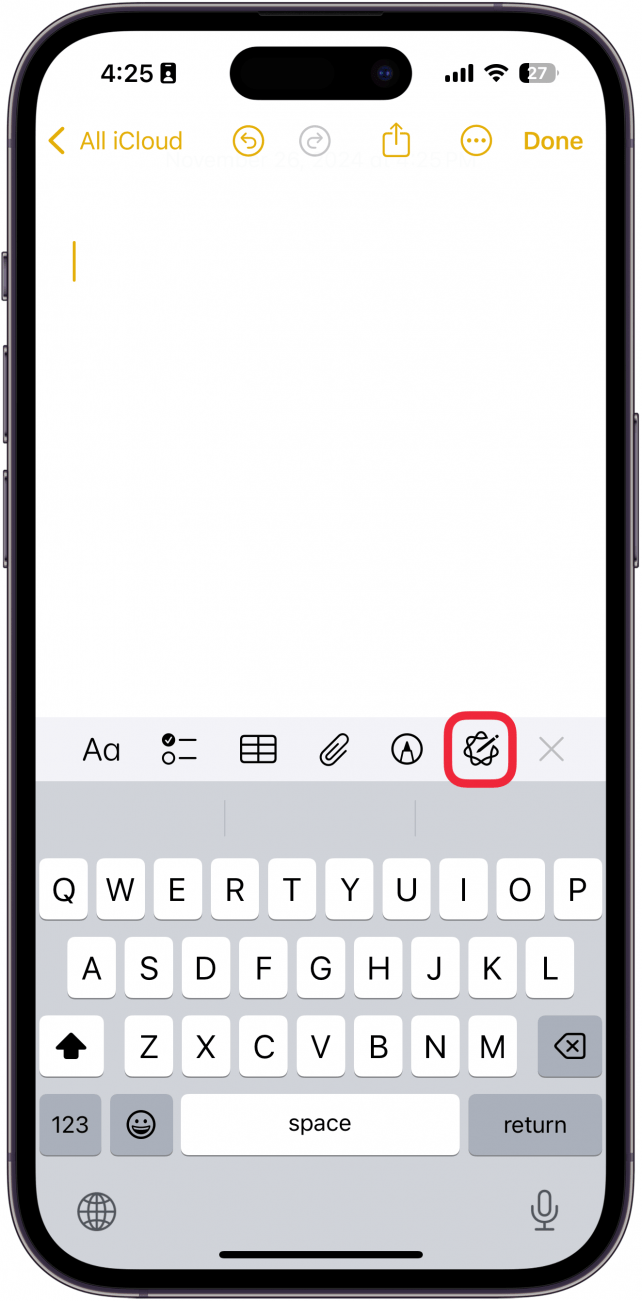
- Swipe up on the Writing Tools menu.
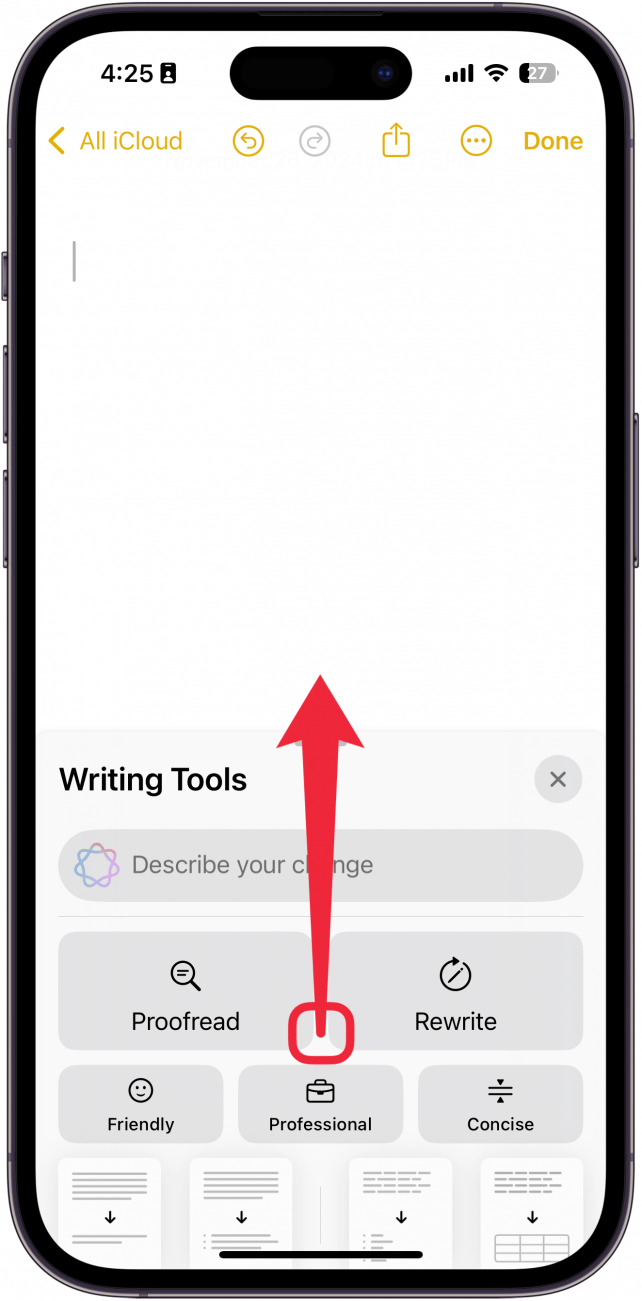
- Select Compose.
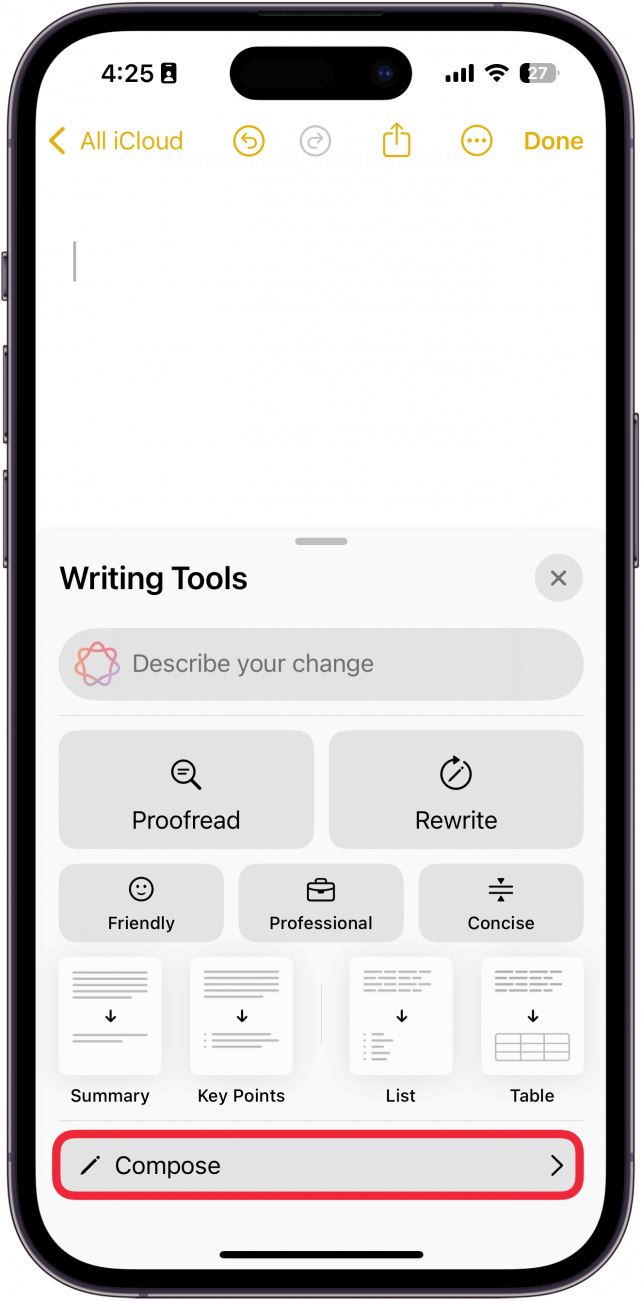
- Tap Compose with ChatGPT.
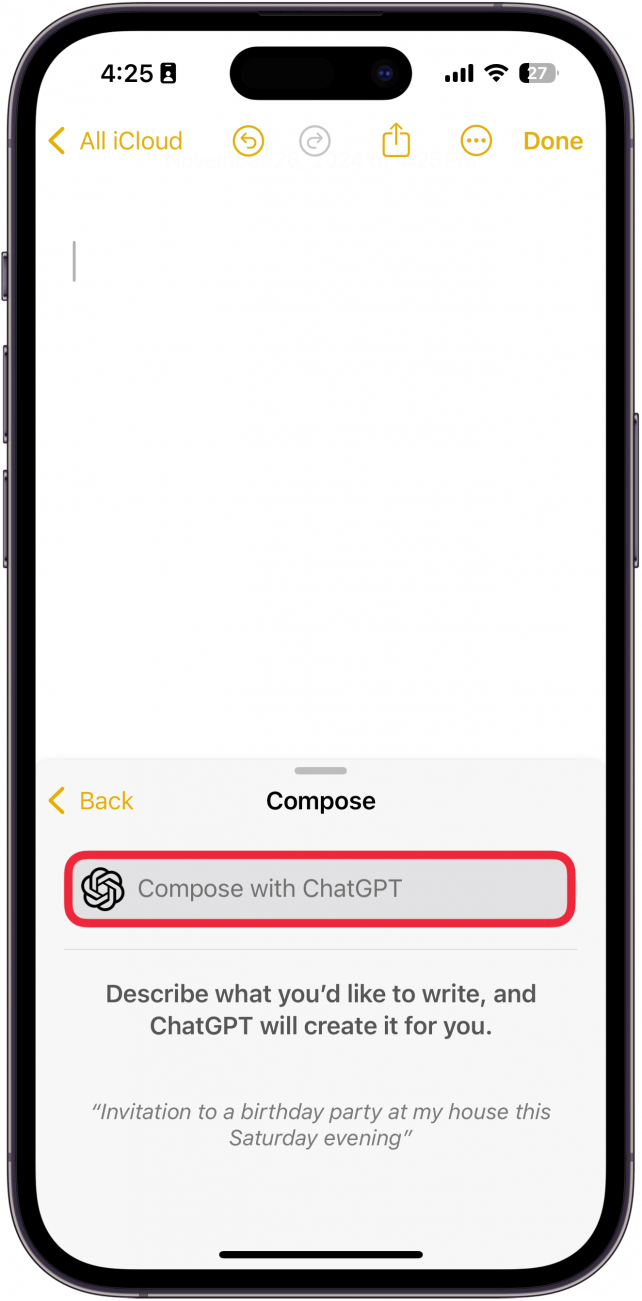
- Type out a request and then tap the Send button.
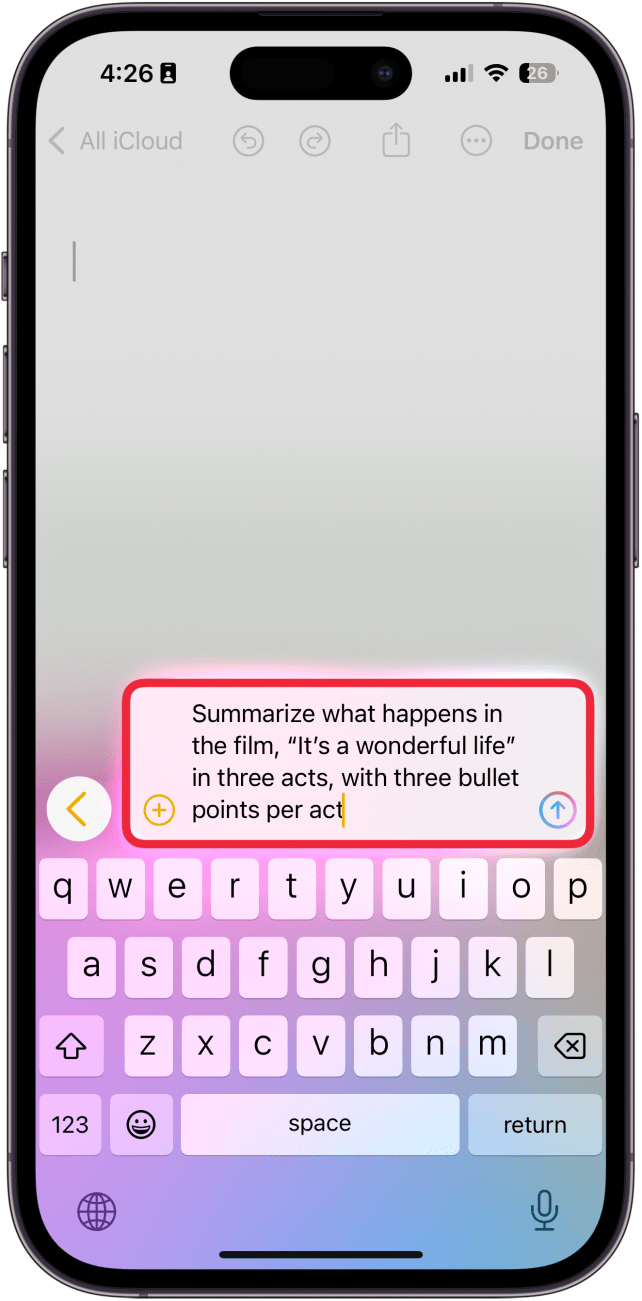
- After a moment, you’ll have your AI-generated text. Below it, you’ll have some options like Refine with ChatGPT and Rewrite.
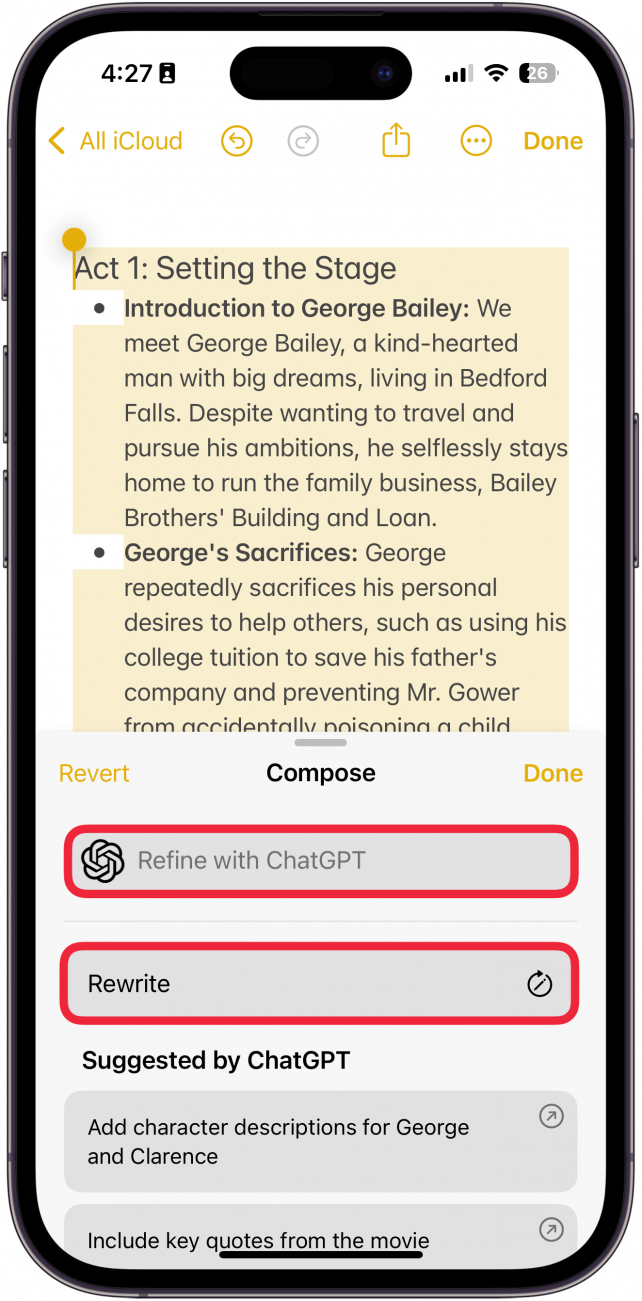
- There is also a Suggested by ChatGPT section which you can use to add more details or change certain aspects of the text.
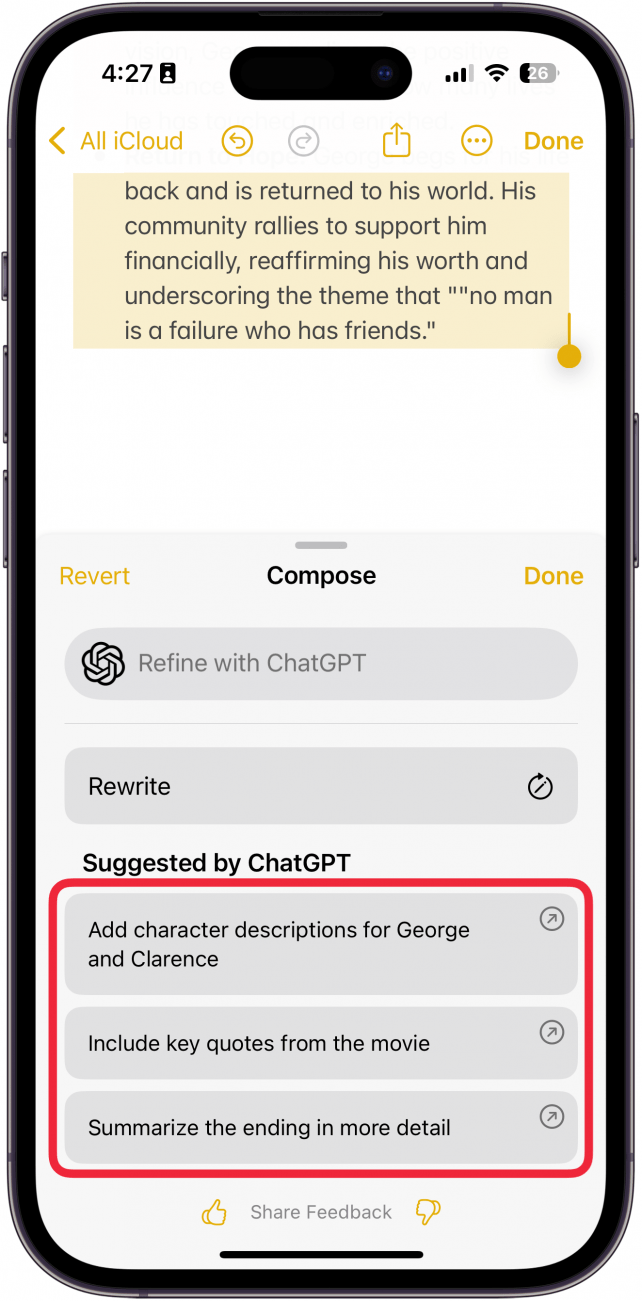
There is so much that ChatGPT can do with this new system-level integration that it’s impossible to cover it all in a single article. I highly recommend experimenting with this tool to see how it can help you. If you don’t already have it enabled, find out how to use Genmoji on iOS 18.
More on Apple Intelligence
Every day, we send useful tips with screenshots and step-by-step instructions to over 600,000 subscribers for free. You'll be surprised what your Apple devices can really do.

Rhett Intriago
Rhett Intriago is a Feature Writer at iPhone Life, offering his expertise in all things iPhone, Apple Watch, and AirPods. He enjoys writing on topics related to maintaining privacy in a digital world, as well as iPhone security. He’s been a tech enthusiast all his life, with experiences ranging from jailbreaking his iPhone to building his own gaming PC.
Despite his disdain for the beach, Rhett is based in Florida. In his free time, he enjoys playing the latest games, spoiling his cats, or discovering new places with his wife, Kyla.


 Rhett Intriago
Rhett Intriago


 Leanne Hays
Leanne Hays


 Rachel Needell
Rachel Needell
 Kenya Smith
Kenya Smith


 Olena Kagui
Olena Kagui




 Amy Spitzfaden Both
Amy Spitzfaden Both