How to Use Hey Siri to Start Playing a Podcast


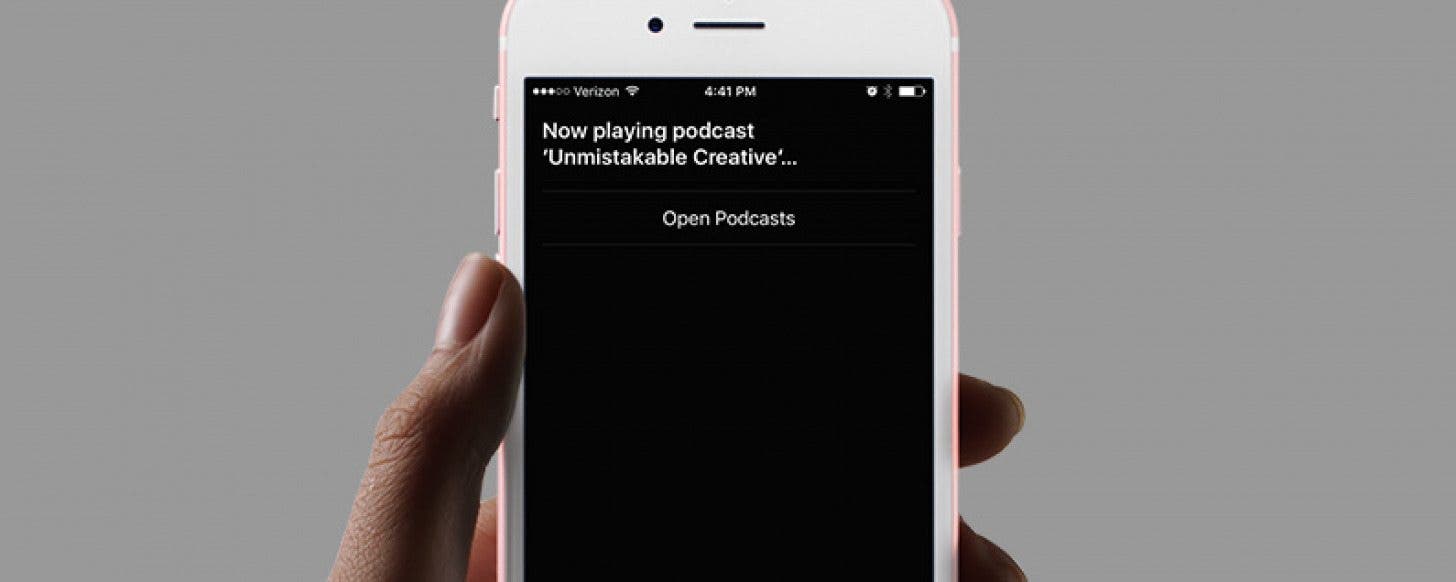
Siri has so many functions these days, it’s hard to keep up. From reporting sport scores to becoming accessible to third-party apps with iOS 10—the AI can nearly do it all. But how about asking Siri to start playing a podcast? Turns out you can ask Siri to do that as well. Here’s how to use Hey Siri to start playing a podcast.
Related: How to Use Hey Siri
Always-on Hey Siri is available on iPhone 6s and will likely be available on iPhone 7 too. iPhone 4S and later running at least iOS 8 can use Hey Siri when the iPhone is charging. However, this tip will work if you activate Siri the old-fashioned way, by holding down the Home button. Either way you choose, here’s how to use Siri to play a podcast.
In order for Siri to be able to play a podcast, you must have it in your My Podcasts list, which means Siri can play any podcast you’ve subscribed to. Let’s say you want to play the latest episode of the iPhone Life podcast,
-
Activate Siri by saying, “Hey Siri, play iPhone Life podcast.” or holding the Home button and saying, "Play iPhone Life podcast."
-
The podcast will automatically begin to play. You will also see the option to Open Podcasts as well.
-
If you tap on Open Podcasts it will take you directly to the podcast you’re playing.
I tried to play older podcasts but Siri only played the most recent podcast from the podcast show I requested.
Every day, we send useful tips with screenshots and step-by-step instructions to over 600,000 subscribers for free. You'll be surprised what your Apple devices can really do.

Conner Carey
Conner Carey's writing can be found at conpoet.com. She is currently writing a book, creating lots of content, and writing poetry via @conpoet on Instagram. She lives in an RV full-time with her mom, Jan and dog, Jodi as they slow-travel around the country.

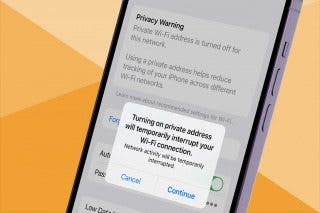
 Leanne Hays
Leanne Hays
 Olena Kagui
Olena Kagui

 Rachel Needell
Rachel Needell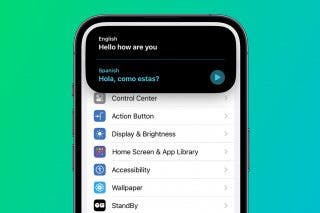
 Rhett Intriago
Rhett Intriago




 Ashleigh Page
Ashleigh Page


 Nicholas Naioti
Nicholas Naioti
