How to Build a Smart Home


In episode 199, David and Donna teach you how to set up and control smart home products using your iPhone. Learn why Apple HomeKit compatibility is so important, why a smart door lock and thermostat are essential, and which are the very best brands to buy.
Click here to listen and subscribe. If you like what you hear, be sure to leave a review. And remember to tune in every other week to hear our editors share with you the latest Apple news, best apps, iPhone tricks, and coolest accessories.
Limited-time offer! Claim 30% off your subscription to iPhone Life Insider when you visit iPhoneLife.com/PodcastDiscount.
This episode was brought to you by:
CASEBUDi Electronics Organizer Case
Keeping your tech safe and organized while you are on the go can be tough, but CASEBUDi Electronics Organizer Case has your back! These nylon bags keep your electronics from getting lost in large luggage and safely stored to prevent damage. Available in Midnight Black, Sunset Orange, Cool Grey Fog, and Bright Sky Blue, this compact bag is stylish and practical. This case is 9.5 inches long, 3 inches wide, and 3 inches tall, so it is small and lightweight, yet it fits cords, cables, charging blocks, and other small accessories with ease. Stop wasting time digging through your purse or bag once and for all!
Are you still using a scale that only tells you how much you weigh? It's time to upgrade! Withings is known for its award-winning smart scales, and the new Body Comp scale is their best one yet. In addition to weight, this scale gives you precise information about your muscle, fat, water, and bone mass, as well as your visceral fat. Plus, each purchase of Body Comp comes with a 12-month subscription to the premium Health+ app. Body Comp by Withings works with 100+ apps on all phones, offers auto-recognition for 8+ users, and boasts 18 months of battery life. Try it now!
Question of the week:
Which smart home products do you use and why? Let us know at podcast@iphonelife.com.
Articles referred to in this episode:
- How to Blur Background in FaceTime with Portrait Mode (2023)
- How to Add Siri Suggestions to Home Screen on iPhone (2023)
Gear referred to in this episode:
- Sonos Beam Gen 2 ($499)
- Sonos One SL 2 room set ($375)
- Yale Assure Lock 2 with Keypad (179.99)
- Levoit Dual200S Humidifier ($40)
- Arlo wireless doorbell (199.99)
- Ecobee smart thermostat (249.99)
- Philips Hue Lightbulb Starter Pack (199.99)
- Nanoleaf Elements (199.99)
- SimpliSafe (not HomeKit compatible) (119.99)
- Abode home security ($159)
- Nest Smart Smoke detector ($119)
- Hunter Smart Fan (199.99)
- Belkin Wemo Smart Plug
- Homepod ($299)
- Amazon Echo ($99)
Useful links:

Susan Misuraca
Susan Misuraca is a Content & Customer Support Specialist at iPhone Life. She loves putting her 8 years of customer service to use setting customers at ease, listening to their needs, and finding effective solutions to their issues. In her free time, Susan brings that same passion for providing an exceptional customer experience to Noble House, the kava bar she runs with her husband Brian in Fairfield, Iowa. Susan is a devoted dog owner, and when she’s not working, she enjoys walking in the park with her furry companions.


 Rachel Needell
Rachel Needell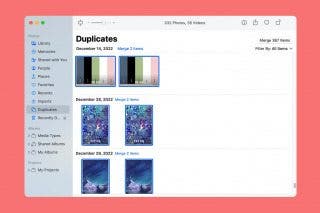

 Rhett Intriago
Rhett Intriago

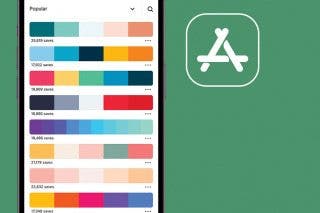
 Olena Kagui
Olena Kagui



 Leanne Hays
Leanne Hays

 Cullen Thomas
Cullen Thomas

 Hal Goldstein
Hal Goldstein