How to Use Speakerphone on iPhone
Turn on Speaker on your iPhone to talk hands-free, include a third person on a conversation, or wait on hold without having to hold your phone.


Using speakerphone on your iPhone is a great way to talk hands-free, multitask while you’re on hold, or include a third person in a phone conversation. Putting your iPhone on speakerphone is also extremely easy! We'll show you how to make a call on speaker phone, and answer a call on speaker phone.
Related: How to Know If Someone Blocked Your Number on iPhone
How to Make a Call Using Speakerphone
When you make a call, you'll be able to select speakerphone after you've placed the call, and either before or after the recipient picks up the phone. To learn more about different ways to use your phone, sign up for our Tip of the Day newsletter.
Here's how to use speakerphone on an iPhone while making a call:
- Open the Phone app.
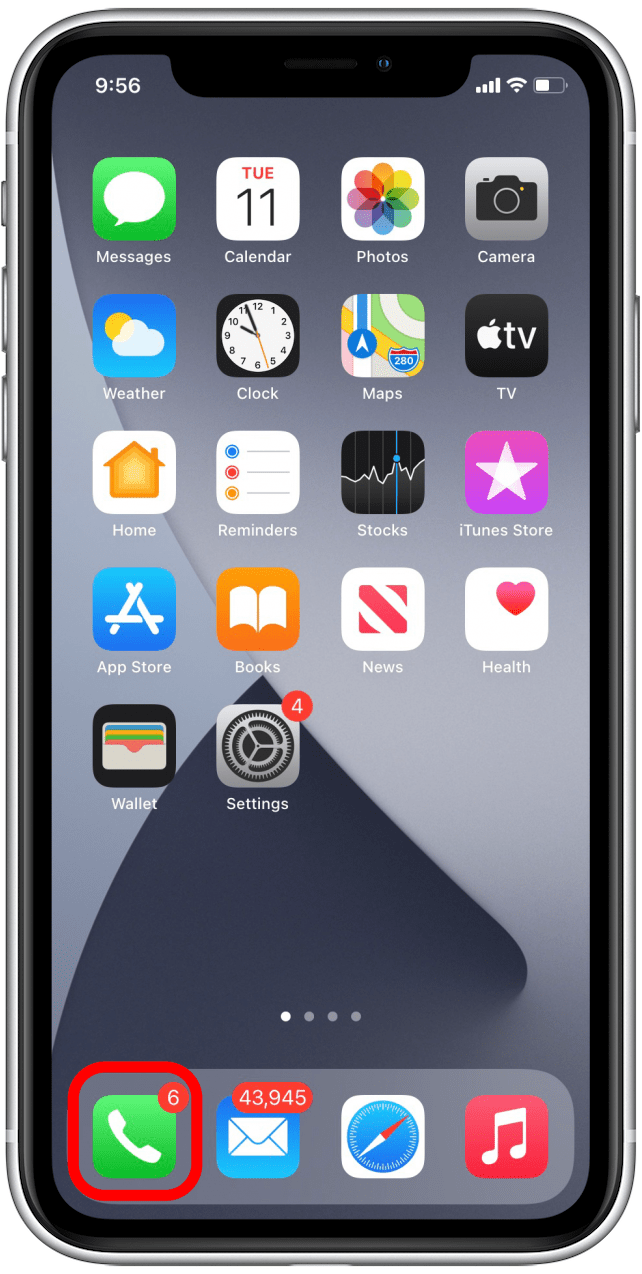
- Dial a number straight from the Keypad, or find who you’d like to call from Favorites, Recents, Contacts, or Voicemail.
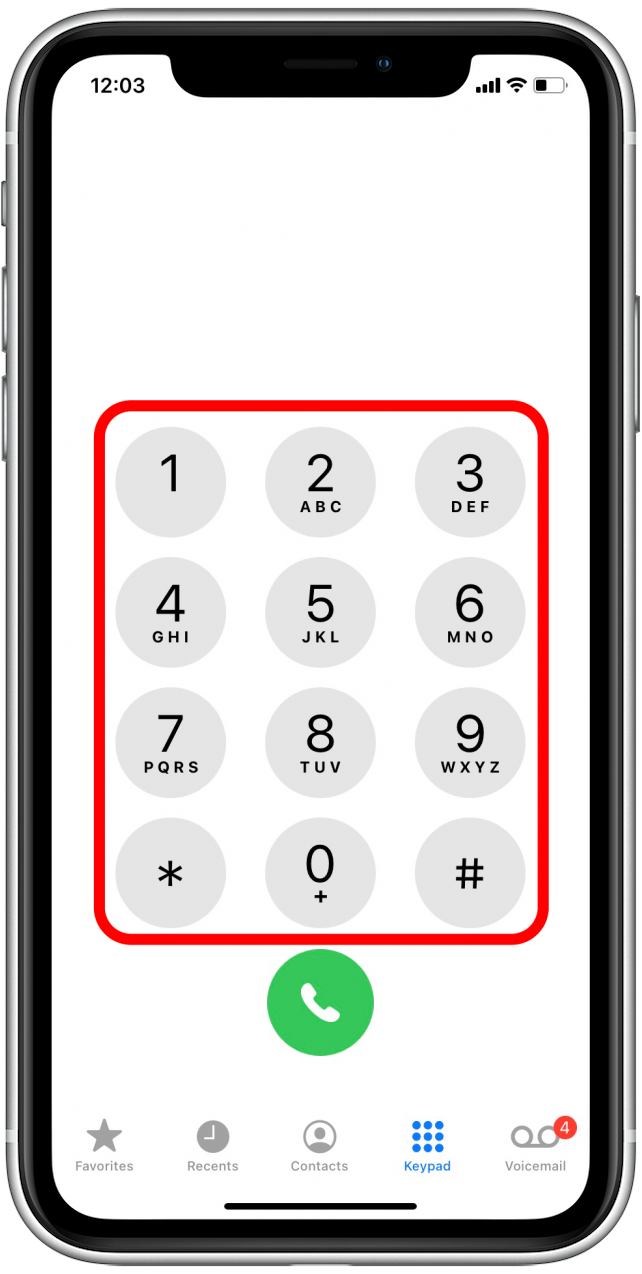
- Tap the Phone icon to dial.

- Tap Speaker.
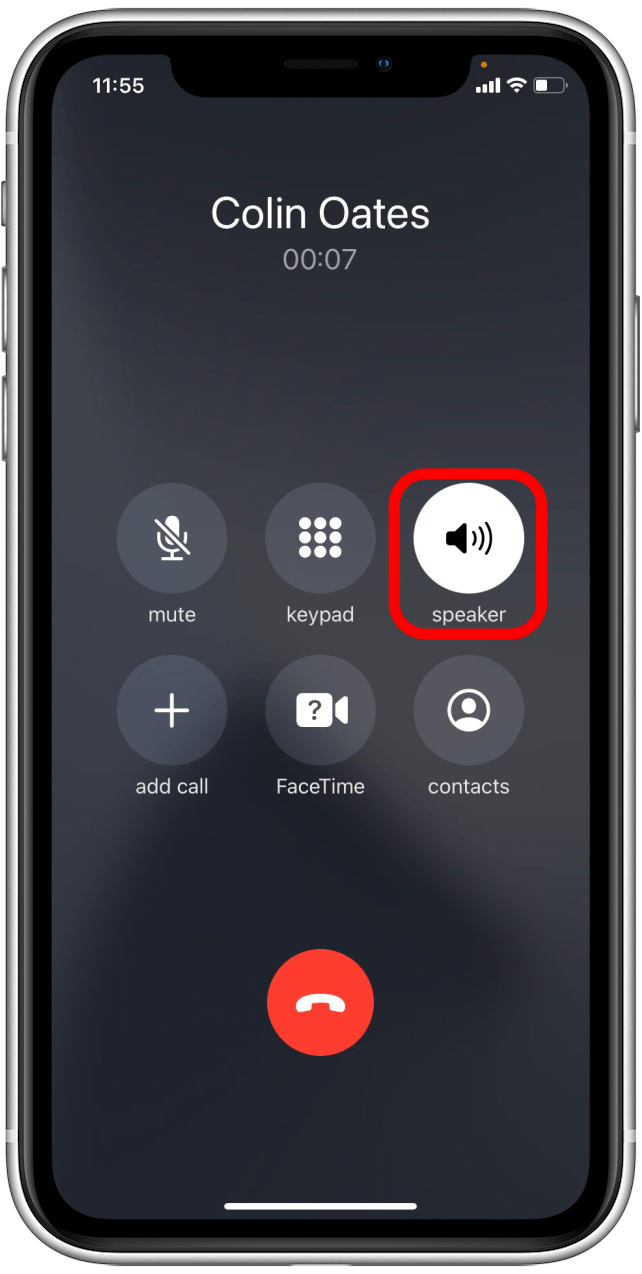
How to Answer a Call with Speakerphone
The steps to use speakerphone on an incoming call are even simpler. Here's how to enable speakerphone on an iPhone for an incoming call:
- Swipe to the right or tap the green Accept button to answer your phone, depending on which option is available when the call comes in.
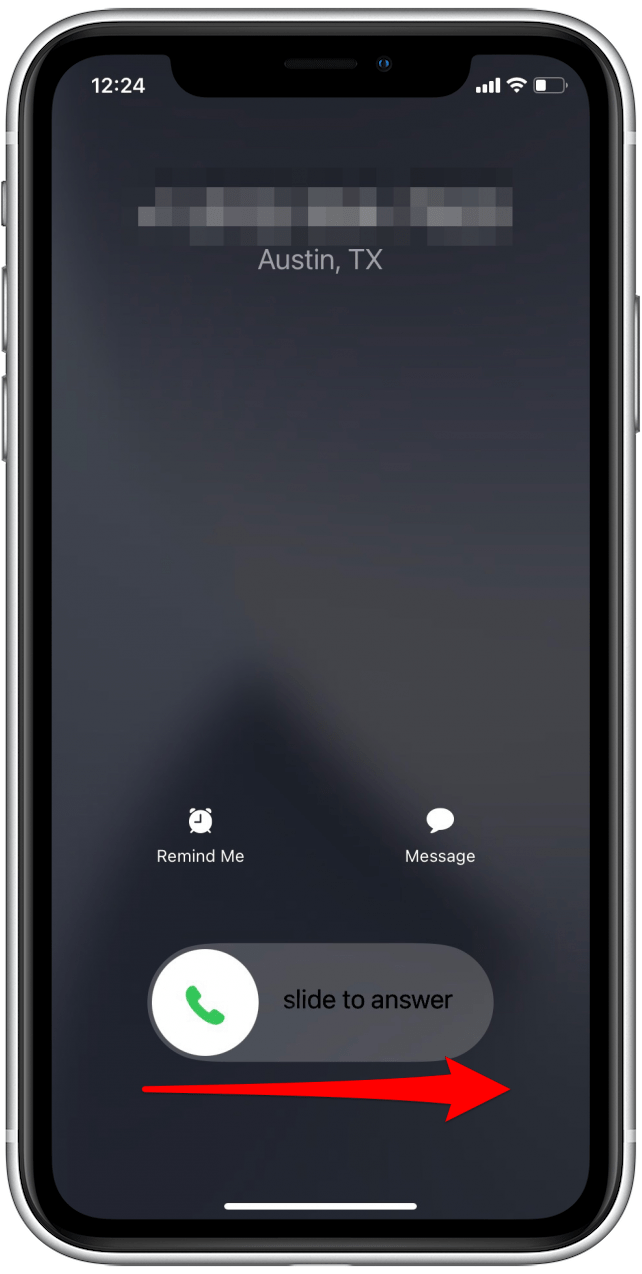
- Tap Speaker.
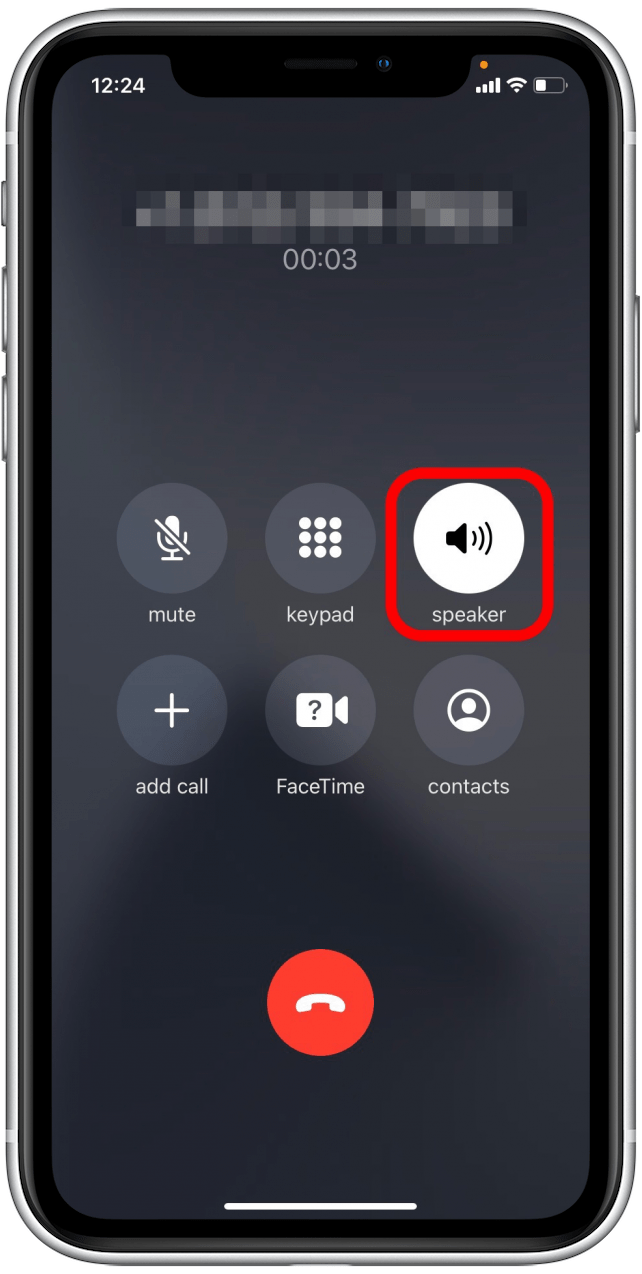

August Garry
August Garry is an Associate Editor for iPhone Life. Formerly of Gartner and Software Advice, they have six years of experience writing about technology for everyday users, specializing in iPhones, HomePods, and Apple TV. As a former college writing instructor, they are passionate about effective, accessible communication, which is perhaps why they love helping readers master the strongest communication tools they have available: their iPhones. They have a degree in Russian Literature and Language from Reed College.
When they’re not writing for iPhone Life, they’re reading about maritime disasters, writing fiction, rock climbing, or walking their adorable dog, Moosh.


 Rhett Intriago
Rhett Intriago

 Olena Kagui
Olena Kagui
 Nicholas Naioti
Nicholas Naioti
 Leanne Hays
Leanne Hays
 Rachel Needell
Rachel Needell
 Linda Ruth
Linda Ruth


 August Garry
August Garry




