PCalc: Is It Really the Best Calculator App?


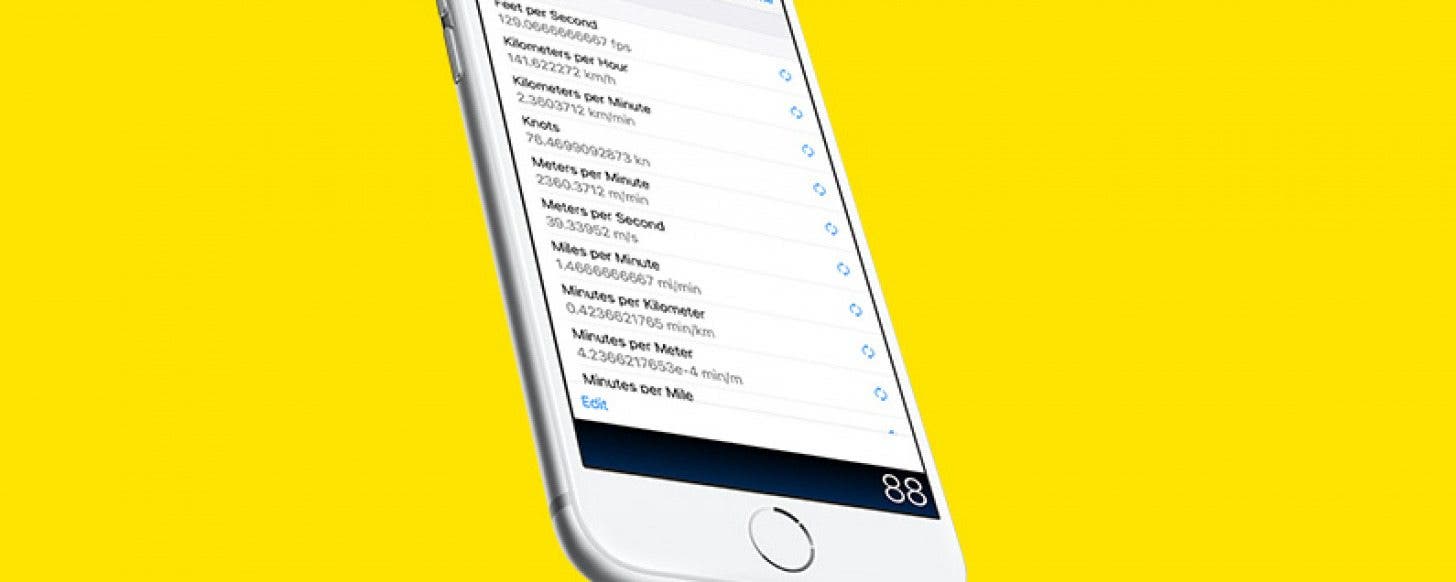
The calculator app that comes bundled in iOS is adequate for basic, quick calculations, but it lacks even a simple memory function or running history of operations. Hundreds of alternative calculator apps, both free and paid, are available from the App Store. But when you want the best, the absolute top of the category, PCalc ($9.99) from TLA Systems claims that it's the one to beat. Let's find out if that's the case.
If you rarely use the calculator app, then read no further. But if you frequently rely on calculations to do your job (or enhance your hobby), then read on. PCalc bills itself as "The Best Calculator" and I have yet to come across any other calculator app in the App Store that has the depth and flexibility that PCalc provides.
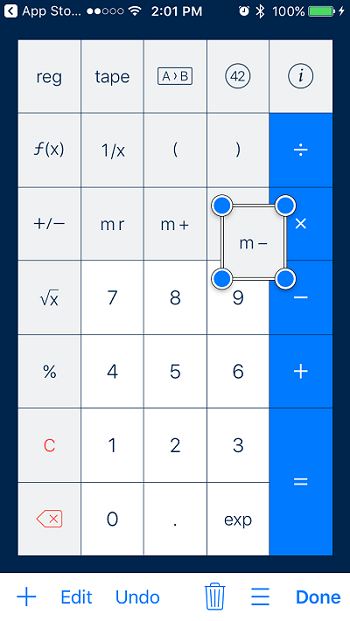
In addition to all the functions you would expect to find on a decent physical desk calculator (sin/cosine, log, square root, radians, etc. as well as conversion from decimal to hexadecimal, octal and binary), PCalc also features a must-have ticker tape mode for reviewing inputs and outputs (complete with date and time stamps), a variety of layout themes, and the ability to build your own layouts by changing the size and placements of each button. An optional Reverse Polish Notation (RPN) mode for those die-hard HP calculator users is also available, as is a library of useful conversion functions (including financial, trigonometric, and user defined) and constants (including astronomical, atomic, electromagnetic, and user defined).
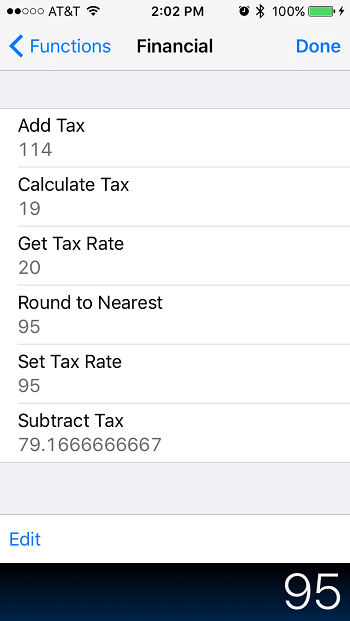
One of the nicest capabilities in PCalc is its iCloud-syncing support for iPad and iPhone, watchOS, and macOS, allowing calculations in progress on one platform to be handed off to another (there's even a version available for Apple TV, though this one does not sync with the iOS and macOS versions). This is a really cool feature, one that I've used a number of times by starting a calculation on my Apple Watch, continuing it on my iPhone and then copying the results into a document on my Mac. It's like iCloud for discrete calculations. Other sophisticated iOS-specific features include 3D touch support (great for shortcuts) and a notification center widget to quickly access the app and any calculations currently in process.
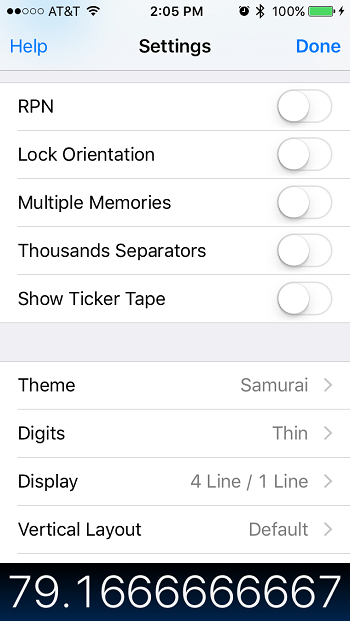
Final Verdict
Everything I can think of in an ideal, all-encompassing calculator app is packed into PCalc. While it could have bloated beyond its initial intent of performing mathematical operations on numbers, PCalc stays true to its design. If you work with numbers all day or simply enjoy exploring solutions to various calculations, PCalc is truly The Best Calculator.


Mike Riley
Mike Riley is a frequent contributor to several technical publications and specializes in emerging technologies and new development trends. Mike was previously employed by RR Donnelley as the company’s Chief Scientist, responsible for determining innovative technical approaches to improve the company’s internal and external content services. Mike also co-hosted Computer Connection, a technology enthusiast show broadcast on Tribune Media's CLTV.
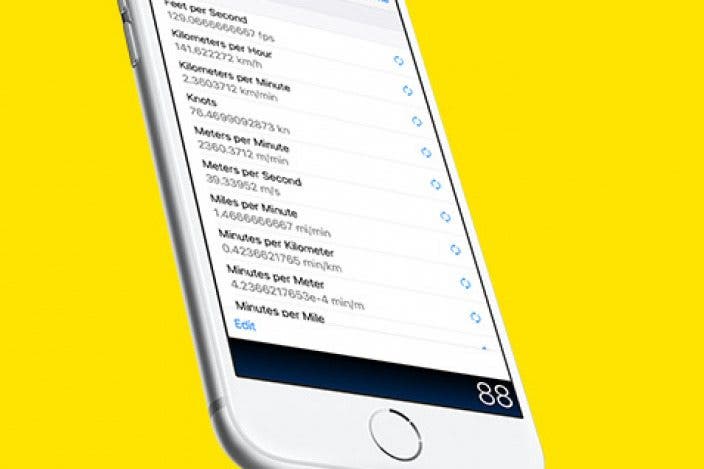

 Leanne Hays
Leanne Hays
 Olena Kagui
Olena Kagui
 Cullen Thomas
Cullen Thomas



 Rhett Intriago
Rhett Intriago
 Amy Spitzfaden Both
Amy Spitzfaden Both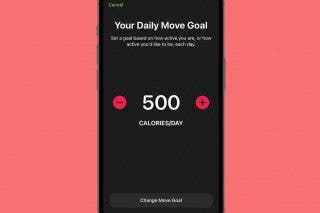
 Devala Rees
Devala Rees

 Rachel Needell
Rachel Needell



