How to Make Songs Available Offline with Apple Music on iPhone


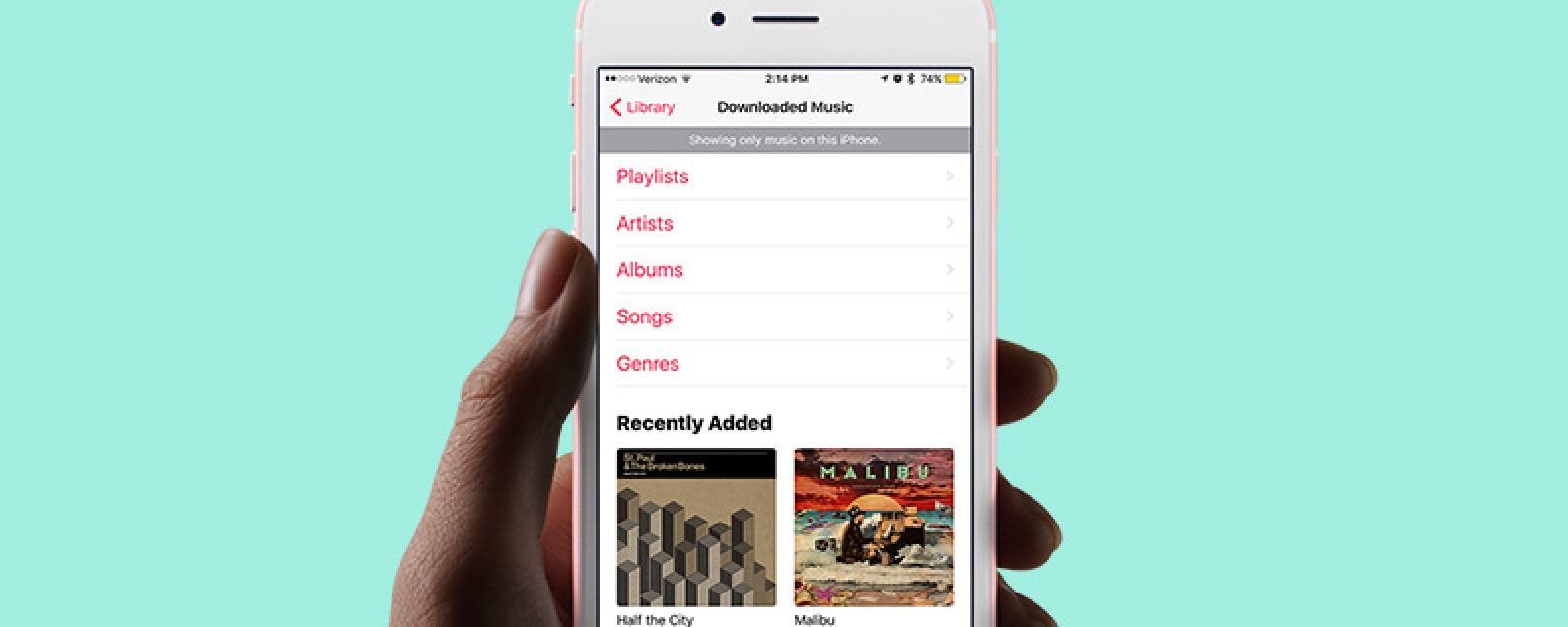
To listen to Apple Music offline, you need to download the songs you would like to make available for offline listening. Apple Music allows you to add lots of songs to your library without having them take up space on your device, but if you want to listen to those songs offline (or without using your data plan) you should download the songs you want to listen to offline. Luckily, it’s easy to make an album or song available offline in Apple Music. Here’s how.
Related: How to Sort Songs By Title in Apple Music with iOS 10
How to Make Songs Available Offline with Apple Music
-
Open the Music app and find the song or album you want to download for offline listening.
-
If the song or album hasn’t been added to your library, you’ll see a plus sign. Tap the plus sign to add a song or album to your library.
-
Once added, the plus sign will be replaced by the icon of a cloud with a downward arrow. Tap the cloud icon to download the songs or album and make them available offline.
How to View Downloaded Offline Music Only
-
In the Music app, tap Library.
-
From the menu at the top, select Downloaded Music.
It’s now showing only the music on your iPhone, which is available for offline listening.

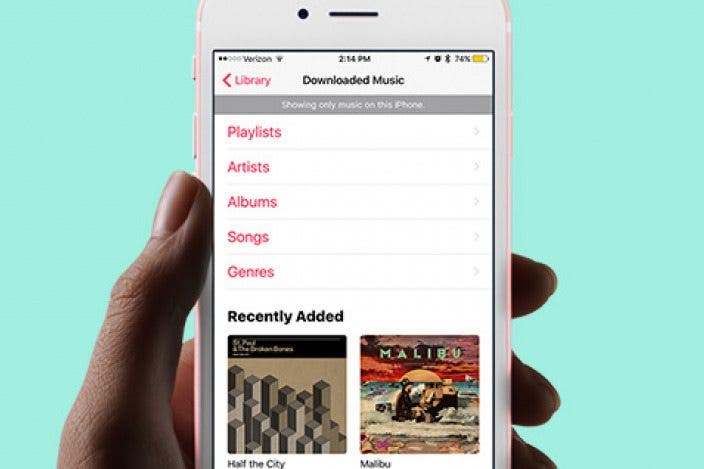

 Rhett Intriago
Rhett Intriago
 Amy Spitzfaden Both
Amy Spitzfaden Both
 Rachel Needell
Rachel Needell
 Susan Misuraca
Susan Misuraca

 Olena Kagui
Olena Kagui
 Ashleigh Page
Ashleigh Page


 Cullen Thomas
Cullen Thomas
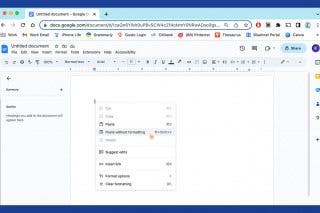
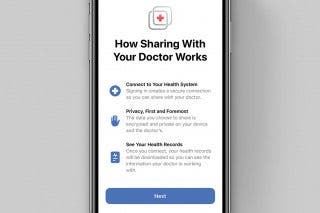


 Leanne Hays
Leanne Hays