How to Add Events to Calendar from the Mail App



There’s two ways to add events in mail to your calendar app. With iOS 9 or later, there’s a feature in Settings that allows for Events Found in Mail to automatically be added to your Calendar app. You can turn this feature on or off. If you’d prefer to turn it off, you can also add individual Mail events to your Calendar app manually. This tip will show you how to do both.
To turn Events Found in Mail on or off, open Settings. Tap Mail, Contacts, Calendars. Scroll down and found Events Found in Mail. Toggle it on for automatic mail events added to Calendar app and off for manual input.
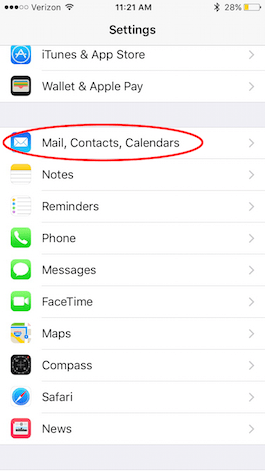
To add an event from Mail manually, open the Mail app and navigate to the email with the event. At the top of the email, you’ll see a notice saying 1 Event found. Click add to fill in the details and add the event.



Every day, we send useful tips with screenshots and step-by-step instructions to over 600,000 subscribers for free. You'll be surprised what your Apple devices can really do.

Tommy Ly
Tommy Ly spent a few years covering iOS news and writing iDevice accessory reviews for AppAdvice.com before joining iPhone Life and loves checking out cases and other mobile gear.




 Rhett Intriago
Rhett Intriago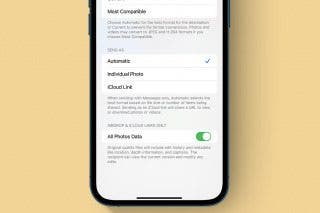
 Olena Kagui
Olena Kagui
 Susan Misuraca
Susan Misuraca

 Leanne Hays
Leanne Hays
 Rachel Needell
Rachel Needell

 Amy Spitzfaden Both
Amy Spitzfaden Both






