Tip of the Day: How to View Your iTunes Radio Listening History



The only thing more annoying then getting a song stuck in your head is not being able to remember which song it is you've been humming all day. If you've ever wanted go back and put a name to a song or musician, just check your iTunes Radio listening history.
In Music, go to iTunes Radio and tap on History in the upper left corner. There you will be able to see a list of all the songs you've heard recently under the Played tab and all the music you've added to your Wish List in the other tab.
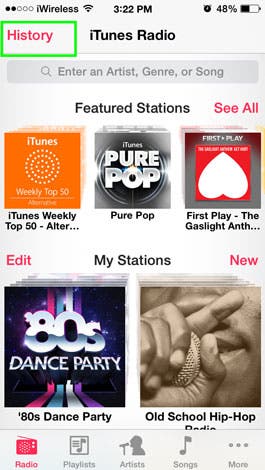

While you're there you can also tap Clear if you want to erase all evidence of your penchant for '80s dance music.

Sarah Kingsbury
As the Editorial Director at iPhone Life, Sarah Kingsbury manages the online editorial team and oversees all website content. She is a long-time Apple enthusiast who never goes anywhere without her Apple Watch and owns way too many HomePods. Since joining iPhone Life in 2013, Sarah has done everything from writing hundreds of how-to articles to founding the Daily Tip newsletter. She even co-hosted the early episodes of the iPhone Life Podcast. When not at work, Sarah can be found hiking in the mountains and canyons around Las Vegas, where she lives with her partner and dogs.


 Rachel Needell
Rachel Needell
 Rhett Intriago
Rhett Intriago
 Amy Spitzfaden Both
Amy Spitzfaden Both
 Olena Kagui
Olena Kagui
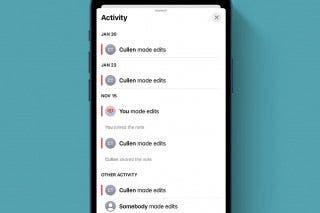



 Donna Schill
Donna Schill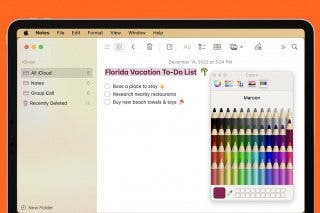
 Devala Rees
Devala Rees




 Leanne Hays
Leanne Hays