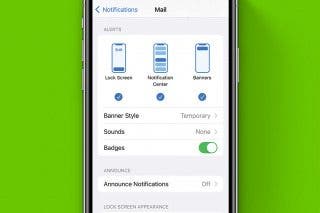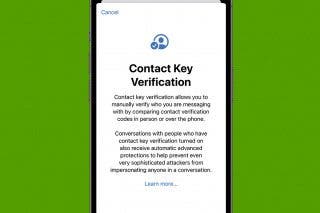The Truth About Apple Watch Heart Rate Accuracy


What to Know
- Apple Watch is fairly accurate in measuring heart rate, like many other fitness trackers.
- Your Apple Watch heart rate accuracy can be improved by ensuring snug watch band fit and frequent use.
- An Apple Watch cannot replace a medical device; consult your doctor if you have any concerns.
While the Apple Watch is not a medical tool, it is one of the best heart rate monitor watches on the smartwatch market. Apple Watch heart rate sensors and features vary across models, and the newer higher-end models are the most accurate. We'll teach you how to improve Apple Watch heart rate accuracy and help you understand what your watch is capable of.
How Accurate Is Apple Watch Heart Rate
Studies from 2016 and 2019 claim that the Apple Watch is fairly accurate in measuring heart rate. The heart rate during exercise, in particular, is considered to have clinically acceptable accuracy, but this is based on older studies and needs to be taken with a grain of salt. Then again, these studies used older Apple Watch models, and it is reasonable to expect the latest models to have improved heart rate features.
Even a more recent study published in 2022 tested the Apple Watch 6, which is far from the newest model. The study concluded that the Apple Watch 6 measured heart rate more accurately than the Fitbit Sense and Polar Vantage V. However, it also highlighted that all three trackers were not very accurate at measuring the energy expenditure while the wearer was running, walking, sitting, cycling, or doing resistance exercises.
Key Takeaway
If you have an Apple Watch, you can definitely use it as a beneficial health and fitness tool, but it cannot replace medical-grade heart rate monitors.
When shopping for a new Apple Watch for heart rate tracking purposes, consider the Apple Watch 9, which has a third-generation optical heart sensor and an electrical heart sensor. It can also calculate Heart Rate Zones, as long as you enter your date of birth in the Health app. If you're curious about what health-tracking features your Apple Watch has, but don't remember the model, this article can help identify your Apple Watch model.
All Apple Watch models will notify you if your heart rate is particularly high or low and if you have an irregular rhythm. Apple Watch Series 4 and newer (excluding the SE models) also have the ECG app. So, there are many Apple Watch model options that can provide helpful heart rate information that can be valuable to your fitness and health. If your Apple Watch does show any abnormalities in your heart rate, consult with your doctor to get professionally checked out. That being said, if you feel like something is wrong even though your Apple Watch isn't showing any changes to your heart, you should still go see your doctor just in case. For more great Apple Watch tutorials, check out our free Tip of the Day newsletter.
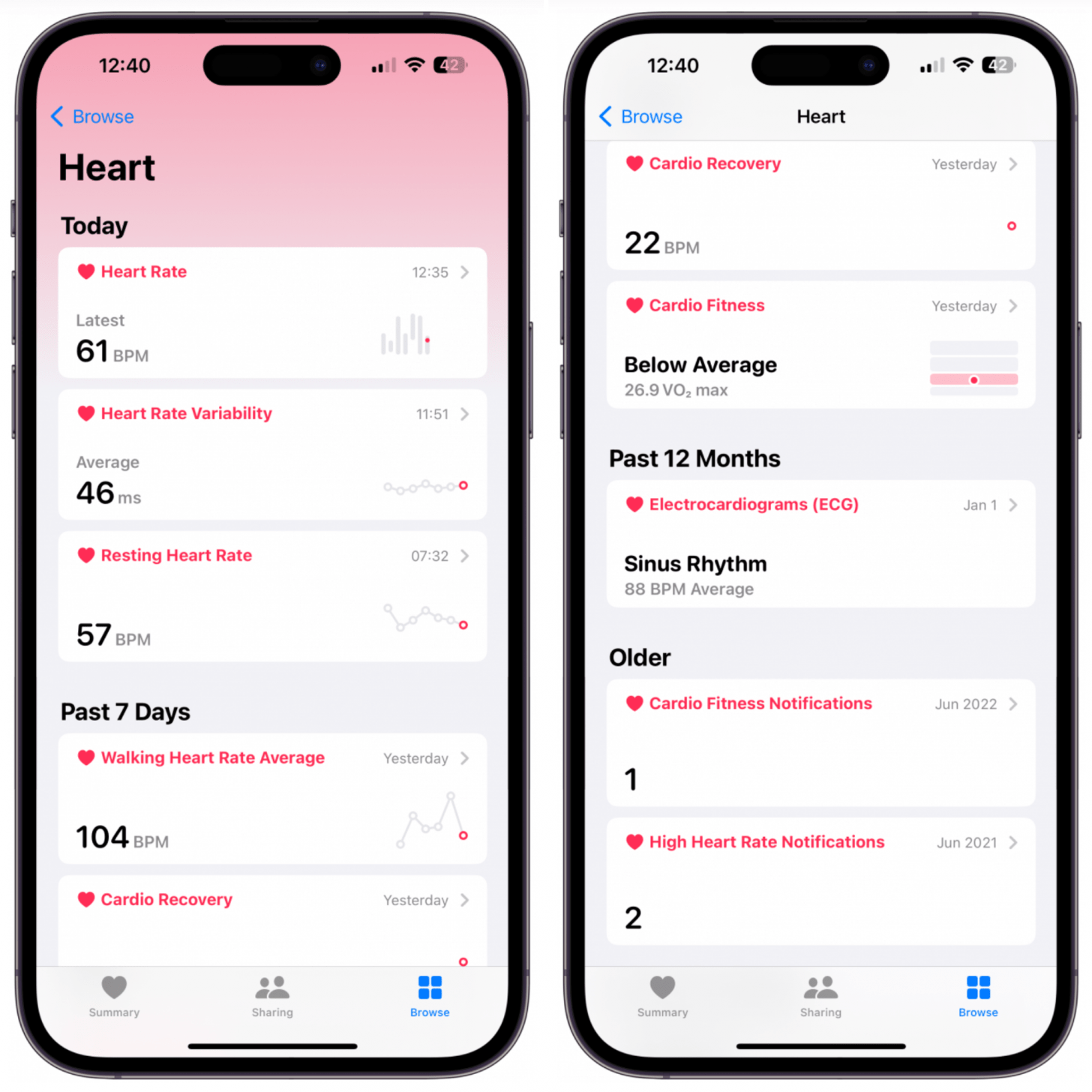
How to Improve Apple Watch Heart Rate Accuracy
While your Apple Watch can never replace a medical-grade heart rate device, there are a few steps you can take to make it more accurate. Here’s how to make your Apple Watch the best heart monitor watch possible:
- Wear your watch band snugly around your wrist so that the sensors are flush against your skin. If your watch band is too loose, it won't detect your heart rate well.
- Enter your accurate height, weight, and age in the Health app so that your watch can check what a healthy heart rate is for someone your age and physique.
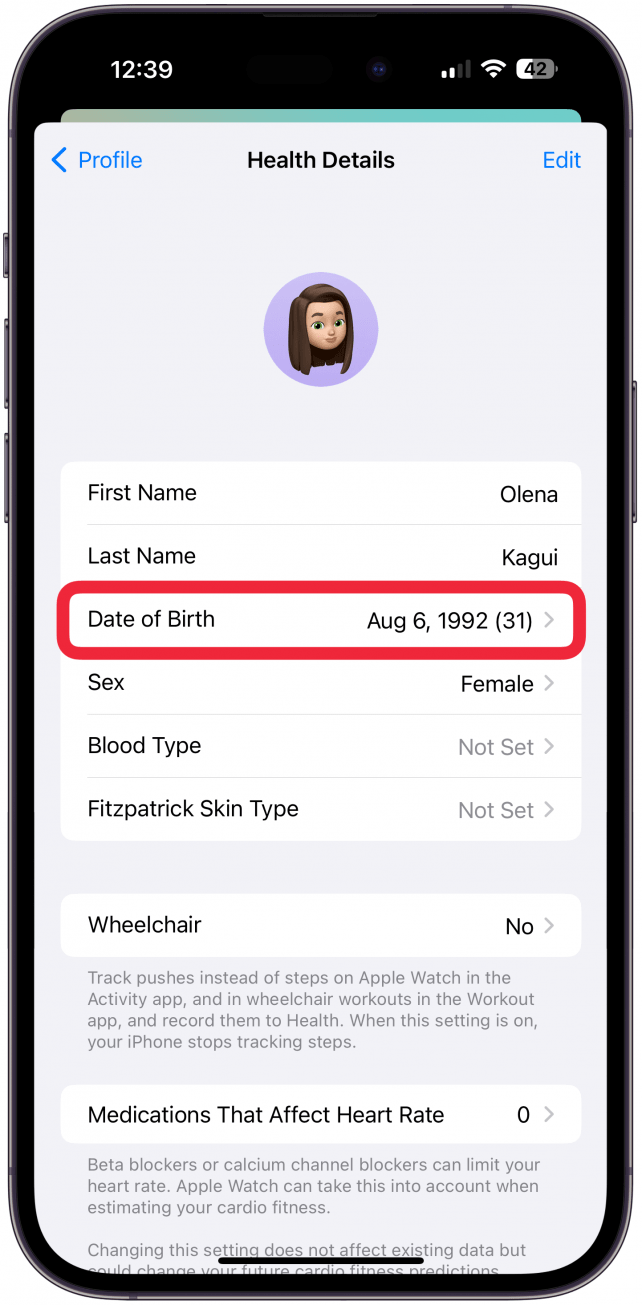
- Wear your Apple Watch as much as possible. The more you wear it, the more measurements the better because it will have a better idea of your active, resting, and recovery heart rates. To calculate recovery rates, your Apple Watch tracks your heart rate for three minutes after you stop exercising.
Now you know about workout Heart Rate Zones, Apple Watch heart monitor features, and how to make them as accurate as possible.
Note
There have been reports that tattooed skin may interfere with the accuracy of the heart rate sensors. For the most accurate tracking, try to keep the sensors off any ink.
So, how accurate is the Apple Watch heart rate measurement? It is quite accurate when it comes to tracking your heart rate during workouts. However, it cannot replace medical devices or a visit to the doctor's office. Your Apple Watch heart rate monitor is a useful tool that can give you important insights about your overall health, but we always recommend consulting medical professionals whenever needed.
FAQ
- What are Apple Watch Heart Rate Zones? There are five Heart Rate Zones that use your personal information to calculate the percentage of your maximum heart rate during activities. Zone 1 is 50-60%, Zone 2 is 60-70%, Zone 3 is 70-80%, Zone 4 is 80-90%, and Zone 5 is 90%+.
- How accurate are the ECGs/EKGs on the Apple Watch? As long as you follow the instructions in the ECG app correctly, the reading should be quite accurate. A study by a Stanford Associate Professor of Medicine showed 84% accuracy when detecting AFib using the Apple Watch.
- Can Apple Watch detect heart attacks? No, an Apple Watch cannot detect the symptoms of a heart attack. If you think you are experiencing symptoms, call your local emergency services right away.
- Can you check your heart rate on an iPhone? Yes, as long as it is synced to an Apple Watch or a different wearable that measures heart rate. Learn how to check heart rate on iPhones (post-exercise) or on your Apple Watch by asking Siri.

Olena Kagui
Olena Kagui is a Feature Writer at iPhone Life. In the last 10 years, she has been published in dozens of publications internationally and won an excellence award. Since joining iPhone Life in 2020, she has written how-to articles as well as complex guides about Apple products, software, and apps. Olena grew up using Macs and exploring all the latest tech. Her Maui home is the epitome of an Apple ecosystem, full of compatible smart gear to boot. Olena’s favorite device is the Apple Watch Ultra because it can survive all her adventures and travels, and even her furbabies.
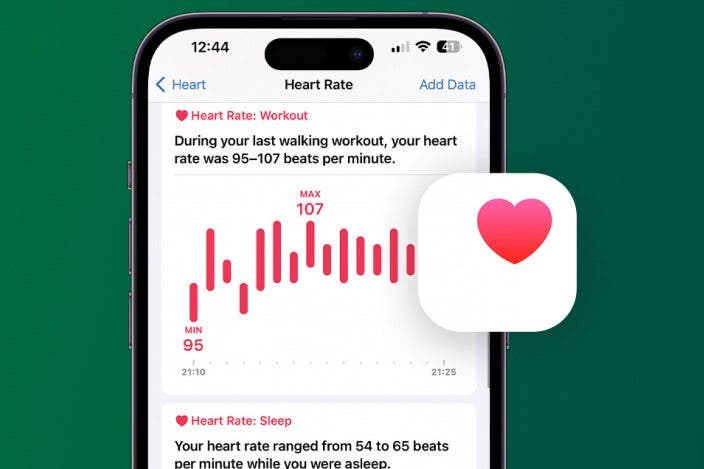

 Rhett Intriago
Rhett Intriago
 Leanne Hays
Leanne Hays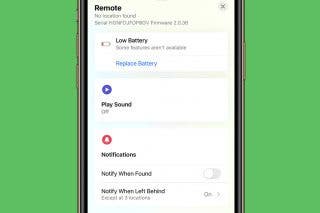
 Olena Kagui
Olena Kagui

 Rachel Needell
Rachel Needell