Tip of the Day: How to Use iOS 8's Manual Exposure in Camera



Automatic exposure (which determines how light or dark our images should be) is so convenient and accurate most of the time, but then there are those times when we end up with overexposed or underexposed images that make us cringe. After all, our cameras are pretty advanced, but it's still impossible for them to recognize when we want our focal point darker (such when shooting silhouettes) or lighter.
That’s why iOS 8 has put the control in our hands with Manual Exposure, making it much easier to get the images we want. The process is simple. Just tap your desired focal point and a vertical line with a sun should appear alongside your focus box.
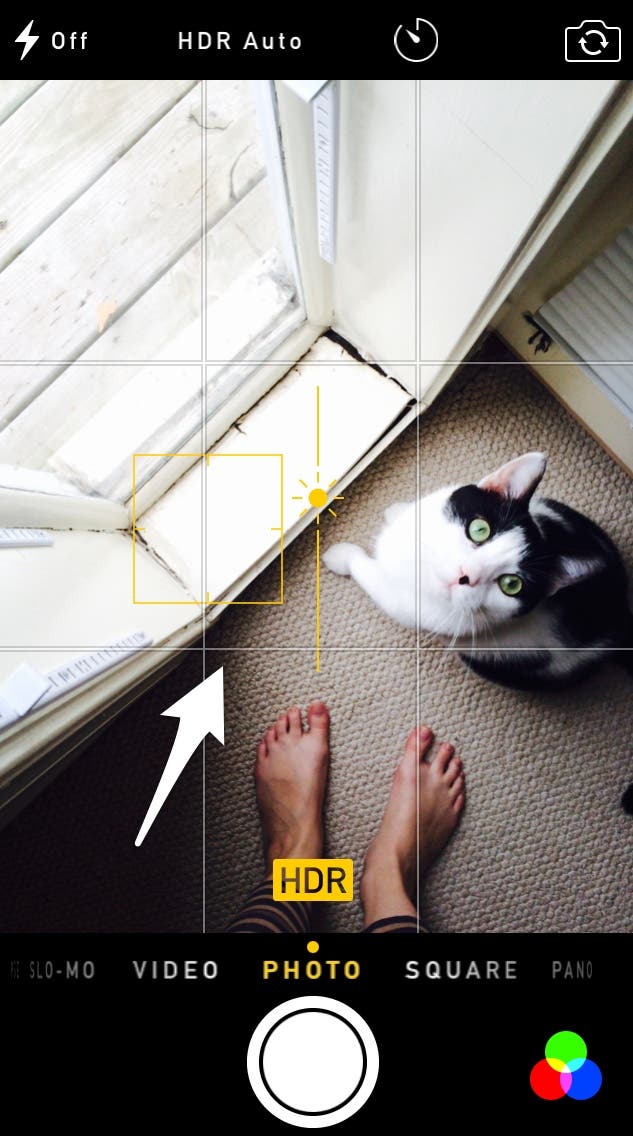
If the exposure is already set to your liking, great! If not, simply swipe the sun up to lighten your image or down to darken it. If you want to quickly revert back to the automatic settings, just tap elsewhere on the screen and it will refocus and automatically expose the image.

 (1).jpg)

 Leanne Hays
Leanne Hays
 Rhett Intriago
Rhett Intriago

 Olena Kagui
Olena Kagui


 Kenya Smith
Kenya Smith
 Amy Spitzfaden Both
Amy Spitzfaden Both





 Rachel Needell
Rachel Needell
