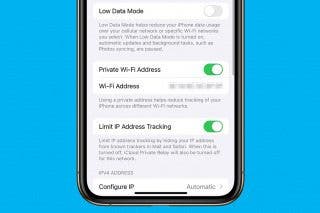Tip of the Day: Send Audio Messages in iOS 8


 One of the great new features in iOS 8 is the ability to send an audio message. Sometimes it's simply a lot more convenient to make a quick recording than it is to type a message. Why not simply call the person? Because convention requires that we then engage in conversation. An audio message is more efficient. And the party you're sending it to can listen at his or her convenience rather than having to answer the phone.
One of the great new features in iOS 8 is the ability to send an audio message. Sometimes it's simply a lot more convenient to make a quick recording than it is to type a message. Why not simply call the person? Because convention requires that we then engage in conversation. An audio message is more efficient. And the party you're sending it to can listen at his or her convenience rather than having to answer the phone.
Sending an audio message via Apple Messages couldn't be simpler. In Messages tap and hold the small microphone at right just above the onscreen keyboard. It will immediately begin recording. When you're done speaking, raise your finger and it will stop.
Once you've recorded it, a radial menu pops up with three options. You can listen to your recording by tapping the Play icon at center. If you decide not to send it, you can tap the X. If you want to go ahead and send it, then swipe up on the arrow.
Once your recording is sent, you'll get a message on screen saying it was delivered. There's also a blue "Keep" button that you can tap if you want to save the recording you just sent. Otherwise, it will automatically be deleted in a couple minutes.
Similarly, when the recipient receives the audio message, a blue "Keep" button also appears. Once he or she has listened to it, the audio message will be deleted in a couple minutes unless the recipient taps Keep.

Jim Karpen
Jim Karpen holds a Ph.D. in literature and writing, and has a love of gizmos. His doctoral dissertation focused on the revolutionary consequences of digital technologies and anticipated some of the developments taking place in the industry today. Jim has been writing about the Internet and technology since 1994 and has been using Apple's visionary products for decades.


 Leanne Hays
Leanne Hays
 Amy Spitzfaden Both
Amy Spitzfaden Both

 Rachel Needell
Rachel Needell
 Rhett Intriago
Rhett Intriago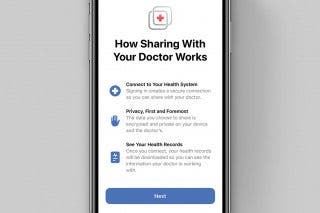



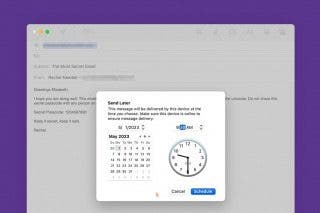

 Olena Kagui
Olena Kagui