How to Change an Emergency Contact on iPhone


With 10-plus years of experience with Apple devices, Rachel specializes in all things iPad and is a Notes app expert. Find her writing in the Daily Tip newsletter and iPhone Life magazine.
Learn More

With 10-plus years of experience with Apple devices, Rachel specializes in all things iPad and is a Notes app expert. Find her writing in the Daily Tip newsletter and iPhone Life magazine.
Learn MoreWhat to Know
- Once you've set up your emergency contacts, you can add, edit, or delete that contact information at any time.
- The Emergency SOS system will alert emergency contacts to your location if and when you use the feature.
iPhone's Emergency SOS system really does save lives. The feature allows iPhone users to quickly call for help, alert their emergency contacts, and ping their location. If you've already set up your emergency contacts but want to change, edit, or delete emergency contact information, it's a relatively simple process. Here's how to change emergency contacts on your iPhone.
How to Change Emergency Contact on iPhone
Once you've learned how to set up your emergency contacts in the Health app, you may eventually need to update that information. If you want to change the emergency contacts' titles, add another emergency contact, or delete an old emergency contact, you can do so by going to the Health app. You can go to Settings to view a list of your emergency contacts, but you can only edit and update the information in the Health app.
- On your iPhone, open the Health app.
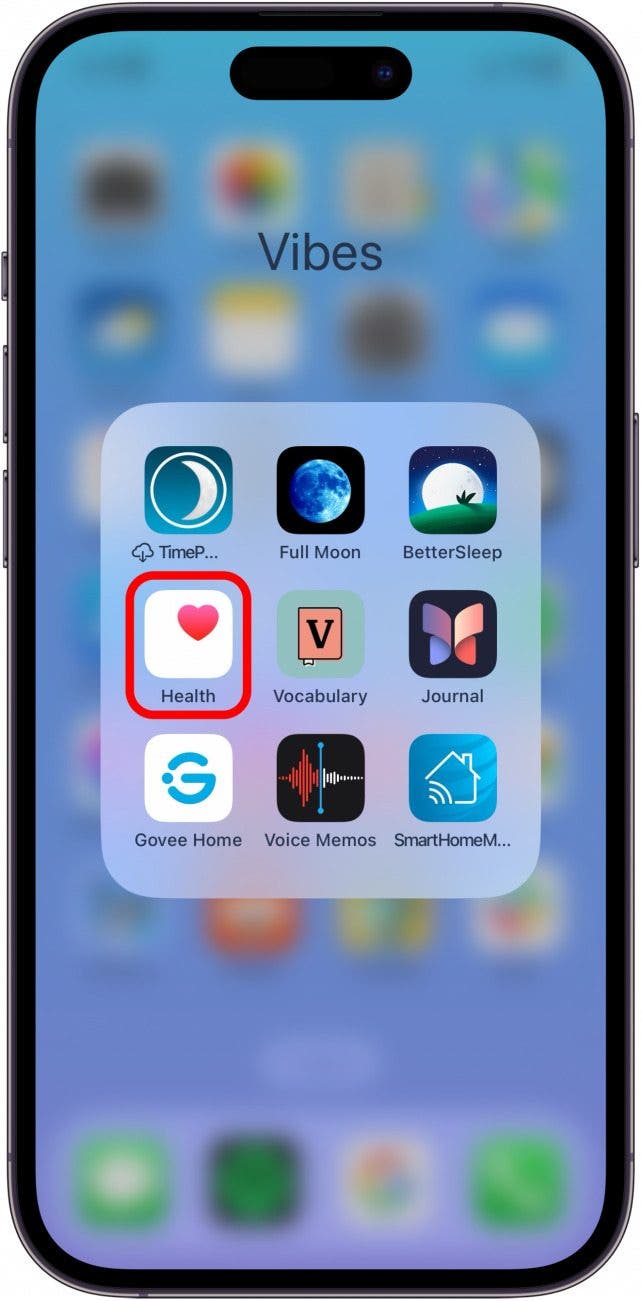
- Tap Summary.
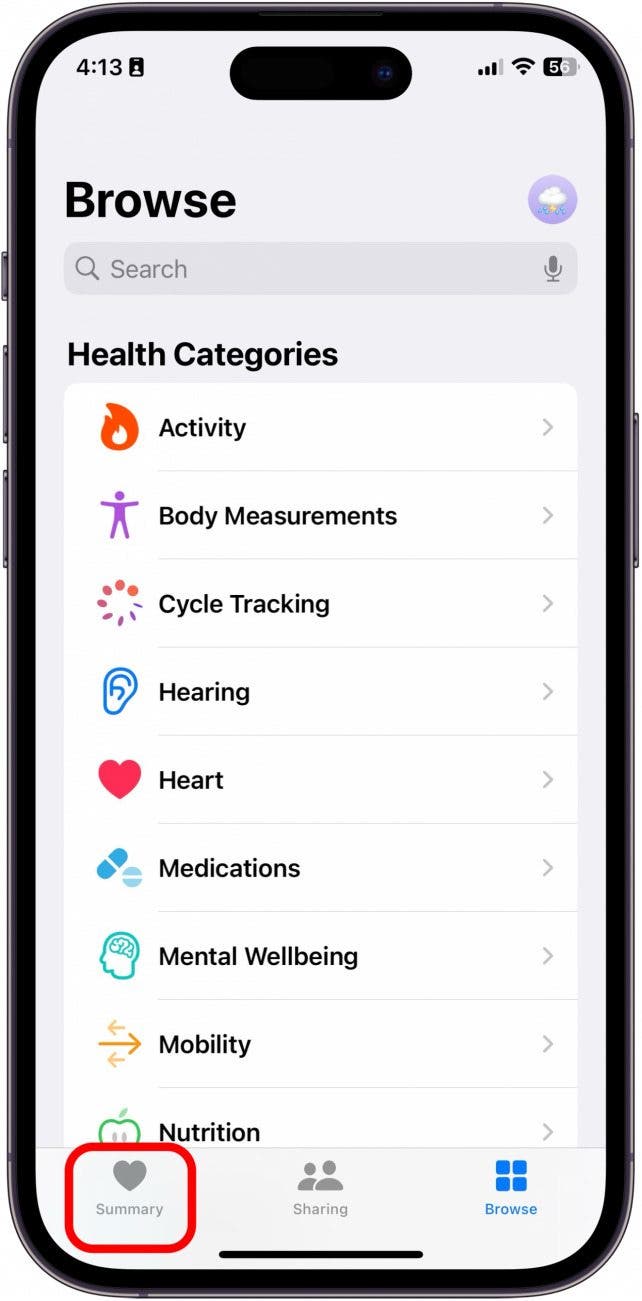
- Tap your profile icon in the top right corner.
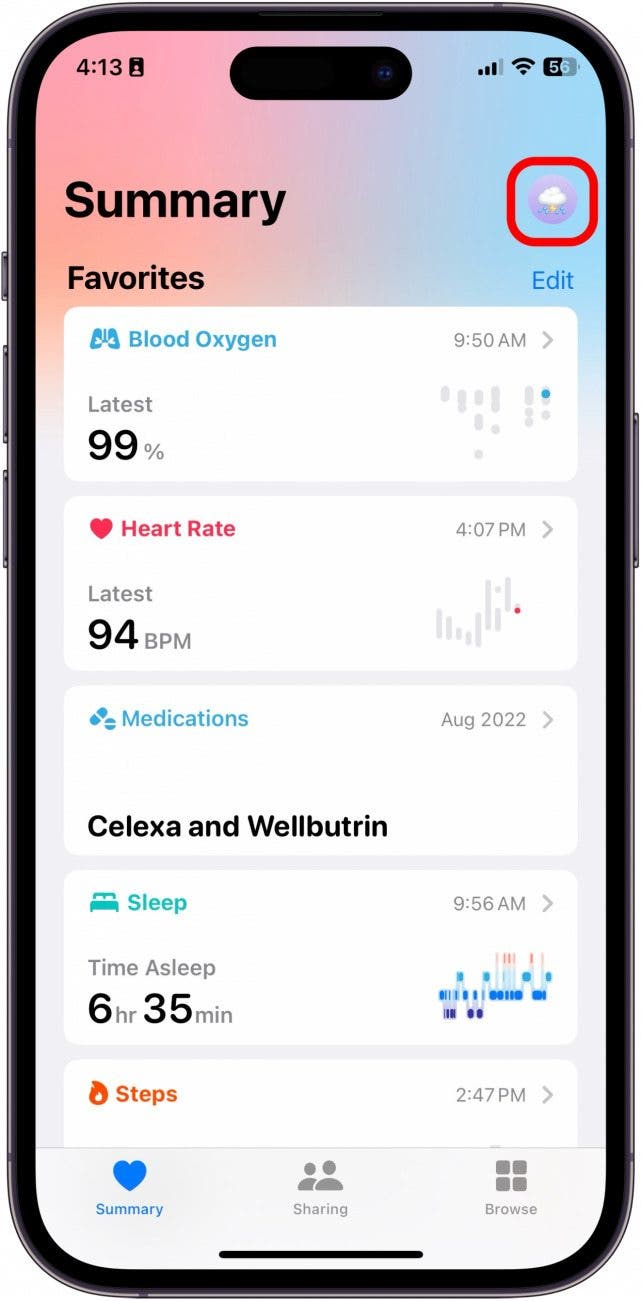
- Tap Medical ID.
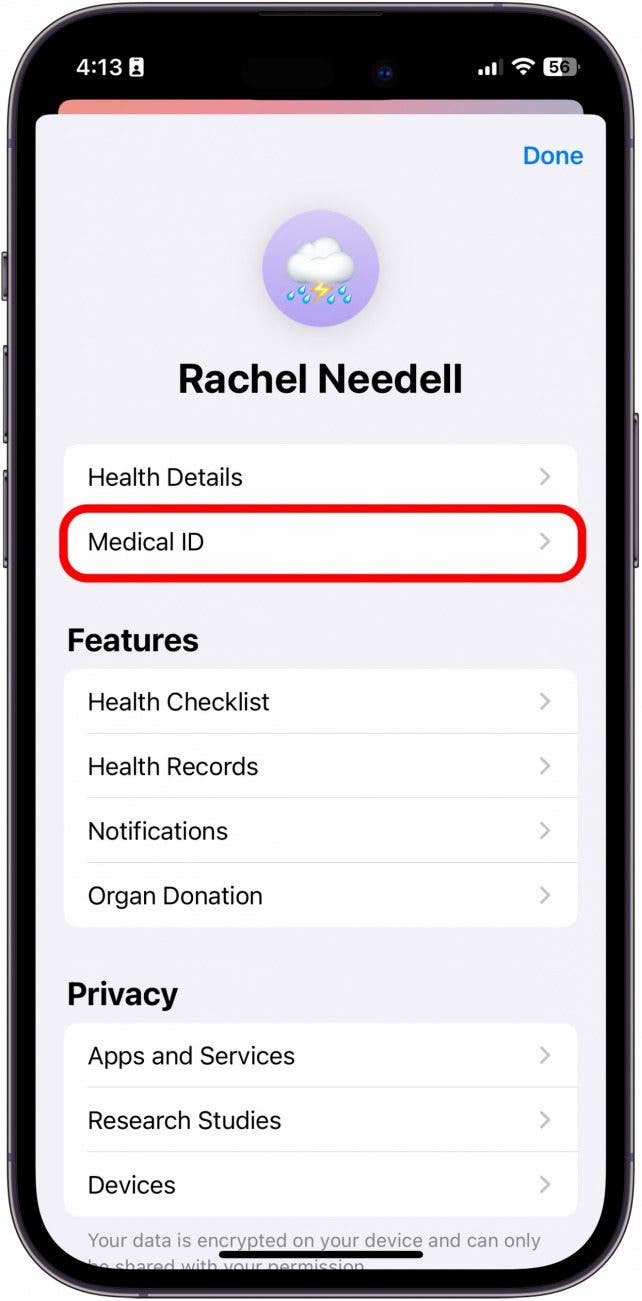
- Tap Edit.
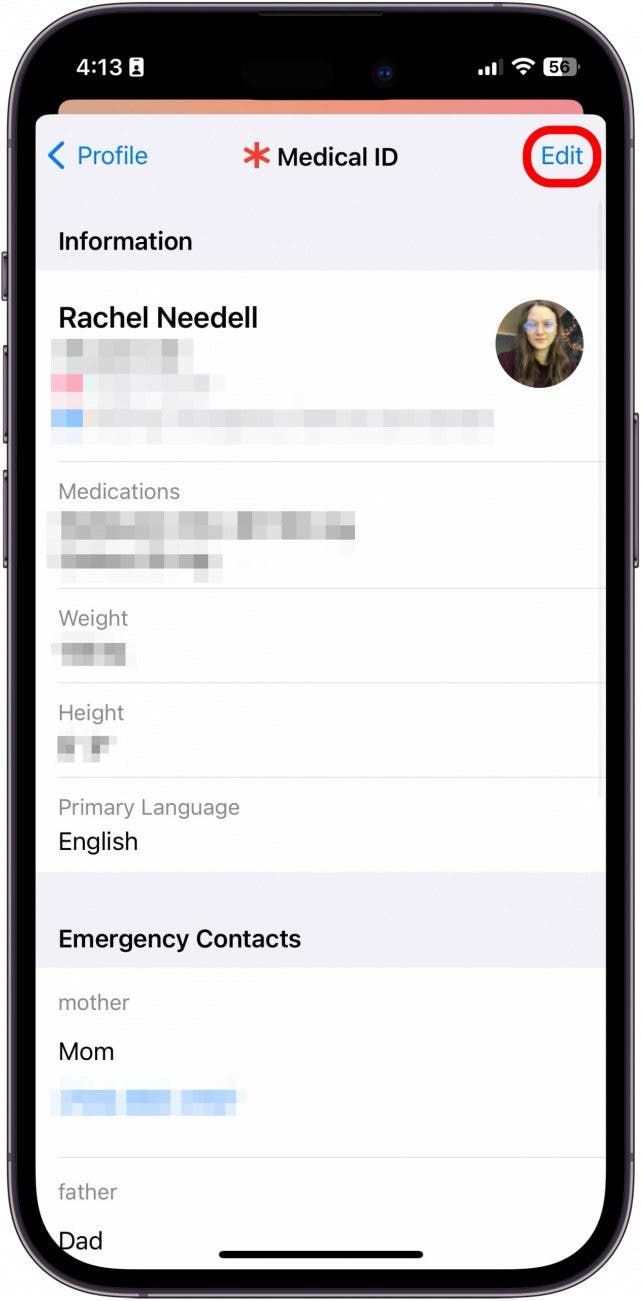
- To change the title of your emergency contacts, tap the word.

- You can choose from a long list of titles.
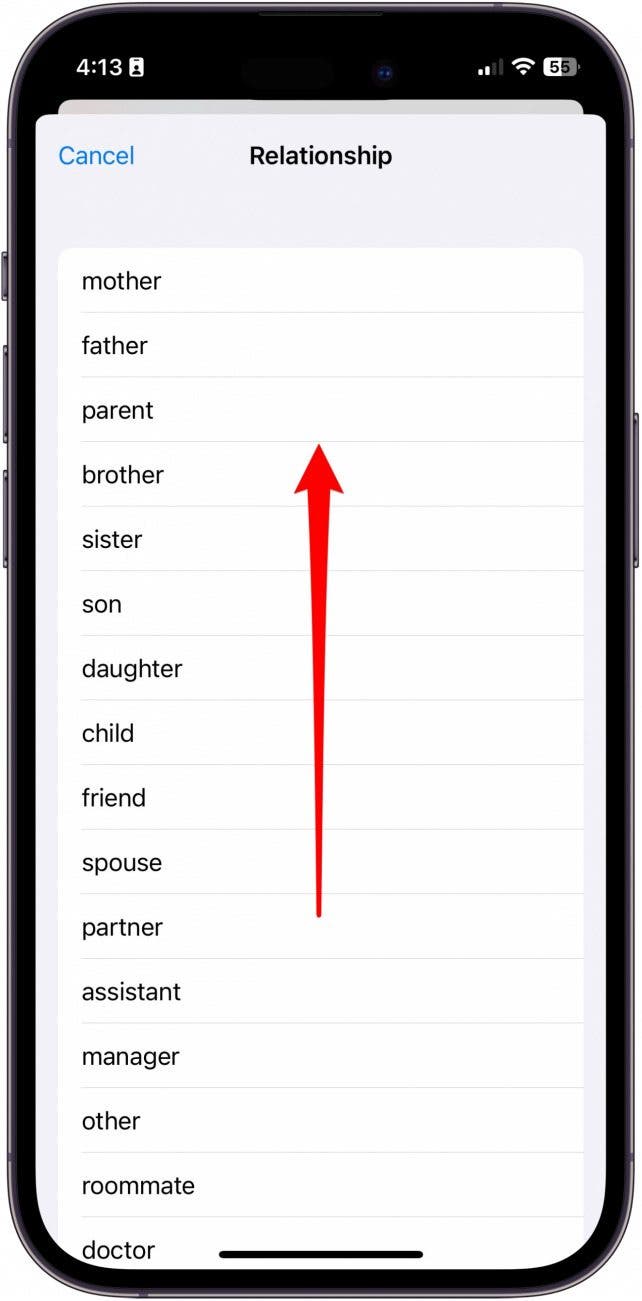
- To delete an emergency contact, tap the red minus button.

- Tap Delete.

- To add an emergency contact, tap Add Emergency Contact.

- From here, you can select a person from your contact list.

And that's how you change emergency contact information on your iPhone. If you need to change the phone number or email address of your emergency contact, go to the Contacts app and edit that person's contact information. If you like learning about your iPhone settings and features, sign up for our free Tip of the Day Newsletter!
FAQ
- Where are emergency contacts on iPhone? You can find your emergency contacts listed in both the Health app and in Settings under Emergency SOS. However, you can only edit your emergency contacts in the Health app.
- How many emergency contacts can I have on iPhone? You can have up to three emergency contacts for the Emergency SOS system.
- How do I set emergency settings on my iPhone? To edit or adjust your Emergency SOS settings, open the Settings app, then scroll down and tap "Emergency SOS".
And that's how you change emergency contact information on iPhone. Once you know where to find emergency contacts in the Health app, updating this information is a breeze!

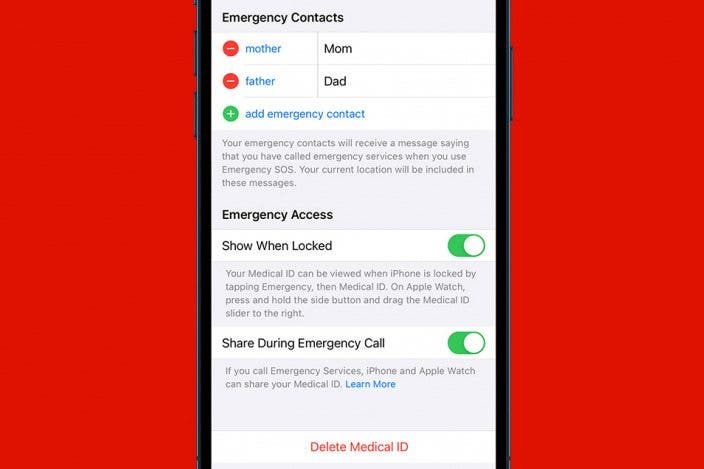

 Leanne Hays
Leanne Hays
 Ashleigh Page
Ashleigh Page
 Rhett Intriago
Rhett Intriago
 Rachel Needell
Rachel Needell
 Olena Kagui
Olena Kagui









 Amy Spitzfaden Both
Amy Spitzfaden Both