How to Use Siri to Find & Launch Apps


I have a lot of apps on both my iPhone and my iPad, and I can sometimes forget where I've stored them all. There's a much faster way to launch apps: simply ask Siri. Not only can you use Siri to launch and use apps, but Siri can also help you find and download apps of interest. Here's how to launch and control apps with Siri!
Why You'll Love This Tip
- Launch apps completely hands-free without having to find the app on your iPhone.
- You don't have to know where you've stored the app or what it looks like to use and launch it.
How to Use Siri to Find & Launch Apps
System Requirements
This tip was performed on an iPhone 16 Pro Max running iOS 18.5. Learn how to update to the latest operating system.
Can Siri open apps on iPhone and iPad? Yes! Having Siri launch your apps and giving Siri commands about how to use them is not only fun, but also using the AI Assistant exactly the way it was always intended.
- Either press and hold the side button to activate Siri, or say "Siri", or "Hey, Siri" if you have that feature enabled.
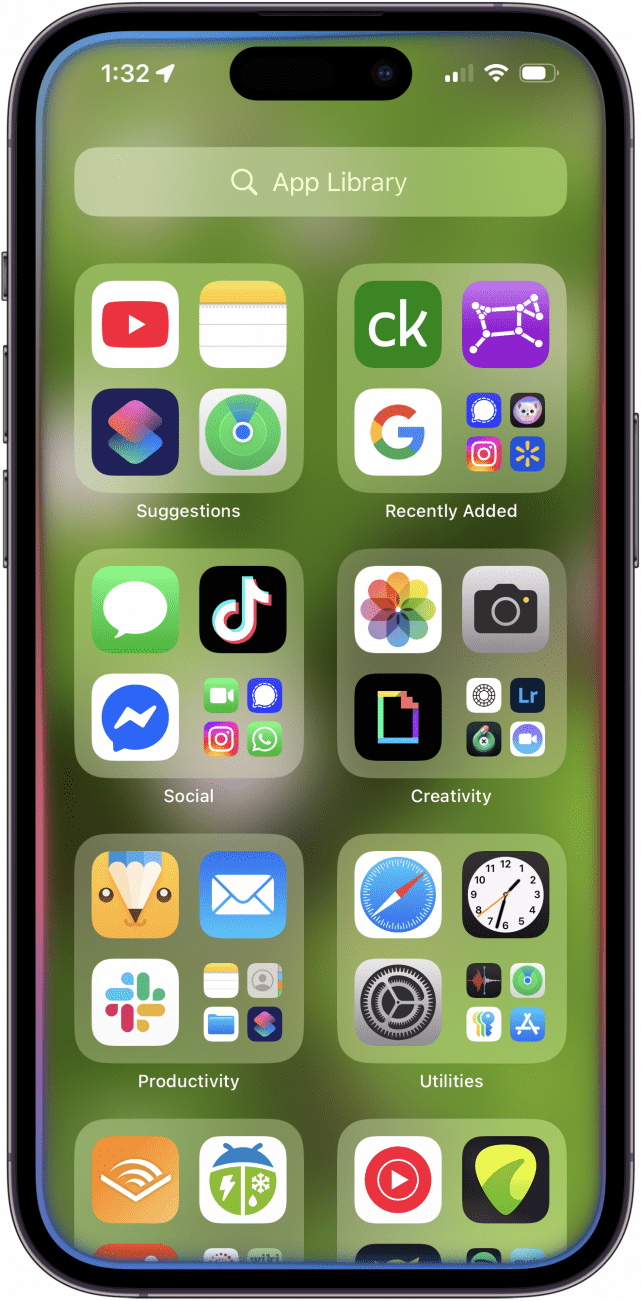
- To have Siri launch an app, simply say, "Launch (app name)." In this case, I asked Siri to open Audible.
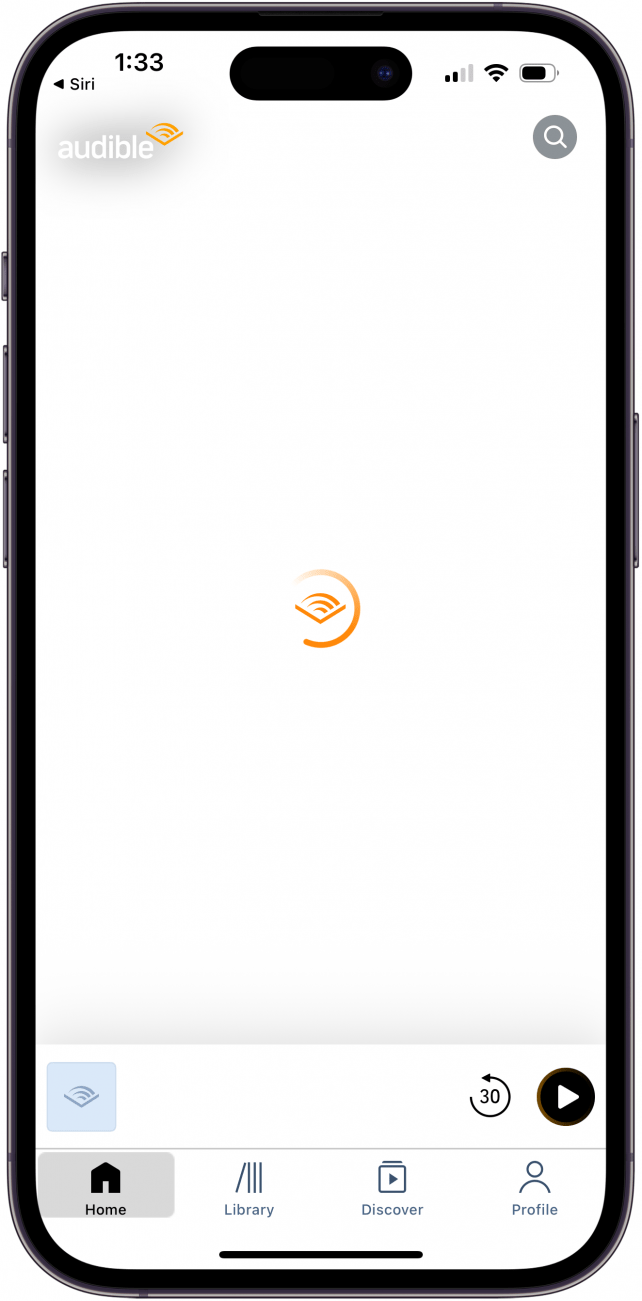
- You can also be very specific and ask Siri to "Open Bluetooth Settings."
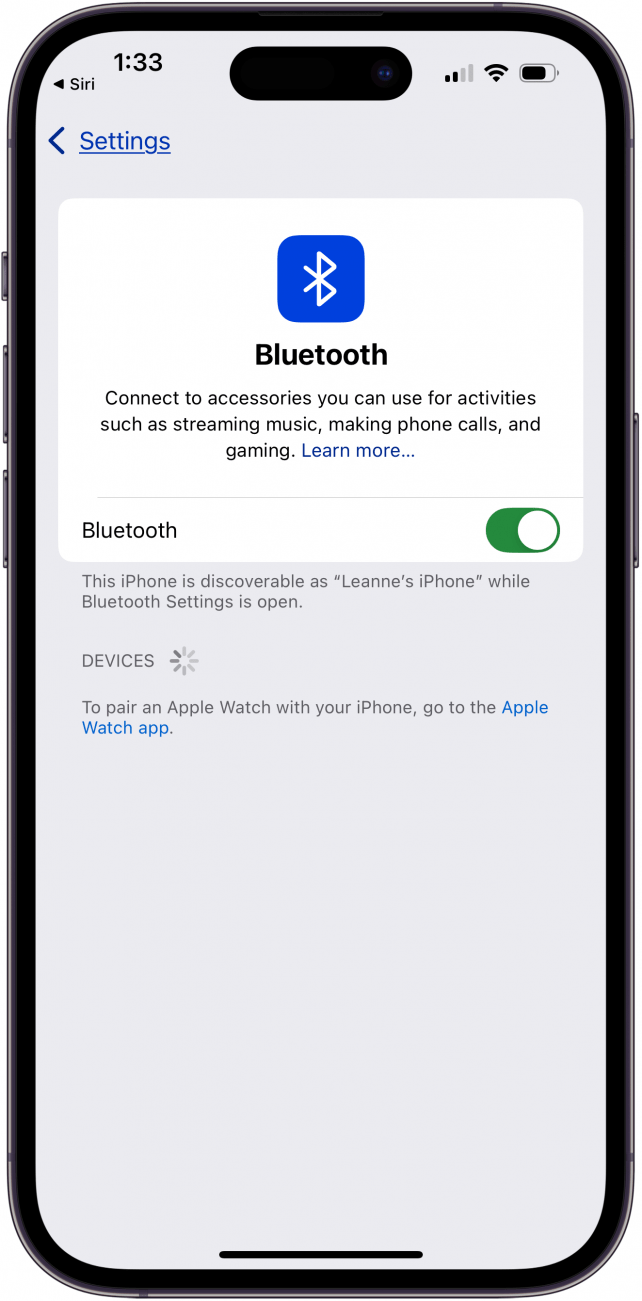
- You can give commands to Siri by saying something like, "Set timer for two minutes".
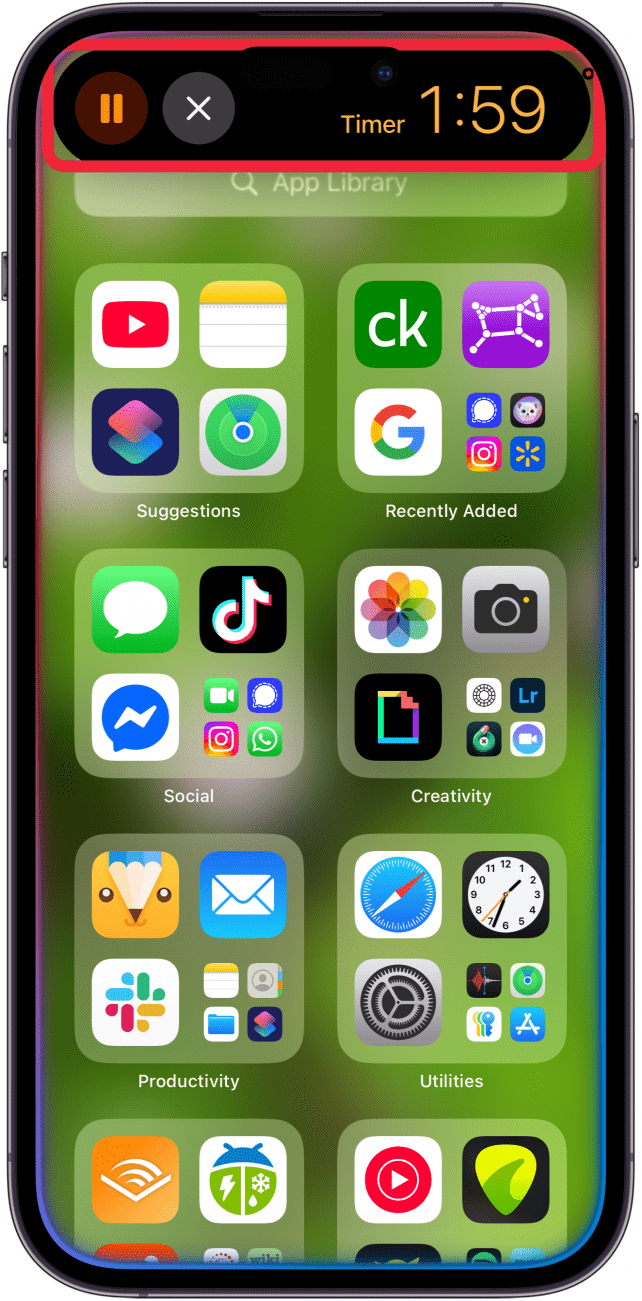
- You can also ask Siri to send a text message: "Send a text message (person's name)." Siri will then prompt you to go through the motions, all completely hands-free.
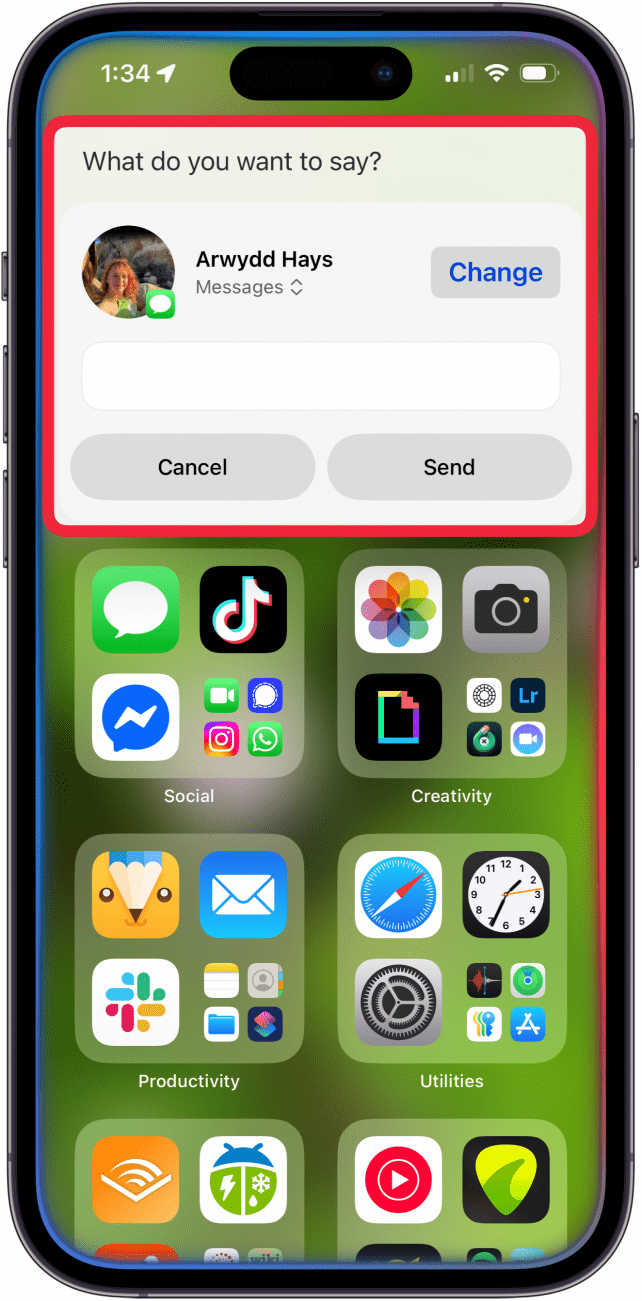
- You can give Siri fun app commands, too, like "Play Sixteen Tons by Tennessee Ernie Ford on YouTube Music." You may need to agree to give Siri access to your Spotify, Apple Music, or YouTube data to perform this command, but it's amazing to be able to play music on demand like this.
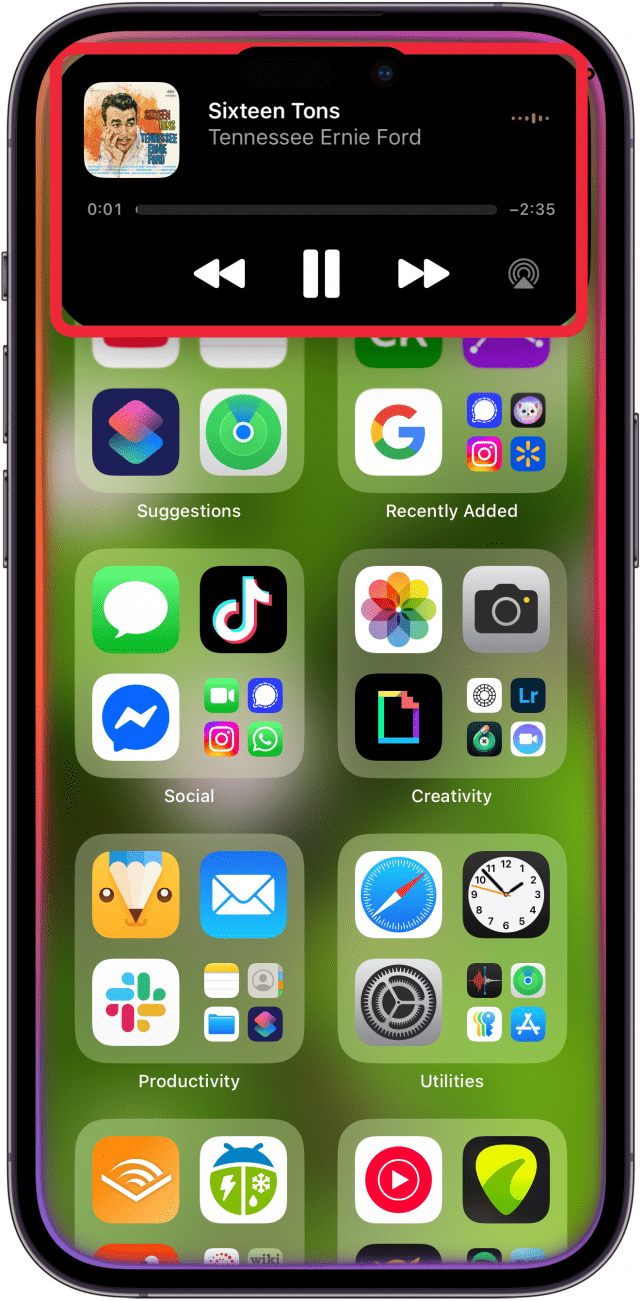
- You can also give Siri a command to switch to Do Not Disturb or another Focus mode. Simply say, "Activate (Focus mode)." You will now be in that Focus mode.
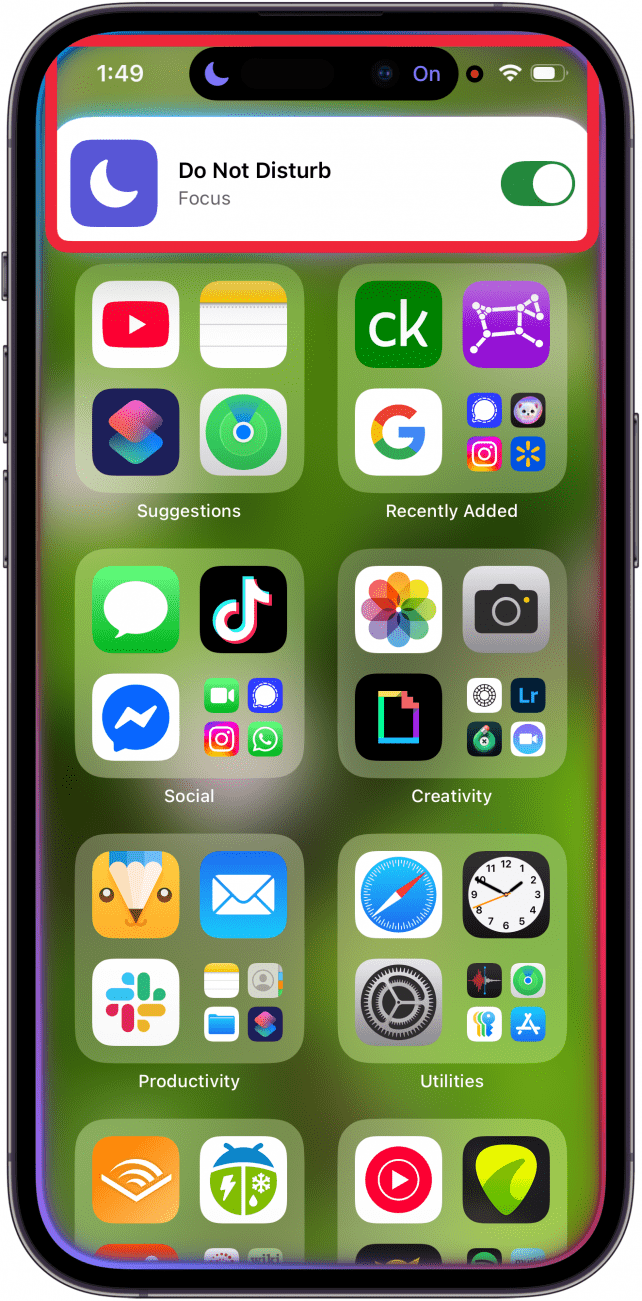
And that's how you can find and launch apps with Siri, completely hands-free! Siri is a very useful service, even if it can sometimes be underutilized as an excellent tool for navigating your iPhone. If you like tips about using your Apple devices, be sure to sign up for our free Tip of the Day!
More On: Siri
Top image credit: Chingraph / Shutterstock.com
Every day, we send useful tips with screenshots and step-by-step instructions to over 600,000 subscribers for free. You'll be surprised what your Apple devices can really do.

Jim Karpen
Jim Karpen holds a Ph.D. in literature and writing, and has a love of gizmos. His doctoral dissertation focused on the revolutionary consequences of digital technologies and anticipated some of the developments taking place in the industry today. Jim has been writing about the Internet and technology since 1994 and has been using Apple's visionary products for decades.


 Cullen Thomas
Cullen Thomas
 Olena Kagui
Olena Kagui
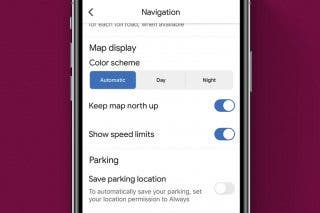
 Rhett Intriago
Rhett Intriago
 Susan Misuraca
Susan Misuraca
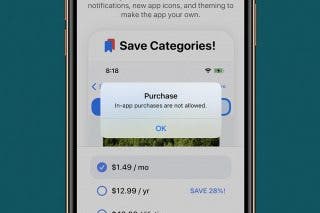









 Amy Spitzfaden Both
Amy Spitzfaden Both