How to Lock Chrome Incognito Mode Tabs on iPhone & iPad


What To Know
- Google Chrome's Incognito mode is a great private browser, but its weakness is that open incognito tabs can be read if your device is not locked.
- To lock Incognito windows in Chrome, open the Chrome app, then tap your initial, Privacy and Security, and toggle on Lock Incognito Tabs When You Close Chrome.
Google Incognito mode in the Chrome app is great for private browsing, but did you know you can make your Incognito tabs even more private? If you leave Incognito mode tabs open on your iPhone or iPad, anyone who has your password or comes along while your device is unlocked can see them. If you want to leave Incognito tabs in Chrome open, you can keep them private by locking them. Here's how to turn on the Chrome incognito lock.
How To Lock Incognito Mode iPhone Tabs
Once you open Incognito mode in Google Chrome on your iPhone or iPad, you may want to leave some or all of those windows open for future use. Here's how to do that more privately with Incognito lock.
- Open the Chrome app.
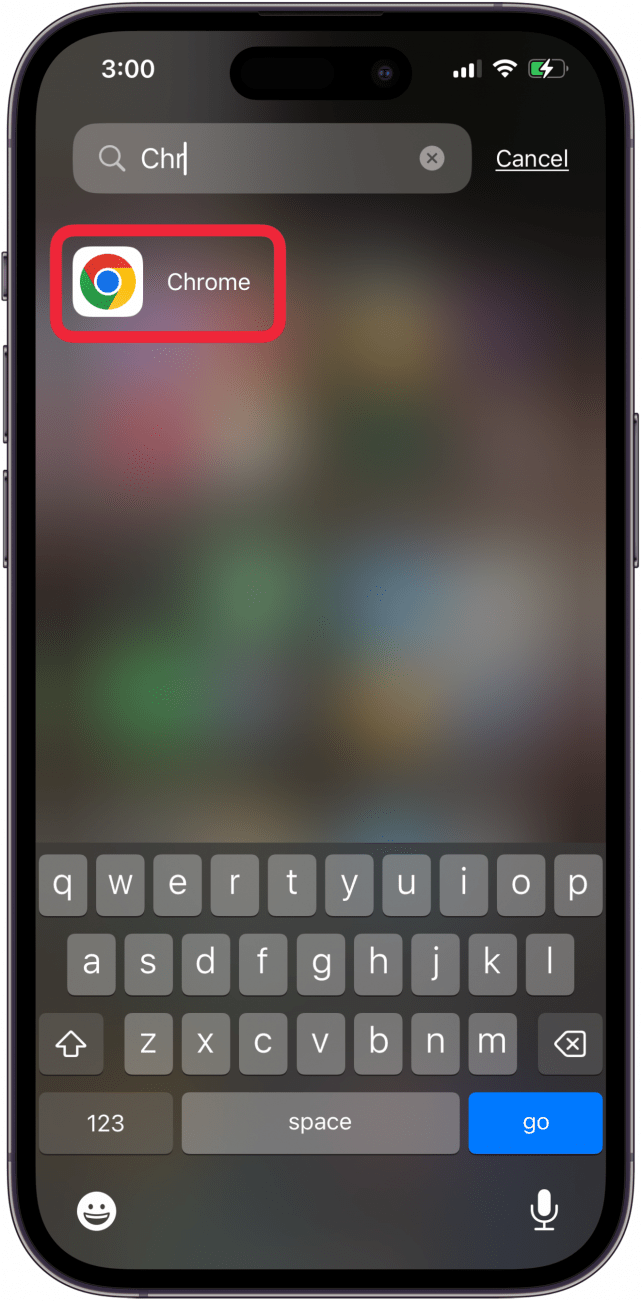
- Tap your initial at the top-right corner of the screen.
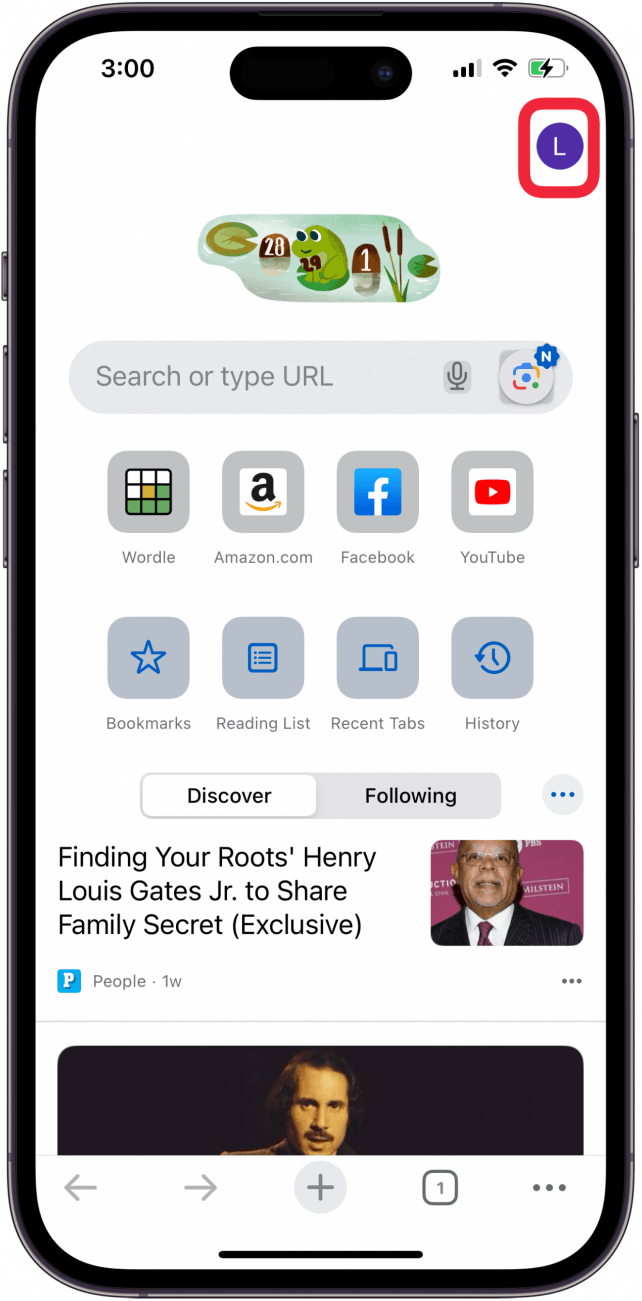
- Tap Privacy and Security.

- Toggle on Lock Incognito Tabs When You Close Chrome.
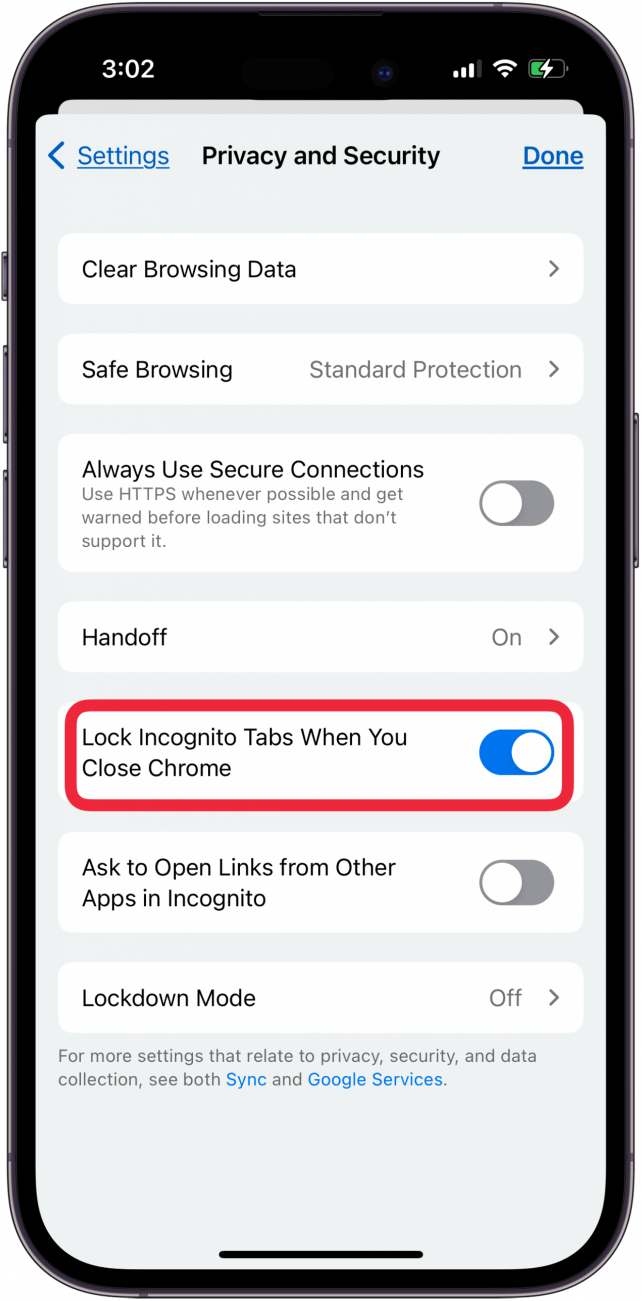
- Enter your passcode and tap Done.
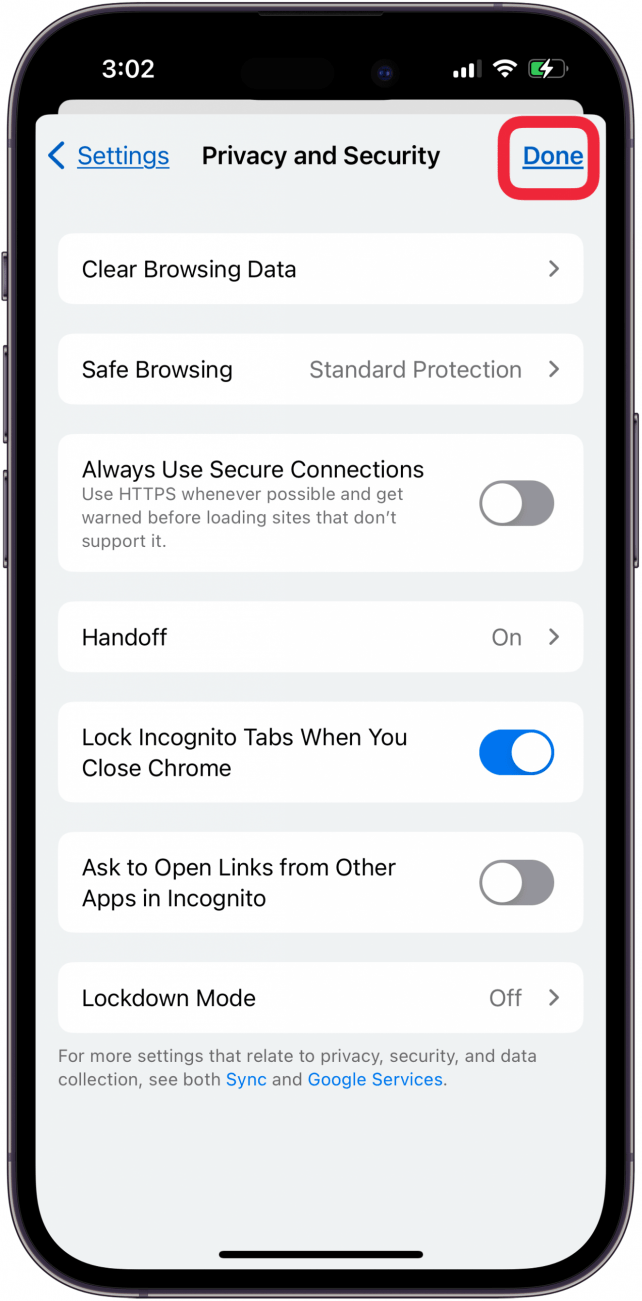
Now, each new Incognito tab will be locked when you close Chrome! Check out our free Tip of the Day for more great iPad and iPhone privacy tutorials.
Now, you know how to lock incognito tabs in the Chrome browser on your iPhone and iPad. Be sure to check back with iPhone Life for all your iPhone privacy questions.
FAQ
- Can private browsing on an iPhone be traced? Private browsing keeps your iPhone from storing your search and browsing history and passwords, or syncing that info with any of your other Apple devices. However, private browsing can still be traced by others, including "your internet service provider, cellular provider, network administrators, the websites you visit, and government agencies."
- How do I go into Incognito mode on Safari? Here's how to open private tabs in Safari on your iPhone and iPad; this works the same as Google Incognito mode.
- How can I improve my iPhone privacy? There are multiple ways to improve your iPhone privacy and security; we've covered some of the top methods!

Leanne Hays
Leanne Hays has over a dozen years of experience writing for online publications. As a Feature Writer for iPhone Life, she has authored hundreds of how-to, Apple news, and gear review articles, as well as a comprehensive Photos App guide. Leanne holds degrees in education and science and loves troubleshooting and repair. This combination makes her a perfect fit as manager of our Ask an Expert service, which helps iPhone Life Insiders with Apple hardware and software issues.
In off-work hours, Leanne is a mother of two, homesteader, audiobook fanatic, musician, and learning enthusiast.
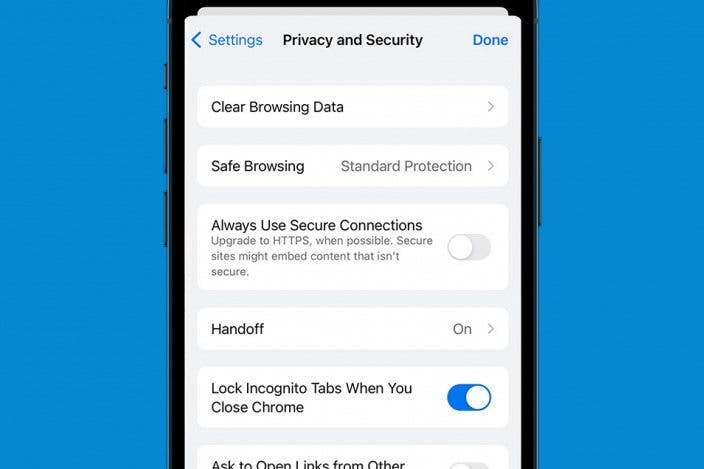

 Leanne Hays
Leanne Hays
 Rhett Intriago
Rhett Intriago
 Rachel Needell
Rachel Needell


 Hal Goldstein
Hal Goldstein
 Amy Spitzfaden Both
Amy Spitzfaden Both

 Olena Kagui
Olena Kagui

 Cullen Thomas
Cullen Thomas
 Devala Rees
Devala Rees


