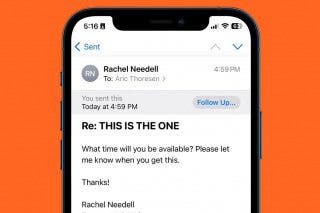Active vs Total Calories: What's the Difference?


What to Know
- Active calories are calories you spend during activity, such as in a workout or general movement.
- Total calories include the calories you spend passively, such as sitting, eating, or sleeping.
- Your Move ring shows active calories, but you can find total calories in your Fitness app.
When you track your daily exercise, it’s important to keep an eye on active calories versus total calories. They let you know how many calories burned come from exercise and how many come from resting. With this information, you can easily adjust your routine to make sure you keep closing those rings. Learn the difference between active and total calories.
What’s the Difference between Active Calories & Total Calories?
What are active calories? Active calories come from physical activity. When you run, walk, or swim, your body burns calories faster than when you’re resting. But sitting on the couch, chewing gum, and even sleeping also burns calories. This is why total calories include those burned through physical activity plus the ones your body burns just by doing its natural processes.
What Are Active Calories on the Apple Watch?
Active calories tell you how much energy you’ve burned through exercise. To help you reach your health and fitness goals, this information is easy to find on your Apple Watch:
- Launch your Activity app.

- Swipe or scroll down using the Digital Crown. The Move section shows the number of active calories burned out of your daily active calorie goal.

What Are Total Calories on the Apple Fitness App?
Total calories are the sum of active and passive calories burned throughout the day. So, the difference between active and total calories is active calories are only what you burn through activity, while total calories include the active calories and also what are burned passively. This information is not available to view on your watch, but it’s available on your iPhone. For more ways to maximize your Apple devices, check out our free Tip of the Day newsletter.
- Launch the Fitness app on your iPhone.

- On the Summary screen, tap on your Activity section.
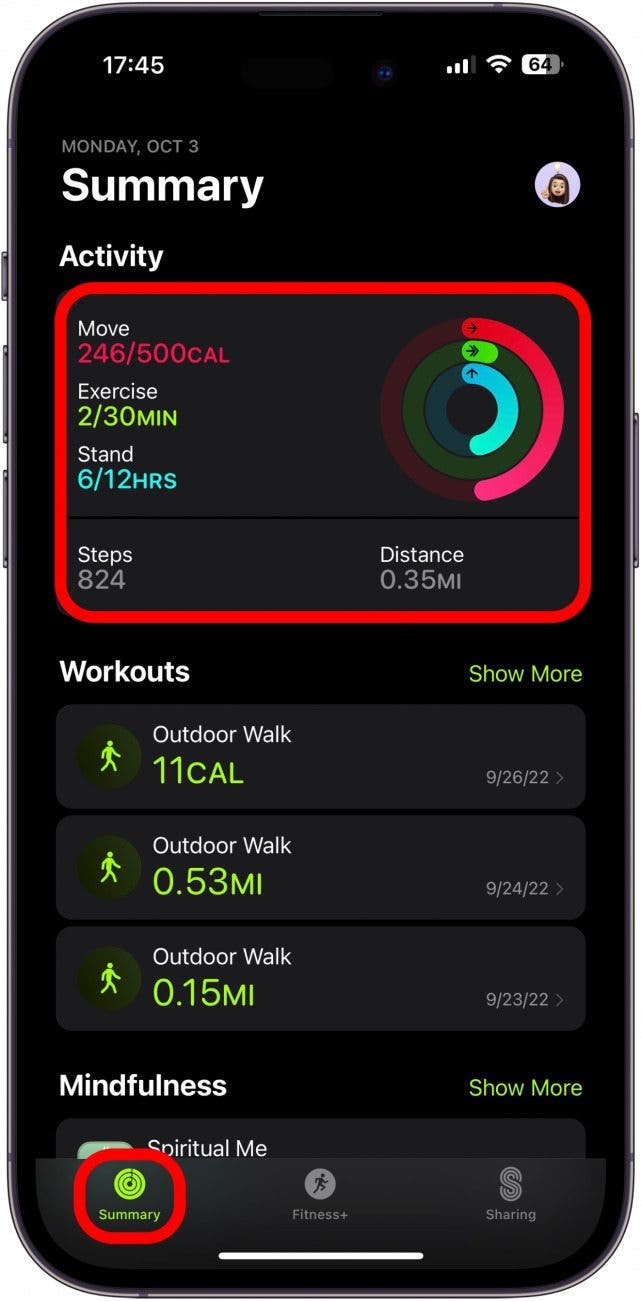
- The Move section shows active calories burned right below your rings.

- Total calories burned appear at the left bottom corner of the Move section.

How Does Apple Watch Calculate Calories Burned & Are They Accurate?
To calculate your total calories burned, your Apple Watch uses the personal information you provide in your Health app profile. This includes age, sex, height, weight, and mobility data. For the most accurate calculations, including making sure you get credit for the right number of exercise minutes, here’s how to make sure your information is up to date:
- Launch the Watch app on your iPhone.
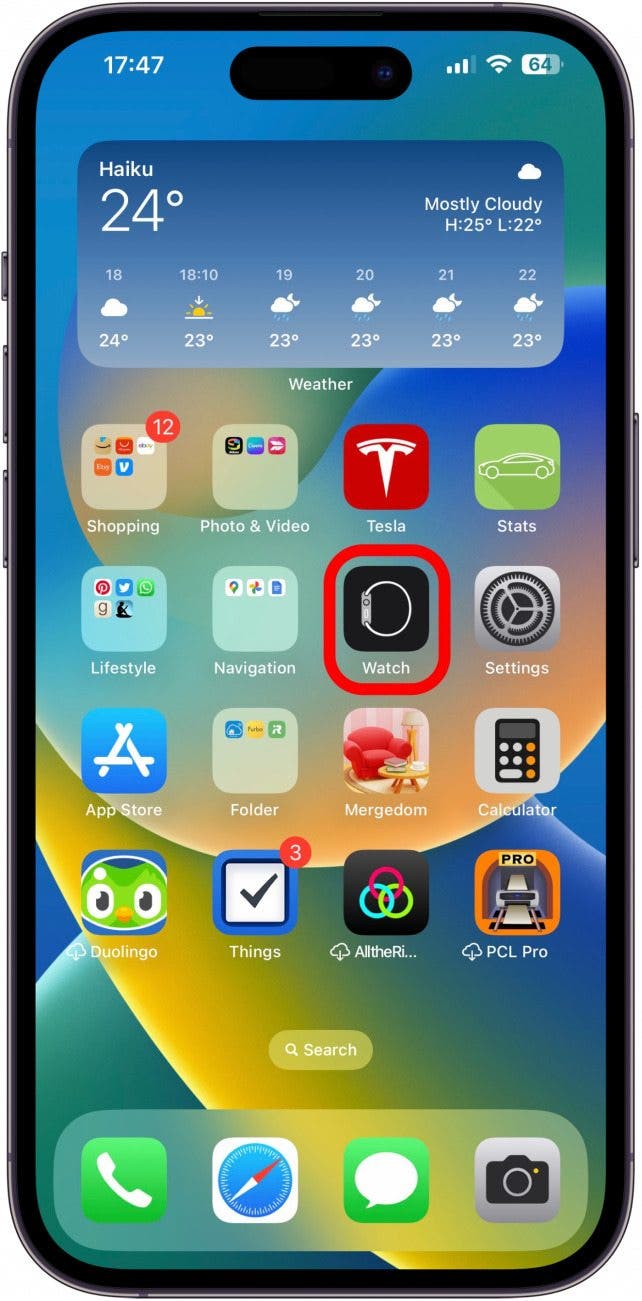
- On the My Watch screen, scroll down and tap on Health.
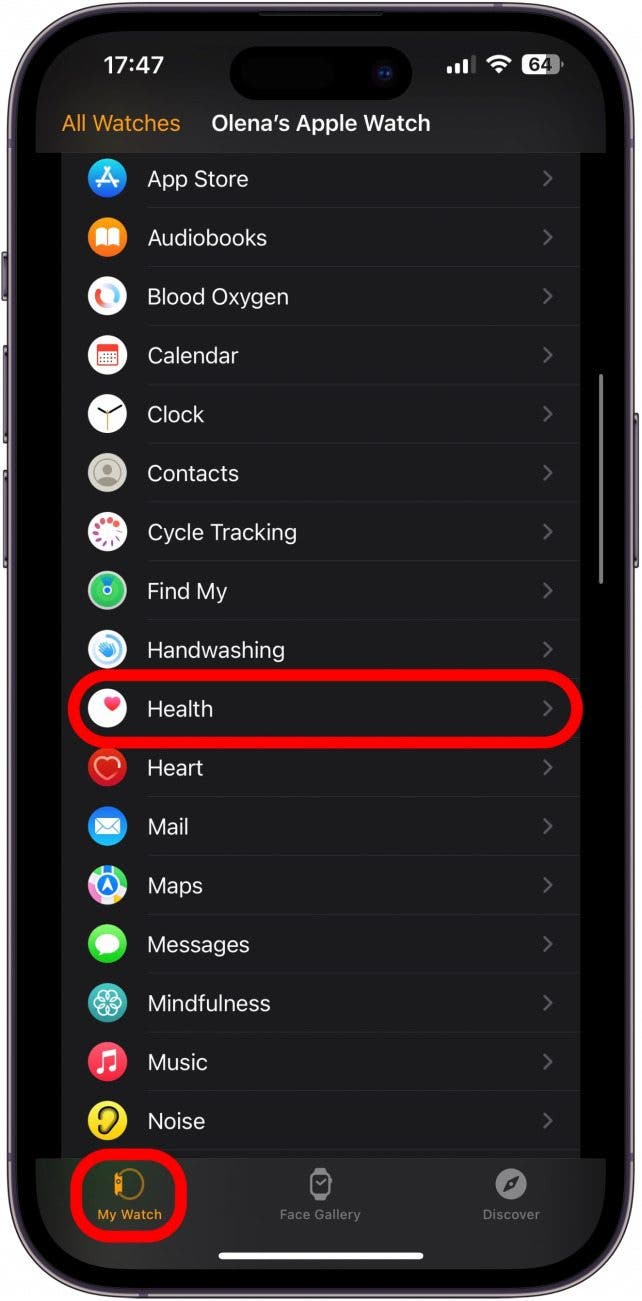
- Select Health Details.

- In the Health Details screen, tap Edit to change any information you wish to update. Tap Done when you’ve finished updating your personal information.
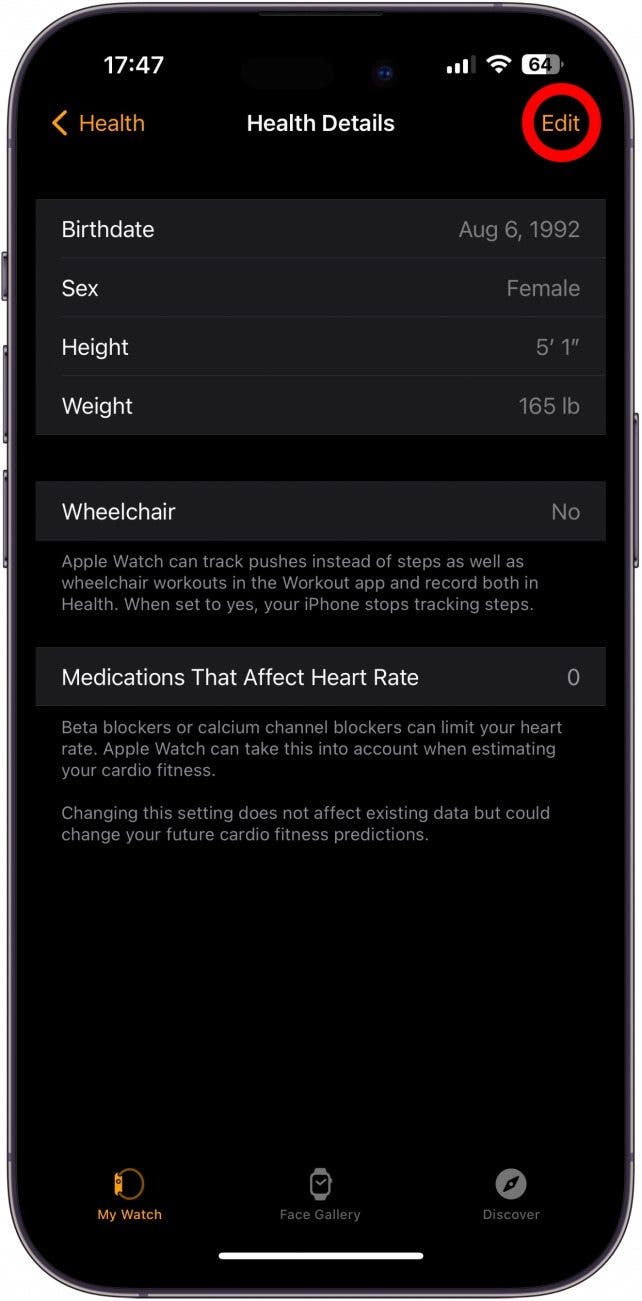
With up to date personal information, your Apple Watch calculates your body’s Basal Metabolic Rate (BMR). This calculates the average calories burned per day. It then adds the active calories from exercise to give you an accurate estimate of the total calories you burn during the day. To learn more, check out our article on how accurate Apple Watch calories are and how to improve their accuracy.
By breaking down total calories vs active calories, the Apple Watch provides accurate data to help you reach your health and fitness goals. With this information, you can make better decisions regarding exercise and see faster results. Next, read about Apple Watch activity badges and challenges!
FAQ
- Should I use active or total calories? This depends on your health and fitness goals. If you're looking to track your overall calorie consumption vs. expenditure, then you'll want to look at total calories, but if you want to see how much you're moving and if you're getting your heart rate up enough, active calories is a good place to start.
- Are the calories burned on Apple Watch accurate? The calorie measurements on the Apple Watch are, in general, fairly accurate, but of course, there is a margin of error, and the accuracy depends a lot on the fit of your watch.
- What triggers the Move ring on Apple Watch? The Move ring on your Apple Watch tracks the active calories you burn in a day, so the ring will change as your Apple Watch senses calories burned.

Erin MacPherson
Erin is a Web Editor for iPhone Life and has been a writer, editor, and researcher for many years. She has a degree in communication with an emphasis on psychology and communication, and has spent many of her professional years as a coach in various business and specialty fields. Erin officially joined the ranks of iPhone and Apple users everywhere around nine years ago, and has since enjoyed the unique and customized feel of Apple technology and its many gadgets. When she’s not working, Erin and her son enjoy outdoor adventures, camping, and spending time with their eclectic collection of pets.


 Olena Kagui
Olena Kagui

 Rhett Intriago
Rhett Intriago

 Susan Misuraca
Susan Misuraca


 Rachel Needell
Rachel Needell

 Ashleigh Page
Ashleigh Page