Apple or Google Photos? Which App Is Best for Cost, Quality & Editing


Ever lost a precious memory because you forgot to back it up? With these two major photo management solutions, Apple Photos and Google Photos, those concerns should be a thing of the past. But which one should you pick? In this article, I'll go in depth to find out. I'll compare cost, file formats, upload quality, and a number of other factors in order to help you make an informed decision.
Related: Photo Management Guide: How to Organize, Share & Store Your iPhone Photos
What Do Apple Photos & Google Photos Have in Common?
Both apps are considered cloud-based photo management and backup solutions. This means that they both store your images on the cloud (or provider-hosted servers) and provide you an automatic backup for your photos and other treasured memories or files. The apps also provide you with ways to organize your photos for later perusal, be it by date or by subject matter.
How Much Does Apple Photos Cost vs. Google Photos?
In terms of raw cost, Google Photos is the choice you should make. Apple’s native app shares storage space with your phone backup, app data, and other files that are automatically backed up. Unfortunately, this free storage is limited to 5 gigabytes, and that’s nowhere near enough to store most photos and everything else. A lot of us have both iPads and iPhones, and just backing up the two of them can consume quite a lot of that free storage, leading to the dreaded iCloud Storage is Almost Full warning message. You can mitigate this by purchasing the extra storage space (50 GB/month for $0.99), which is what most people normally do.
Google Photos, however, offers unlimited storage space for photos, although it stores them at a reduced quality (more on that later). It’s certainly not doing that out of the goodness of its heart, though: Google will use your photos to analyze your data for more specific targeted advertisements, of which it gets a cut whenever you click on them. However, if you’ve already got a Gmail account (and you likely do), Google has already been using it to build up a set of data that it uses to provide more targeted ads.
Apple Photos comes pre-installed on every Apple device. It’s a standard application, and because of that, it’s heavily integrated with the Apple ecosystem. This means that when you enable iCloud Photos, you have immediate access to all your pictures from the Photos app on any of your Apple devices.
Google Photos is available on iOS and Android devices. It’s also directly connected to your Gmail account, and is easily accessible from your web browser. However, since it’s a third-party app, it doesn’t offer nearly as tight of an integration within the iOS ecosystem as Apple Photos. But the cross-platform solution it provides is its true strength in this matter.
If you use IFTTT (free, short for If This Then That), then please be aware that Apple Photos has more and better recipes available than Google Photos, which has excluded itself from IFTTT recipes.
How Does Photo Quality Compare between Apple & Google Photos?
If you take a photo using the stock Camera app, Apple stores the image as a file type known as High Efficiency Image File Format (HEIF). This file format is touted as providing a high-quality image stored in a very efficient manner, which decreases your file size while allegedly providing the same or similar quality to the original picture. This can cause some issues with people trying to open their photos on a PC, so if you want to keep photos as JPEGs, you can go to Settings, then Camera, then Formats, and check Most Compatible to store photos as JPEG images.
You can also take Live Photos on your iPhone, and both photo storage apps will upload them to their servers correctly. Older photos taken in this manner will sometimes have a small video with them on Google Photos, but it seems that Google has been slowly consolidating those photos into actual Live photos. (Note, I do not recommend taking Live photos if storage space is a concern for you.)
While you can store compressed versions of your images in Apple Photos to save space, the version saved to iCloud will never be compressed. Google Photos will compress all photos down to 16 megapixels (unless the original picture was smaller, at which point it will not compress it). This is not an issue for images taken on your iPhone, though, as no current model has a camera with more than 12 megapixels.
How Does Photo Editing Compare between Apple & Google Photos?
In terms of photo editing capabilities, Apple Photos is clearly superior, as it offers the ability to automatically correct photos and manually adjust color settings, levels, and a range of other options. Google Photos, on the other hand, is seriously limited to simple filters and automatic color correction and leveling. Apple Photos is far and away the better option for on-the-go photo editing.
That being said, there are better apps for photo editing, including Snapseed (free), VSCO (free), and Afterlight ($2.99/month).
There's No Clear Winner
Seriously, there is no clear winner between the two. They both have their strengths and weaknesses, but they also work very well in tandem with each other. One of the strategies I recommend is to use Apple Photos as your main photo management app, and set up Google Photos as a backup. This enables you to have at least two copies of all your photos stored in the cloud. By using both apps, you can ensure that you’ll never lose a precious memory or a great photo ever again, and that’s the most important promise a photo management system can deliver on.

Kenneth Boshell
Kenneth Boshell is a freelance writer who lives in Florida. He considers Doctor Who to be one of the best shows in creation, and Firefly a close second. His favorite things are tacos, books, cats, and giving Starbucks baristas a false name when he orders hot chocolate during frosty winter mornings in Florida. Sometimes they get down to sixty degrees, you know.
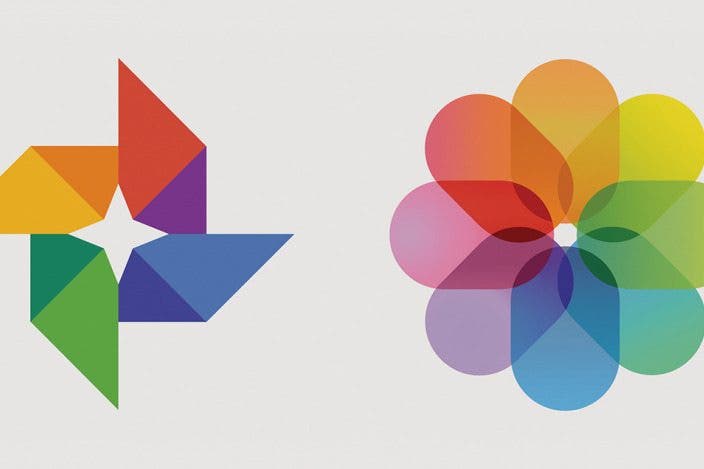

 Rhett Intriago
Rhett Intriago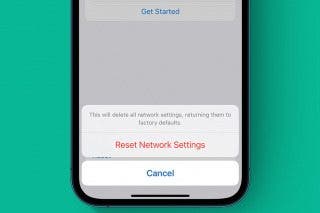


 Amy Spitzfaden Both
Amy Spitzfaden Both
 Leanne Hays
Leanne Hays
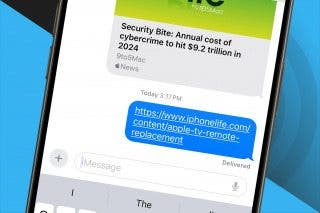
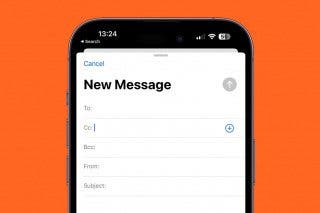
 Olena Kagui
Olena Kagui
 August Garry
August Garry


 Rachel Needell
Rachel Needell

