10 Best AI Apps for iPhone in 2025


What to Know
- With recent advancements, AI has taken center stage in the tech world.
- AI (artificial intelligence) has been used in apps for years.
- There is a wide selection of AI apps out there that can do things such as generate images and scour the web for concise information.
AI, or artificial intelligence, has become a standard feature for a variety of apps. Apps can use AI to search the internet for information and summarize it, generate or edit images, transcribe speech, and so much more. I’ll show you the top AI tools on my iPhone to get you started.
There is so much you can do with AI apps, and even though AI-centric apps are relatively new, many apps have been using AI behind the scenes for years. Below, you'll find a list of different types of AI applications—some that are merely fun to use and others that are truly beneficial to your daily tasks.
1. ChatGPT (Free)
![]()
ChatGPT is a chatbot that uses AI to help users answer questions, write text, translate between languages, and so much more. Many people use ChatGPT instead of Google when they are searching for recipes, writing knitting patterns, or to have questions answered. But it isn’t just a browser; it is a virtual assistant or AI helper that can do much more than Siri or Alexa. ChatGPT searches the web and presents the answer concisely using conversational language, so it feels like you are talking to a real human. Plus, you don't see all the added fluff or ads that most articles or websites have you wade through to get the answer.
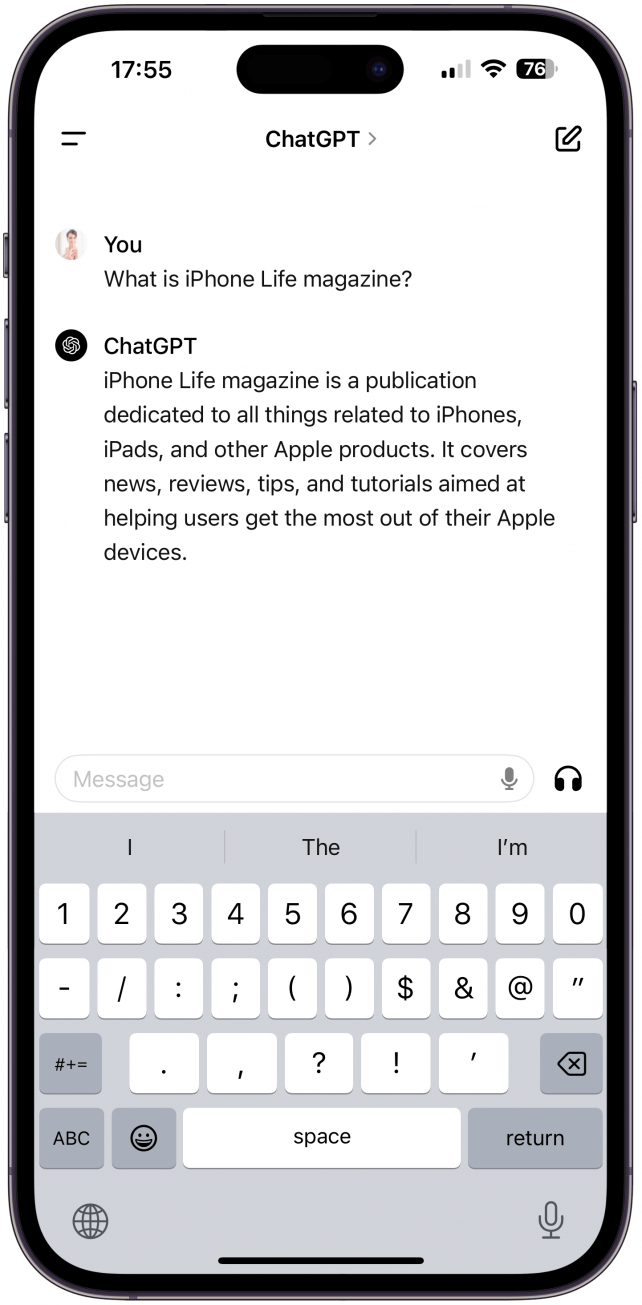
The trick to getting the most out of ChatGPT or apps like it is to give it good prompts. For example, instead of asking, "What is quantum physics," you can say, "Explain quantum physics to me like I'm five years old." The more information you give ChatGPT, the better it can serve you. Plus, if you don't get the answer you want the first time around, you can ask follow-up questions and request a summary or a more thorough explanation. While it might take you a few tries to get good at giving ChatGPT productive prompts, it can definitely improve the way you conduct research and use technology to make your life easier.
While ChatGPT is one of the best AI chatbots out there, it isn't the only one. In fact, many similar apps are based on ChatGPT and use its software to run their apps. Other AI chatbot apps might have different layouts or special features, but many are powered by ChatGPT (created by OpenAI). The best thing about artificial intelligence apps like ChatGPT is that they are always learning and improving, so the more you and others use it, the more advanced and useful it will become. While there are many free ChatGPT tools, you can upgrade to the ChatGPT Plus subscription for $20/month, but even without the upgrade, ChatGPT is one of the best free AI apps to get started with.
2. CapCut (Free)
CapCut is a video editor that is comparable to iMovie. It has several AI tools that make it stand out from other apps in its category. While the free version does have a lot of great features, CapCut Pro ($9.99/month) lets you take full advantage of everything the app has to offer. While I prefer to be in full control of my longer videos, I enjoy using CapCut's automated video editing for shorts or social media posts. This works similarly to the TikTok auto-editor, using AI algorithms to analyze all the content and make cuts, detect key moments, add transitions, and suggest effects.
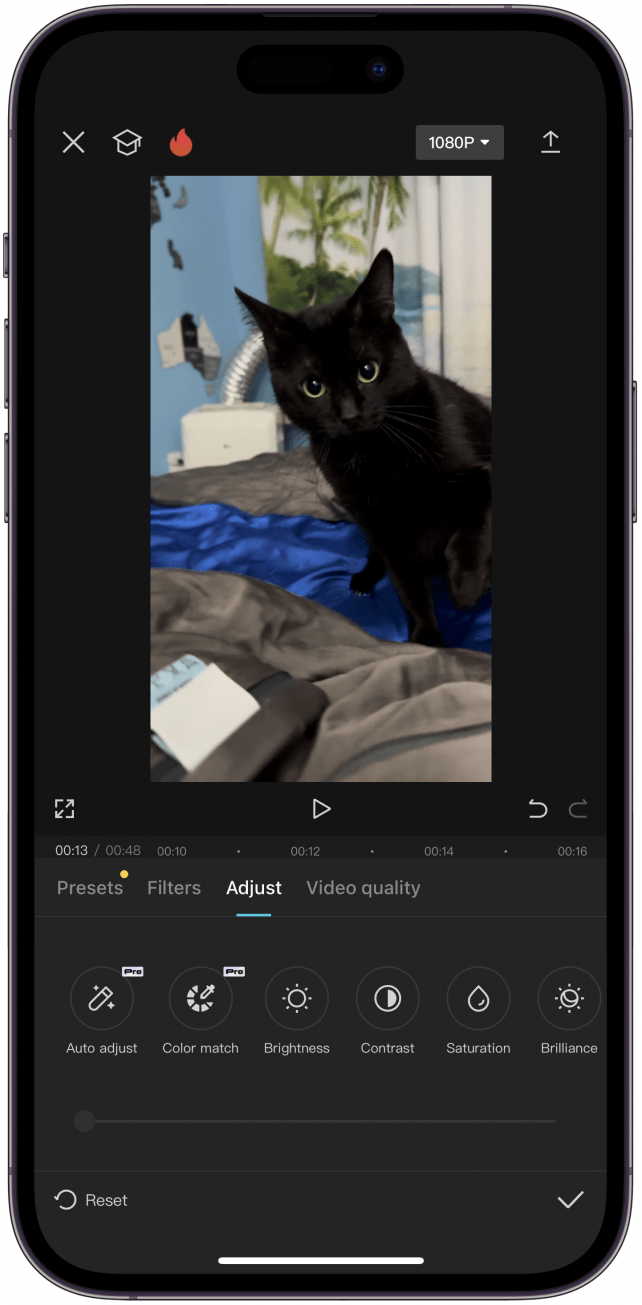
Another time-saving feature that I often use is Smart Cut and Trim. AI can identify shaky footage, long pauses, and even irrelevant content. It can then automatically remove those sections to give you the footage that really matters. Of course, CapCut also has smart video and audio-enhancing features that adjust lighting and reduce background noise with just one tap. You can even use CapCut to recognize speech in your video and transcribe it to create subtitles. For more iPhone app recommendations, check out our free Tip of the Day newsletter.
3. Grammarly: AI Writing Keyboard (Free)
Grammarly, a service that helps correct your spelling and grammar, is one of those apps that has been using AI since before it became mainstream. The free version of Grammarly can help you refine your writing and ensure you’re making a great impression no matter where you are writing. There’s even tone detection that can help you convey a message in a certain way. The Premium version ($29.99/month) has even more features, such as automatic tone transformations and recommendations regarding vocabulary and text clarity.
There are many ways to use Grammarly on your iPhone and Apple devices. You can upload your text and have the app correct and improve it, or you can have it write texts from scratch. It is also possible to set the Grammarly Keyboard as your iPhone's default so you can use it across any apps that you use for writing. The benefits of using the Grammarly Keyboard on your iPhone include real-time feedback to make your writing the best it can be. Plus, a Safari extension is available, which can improve your writing on various websites, forums, etc.
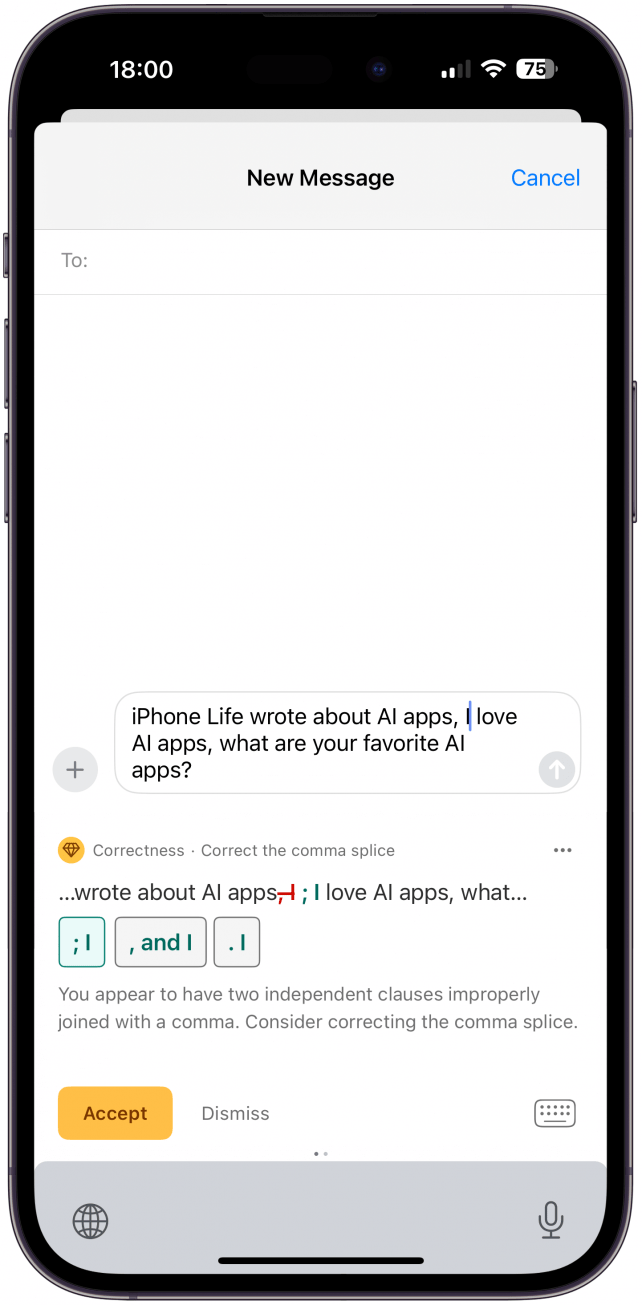
The AI Grammarly features can do so much more than fix your spelling and grammar and suggest improvements in tone and clarity. It can be used to completely revamp your entire message and adjust it based on length, tone, or fluency. You can also use Grammarly's Generative AI Voice Composer to transcribe and draft texts. While I don't necessarily love to use the Grammarly Keyboard on my iPhone, I do like to run any text, including social media posts, through the app to make sure I am understood and sound engaging. I truly believe that Grammarly is one of the best AI tools for careers that depend on writing or written communication.
4. Canva: Design, Art & AI Editor (Free)
Canva has been around since 2013, and both the app and website have been excellent in consistently improving their features and user interface. Canva was also ahead of the curve when using AI to help users create stunning designs. The free version of Canva is quite comprehensive, but if you are like me and use it for a small business, Canva Pro ($14.99/month) is a worthy investment. The Pro version gives you access to even more templates, elements, and graphics, plus the ability to export your creations into various formats.
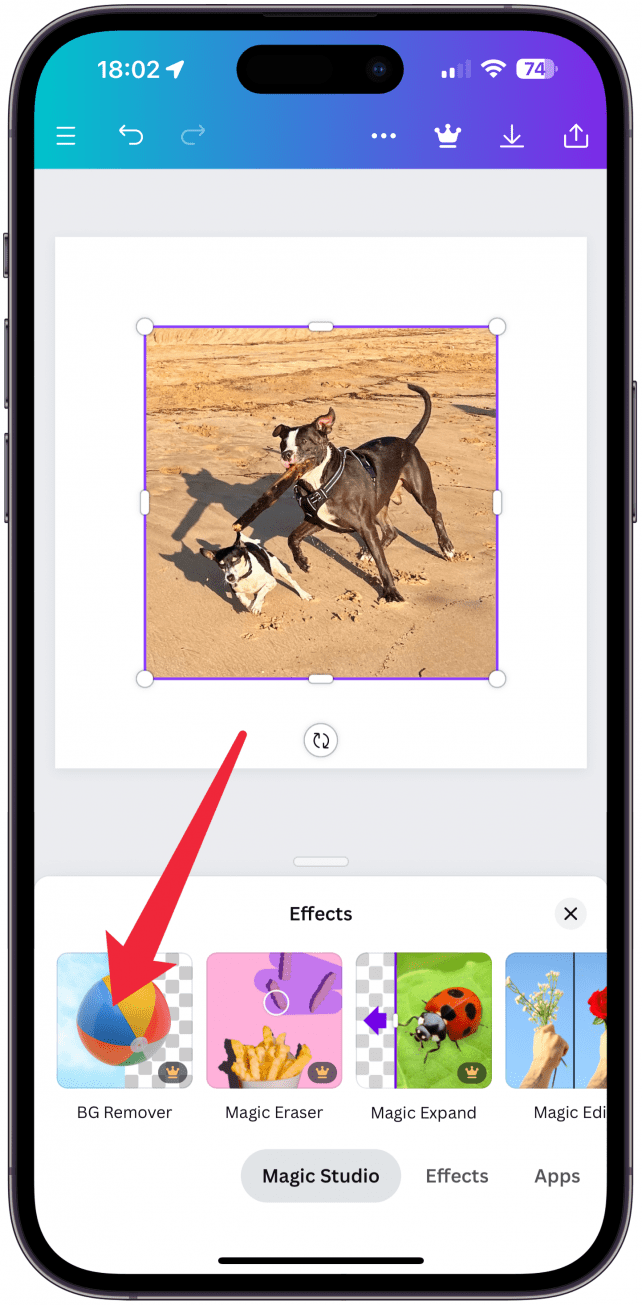
The best thing about using Canva is that it is intuitive and easy to learn to use. You can use it to make beautiful illustrations, posters, logos, and even presentations, videos, and animations. I often use Canva to create designs featuring my pets. Even though my three dogs and three cats would never pose together naturally, I can use the background removal tool and Canva's other image editing features to create high-quality works of art. I have even had my Canva creations printed on banners, canvases, and fabrics, including t-shirts. Even though it can be a lot of fun, it is also one of the best AI tools for businesses that need an easy-to-use design app.
5. Messenger (Free)
Facebook remains one of the most popular social media platforms to date. Mark Zuckerberg has been at the forefront of AI advancement for years, so it was no surprise when Meta AI came to Facebook and Messenger. In Messenger, you can open a chat with Meta AI and use it just like you would ChatGPT and it is one of the few truly free AI apps out there that doesn't even offer a paid plan or upgrade. I love that it gives you suggestions for prompts so that you can get the hang of what it is capable of. In the Facebook app, you will also see the occasional Meta AI suggestions under posts for follow-up questions, which is an interesting way to fact-check and learn more about the topic at hand.
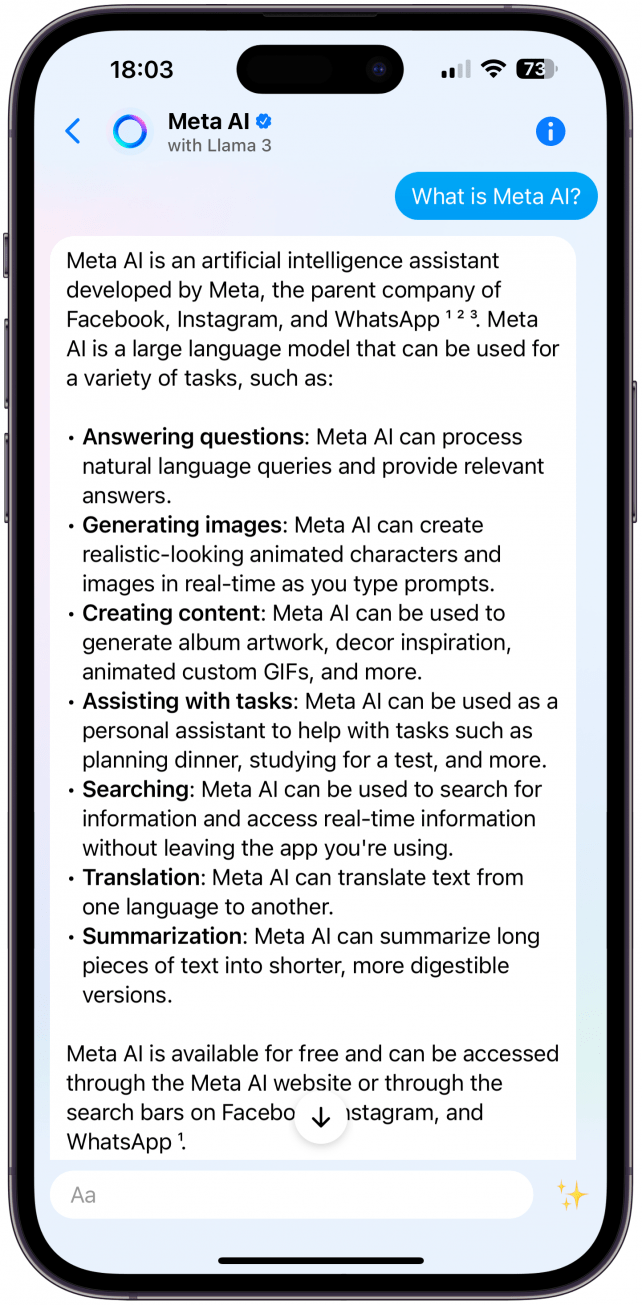
The possibilities are endless with Meta AI in the Messages app. You can generate images based on whatever prompts you submit, search for information just like you would on Google, or even ask Meta AI to create a fitness plan for you. For more complicated prompts, you will be asked clarifying questions so that a thorough and personalized response can truly be created. I enjoy having Meta AI as part of the Messages app because it makes communicating with a virtual assistant feel just like chatting with my friends and family.
6. ELSA Speak: English Learning ($11.83+/month)
If you are learning or trying to improve your English, ELSA is a fantastic app that will not only teach you new phrases but also score you on your pronunciation and intonation. The app has a format similar to Duolingo, but it focuses on speaking and gives detailed information on how you communicate in English. Since English was my fourth language, I was interested to see what the app would say about me. As expected, I got pretty high scores but also saw dropped letters where I needed to enunciate better, which was very useful!
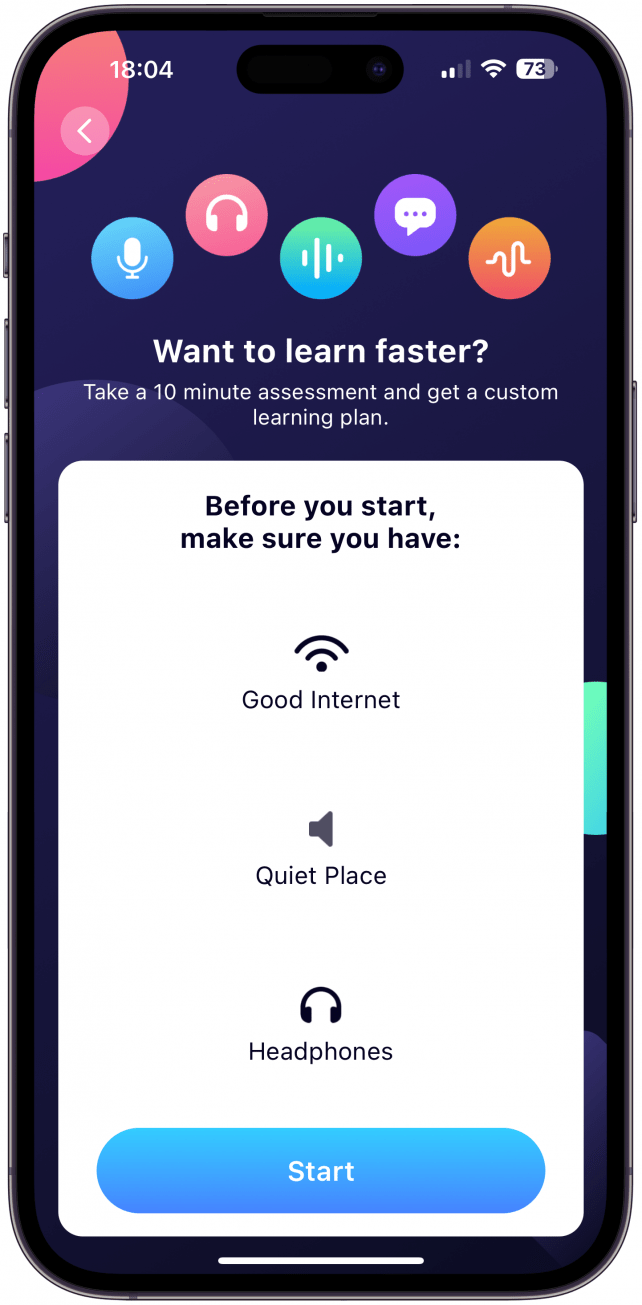
Having studied foreign languages, including English, for my whole life, I find myself disappointed with most language-learning apps because actually speaking the language is the hardest part. I love that ELSA focuses on speaking and helps you reach your individual goals. It asks you why you are learning English - for work, living abroad, travel, etc, and it generates relevant bite-sized ‘lessons’ based on your level and goals. ELSA truly feels like your personal AI English coach and offers plenty of activities that will make you confident about your grasp of the English language. I would love to see ELSA expand to other languages in the future.
7. Meitu- Photo Editor & AI Art (Free)
Meitu is such a fun app if you like to edit images, apply filters, remove unwanted objects, add stickers, and so much more. The free version of Meitu has plenty of features, but most of the exciting AI additions and the ad-free version of the app will cost you $8.99+/month for Meitu VIP. I have been using Meitu for years, and one of my favorite things about the app is that it keeps getting better and better with each update. The newest AI feature lets you convert portrait photos into anime-style images with just the tap of a finger.
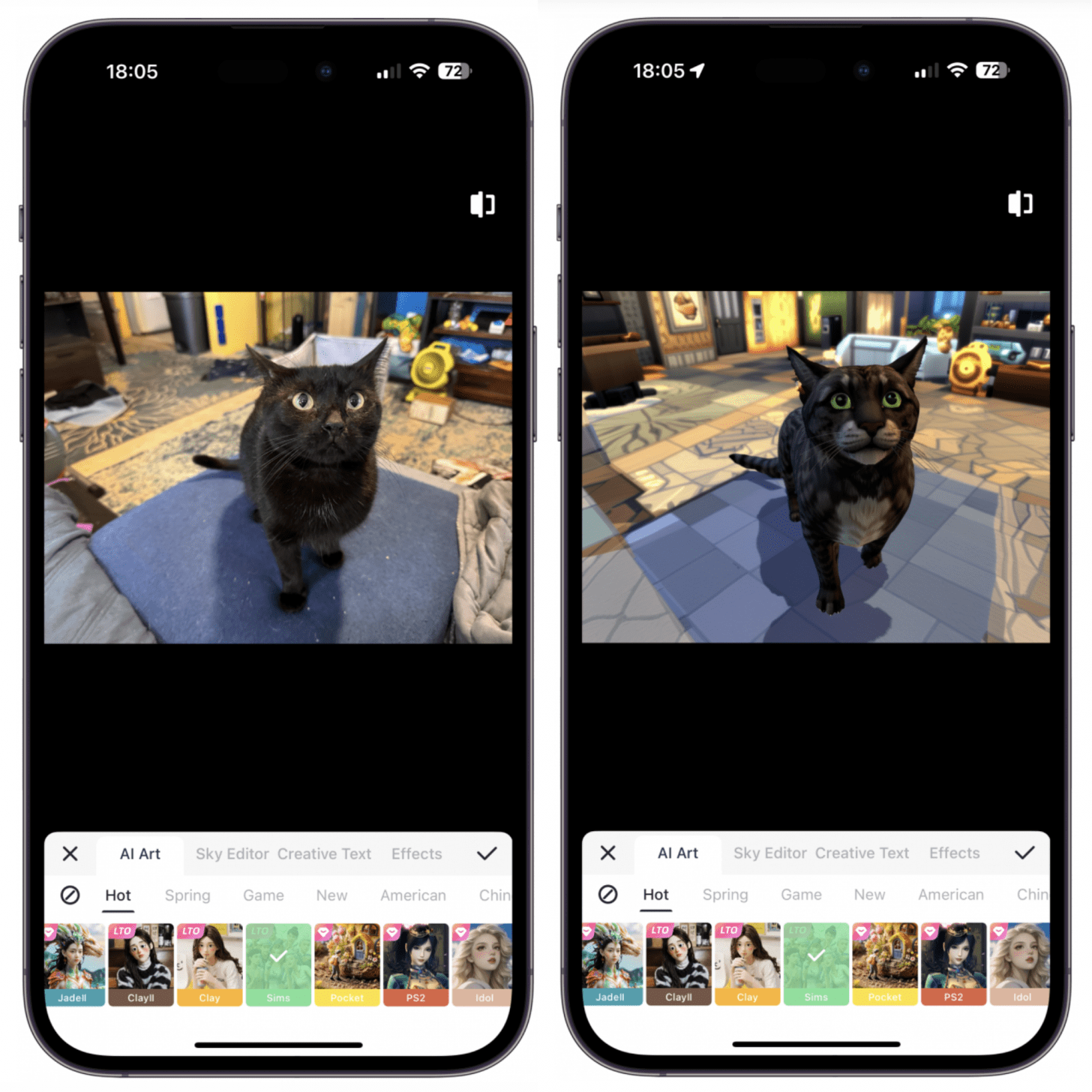
Although it is possible to use Meitu to edit photos of landscapes, pets, and plates of food, Meitu is built for editing photos of people. It will automatically identify faces and body parts and can automatically “beautify” people by giving them flawless skin, whiter teeth, and even sparkly eyes. Though you can select the level of “beautification,” even the lower levels can seem quite severe. It is possible to retouch individual features such as skin tone, body shape, the size of your eyes, and more. There is also an erase feature that can remove acne or any unwanted specs.
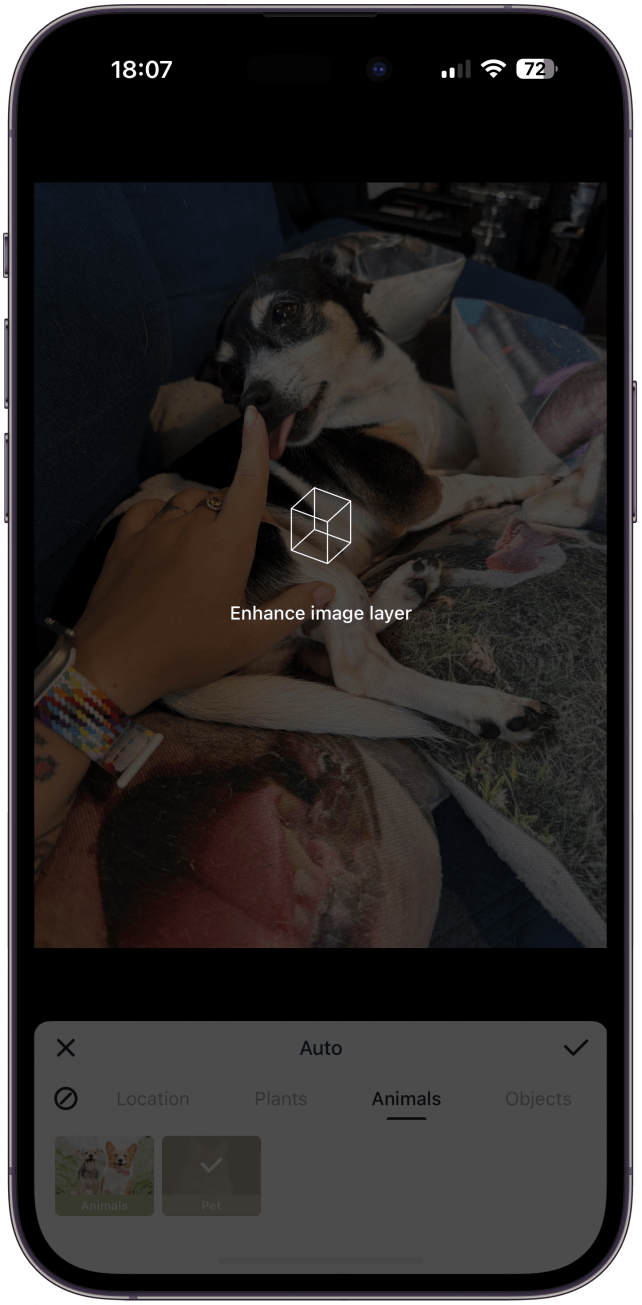
Like with TikTok, you can add AI-generated makeup and a wide selection of filters. You can manually set all these beautification settings on your Meitu camera. This lets you record videos or take photos with the filters and settings already applied to get the look you like. While I love being able to erase extra people from my travel photos or hide an unruly pimple that surprised me on a particular day, the Meitu app can go too far and give users an unrealistic standard of beauty. That being said, I really enjoy using the app to edit my photos and find it more user-friendly than the native Photos app.
8. Otter: Transcribe Voice Notes (Free)
Otter is a powerful English-language note-taking tool that will transcribe meetings in-person and online via Zoom, Microsoft Teams, and Google Meet. With Otter, you can tap a button, and the app will start taking notes. The OtterPilot feature uses AI and functions as a virtual meeting assistant. It can automatically record audio, write notes, capture presentation slides, and even create summaries of the meeting by identifying the key points and moments.
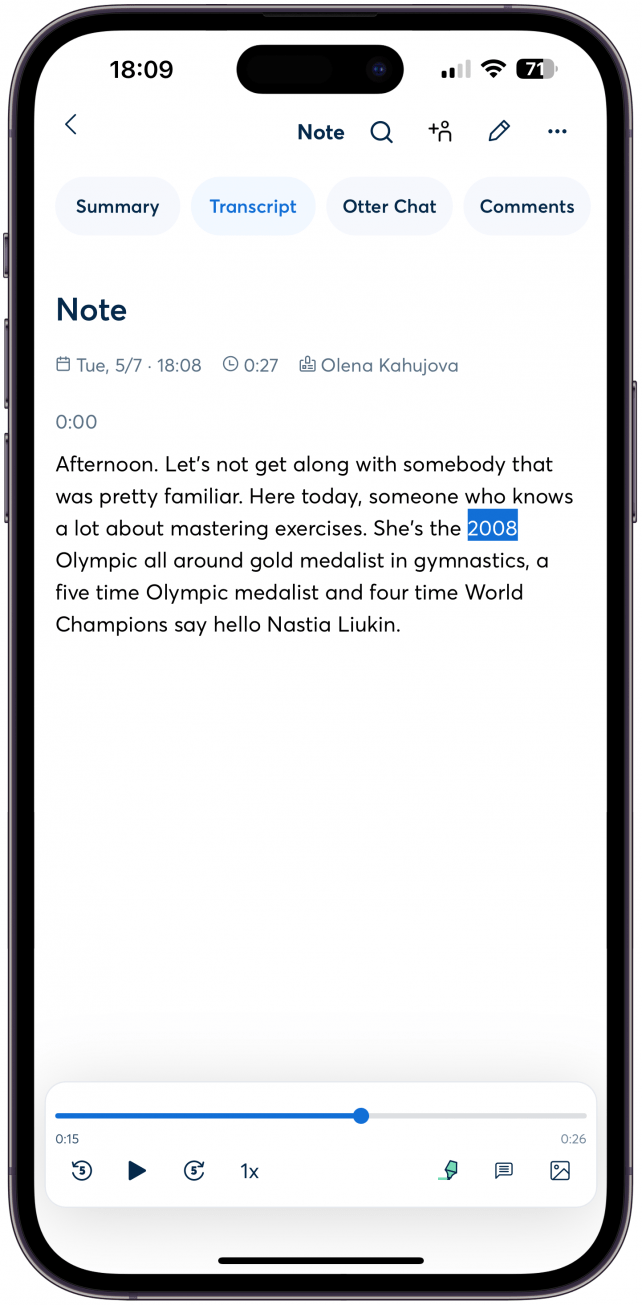
You can use Otter to transcribe (and record) a variety of content such as webinars, interviews, lectures, podcasts, etc. The automatically-taken notes are easy to share with your teammates, and the live captioning feature is helpful to those with accessibility needs. To make sure you never miss a moment, you can add the Otter app widget to your Home Screen for quick access. Plus, AI is essential for generating summaries that capture the most important parts of the discussion/presentation, making it one of the most valuable productivity tools for anyone who attends lots of meetings.
Otter has a free Basic plan offering up to 300 monthly transcription minutes (30 minutes per conversation). You can upgrade and get even more features with paid plans such as Pro ($9.17/month) and Business ($20/month). There is also an Enterprise plan with an unspecified price.ou can request a demo of it on Otter’s website. All plans give users access to Otter Chat AI which can participate in group meetings and answer questions about previously recorded presentations or discussed topics.
9. Leonardo.Ai - Image Generator (Free)
While there are many image generators out there, they are not all made equal. Leonardo is one of my favorites because it generates high-quality images, and the free version gives you a fair amount of free tokens to generate as many as 60 images per day. Plus, Leonardo lets you specify a lot of information before you generate the image. In addition to writing a prompt, you can add a negative prompt and pick a style. As is true with all AI image generators, it can be controversial to use them because they are trained on real works of art and can be seen as plagiarizing existing human-made art.
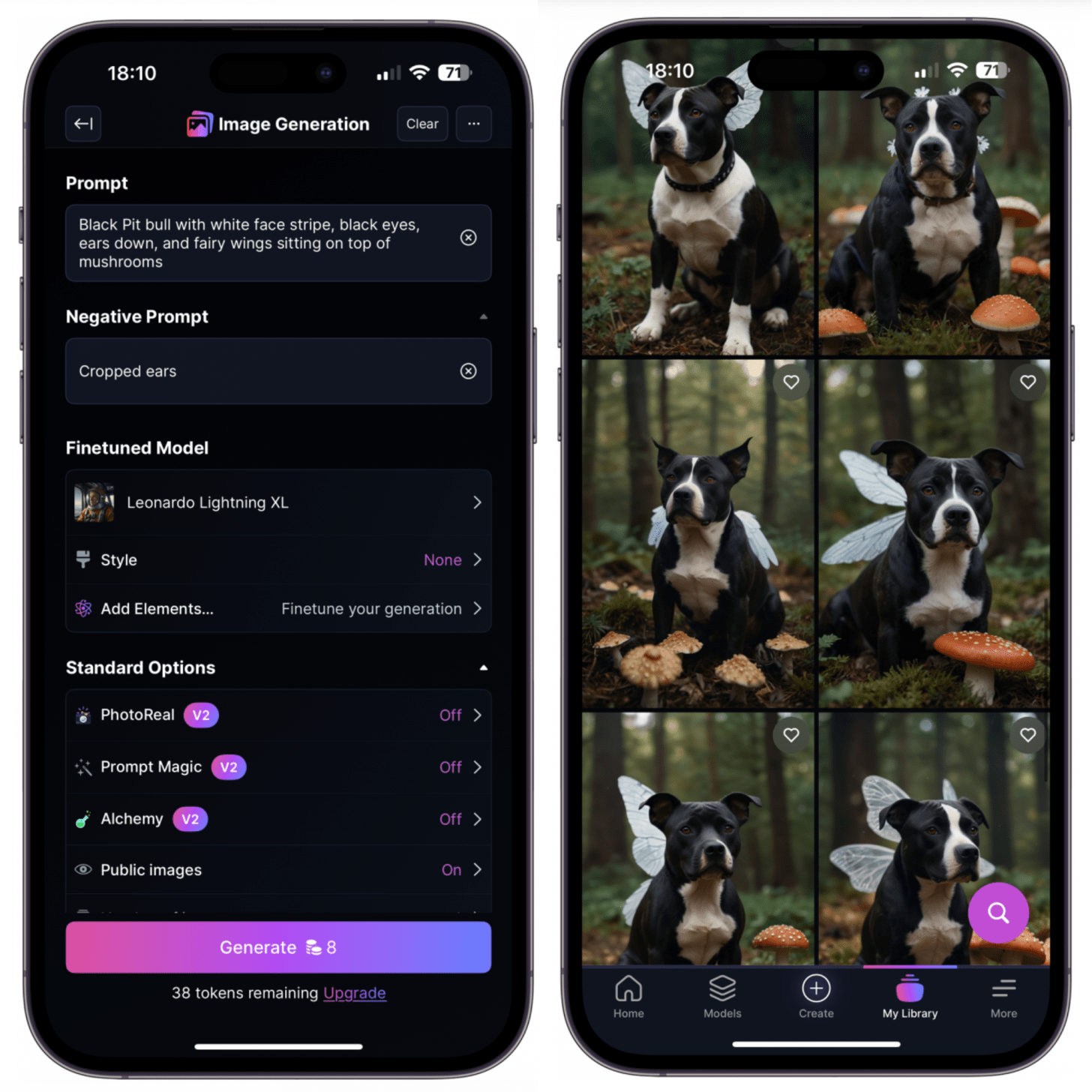
You can use Leonardo to create realistic-looking images using the photography style or go for something more cartoon-like, such as anime or a colorful or black-and-white sketch. If you stick with the free plan, all of your generated images will be sent to a community feed. You'd have to upgrade to $15.99/month, $39.99/month, or $79.99/month to keep your images private and gain lots of other benefits, such as more tokens. It can take a while to get the hang of using all of the available features, but once you master using the app and writing good prompts, you can easily generate the image of your dreams.
10. Perplexity - Ask Anything (Free)
Perplexity is a fun AI app that can help you learn new things. It is one of those AI tools like ChatGPT because it can be used as a search engine, but it also has several unique features you won't find elsewhere. For example, you can browse through interesting news and information that is concise and summarized, with easy-to-access sources so that you never have to wonder where it came from. You can even enable notifications to receive information about trending topics and searches.
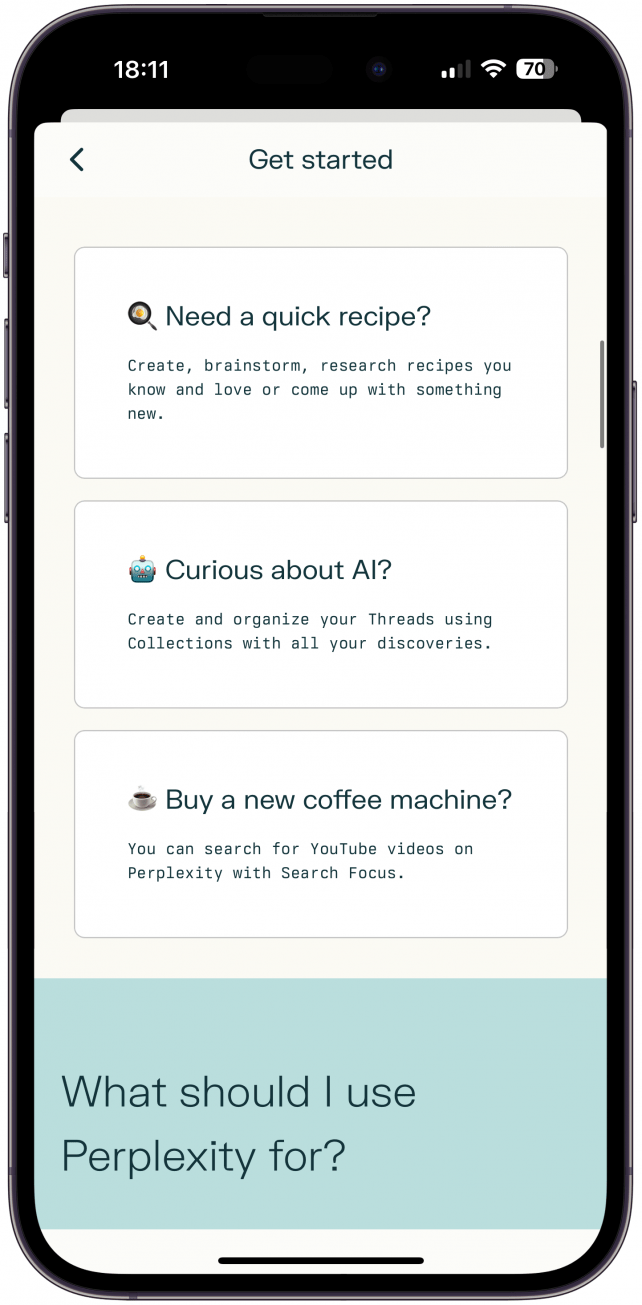
Another fun Perplexity feature is the Library folder, where you can pick topics, ask follow-up questions, or see related information. This will be saved in a thread that you can access any time you want to learn more about it. You can also create a collection, for example, to plan a vacation and use Perplexity as your virtual travel agent. These can be private or collaborative, and you can compile all the information you need based on your topic of interest.
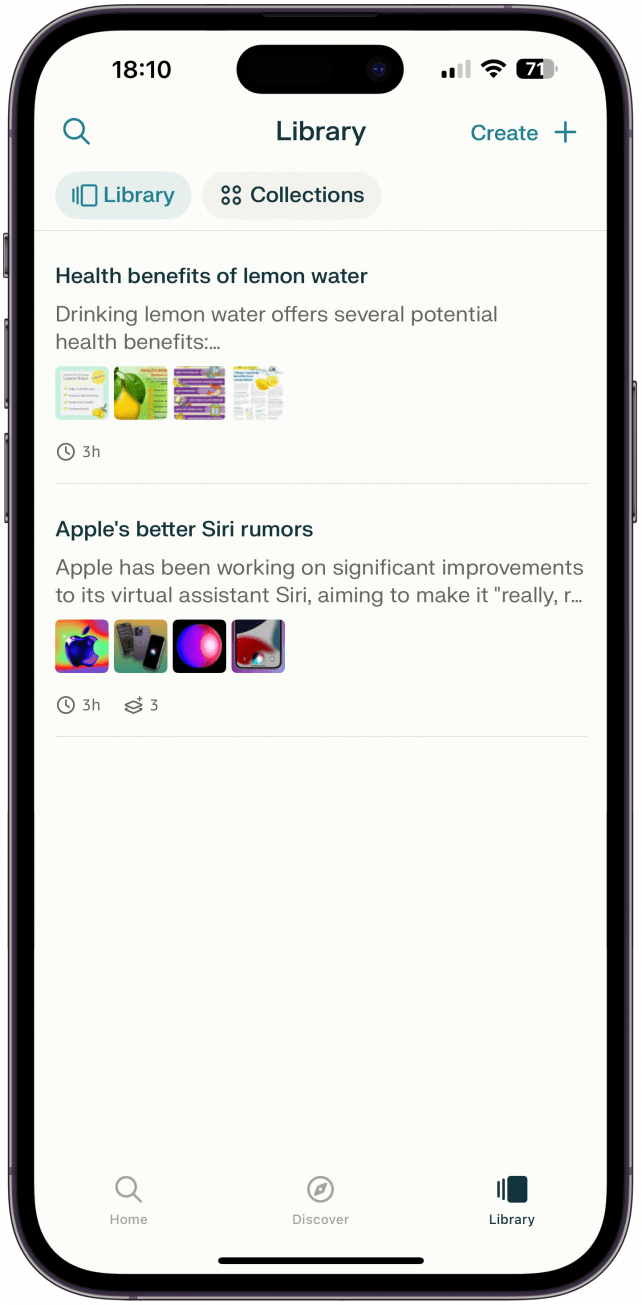
Though there is a paid version of Perplexity that costs $20/month, the free version offers unlimited quick searches and five Pro Searches a day. Pro Searches are more interactive and give you a clear list of common follow-up questions. Plus, all the information you generate using Pro Searches is accurately cited so that you can use it in essays and formal research, allowing you to fact-check everything you read.
Now I've armed you with the ten best AI tools I've used so far, but there are new ones being launched almost daily. A great website for discovering new free AI tools is There’s an AI for That, so that you never have to wonder, "is there an AI for that" again! Just keep in mind that you should only download verified apps from the App Store to keep your Apple devices safe. Hopefully, we will keep seeing more free AI software coming out that can make our lives easier. Next, read about how AI planned a vacation to Costa Rica.
FAQ
- What are the best educational apps for iPhone? Coursera, edX, Khan Academy, Pluralsight, and Udemy are some of the best educational iPhone apps.
- Are there alternative Tesla apps for iPhone? Yes! The Watch app for Tesla lets you use your Apple Watch as a Tesla key, while Stats is the best app for tracking energy use, charging rates, and creating meaningful graphs of your trip. There are many useful iPhone apps for Tesla.
- What are essential apps for writers? Evernote, Plottr, Scrivener, ProWritingAid, and Reedsy Book Editor are some of the best apps for writers.

Olena Kagui
Olena Kagui is a Feature Writer at iPhone Life. In the last 10 years, she has been published in dozens of publications internationally and won an excellence award. Since joining iPhone Life in 2020, she has written how-to articles as well as complex guides about Apple products, software, and apps. Olena grew up using Macs and exploring all the latest tech. Her Maui home is the epitome of an Apple ecosystem, full of compatible smart gear to boot. Olena’s favorite device is the Apple Watch Ultra because it can survive all her adventures and travels, and even her furbabies.


 Rhett Intriago
Rhett Intriago
 Susan Misuraca
Susan Misuraca

 Rachel Needell
Rachel Needell
 Cullen Thomas
Cullen Thomas
 Leanne Hays
Leanne Hays
 Amy Spitzfaden Both
Amy Spitzfaden Both

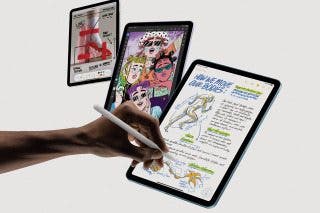
 Brian Peters
Brian Peters
 Olena Kagui
Olena Kagui
 Kenya Smith
Kenya Smith
 Ashleigh Page
Ashleigh Page

