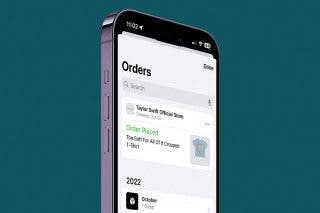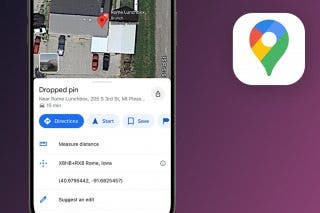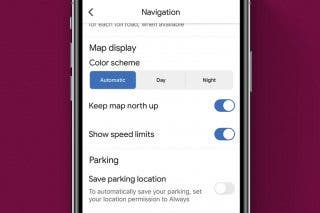Best Productivity Apps for Apple Watch

So you took the initiative to invest in an Apple Watch. Now what? As it turns out, there’s more to your fancy high-tech gadget than tracking your personal fitness and keeping the time. While using your Apple Watch to monitor your daily fist-pumping workout sessions is just fine and dandy, you may be surprised to learn there’s a whole slew of multitasking apps available to you as well. As an Apple Watch owner who’s constantly on the go, I’ve found these six productivity apps are the best at keeping you on task, no matter where you find yourself.
Related: The Best Productivity Apps to Keep You Focused

Streaks ($3.99)
Meet Streaks, the app devoted to tracking your goals and helping you form good habits. You can track up to six tasks per day and check on them from your wrist. Simply select from the application’s preset tasks, such as “walk the dog” or “do your homework,” or start from scratch with your own customized goals. This highly intuitive app even allows you to choose the colors of your tasks, set complications for your watch face, and and assign icons straight from your iPhone. Best of all, it pairs with your iPhone’s Health app to automatically track your steps and measure your heart rate.

Citymapper (Free)
The next time you find yourself lost in a major metropolitan area, allow Citymapper to come to the rescue. This transit app’s goal is to make city travel as easy as possible by presenting you with a bevy of transportation options to get to your destination (e.g. bus, bicycle, subway, Uber, or by foot) as well as the estimated costs and time of arrival. The rainy date routes are guaranteed to come in handy, too! Pro tip: Be sure to program your home and work locations ahead of time on your iPhone so they’ll be available on your Apple Watch when you need them.

Breathe (Free)
Taking a moment to stop and breathe during a hectic workday can do wonders for managing stress. Apple’s built-in Breathe app for the Apple Watch guides you through one-minute breathing exercises throughout the day that are designed to help you relax. Each session consists of a series of guided deep breaths, which you can use as a meditation tool or a simple method of relaxation. The calming graphic, appearing in the form of a series of circles, expands in a flowering motion as you breathe in and contracts into a point as you breathe out. Upon finishing a breathing cycle, you’ll be presented with your heart rate as feedback.

Trello (Free)
Tackle your next big project with Trello, an app designed to help you organize your thoughts by creating boards and setting personal deadlines. Using your iPad or iPhone, gather all of your observations, images, and notes into project boards and notecards that you can collaborate on with colleagues from anywhere. From there, you can keep an eye on your deadlines and create new entries right from your Apple Watch. The application’s aesthetically pleasing interface teamed with easily recordable tasks a la voice recognition, will make planning all the nitty-gritty details of your most complex projects a cinch.

Evernote (Free)
Evernote is considered by many to be one of the best productivity apps on the market, and now with its app for the Apple Watch, you can streamline projects like never before—especially if you’re already an Evernote user. The Apple Watch app’s audio notes function makes walking and talking a breeze as you dictate quick notes and observations while you’re out and about. You can also pull up and read past notes at your own convenience by tapping Search and scrolling through a list of recent entries or by using voice command.

Find Near Me (Free)
Find Near Me will help you locate anything within a five-mile radius of you, be it a restaurant, an ATM machine, or even a zoo. The app works almost seamlessly on the Apple Watch. Simply scroll through the categories (e.g. coffee shop, gym, subway, etc.), and tap to view a summary of results with approximate distances. There’s no need to type in any zip codes or city names, as the app instantly picks up on your current location. Walkind, driving, or biking directions are accompanied by a handy map and reviews are included when available.
Speaking of productivity, learn how to switch between apps on Apple Watch quickly!

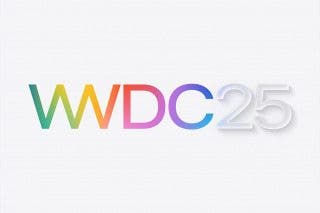
 Amy Spitzfaden Both
Amy Spitzfaden Both
 Rachel Needell
Rachel Needell
 Leanne Hays
Leanne Hays
 Olena Kagui
Olena Kagui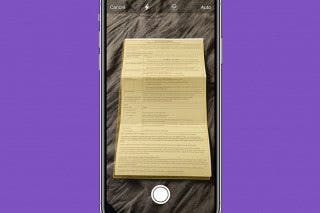
 Rhett Intriago
Rhett Intriago