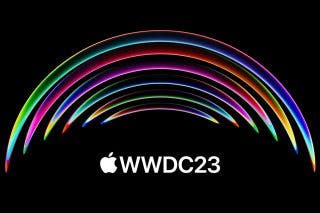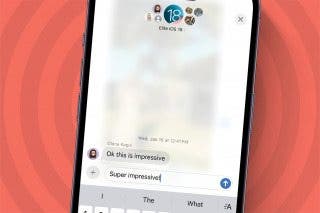How Do I Know If I Have AppleCare?


What to Know
- AppleCare+ can protect your devices from accidental damage, theft, and loss.
- You can check your Apple warranty at mysupport.apple.com.
- Once you’ve logged in, you can check for Apple coverage under the My Devices section.
AppleCare+ is incredibly convenient for those with Apple devices. It protects you in case you ever damage your device, and in some instances, from theft and loss. However, how do you know if you have AppleCare? There’s an easy way to find out.
Can You Check Apple Coverage after Purchase?
AppleCare+ protects your device from accidental damage, and, if you purchase extra protection, it covers you if your device is stolen or lost. You can pay for AppleCare+ in a lump sum upfront or pay a monthly subscription fee. If you’re curious about whether or not AppleCare is worth it for your iPhone or Mac or what the difference between AppleCare and AppleCare+ is, we can help. And for more great advice about your Apple devices, check out our free Tip of the Day newsletter.
So, if you purchase protection, how do you check coverage with Apple? Let’s take a look below.
How to Check If You Have AppleCare
If you need to check your iPhone or iPad coverage quickly, you can go into the Settings app, tap General, then About, and select Coverage. This will show the current status of AppleCare coverage for your iPhone or iPad, as well as paired devices, such as an Apple Watch, AirPods, etc. However, if you need to know about coverage for another device, like a Mac, or need to know more details about your coverage, you can use the method below. This will show the current AppleCare coverage of every device logged into your Apple ID.
Note: The screenshots below were taken on an iPhone, so the website may look a bit different depending on your device.
- Go to mysupport.apple.com, and log in.
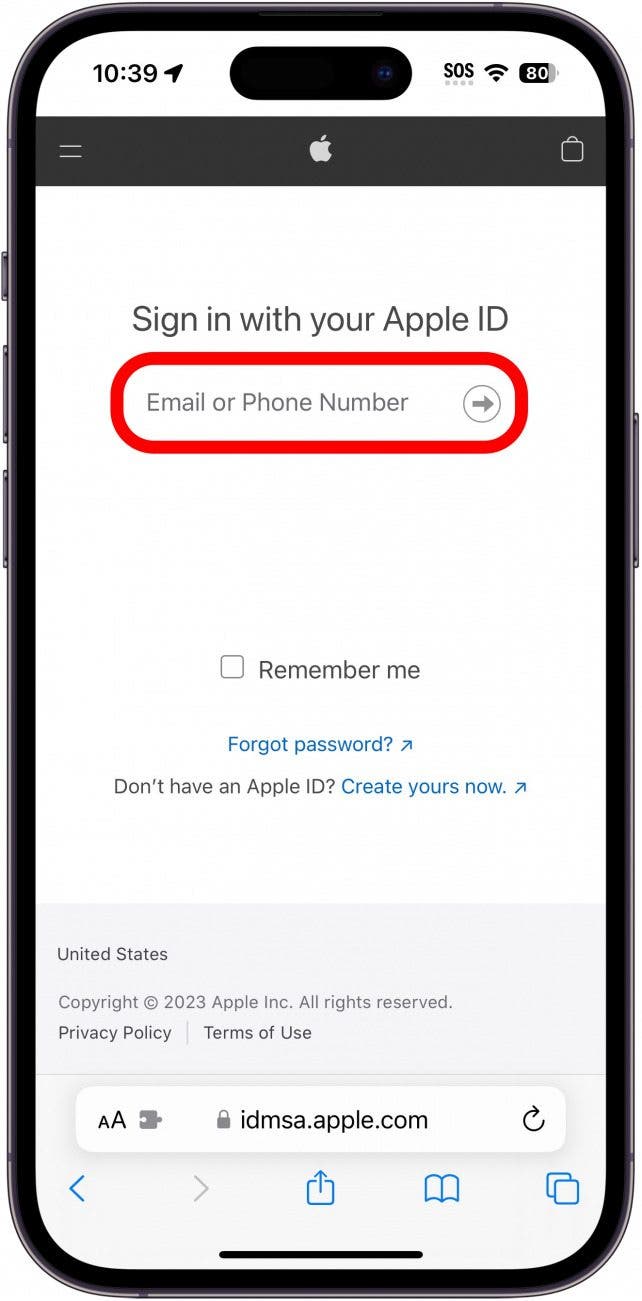
- You’ll see a list of devices that are currently logged into your Apple ID under My Devices.
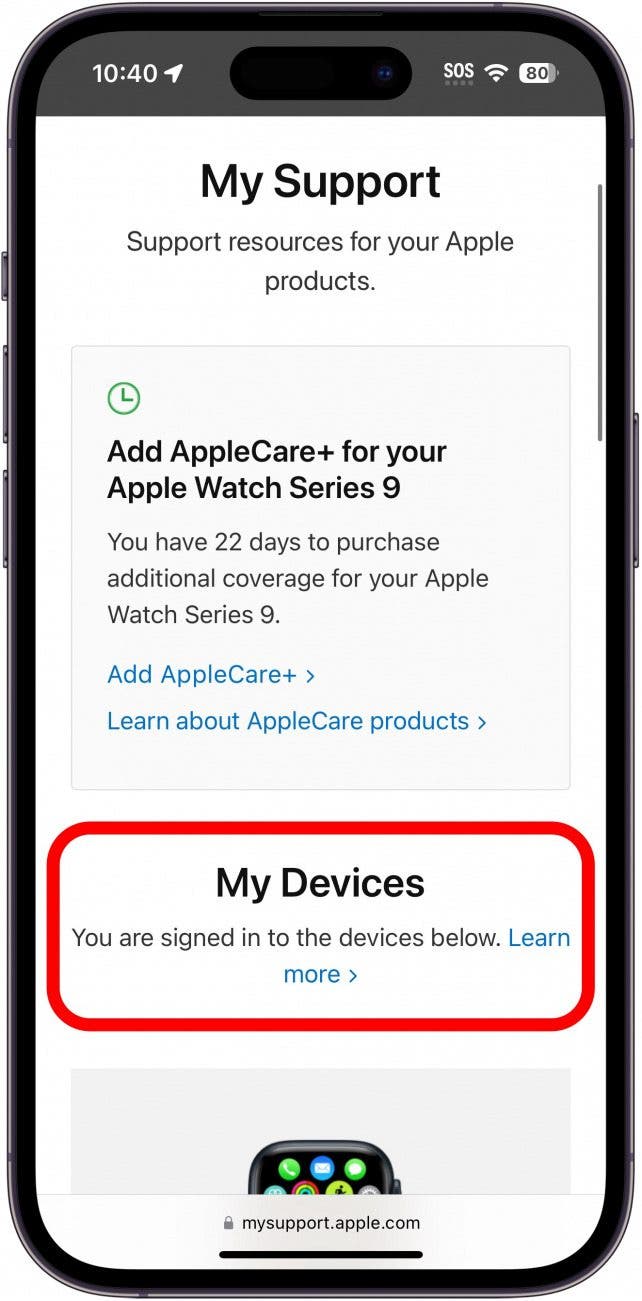
- If you see AppleCare+ under a device, that means the device is currently enrolled in AppleCare+.
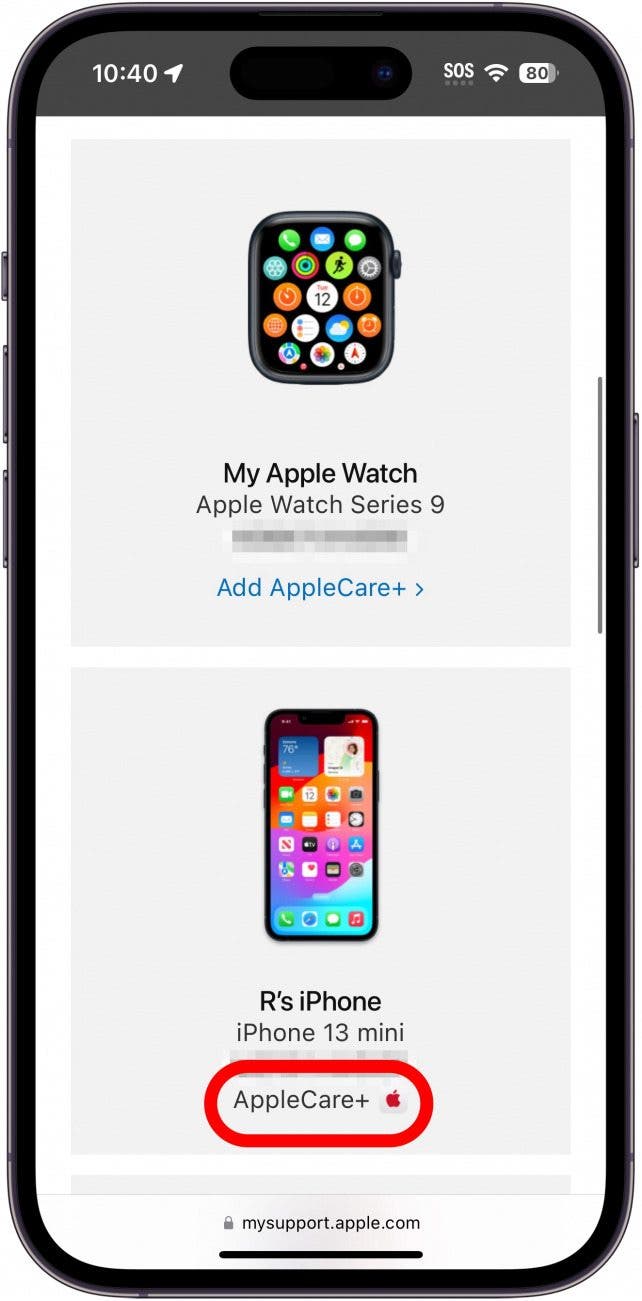
- If you do not see the AppleCare+ icon or there is an Add AppleCare+ button, that means the device is not enrolled in AppleCare+.
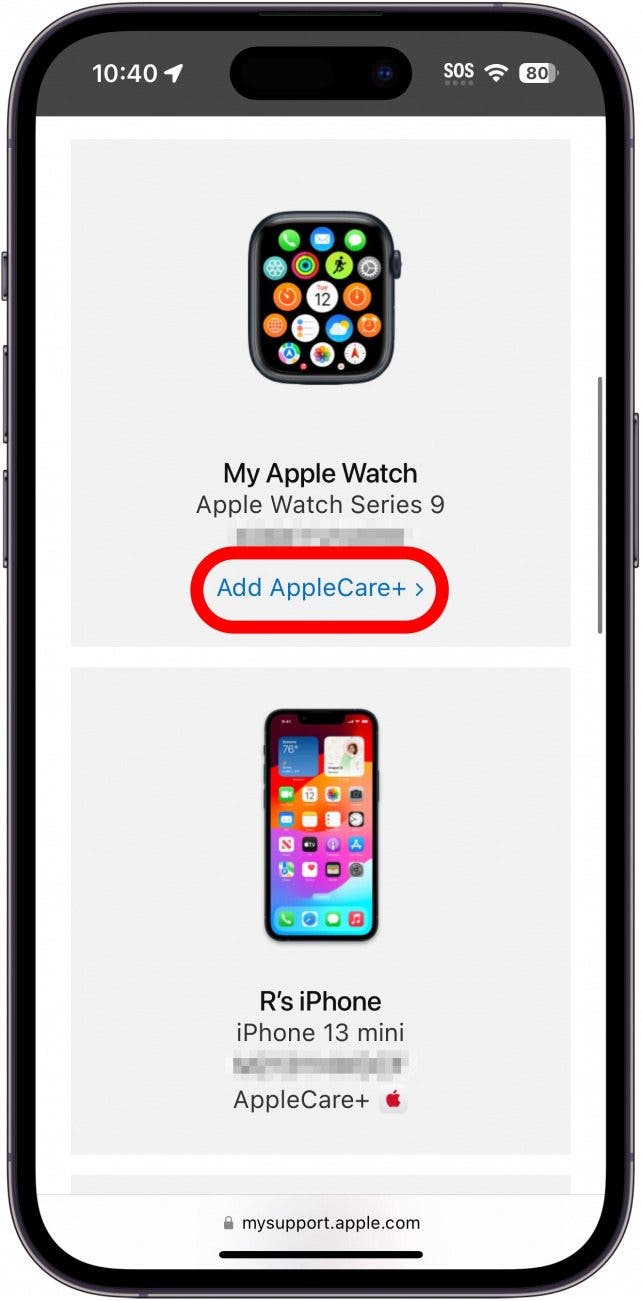
Now you know how to check AppleCare coverage for all of your devices!
FAQ
- Where is AppleCare status on iPhone? You can check your Apple warranty on your iPhone by going into Settings, General, and then tapping About. Tap Coverage, and select your iPhone to see what kind of coverage you currently have on that device.
- How long does AppleCare last? If you purchase an AppleCare+ monthly subscription, your coverage will last until you cancel. On the other hand, if you purchase a fixed-term plan, your protection will last for 2 years.
- How much is AppleCare Plus a month? The cost of AppleCare+ can vary depending on your device and what type of coverage you want. For example, standard coverage for an iPhone 15 Pro costs $9.99 per month, while AppleCare+ with Theft and Loss costs $13.49 per month (as of October 2023). Check Apple’s website for the most up-to-date pricing information for both the iPhone and Mac.

Rhett Intriago
Rhett Intriago is a Feature Writer at iPhone Life, offering his expertise in all things iPhone, Apple Watch, and AirPods. He enjoys writing on topics related to maintaining privacy in a digital world, as well as iPhone security. He’s been a tech enthusiast all his life, with experiences ranging from jailbreaking his iPhone to building his own gaming PC.
Despite his disdain for the beach, Rhett is based in Florida. In his free time, he enjoys playing the latest games, spoiling his cats, or discovering new places with his wife, Kyla.
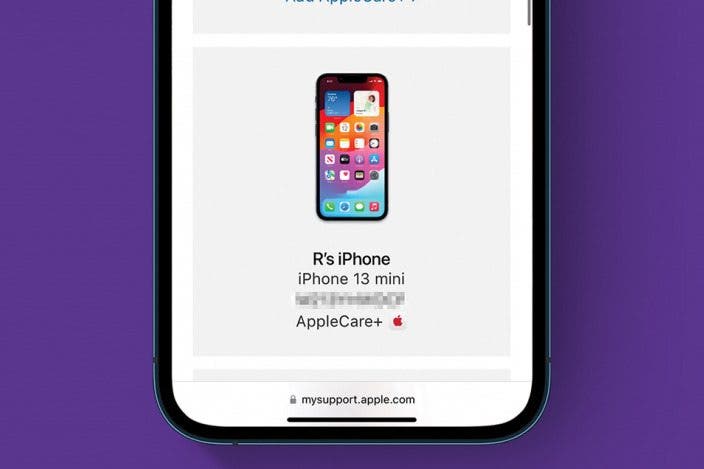

 Amy Spitzfaden Both
Amy Spitzfaden Both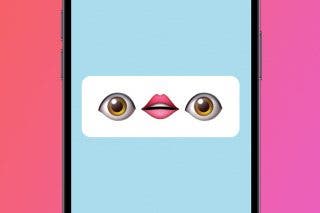
 Rachel Needell
Rachel Needell
 Rhett Intriago
Rhett Intriago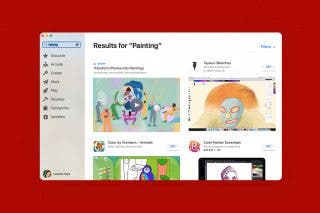
 Leanne Hays
Leanne Hays







 Olena Kagui
Olena Kagui