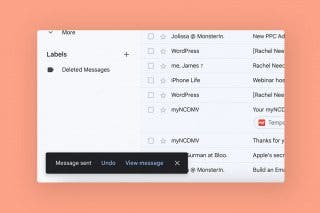How to Declutter, Organize & Streamline Your iPhone


Decluttering my physical surroundings changed my life. Getting rid of the things I didn’t need or that brought me down gave me space to breathe and feel more peaceful. I knew that this would become a lifestyle for me and that I could never go back. Once my physical possessions were under control, I realized that although I had taken the time to clear out my closet and my bookshelf, I had let myself hang on to digital possessions long past when they served a purpose. And just like with physical clutter, removing digital clutter reduced stress and gave me peace of mind. So even if you’ve used the KonMari method on your wardrobe and narrowed down your books and files, you’re not done if you haven’t decluttered your phone and computer. That’s where I come in.
Related: Organization Apps: New Ways to Manage Your Important Documents with Evernote
With essentially unlimited digital space available, it might seem silly to monitor how much you’re using on your devices. But the problem isn’t limited space—it’s the limited mental bandwidth we have to keep track of it all. Hanging onto things, whether physical or digital, takes up some of your memory and awareness, and depending on what exactly it is, it can cause you more stress than you realize. The following are just a few ways you can start organizing everything from your text messages and emails to your photos and notes to help you create a more Zen digital environment.
Clearing Out Old Digital Notes
I once created a very in-depth folder system on my laptop that involved many levels of subfolders. The system was very logical, and I could usually find what I was looking for. It worked passably for a few years, until I ran out of space and moved the whole folder system onto an external hard drive. I didn’t look at the hard drive again for years. What was in it? Useless documents called things like “24 things to do before age 24” or “Tuesday to-do list” or “Potential jobs to get Sept 2012.”
These notes were useful to me at the time as a brain dump exercise where I would just write down a bunch of ideas to help better sort them in my mind. Before the age of everything digital, people used to brainstorm their ideas on real paper. And then they would crumple the paper up and throw it in the trash when they were done. But today, we tend to CTRL + S every single file we create just in case we need it later, thus immortalizing our digital clutter.
These days, I constantly write digital notes, but I only keep a few at a time. Instead of keeping multiple to-do lists, I have one, which I keep adding to and checking off items as I complete them. I try to take care of any other notes I create ASAP so I can delete the whole thing and move on. I hang on to work-related documents only until that project is over. And anything uploaded online to a blog or shared workspace doesn’t need a second copy on my hard drive.
Keep Only Your Very Best Photos
Most of us keep literally hundreds if not thousands of photos on our iPhones and computers. Pairing down your shots will make it so much easier to enjoy your photo collection. To do this, first, make a decision about where you’re going to store your photos, and keep them contained to that place. Are you going to keep them on your computer’s hard drive, or online in something like Google Photos? Are most of your images stored in your phone’s Photos app or on Instagram? You only need to store one copy of any given photo. (Do keep the original version of the photos you care most about so that you have the highest resolution if you ever want to print and frame them.)
Next, get rid of duplicate shots, blurry pictures, or group photos where someone’s eyes are closed. These will be easy to delete and will give you a feeling of momentum. Now you’re left with all pretty good photos, but you only need one from each set. I’ve found that when I’ve taken the photos recently, I can’t decide which photo is the best one. In one, the lighting is better, but I prefer my smile in the other one. When this happens, I have to just give up and come back later. It’s amazing how looking at a photo with fresh eyes gives you such a better perspective.
Sorting through vacation photos is another beast entirely. You might have a bunch of photos of buildings you saw, fountains, lakes, and beaches. I hate to break it to you, but there are already hundreds of photos of that exact landmark, and dozens of them are way better than yours. If you really want a photo to remember how beautiful Lake Tahoe was, find one on Google taken by a professional landscape photographer and look at that when you feel like reminiscing. You don’t need your own photo collection to prove you were there. Instead, keep the photos of people. The selfie you and your partner took in front of the beach or with the crazy cab driver photo-bombing you will likely elicit much fonder memories than a photo of the place itself. The people are what make a photo rare or special, not the place.
Banish Unwanted Emails
There are easy ways to bulk-delete email, so have no fear! You’re likely subscribed to a ton of mailing lists you no longer care about. On your iPhone, you can go to your inbox in the Mail app and tap the Unsubscribe option at the top of a message from a mass mailing list.
Email is another one of those places where we tend to organize subfolders into subfolders, often called Labels. I used to have a label called “Shopping”, where I kept all my automated promotion emails from various stores (there are so many embarrassing aspects of that sentence, but this was years ago). If you’re in that boat now, delete the label and delete everything inside it.
Avoid Downloading Too Many Apps
Download an app that you still haven’t opened? Uninstall it. Find that you only waste time using a certain app and it doesn’t bring anything constructive to your life? Uninstall it. Do you already have another app that has the same function? You don’t need more than one.
I like to have only two screens of apps on my phone. On the Home screen, I have the apps I use on a daily basis, like the Mail app, Spotify, Messages, and Google Keep. Swipe to the second screen, and you’ll find my photo gallery, some social media apps, and a language learning app. I intentionally don’t put any “distracting” apps (Facebook, Instagram, etc.) on my Home screen, because I don’t want to find myself opening them by default or because I saw a notification bubble.
All my other random apps aren’t used even close to daily, so they don’t need to take up space on my home screens. I can still access them in the folder where I keep them when I need them.
Delete Old Text Messages
I dislike seeing texts that no longer serve me. Whenever I get a text with a confirmation code or automated alert (such as when resetting a password or opening a new account), I promptly delete the text conversation when I’m done. If someone random texts me with the wrong number, I’ll delete it. I’ll also delete group text conversations if it’s not a group of people who talk to me regularly. Having fewer texts makes it easier to find the conversations that actually matter to me, with people and groups I plan on talking with again in the future.
Determine Which Social Media Accounts You Want to Follow
You have been using social media for a long time and probably have years’ worth of people you’ve followed on Instagram, Facebook, YouTube, and all the rest. You likely don’t care about a lot of the same things you cared about five years ago, so why are you still following so many of those accounts?
It is okay to unfollow people that no longer interest you, whether that’s hiding people from your Facebook News Feed, unfriending them altogether, or unsubscribing to YouTube channels. If you feel badly about yourself when you look at a certain account, do your self-esteem a major favor and unfollow it. Clear your Instagram feed from the boring photos you quickly scroll through, so everything you see is better.
Enjoy Your Newfound Brain Space
Clearing out the digital clutter can give you a surprising amount of peace. When you look back through the things you have chosen to keep, you will find that you have only stored joy and happiness. What wonderful things to hang on to!
Top image credit: Diedov Denys / Shutterstock.com

Brianna Eason
Brianna Eason writes about decluttering your space to declutter your mind. She values health, fitness, and simple living. When she’s not writing, she works as a nanny and a barista, and she loves spending time outside. Read about how minimalism changed her life for the better at LessFeelsBetter.com.


 Rachel Needell
Rachel Needell

 Cullen Thomas
Cullen Thomas

 Rhett Intriago
Rhett Intriago





 Leanne Hays
Leanne Hays
 Olena Kagui
Olena Kagui