Does Starbucks Take Apple Pay? Yes! Here’s What to Do


What to Know
- Starbucks takes Apple Pay in-store at participating locations. Call ahead if you're unsure that your Starbucks takes Apple Pay.
- You can also use Apple Pay to reload your Starbucks card through the Starbucks app.
- Use your iPhone or Apple Watch to pay for your Starbucks order in-store using Apple Pay.
Does Starbucks accept Apple Pay? Yes! You can use Apple Pay at Starbucks in several ways: in-store with your iPhone or Apple Watch, and in-store with the Starbucks app when you reload your Starbucks app balance with Apple Pay.
How to Use Apple Pay in Starbucks
Here's how to use Apple Pay to buy your Starbucks cashless in 2023. Be sure to sign up for our free Tip of the Day for more great Apple Wallet and Apple Cash tutorials. You can use Apple Pay on your iPhone or Apple Pay on your Apple Watch at participating Starbucks locations. To do this:
- Open your Wallet app.

- Tap the payment method in your Apple Wallet you want to use. In my case, I've used a debit card, but you can also use a Starbucks card you've added to your Apple Wallet.
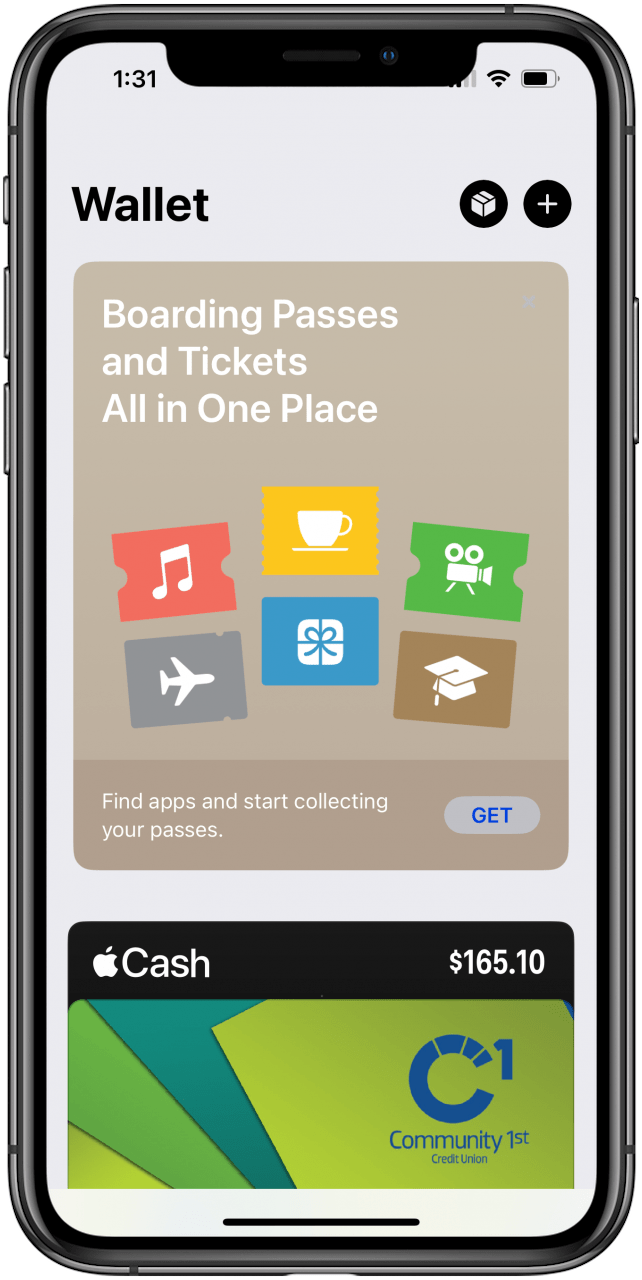
- Double-click the Side button on your iPhone to confirm your Starbucks purchase.

If you're not sure the Starbucks you're visiting takes Apple Pay, call ahead to check or bring an alternate payment method, just in case. And remember, it's always a good idea to bring a bit of cash for the tip jar!
How to Use Apple Pay to Add Money to the Starbucks App
You can also use the Starbucks app to make purchases in-store, at the drive-through, and online. Many people prefer using the Starbucks app instead of Apple Wallet directly because of special offers, coupons, and reward points available in-app. You can use Apple Pay to add money to your account in the Starbucks app.
- Open the Starbucks app.

- Tap the Scan tab at the bottom of the screen.
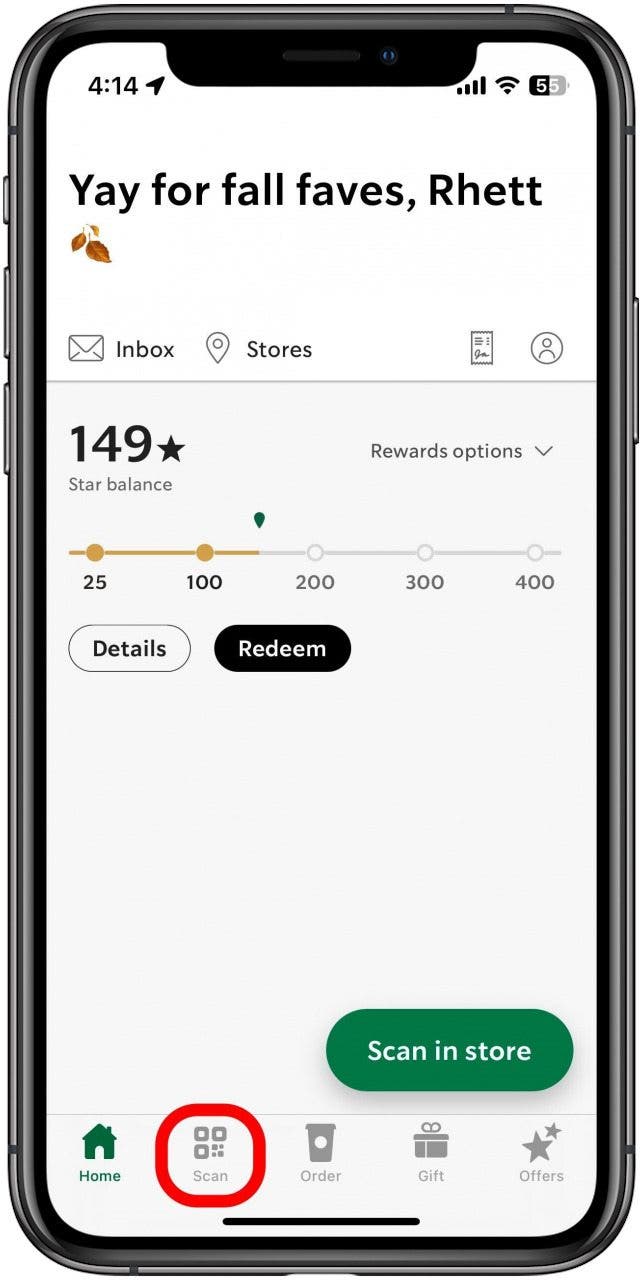
- Tap Add funds to add money to the Starbucks app balance from Apple Pay.
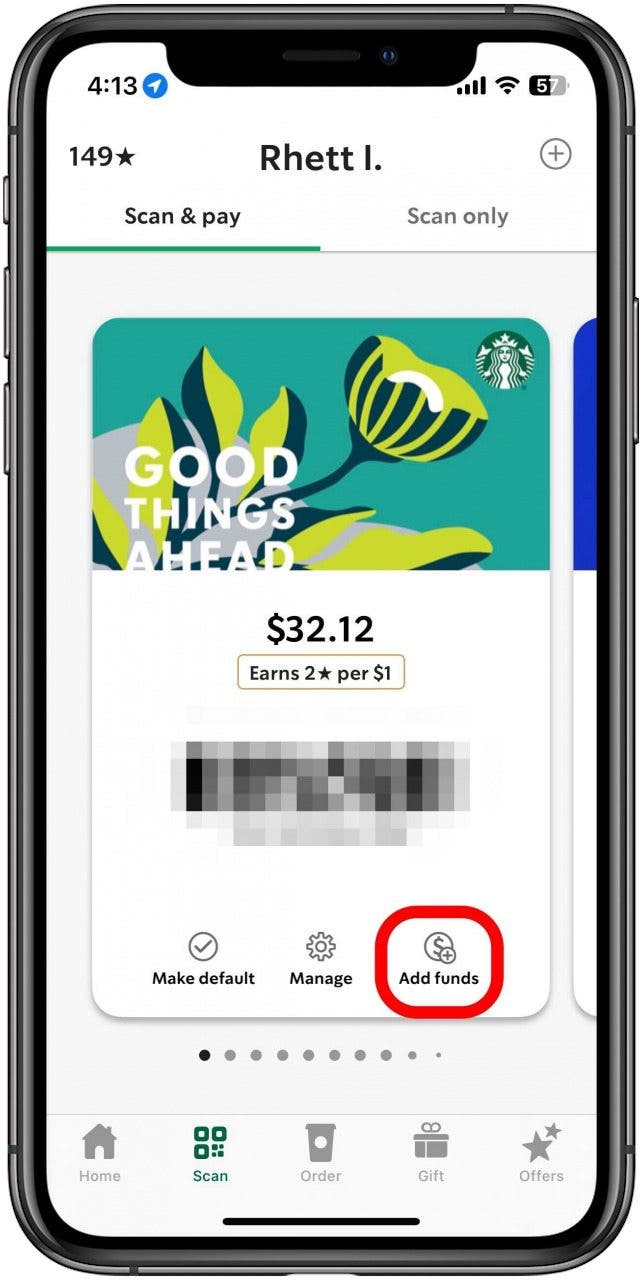
FAQ
- Can you use your phone to pay at Starbucks? Yes, you can use Apple Pay in Starbucks on your iPhone or Apple Watch.
- Does Starbucks take Apple Pay through the drive-through? You can use a Starbucks gift card at the drive-through, and you can add money to that card using Apple Pay.
- Can I add Starbucks gift cards to Apple Wallet? Yes, you can add a Starbucks card to your Apple Wallet.
Now that you know how to use Apple Pay in Starbucks, you can use Apple Pay in-store, in the app, or even in the drive-through. Happy caffeinating!
Top image credit: Farknot Architect / Shutterstock.com

Leanne Hays
Leanne Hays has over a dozen years of experience writing for online publications. As a Feature Writer for iPhone Life, she has authored hundreds of how-to, Apple news, and gear review articles, as well as a comprehensive Photos App guide. Leanne holds degrees in education and science and loves troubleshooting and repair. This combination makes her a perfect fit as manager of our Ask an Expert service, which helps iPhone Life Insiders with Apple hardware and software issues.
In off-work hours, Leanne is a mother of two, homesteader, audiobook fanatic, musician, and learning enthusiast.


 Amy Spitzfaden Both
Amy Spitzfaden Both
 Ashleigh Page
Ashleigh Page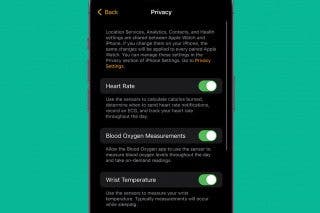
 Rhett Intriago
Rhett Intriago

 August Garry
August Garry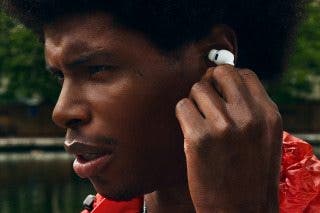

 Hal Goldstein
Hal Goldstein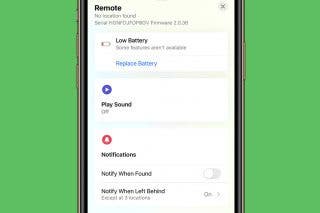
 Olena Kagui
Olena Kagui

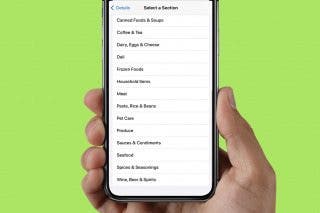

 Leanne Hays
Leanne Hays



 Cullen Thomas
Cullen Thomas