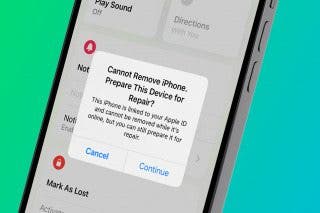Do You Need an iPhone to Connect to HomePod?
Not every phone can connect to HomePod as easily as the iPhone.


The HomePod is one of the best smart speakers on the market. The Google Home and Amazon Echo offer similar experiences, and both are compatible with any phone. What about the HomePod? Do you need an iPhone to connect to HomePod? The short answer is yes, but there are some caveats we'll go over below.
Jump To:
- Do You Need an iPhone to Set Up HomePod?
- Can an Android Phone Connect to HomePod?
- How to Use HomePod without a Phone
Do You Need an iPhone to Set Up HomePod?
While an iPhone specifically is not required, you will need an iOS 15 (or newer) or iPadOS 15 (or newer) capable device to get started with your HomePod. The setup process can be done on iPhone, iPod touch, or iPad. If you’re having trouble with the standard setup screens, you can also use the Home app to set up the device. Upon setting up your HomePod, it will become a new Home Hub. It can also be made portable if you have this third-party accessory, otherwise, it has to be plugged in to work because it doesn't have a battery. If you want to get the most out of your HomePod, be sure to sign up for our Tip of the Day newsletter.
Related: How to Turn Off HomePod Handoff from iPhone (iOS 16)
Can an Android Phone Connect to HomePod?
Android phones cannot connect to HomePod in the same way that iPhones can. However, if you download a third-party app on your Android device that enables AirPlay, you can stream music and other audio to the HomePod. That is the extent of Android’s compatibility with the HomePod.
For the HomePod's initial setup process, you will need an Apple device. As stated previously, any device that runs iOS 15 (or newer) or iPadOS 15 (or newer) will be able to get your HomePod ready to use.
How to Use HomePod without a Phone
After the initial setup, HomePod is designed to be used independently. While an iPhone or iPad will certainly allow you to get the most out of your new smart speaker, you do not necessarily need them to use it. You can still ask Siri questions and she’ll give you the answers, and as long as you have an active Apple Music subscription you can listen to music from your HomePod without your iPhone or iPad. If you have more than one, we can also show you how to pair HomePod minis to turn them into stereo speakers! Not sure which HomePod you have? We can help you identify your HomePod model or teach you how to improve your HomePod's range and even answer your question: why does my HomePod keep disconnecting?

Rhett Intriago
Rhett Intriago is a Feature Writer at iPhone Life, offering his expertise in all things iPhone, Apple Watch, and AirPods. He enjoys writing on topics related to maintaining privacy in a digital world, as well as iPhone security. He’s been a tech enthusiast all his life, with experiences ranging from jailbreaking his iPhone to building his own gaming PC.
Despite his disdain for the beach, Rhett is based in Florida. In his free time, he enjoys playing the latest games, spoiling his cats, or discovering new places with his wife, Kyla.


 Rhett Intriago
Rhett Intriago
 Olena Kagui
Olena Kagui
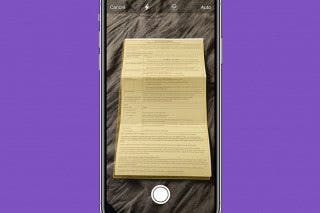

 Rachel Needell
Rachel Needell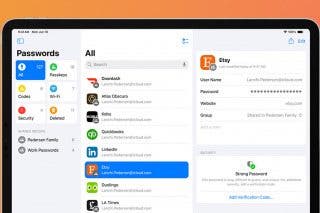
 Cullen Thomas
Cullen Thomas



 Amy Spitzfaden Both
Amy Spitzfaden Both
 August Garry
August Garry
 Susan Misuraca
Susan Misuraca
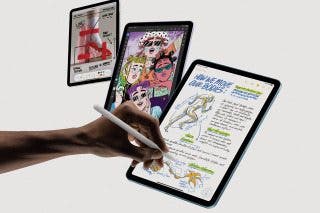
 Brian Peters
Brian Peters