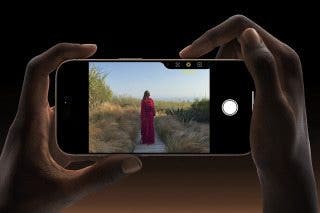Fixed: iPhone Says I Have Unread Messages


What to Know
- If your iPhone is saying you have unread messages, check the Unread Messages filter.
- You can also tell Siri to read your unopened texts which will mark them as read.
- If all else fails, try restarting or rebooting your device.
One of the most frustrating bugs in iOS is when your iPhone is showing unread messages but you’ve seemingly opened all your messages. Where is this mysterious notification badge coming from? In this article, we’ll go over what to do when your iPhone says you have unread messages but you’ve already read them all.
How to Fix iPhone Saying You Have Unread Messages
Whenever your iPhone is saying you have unread messages but you’re sure you’ve read them all, you might have actually missed an old text that remains unread. When this happens, there is a pretty easy way to find the message. First, you need to have Filter Unknown Senders enabled. Once that is done, simply head over to the Messages app.
- Open the Messages app, and tap Filters in the top right corner. This button only appears when you enable Filter Unknown Senders.
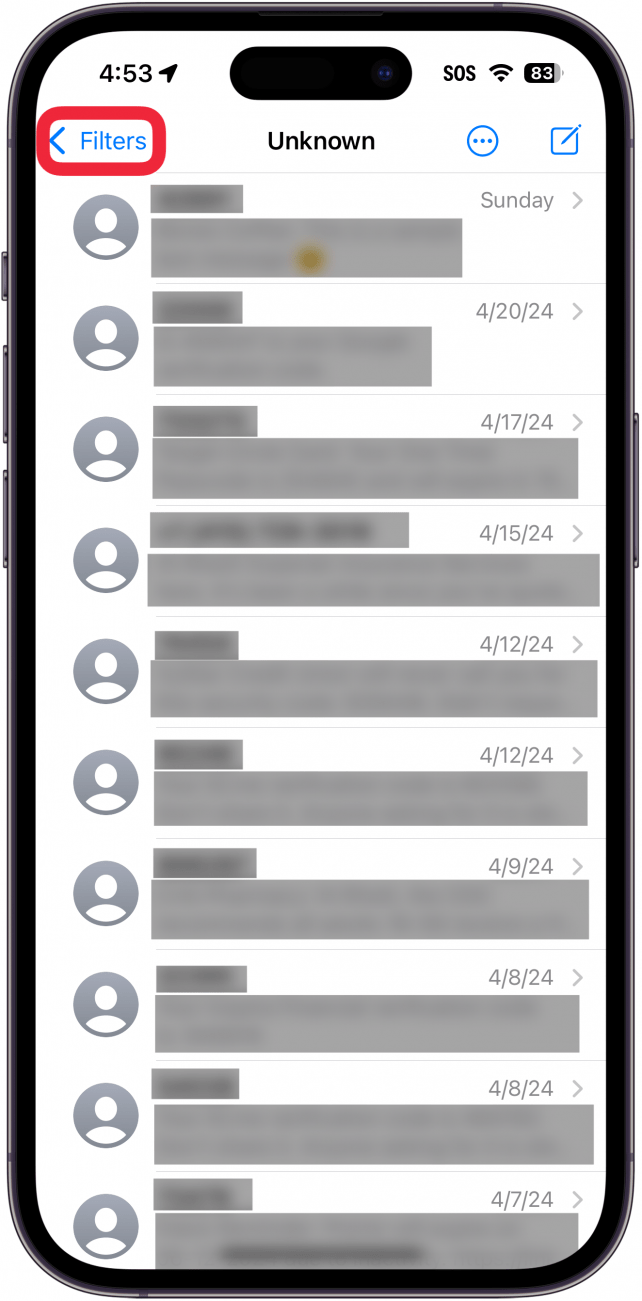
- Tap Unread Messages.
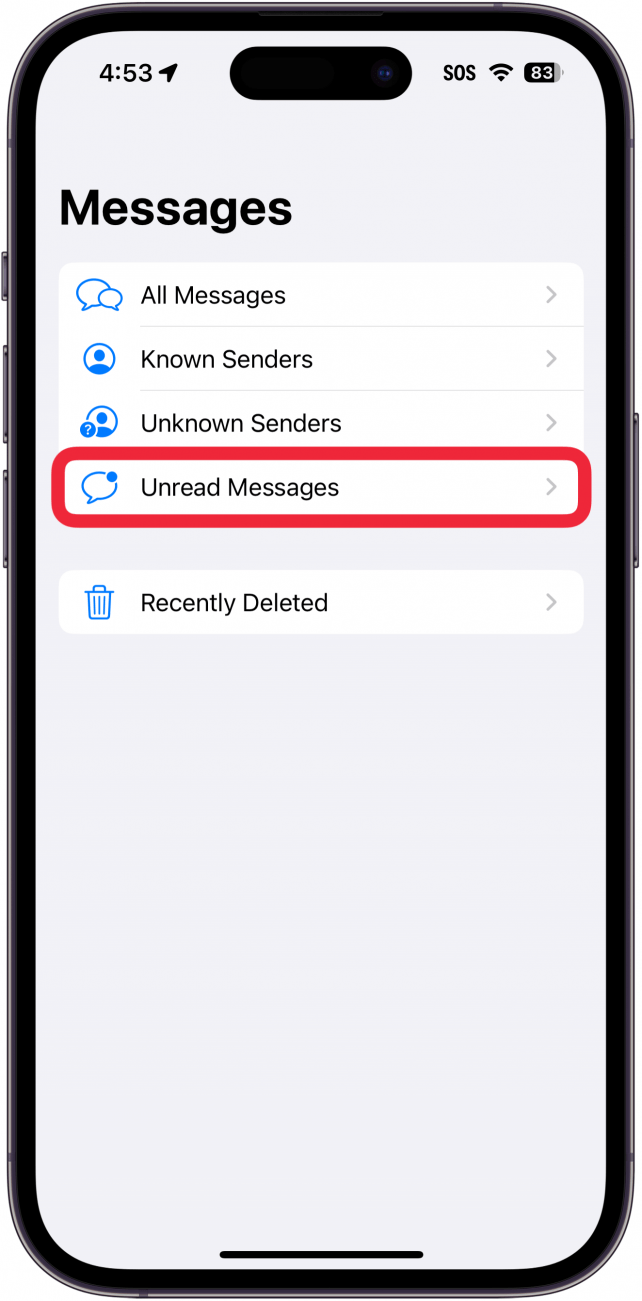
- Any texts that you have not opened will appear here. If there is an older text that you haven’t read yet, you can tap on it here to mark it as read.
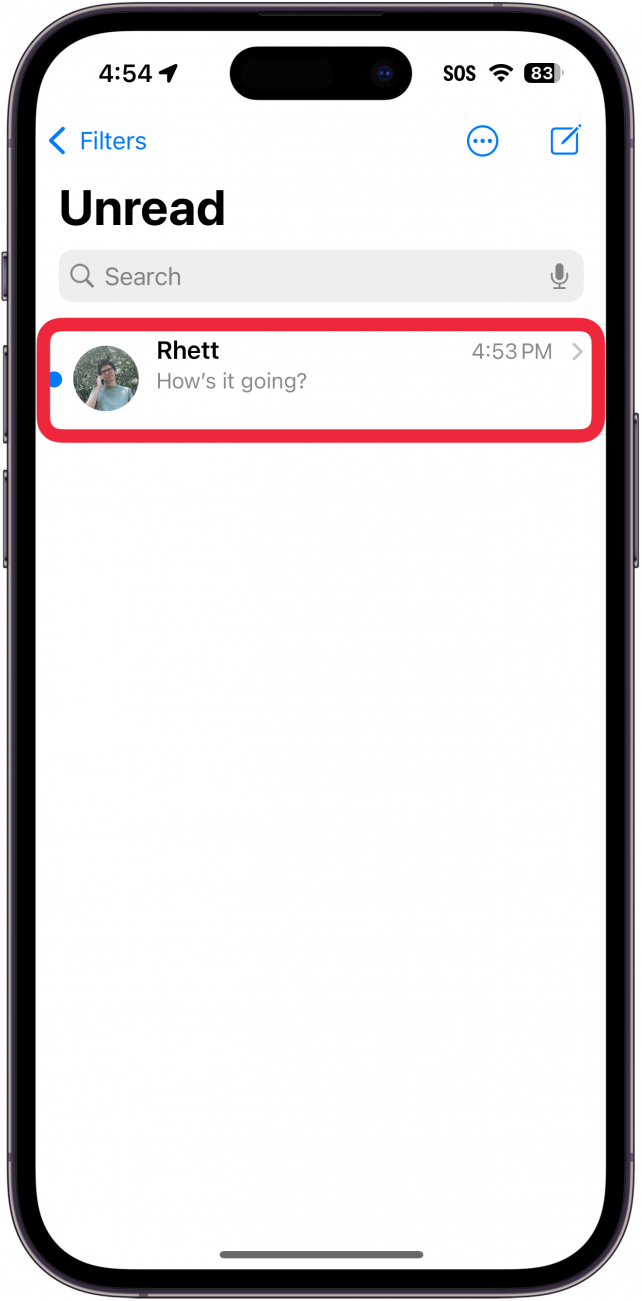
This trick should help you easily solve why your iPhone is showing unread messages. For more hidden iPhone tips and advice, be sure to sign up for our free Tip of the Day newsletter. However, if you did not see any unread messages after trying the above steps, there is another trick that could help you locate the mysterious unread message.
How to Use Siri to Mark iMessages as Read
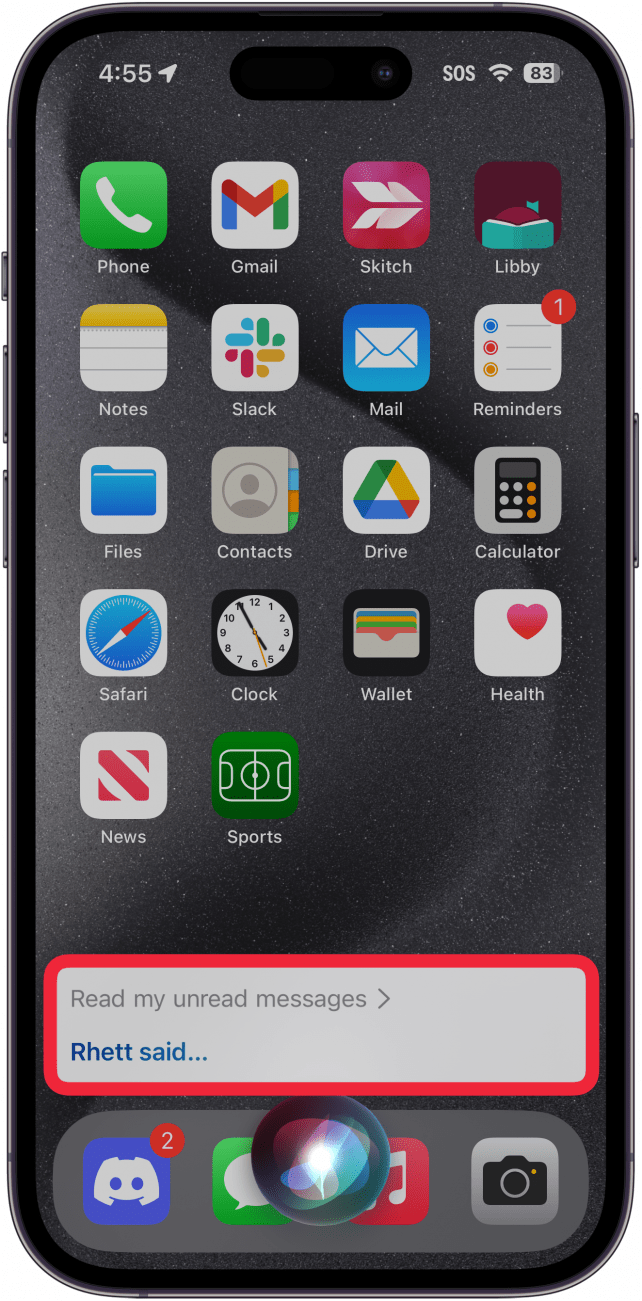
If you’re still unable to locate your missing unread message, Siri can always help. Simply tell Siri, “Read my unread messages.” Siri will then read aloud any texts that you have not opened yet. This should resolve your iPhone showing unread messages when there aren’t any.
If not, try restarting or rebooting your iPhone and trying the solutions in this article again. Lastly, if all else fails, try reaching out to Apple Support or visiting an Apple Store for further assistance. Next, find out how to see unsent messages on iPhone.
FAQ
- What are badges on iPhone? App badges are the small red dots that appear on an app to tell you how many unread notifications you have. Check out our articel, “What Are Badges on iPhone?”, for more information.
- Can you mark an iMessage as unread after reading it? Yes, you can. You can mark a message as unread by simply tapping and holding the message briefly. Check out our article on how to mark iMessages as unread to see how it works.
- Why are my text messages not appearing on my iPhone? This could an issue with your cellular provider or it could simply be that you don’t have iMessage enabled. Check out our iMessage troubleshooting article to resolve any issues with text messages not showing up on your iPhone.

Rhett Intriago
Rhett Intriago is a Feature Writer at iPhone Life, offering his expertise in all things iPhone, Apple Watch, and AirPods. He enjoys writing on topics related to maintaining privacy in a digital world, as well as iPhone security. He’s been a tech enthusiast all his life, with experiences ranging from jailbreaking his iPhone to building his own gaming PC.
Despite his disdain for the beach, Rhett is based in Florida. In his free time, he enjoys playing the latest games, spoiling his cats, or discovering new places with his wife, Kyla.
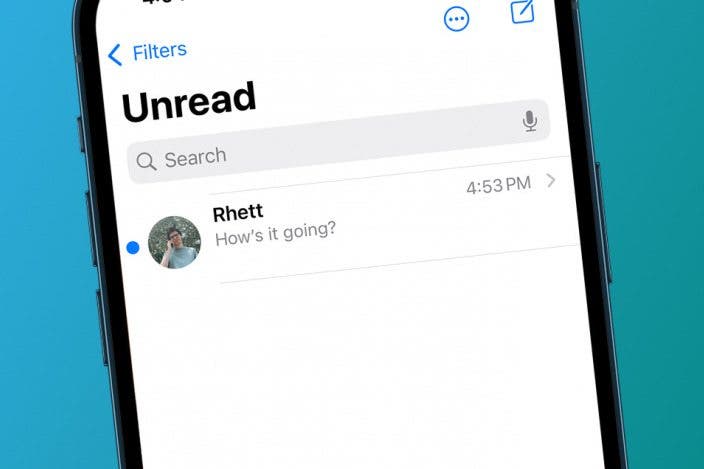

 Rhett Intriago
Rhett Intriago
 Rachel Needell
Rachel Needell
 Ashleigh Page
Ashleigh Page
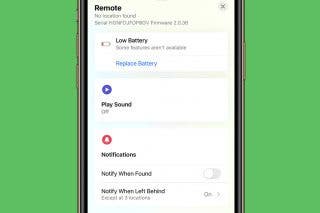
 Olena Kagui
Olena Kagui
 Belinda Sanmiguel
Belinda Sanmiguel


 Devala Rees
Devala Rees
 Leanne Hays
Leanne Hays