Does McDonalds Take Apple Pay? (2025)
Can you use Apple Pay for your McDonald's order? We have the details here.


Apple Pay is a contactless payment system used by hundreds of millions of people to make payments online and in stores without needing to have cash or credit cards on hand. You only need your favorite Apple device (iPhone, iPad, Apple Watch, or Mac) on hand. You can even use it to pay for a purchase at McDonald's.
Related: Does Walmart Take Apple Pay?
Using Apple Pay at McDonald's
McDonald's, fortunately, allows the use of Apple Pay both at the register in the restaurant, at the window in the drive-through, and even when ordering and paying through the McDonald's mobile app!
To use Apple Pay at McDonald's you have to have it set up on your iPhone or other Apple device first, with your chosen payment methods attached and verified. This is a pretty quick-and-easy process but if you need help with this, check out our guide on how to set up Apple Pay on your iPhone. For more information on making the best use of your Apple device's features, like Apple Pay, be sure to sign up for our free Tip of the Day newsletter.
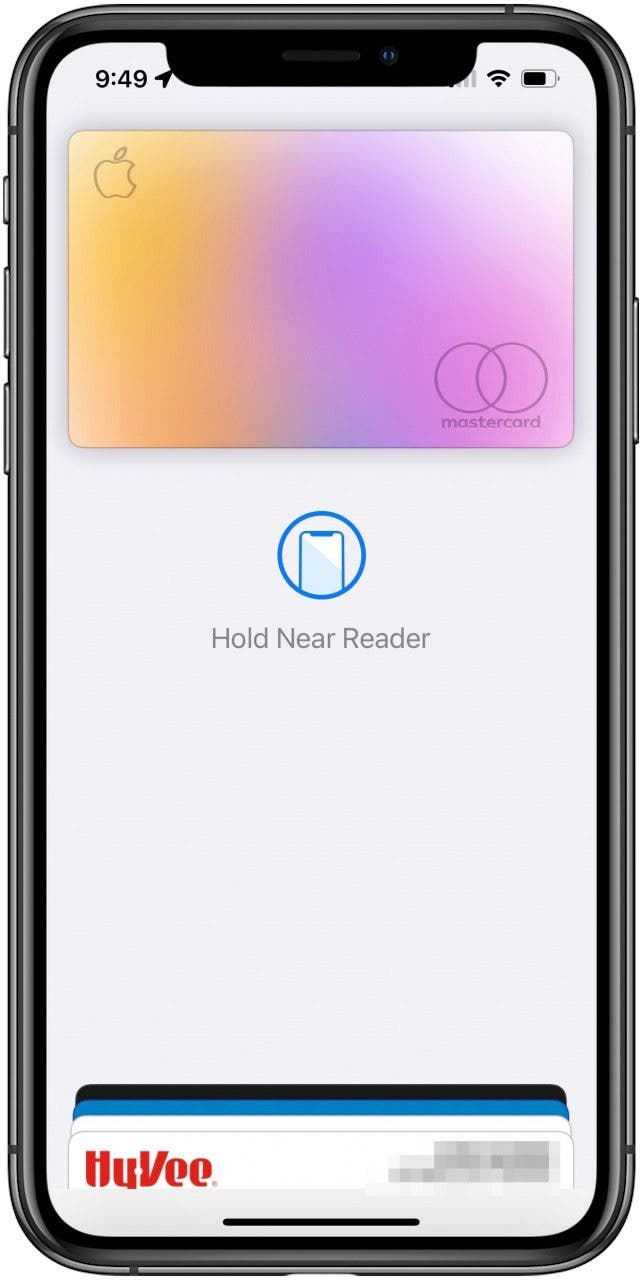
Once Apple Pay is set up on your device to use it to pay you only need to unlock your device (with FaceID set up, this will likely happen automatically), double click the side button, select the card to use (if you don't want to use the default), and finally, hold it near the NFC reader at the checkout counter.
Top image credit: Tama2u / Shutterstock.com


 Rhett Intriago
Rhett Intriago
 Olena Kagui
Olena Kagui
 Leanne Hays
Leanne Hays

 Devala Rees
Devala Rees
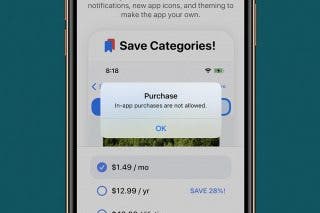




 Rachel Needell
Rachel Needell
 Amy Spitzfaden Both
Amy Spitzfaden Both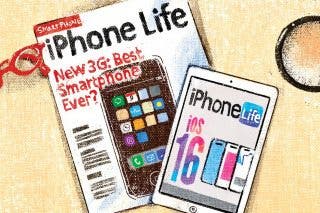
 Hal Goldstein
Hal Goldstein

