What Does the Apple Watch Green Light Mean?


What to Know
- The green light on the back of your Apple Watch is the heart rate sensor.
- It will turn on periodically throughout the day to measure your heart rate but it does not stay on.
- You can disable the heart rate sensor in the Watch app. Tap Privacy and tap the Heart Rate toggle.
Ever noticed a green light shining from underneath your Apple Watch? These lights appear on every currently available Apple Watch model, as they are required for the heart rate sensor to work. If you found this article while looking for what these mysterious lights mean, you’ve come to the right place. Read on to find out what the Apple Watch green light means and how to turn it off.
What Is the Apple Watch Green Light?
While wearing your Apple Watch, you might sometimes notice a pair of green lights illuminate on the back of the device. These lights indicate that the heart rate sensor is active and currently measuring your heart rate. This sensor is also used to calculate your burned calories throughout the day. To continue learning about your Apple Watch and how it works, be sure to sign up for our free Tip of the Day newsletter.
How to Turn Off the Green Light on Your Apple Watch
If the Apple Watch green light is bothering you, you can disable it. Here’s the easiest way:
- On your iPhone, open the Watch app.
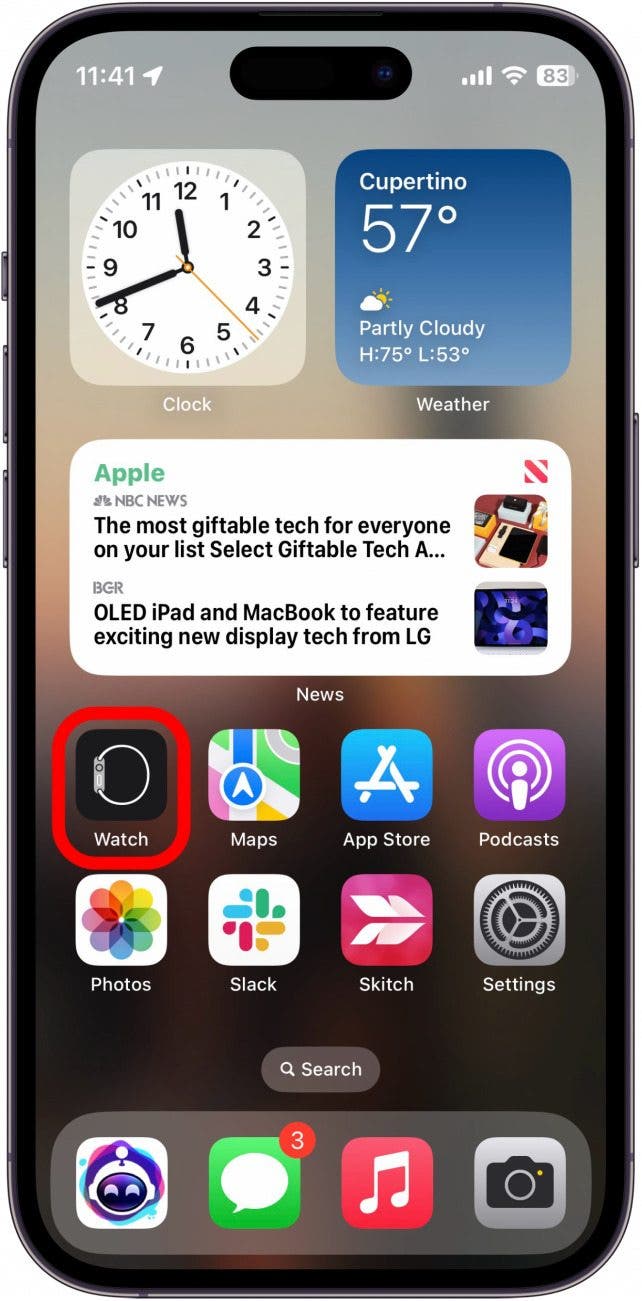
- Tap Privacy.
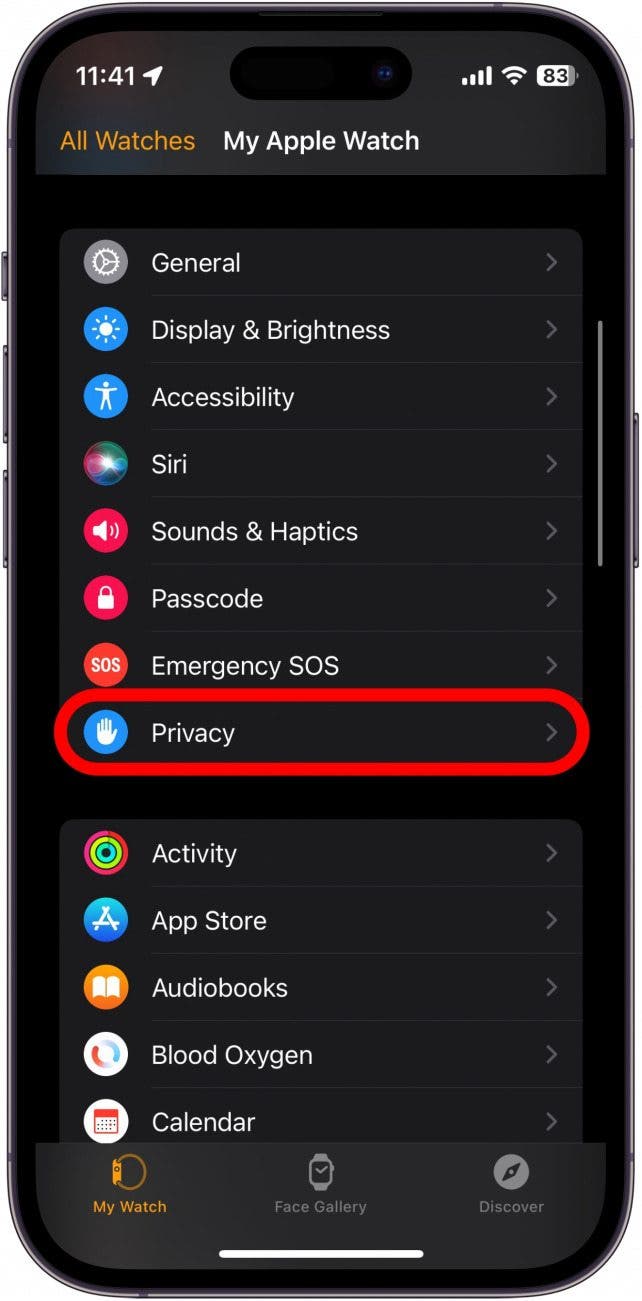
- Tap the toggle next to Heart Rate to disable the heart rate sensor.
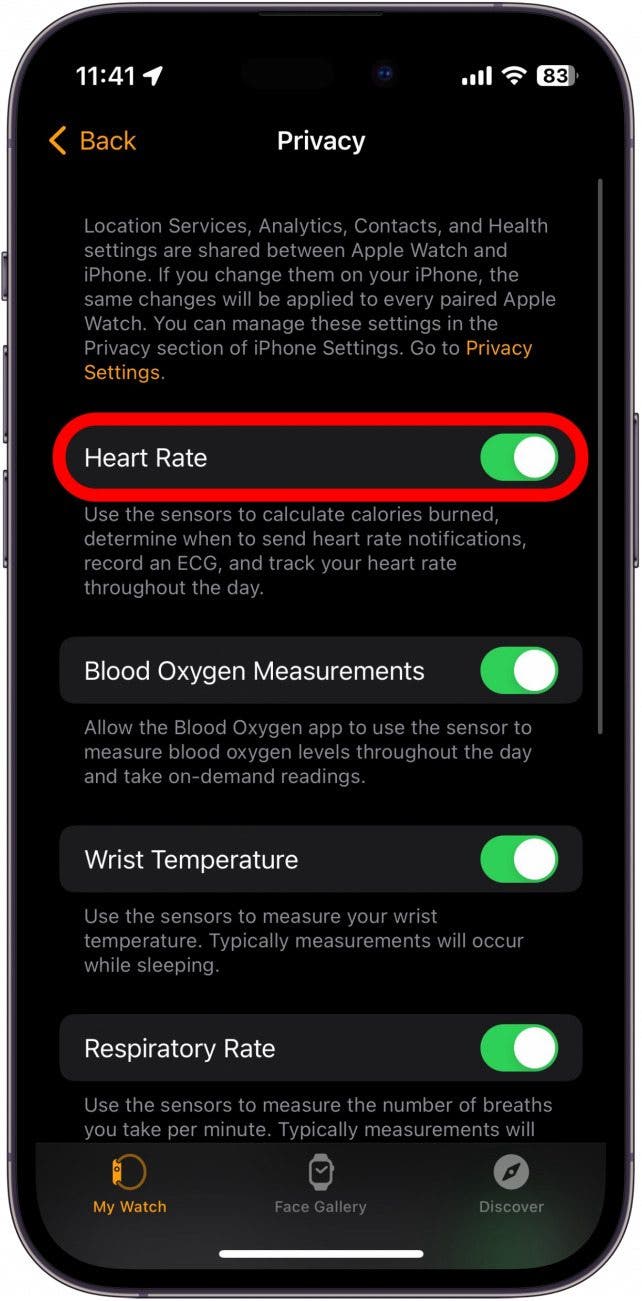
Note: With the heart rate sensor disabled, you will not be able to see your heart rate or calories burned throughout the day, which will significantly limit the watch's fitness tracking capabilities.
Now that the heart rate sensor is disabled, you will no longer see a green light on your Apple Watch.
FAQ
- What is the Apple Watch red light? A red light on the Apple Watch means the Blood Oxygen sensor is measuring your blood oxygen levels. This feature is only available on Apple Watch Series 6 and newer.
- Should the green light always be on the Apple Watch? The heart rate sensor will turn on throughout the day to measure your heart rate and then turn off. It should not stay on indefinitely. If it does, there may be an issue with the hardware, in which case you will need to contact Apple Support or visit an Apple Store.

Rhett Intriago
Rhett Intriago is a Feature Writer at iPhone Life, offering his expertise in all things iPhone, Apple Watch, and AirPods. He enjoys writing on topics related to maintaining privacy in a digital world, as well as iPhone security. He’s been a tech enthusiast all his life, with experiences ranging from jailbreaking his iPhone to building his own gaming PC.
Despite his disdain for the beach, Rhett is based in Florida. In his free time, he enjoys playing the latest games, spoiling his cats, or discovering new places with his wife, Kyla.


 Leanne Hays
Leanne Hays

 Olena Kagui
Olena Kagui
 Amy Spitzfaden Both
Amy Spitzfaden Both
 Susan Misuraca
Susan Misuraca


 Rhett Intriago
Rhett Intriago

 Devala Rees
Devala Rees Donna Schill
Donna Schill
 Rachel Needell
Rachel Needell


