iPhone Grocery List Sorting Wrong? Here's How to Fix It


What to Know
- You can create a grocery list in Reminders in iOS 17 that automatically sorts entries into categories.
- When the auto-selected category is wrong, you can fix it by tapping on the entry, tapping the Info icon next to it, and selecting a new category.
- If the category you want isn't an option, you can add your own.
The Apple Reminders grocery list feature that automatically sorts grocery lists into categories is a lot of fun and has the potential to make shopping easier, unless it miscategorizes items. When that happens, it seems easier just to write the whole thing manually in your Notes app, but there's actually a very quick fix! Here's how to fix when your iOS 17 grocery list is not working.
How to Fix iOS 17 Grocery List Not Working
Your iPhone grocery list should make shopping easier, not harder, right? The autosort feature in the iOS 17 grocery list is helpful for categorizing your shopping list into categories so you don't have to crisscross the store, but when it misses items, it can do more harm than good. Here's how to quickly and easily fix when your grocery list is sorting items into the wrong category. For more ways to get the most of out your iPhone, check out our free Tip of the Day newsletter.
- In your Reminders app, tap on your grocery list.
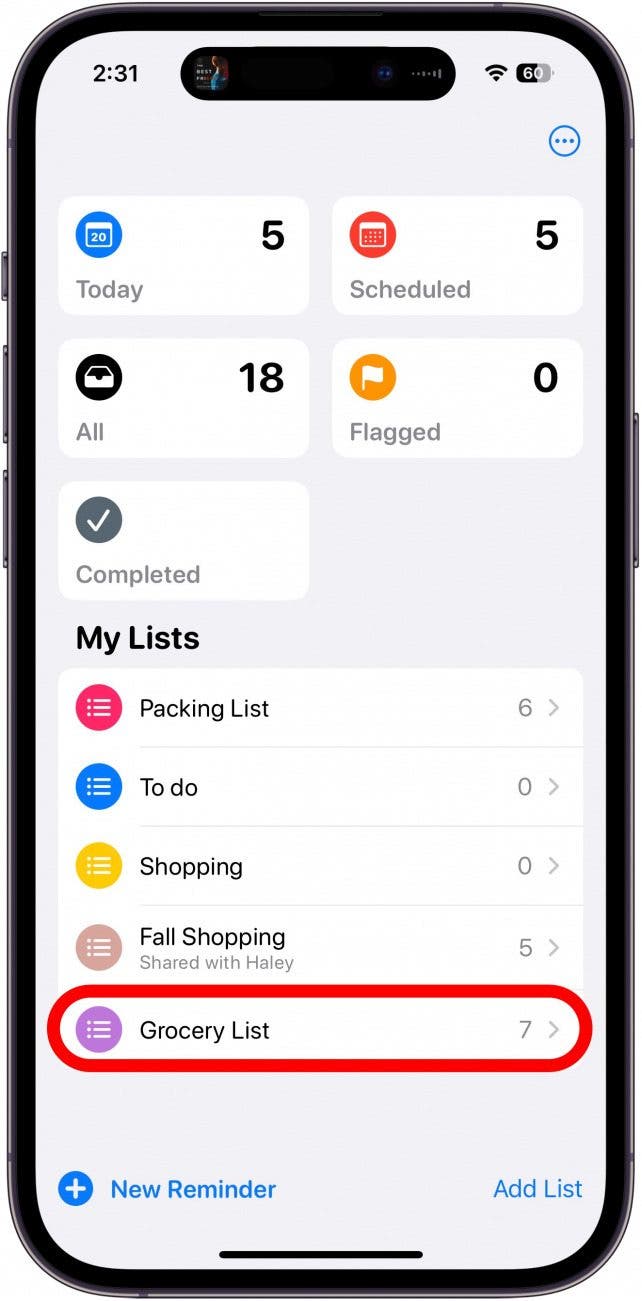
- Tap on the item that is in the wrong category.
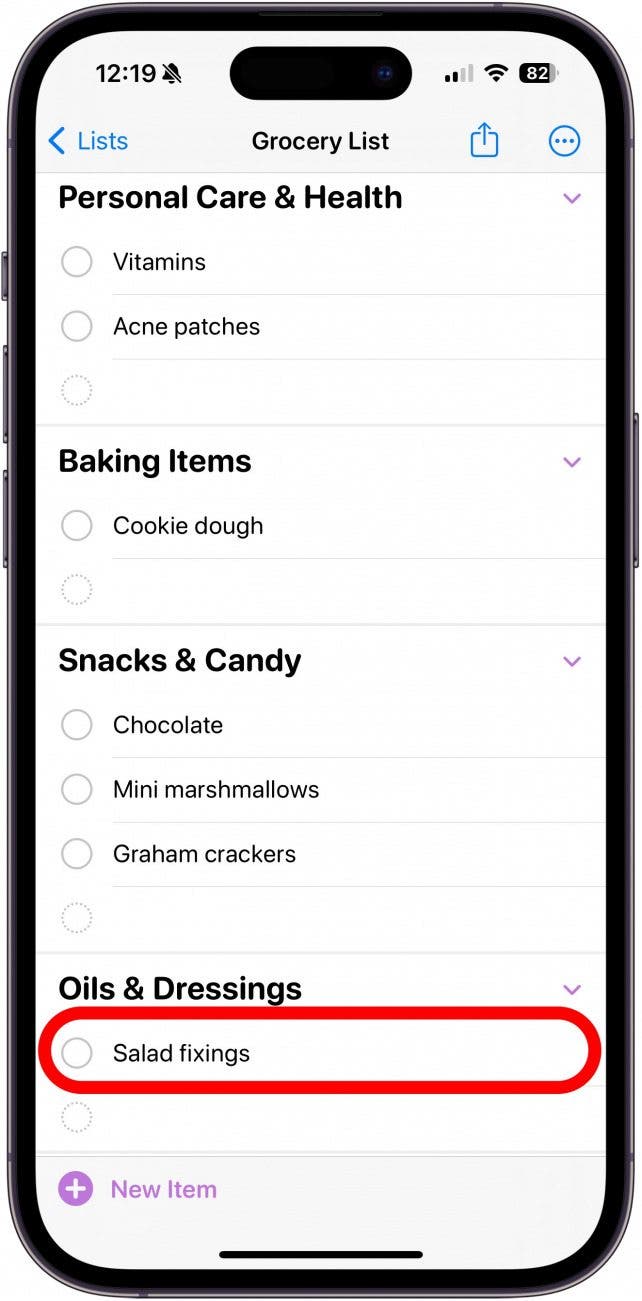
- Tap the Information icon to the right of the entry.
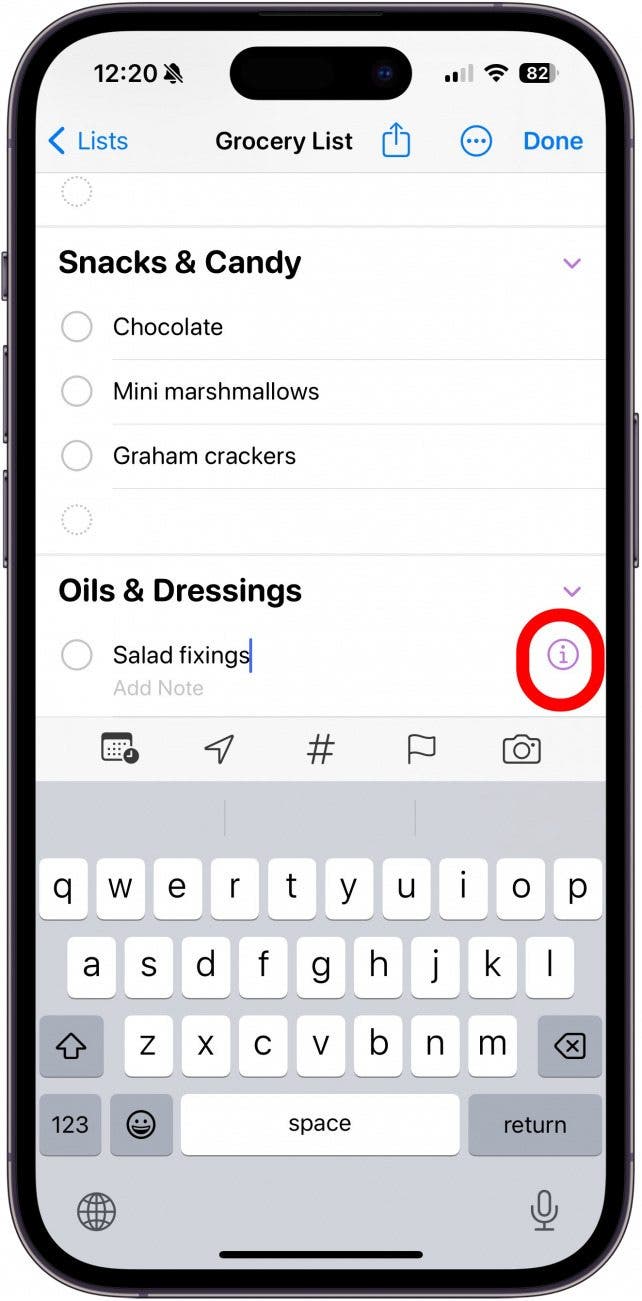
- Scroll down and tap Section on the Details page that appears.
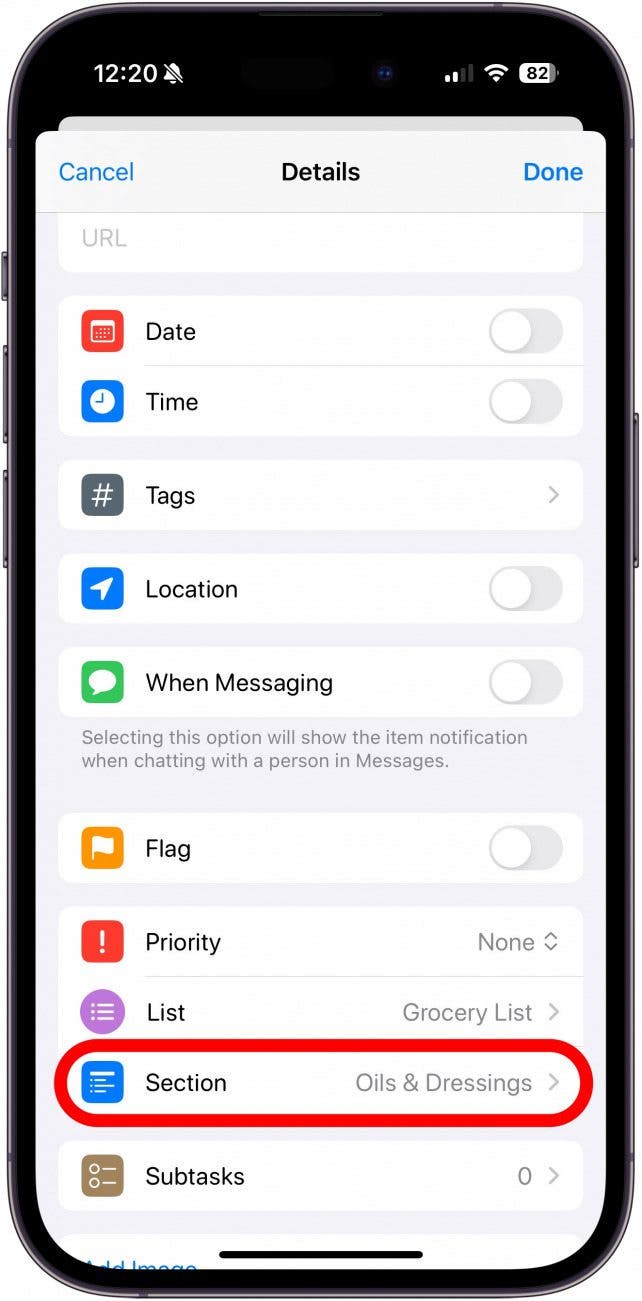
- Select a section that is already on your grocery list, add your own entry, or choose one of Apple's other suggested categories.
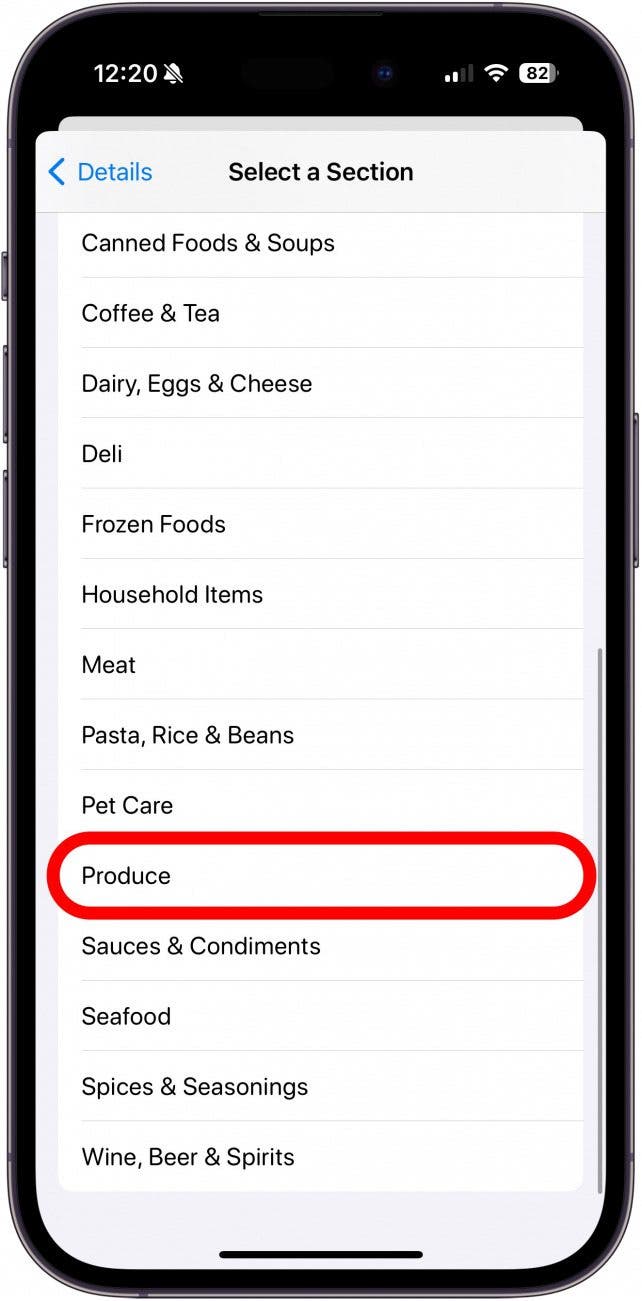
- Tap Details again to return to the previous screen.
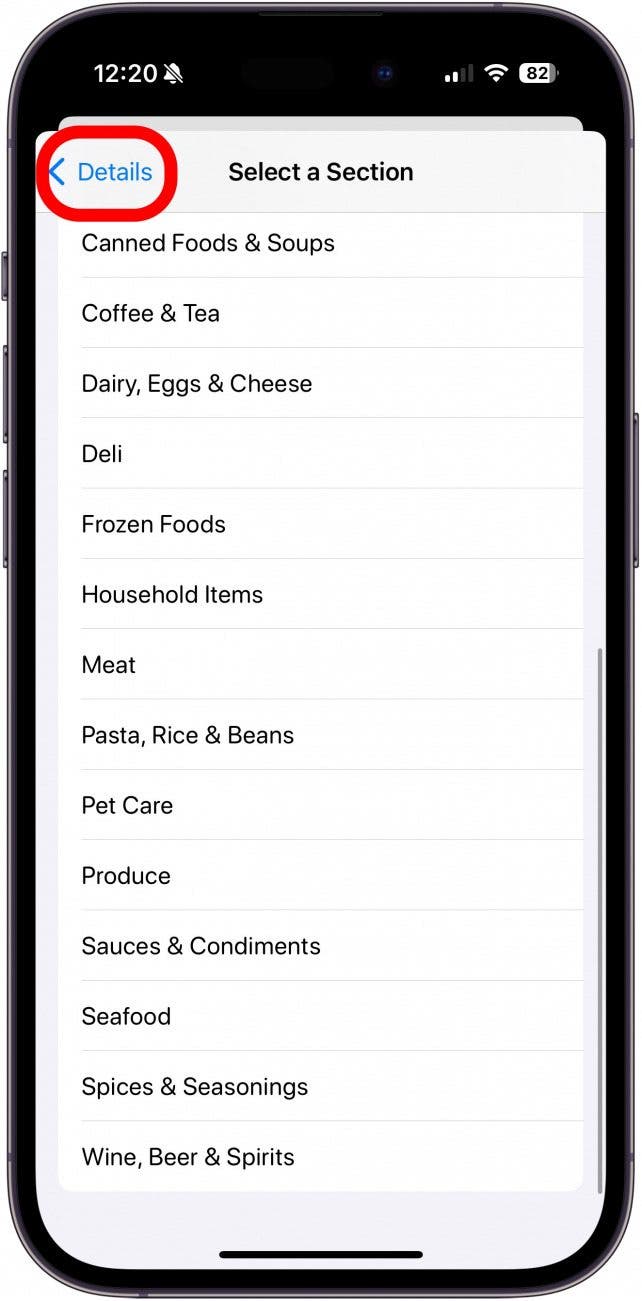
- Tap Done.
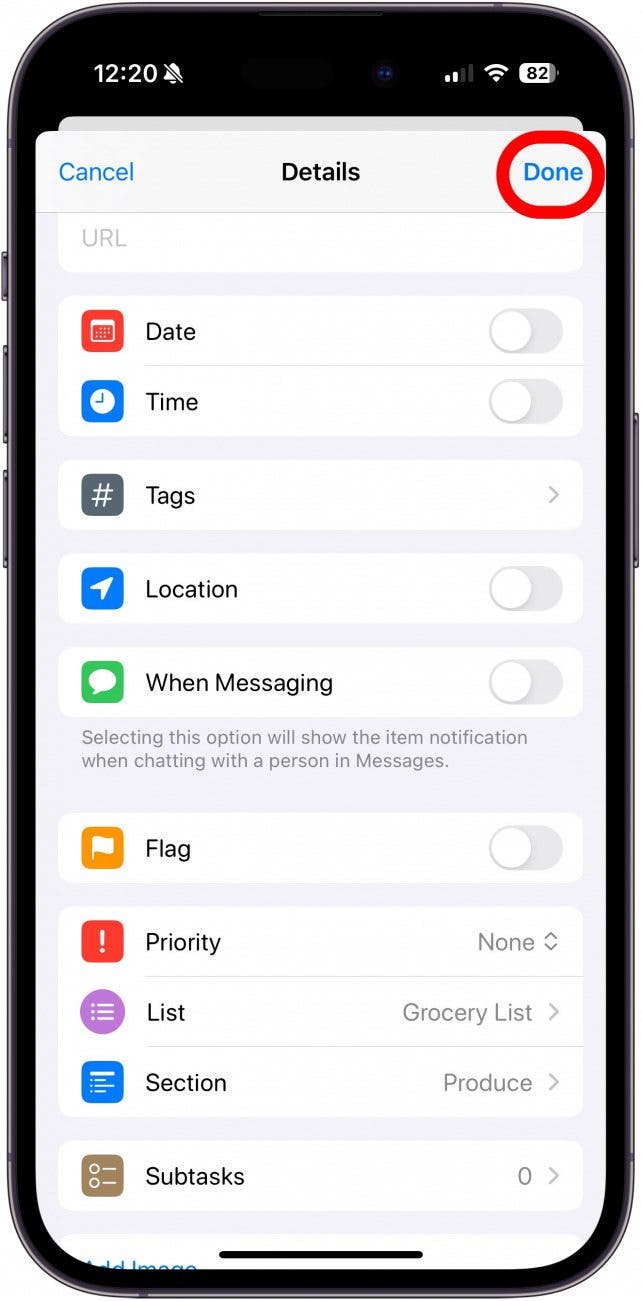
And there you have it!
FAQ
- Where is the grocery list on iPhone? You can find your grocery list in your Reminders app, but you might need to make sure your list is categorized as such.
- Does the iPhone have a grocery list app? The iPhone doesn't have a specific app dedicated to grocery lists, but you can make a grocery list in your Reminders app.
- How do I turn a Reminder into a grocery list? Open the list, tap the three dot icon at the top of the screen, tap Show List Info, then tap List Type. From here, select Groceries and you're good to go!

Amy Spitzfaden Both
Amy Spitzfaden-Both is the Managing Editor for iPhone Life magazine and an award-winning novelist, with over 10 years of experience in the publishing industry. She specializes in Apple news and rumors, health and fitness tech, and parenting in the digital age. She graduated from MIU with a BA in Literature and Writing.
Amy lives in New Hampshire with her husband and daughter. When she’s not writing or glued to her iPhone, she enjoys hiking, traveling, and creating her own tea blends.
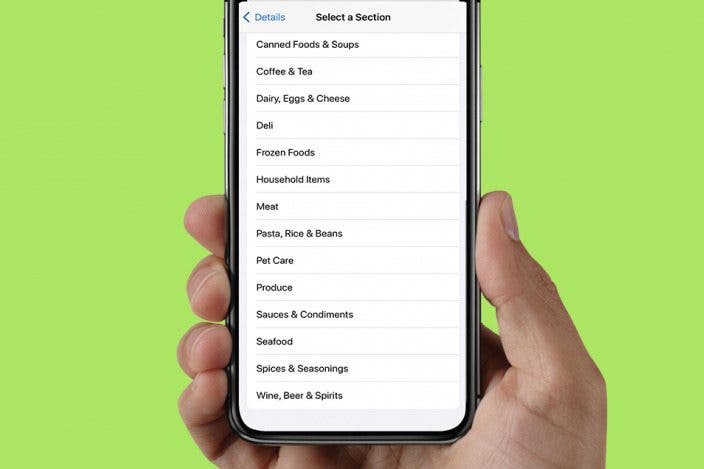

 Olena Kagui
Olena Kagui
 Rachel Needell
Rachel Needell
 Rhett Intriago
Rhett Intriago

 Leanne Hays
Leanne Hays










 Michael Schill
Michael Schill