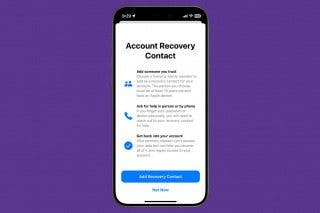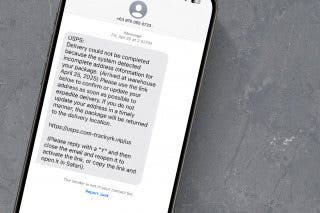Apple AirTags Are Effective, but How Safe Are They?
Apple’s new Bluetooth tracker helps you find your keys, but might also help others find you.


Apple’s new AirTag is a device that helps you find those important items you’re always misplacing. You can attach one to your keys, purse, backpack, or even the elusive remote (with the help of some adhesive) and use the Find My app on your iPhone or iPad to locate it. Here, I’ll share my experiences with the AirTag, warts and all, after two weeks of hands-on testing.
Related: Apple AirTags: How to Set Them Up & How to Use Them
Tracking Down Items in Your House
I’m happy to report that as far as tracking misplaced items, the AirTag delivers on its promise. After a short setup process, I was able to successfully use three different methods to locate the AirTag hidden around my apartment or left with a friend. Two of these methods will be familiar to Find My users: you can have the AirTag play a sound if you suspect it’s in the room or get directions to it via Apple Maps. Both worked as expected, though I suspect the sound may be difficult to detect if the AirTag is muffled in any way, is in a loud environment, or if you’re hard of hearing.
The third method is new and the most fun to play around with. Precision Finding allows you to use your iPhone 11 or 12 running iOS 14.5 like a compass pointing you to the AirTag. Connecting your iPhone to your AirTag may prove frustrating—I found myself wandering around my living room in circles, waving my phone like I was performing some kind of arcane ritual to get my phone to display directions to my AirTag. Once the connection was made, however, the directions were easy to follow and accurate, and it felt like a fun little geocaching experiment. I appreciated that my iPhone displayed both the direction of my AirTag and its distance from my iPhone.
Testing Out Lost Mode
Having exhausted my own 500-square-foot apartment, I reached out to a friend to be my guinea pig for separating an AirTag from the device it’s registered to. So, I bid a sad farewell to my brand-new AirTag and left it in the hands of my Android-using friend, Katie.
First, we tested the AirTag’s Lost Mode. I enabled Lost Mode from my iPhone and posted a message that anyone with an NFC-enabled device should be able to read upon finding an AirTag. Katie was able to scan the AirTag with her phone and see my contact information. She then callously refused to return the AirTag to me—because we still had work to do.
Will AirTags Empower Stalkers?
AirTags and other tracking devices like them have raised concerns among anti-abuse advocates. It’s not hard to see why. At 1.26 inches in diameter and weighing 0.39 ounces, an AirTag is easy to covertly slip into a pocket, purse, or car. The owner of the AirTag can then track the AirTag as it travels. Of course, Katie knew she was carrying my AirTag, but if she hadn’t, I still would have been able to follow her throughout her day. I checked my Find My app and saw her at work, at the specialty dog-food store (really), on the road, and at home, her address displayed prominently in the app.
This isn’t a bug or a failure of technology. This is the AirTag working exactly as it’s designed to. The problem is with people who would use it with malign intent. Apple is aware of these issues, as AirTags do have some built-in anti-stalking protections. If you have an iPhone and it detects a stowaway AirTag, you’ll get a notification, including instructions on how to disable the device. If you don’t have an iPhone, you’ll have to wait longer to discover the strange AirTag accompanying you—three days longer, in fact. After a period of three days’ separation from its registered owner, an AirTag will emit a high-pitched chirp for a few seconds. This, like the sound you can play to help find it, is relatively quiet. Katie finally heard the AirTag chirp as she was getting ready to bring it back to me, well over 72 hours since I’d last been anywhere near the AirTag. She said she thought she might have heard something like it the night before, but it had been brief and soft enough she’d paid it little mind.
This anti-stalking feature also fails to take into account that many victims live with the person who may be surreptitiously stalking them: if the AirTag is connecting with its registered owner’s iPhone every morning and night, the person being tracked may never notice it’s there.
The AirTag privacy issues are important, and by far the device’s biggest flaw, but I don’t want the fact that AirTags are very for tracking lost items to get, well, lost in the mix. As a chronically disorganized person, I’m thrilled to have an AirTag. It alleviates that initial panic response I used to have whenever I couldn’t immediately find my keys, which is certainly worth the $29 price tag. I should make it clear: purchasing an AirTag of your own will in no way expose you to the privacy issues I’ve discussed above. Others can’t use your own AirTag to track you (at least, not in the ways I’ve mentioned in this article). What you get when you purchase an AirTag is a convenient way to find misplaced items.
Pros
- It works. The Find My app was able to accurately pinpoint the location of my AirTag, whether it was under a couch cushion or miles away.
- The AirTag offers three easy and accurate options for tracking: playing a sound, getting directions, and using Precision Finding.
- Easy setup.
- At $29 for a single AirTag or $99 for a four-pack, the AirTag is Apple’s most affordable device.
- Long-lasting batteries don’t need to be charged.
Cons
- Safety and privacy. There are still gaping holes in the AirTag’s anti-stalking measures, and we can only hope that Apple will do more to address these in the future.
- Depends on the Find My network, which can cause problems if there are no other iPhones around. This might be an issue if you lose your AirTagged item in a rural location. To learn more about how to use the Find My app, check out our Tip of the Day newsletter.
- The low volume of the AirTag is easy to miss.
- Precision Finding only offers a small radius of functionality and took time to locate my AirTag from twelve feet away in my living room.
- Extra accessories, like a keychain, are frequently needed.
Final Verdict
The AirTag is a helpful tool for the absentminded among us and will provide valuable peace of mind even for those of us who aren’t particularly prone to losing things. Unfortunately, you may be exposed to the cons of AirTags even if you don’t purchase one yourself, if you fall victim to unwanted tracking. For your personal use, however, the AirTag is worth buying. Next, find out how to troubleshoot common AirTag issues!
Rating


August Garry
August Garry is an Associate Editor for iPhone Life. Formerly of Gartner and Software Advice, they have six years of experience writing about technology for everyday users, specializing in iPhones, HomePods, and Apple TV. As a former college writing instructor, they are passionate about effective, accessible communication, which is perhaps why they love helping readers master the strongest communication tools they have available: their iPhones. They have a degree in Russian Literature and Language from Reed College.
When they’re not writing for iPhone Life, they’re reading about maritime disasters, writing fiction, rock climbing, or walking their adorable dog, Moosh.


 Rhett Intriago
Rhett Intriago
 Leanne Hays
Leanne Hays


 Rachel Needell
Rachel Needell

 Amy Spitzfaden Both
Amy Spitzfaden Both

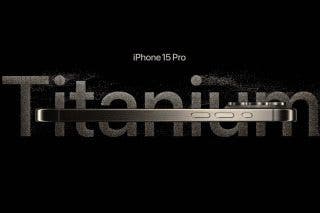
 Olena Kagui
Olena Kagui