How to Use Kindle Unlimited: Everything You Need to Know


What to Know
- Kindle Unlimited is a $9.99/month subscription available to everyone with an Amazon account.
- You can download the app on any of your devices to read your books anywhere.
- You can read as many books as you want, but you can only borrow 20 titles at a time.
What is Kindle Unlimited? Kindle Unlimited is an e-book service offered through Amazon that lets you read digital versions of books by indie publishers, bestsellers, and other titles. Not every e-book is available on Kindle Unlimited, but many are available only through that service, so you won't be able to find them elsewhere. Here's everything you need to know about getting Kindle Unlimited on your iPhone.
What Is Kindle Unlimited?
How does Kindle Unlimited work? Kindle Unlimited is a monthly subscription offered by Amazon that allows you to borrow up to 20 titles at a time for $9.99/month. However, the borrowing structure differs from a library because you can keep the titles indefinitely rather than turn them in on a due date. You'll have to return titles to keep your shelf space free to borrow more, but you can read as many books as you want.
Kindle Unlimited offers a wide selection of books. Many are from indie authors who publish exclusively through this platform, so it's a great way to discover hidden gems you might not have otherwise seen. However, they also offer a limited selection of bestsellers and other titles. I wouldn't hold your breath for getting all the hottest new titles on Kindle Unlimited any time soon, but sometimes you'll find a popular title. Keep in mind, not every e-book that's available on Amazon is available through Kindle Unlimited.
How to Use Kindle Unlimited
One of the benefits of Kindle Unlimited is you can read it on any device with your Kindle app logged in. So if you want to read a few pages on your computer during a work break, then pick up the story on your phone on the commute home, then slide into the bath with your iPad, then finish the book in bed on your Kindle Paperwhite, you can do all of this without losing your place.
Before you begin, you'll need a Kindle Unlimited subscription. You can sign up for a free 30-day trial on Amazon's site.
- Open your App Store app.
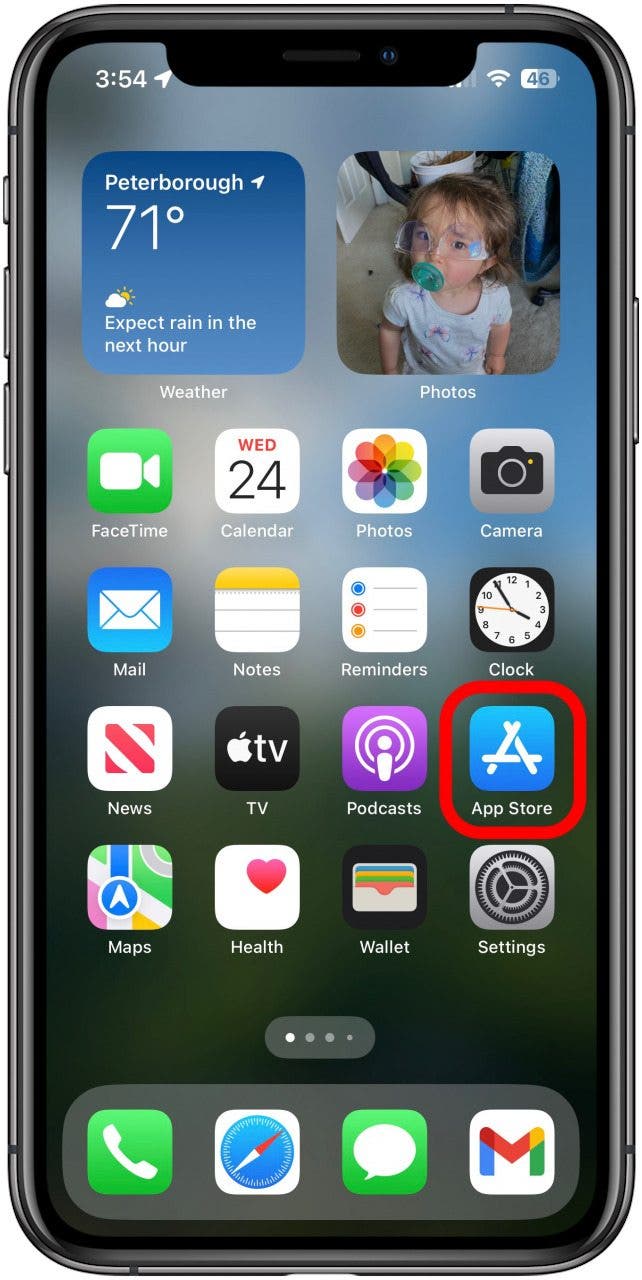
- Search for Kindle.

- Download the Amazon Kindle app.
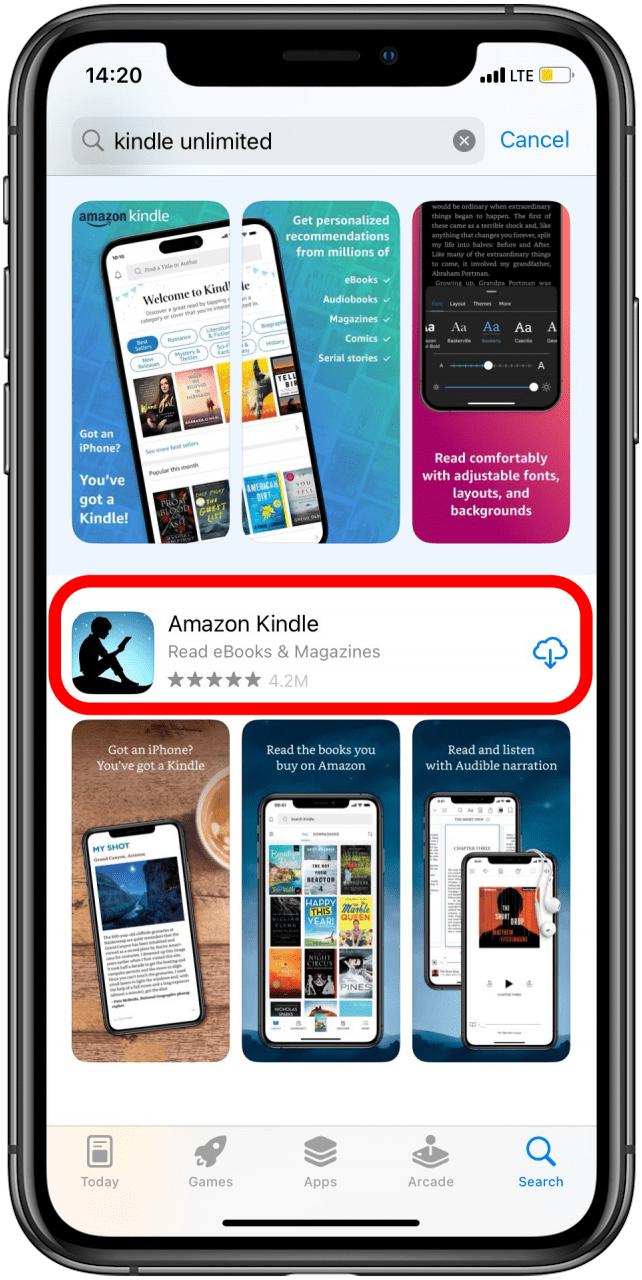
- Open the Kindle app from your Home Screen or the app store.
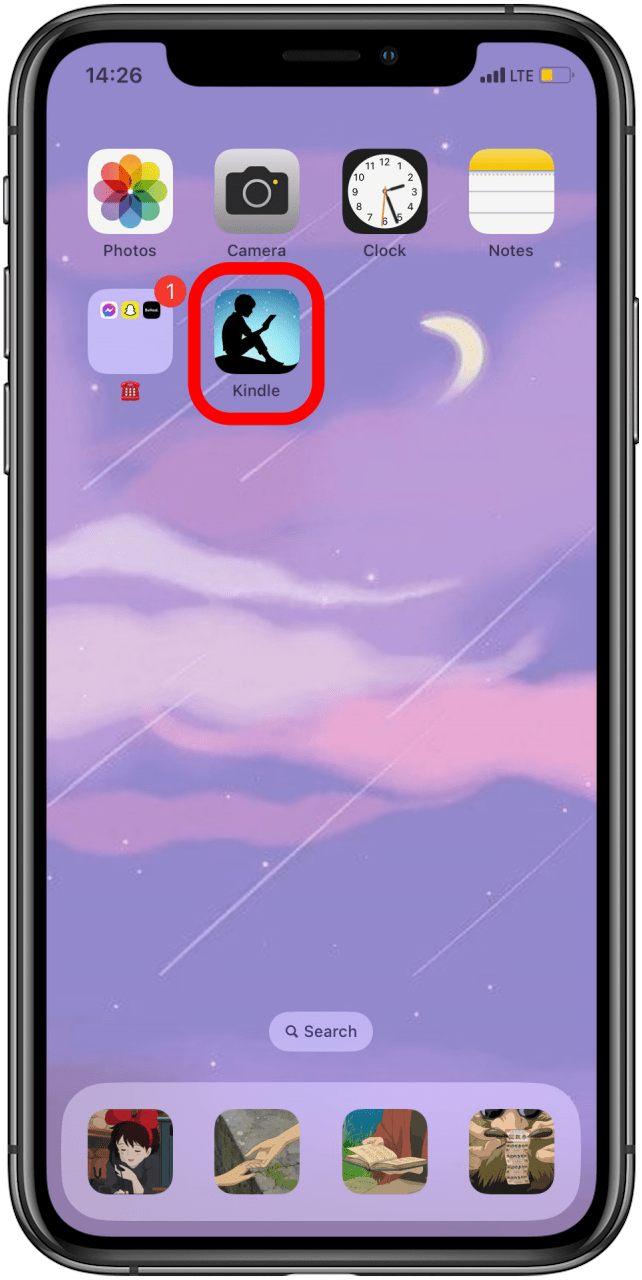
- Enter the email address or phone number associated with your Amazon account and your Amazon password.

- Tap Sign in.
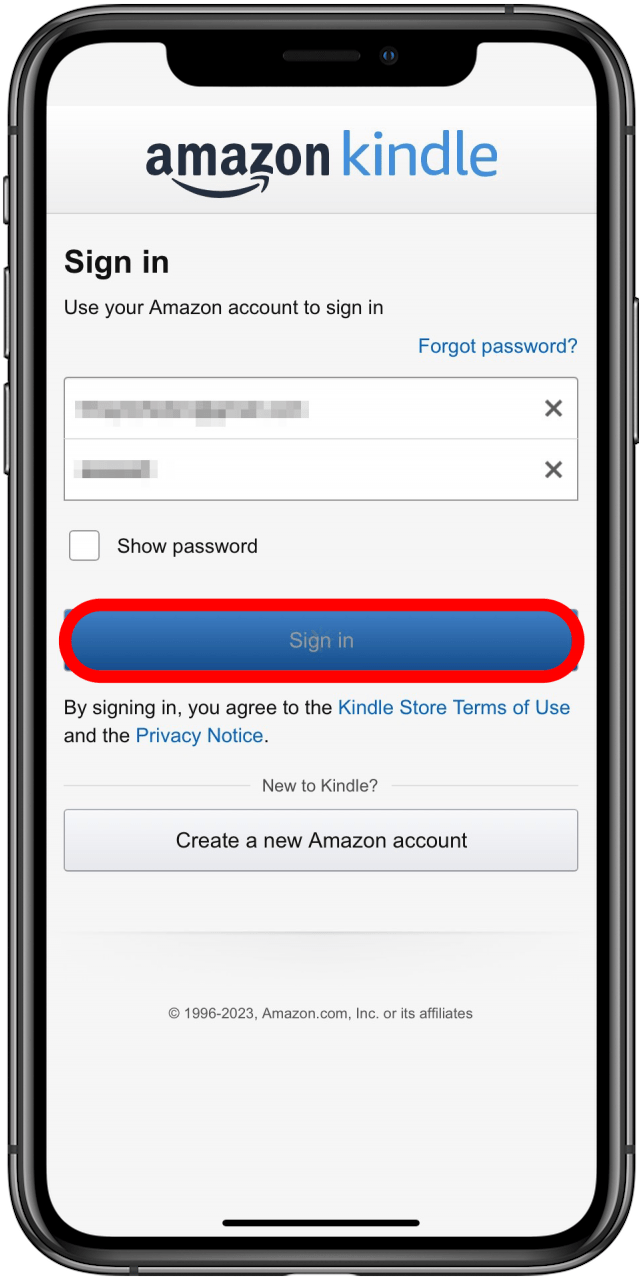
- Once signed in, tap your Discover tab.
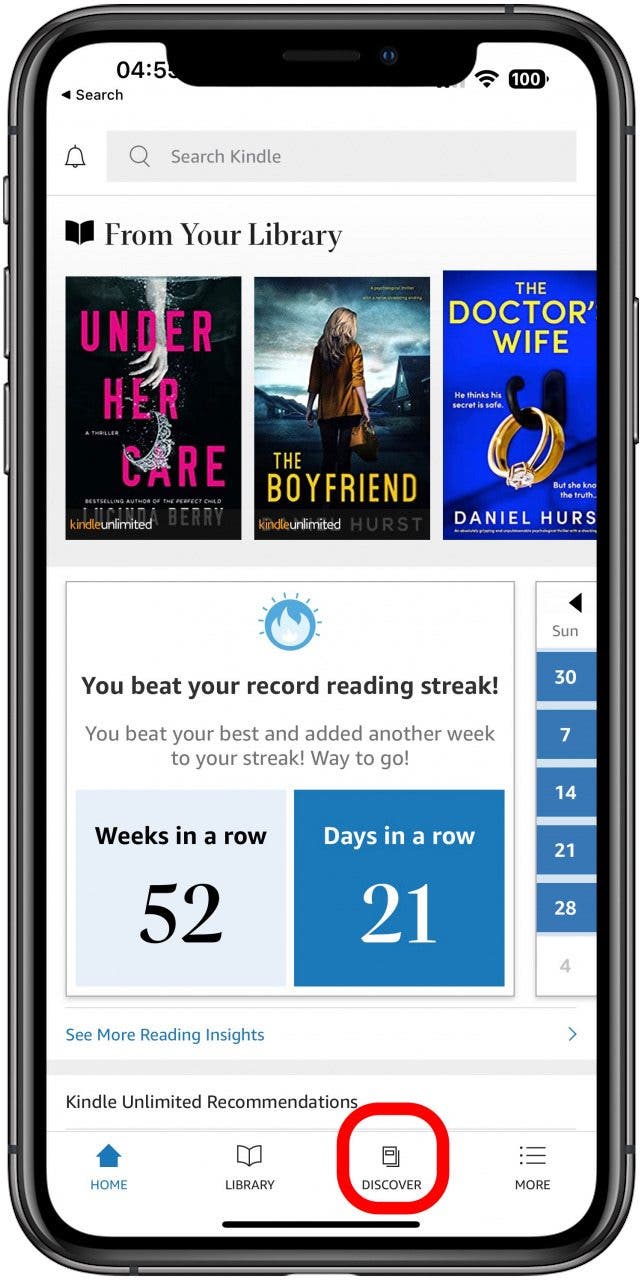
- Tap Kindle Unlimited in your search options at the top to find books that are available on Kindle Unlimited or search for a specific book.

- Select the book you want to read.
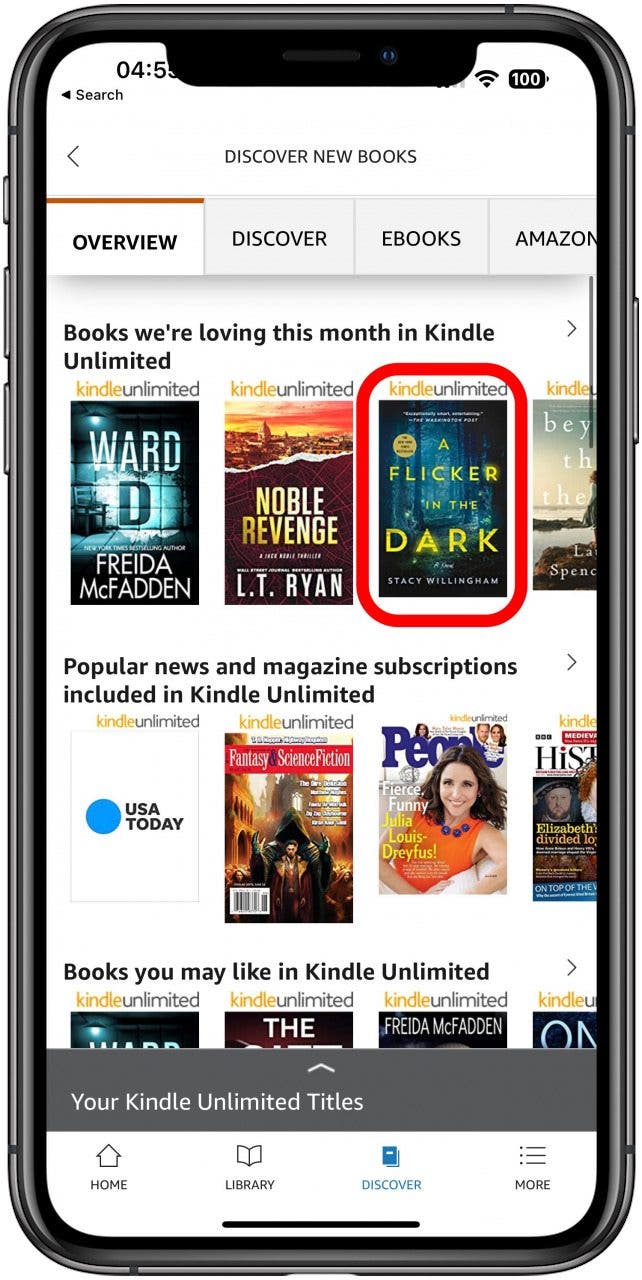
- Tap Add to Library.
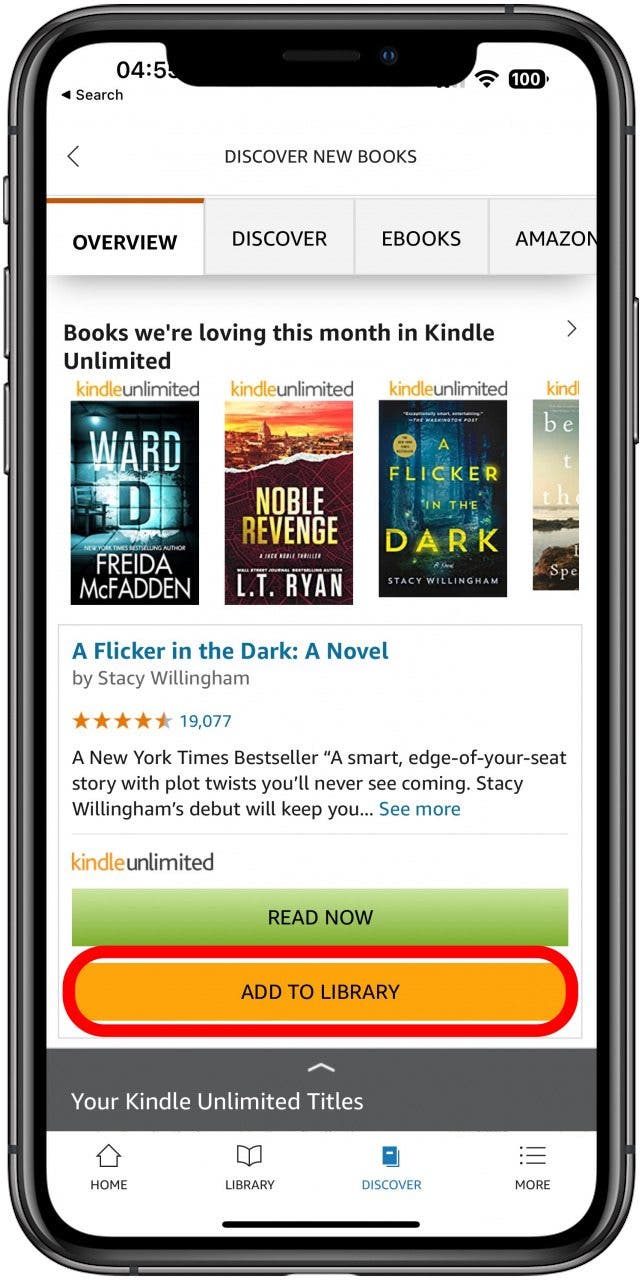
- Tap Read Now to begin reading.
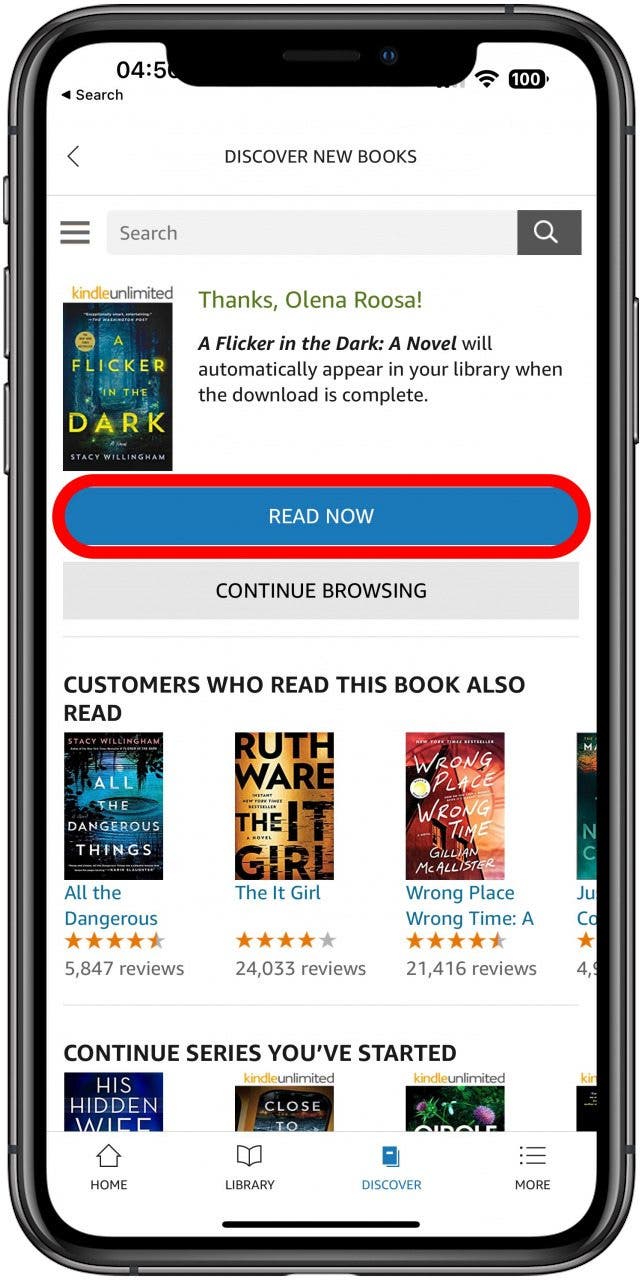
And you're set! If you have too many books downloaded, you'll have to return one before borrowing another. You'll be able to access your library on any Kindle device or device with the Kindle app, but you'll need to download it separately to each device for it to be available without an internet connection.
Is Kindle Unlimited Worth It?
Whether or not Kindle Unlimited is worth it depends on what format you like to read, what books you're interested in, how much you read, and how quickly you read. First and foremost, how much do you like ebooks? If you're a hardcore hard copy fan, then Kindle Unlimited is likely not a good fit for you. However, if you're an avid e-reader, it might be a good fit.
If you read one book a month or less, Kindle Unlimited is very likely not worth it. The $9.99/month price tag will mean you easily end up paying more to read a book than if you were to just go out and buy one. While the fact that there is no set return date can make it easier to get through a book before it's due back like it can be with the library, you're not actually reading for free, you're reading for ten bucks a month. However, if you read lots and you read fast, Kindle Unlimited can be a great option to read titles not available anywhere else, and more mainstream titles for a much smaller price tag than if you were to buy all of them in a month.
Finally, while many people may prefer to support independent bookstores rather than a giant retailer like Amazon, keep in mind that reading books that many independent authors are published only through Kindle Unlimited, so subscribing to KU can support the indie scene better than you might think.
FAQ
- How many books can I borrow at a time? You can have up to 20 books in your library at any time.
- How do I get Kindle Unlimited on my iPhone? Once you've signed up for a Kindle Unlimited account, just download the Kindle app, log in to your Amazon account, and get started!
- What is Kinde Unlimited's price? Kindle Unlimited costs $9.99/month.
- Can I get Kindle Unlimited for free? You can usually get a free trial of Kindle Unlimited if you haven't tried it out yet, but there is no free version of Kindle Unlimited beyond that.
- Can I gift Kindle Unlimited? Yes! Go to Amazon's Kindle Unlimited Gift landing page, and it will guide you through the process.

Amy Spitzfaden Both
Amy Spitzfaden-Both is the Managing Editor for iPhone Life magazine and an award-winning novelist, with over 10 years of experience in the publishing industry. She specializes in Apple news and rumors, health and fitness tech, and parenting in the digital age. She graduated from MIU with a BA in Literature and Writing.
Amy lives in New Hampshire with her husband and daughter. When she’s not writing or glued to her iPhone, she enjoys hiking, traveling, and creating her own tea blends.
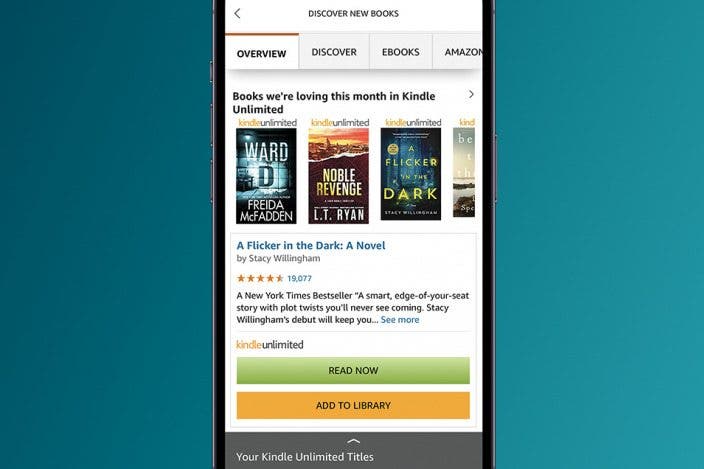

 Rhett Intriago
Rhett Intriago
 Leanne Hays
Leanne Hays
 Amy Spitzfaden Both
Amy Spitzfaden Both
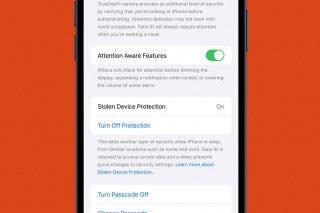
 Olena Kagui
Olena Kagui

 Cullen Thomas
Cullen Thomas

 Rachel Needell
Rachel Needell

 Nicholas Naioti
Nicholas Naioti


 Michael Schill
Michael Schill
