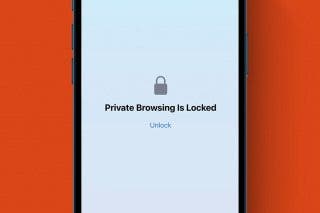The Essential Differences between MacBook Air and MacBook Pro
MacBook Air vs. MacBook Pro: Which laptop is right for you?


There's a surprising number of similarities between the base models of the MacBook Air and Pro. So, what's the difference between MacBook Pro and MacBook Air laptops? We'll compare these two models and discuss which machine is likely the best fit for your daily needs.
What MacBook Pro and MacBook Air Models Are Available?
Both the MacBook Pro and Air are available in multiple configurations, meaning that you can select different options, such as the color, the amount of storage, and the amount of processing power. The MacBook Air has one base model with a 13-inch screen, while the MacBook Pro has three base models with a 13-inch, 14-inch, and 16-inch screen. However, it should be noted that the 14-inch and 16-inch Pro laptops are very decidedly built for developers and professional content creators (people who do a significant amount of digital editing with very large files at incredibly high resolutions).
If you do this kind of work, I highly recommend looking further into purchasing the 14-inch or 16-inch MacBook Pro. However, it should be noted that these larger and much pricier laptops (starting at $1,999 for the 14-inch screen and $2,499 for the 16-inch screen) have more computing power and memory than the average person would need in a lifetime. Because of this, I've opted to mainly focus on the differences between the 13-inch MacBook Pro and MacBook Air.
Related: What iPad Do I Have? How to Identify Apple's Different iPad Models & Generations
What Are the Similarities between MacBook Air & MacBook Pro?
To better understand the differences between the two 13-inch MacBooks, I wanted to first cover some of the similarities between the two.
MacBook Air vs. MacBook Pro: Shell, Screen Size & Display
Fear not! The iconic metal shell that has graced the exterior of Mac models for over a decade isn't going anywhere, and the MacBook Pro and Air laptops are no exception. All jokes aside, I feel it's a feature worth mentioning, as I far prefer the feel of the metal exterior to the plastic shell offered by some PC models. This also brings up a slight difference between the two: the MacBook Air is currently available in Gold, Silver, and Space Gray, while the MacBook Pro models are only available in the more serious Silver and Space Gray hues. With so many colorful protective cases are available, I rarely consider color to be a significant factor, but it is worth noting if you're seeking a specific aesthetic.
Both the 13-inch MacBook Pro and MacBook Air screen size are the same. These models also have the same Retina display and screen resolution (2560x1600 pixels), which support a massive array of colors. If you're unfamiliar with the specific components powering the display (as most of us are), this is more than enough to comfortably stream high-definition videos and view high-resolution files on your laptop.
MacBook Pro vs. MacBook Air: Ports
These models also only have the USB Type-C ports and a headphone jack. Because both of these models have become increasingly compact over the years, there just isn't room for the larger USB-A ports. I'm personally a fan of the tiny but mighty USB-C ports, as they offer faster data transfer speeds. However, the trade-off is that if you currently have a lot of devices connected via USB-A ports, you will need to purchase new cables or converters for these. In the end, I feel it is worth it, as the USB-C ports in these models support Thunderbolt 3 connectivity, which provides data transfer speeds up to 40 Gbps (say goodbye to the days where you paused for lunch while waiting for your data to transfer).
MacBook Pro vs. MacBook Air: Storage
Both the Pro and Air models start at 256 GB of storage, with configurations topping out at 2 TB of storage. While 2 TB is a whopping amount of storage, if you think you'll need more, you might consider upgrading to the 14-inch or 16-inch MacBook Pro models, as these can take you all the way up to 8 TB of storage.
MacBook Air vs. Pro: M1 Chip
If you haven't heard about it already, it's worth discussing Apple's new processor: the M1 chip. For many years, Apple processors powered iPhone, tablets, and smaller devices, but Intel processors remained in the Mac models. Starting in late 2020, when these 13-inch MacBook Pro and Air models were first debuted, Apple shifted away from the standard Intel processors and began using their new M1 chip.
So, why should you care about the Apple versus Intel processor? The reason is that Apple's M1 chip offers some major advantages over the previous processors. For starters, the M1 is a unified system on a chip, instead of having a separate component for each task. The end result: a more powerful chip with low energy consumption. Essentially, you wind up with a faster computer with a significantly longer battery life. An added bonus: apps that used to be exclusively for your iPhone and iPad can now be run on your M1 Mac.
What's the downside? Unfortunately, The M1 chip doesn't natively run software designed for the Intel-based Macs. (This is software that hasn't been updated since late 2020.) The good news is that native Apple apps will have M1 versions, and so do many third-party apps. However, some third-party apps still don't have M1 versions. While this software can still be run on your M1 Mac, your computer has to translate these instructions behind the scenes, and this can significantly slow processes and cause bugs. In the end, how much this impacts you will depend on the software you use in your day-to-day life.
What Is the Difference between MacBook Air & MacBook Pro?
While the processor and many of the external characteristics are similar, there are differences in the components and power offered by the MacBook Air and Pro. For handy tips on how to make the most of your Apple devices, consider signing up for our free Tip of the Day Newsletter. Now, let's dig in and compare the MacBook Air and MacBook Pro.
MacBook Air vs. MacBook Pro: Price
The starting price of the MacBook Air is $999 and comes with the M1 chip and 256 GB of storage. The MacBook Pro price starts at $1,299 and comes with the M1 chip and 256 GB of storage. Sound pretty similar? It is, but there are some main differences between the MacBook Air and MacBook Pro to account for this price difference.
MacBook Pro vs. MacBook Air: Size
Both machines weigh roughly three pounds, with the MacBook Air weighing in a couple of ounces lighter than the Pro. However, a difference in their aesthetic is that the MacBook Air is slimmer and has more of a wedge shape. In contrast, the MacBook Pro is slightly thicker and has an even thickness throughout.
MacBook Air vs. Pro: Cooling Systems
While both models have the same M1 chip, the MacBook Pro has a fan that helps to keep the processor cool. This allows it to run faster and perform intensive tasks for longer than the MacBook Air, which has to slow down when the processor gets too hot. The slimmer MacBook Air has no fan, and instead naturally vents heat through the metal shell. If you're a software programmer, do a lot of video editing, or work with massive spreadsheets, you should lean towards the MacBook Pro as it is faster at performing these tasks. However, for most people, the MacBook Air is still more than enough power to meet their daily needs.
MacBook Air vs. Pro: Battery Life
In part because of the cooling system mentioned above, the MacBook Pro has a slightly longer battery life, citing 20 hours of video playback. This is two hours longer than the MacBook Air, which estimates roughly an 18 hour battery life. Still, this is a significant improvement from previous models.
MacBook Pro vs. MacBook Air: Screen Brightness
While the MacBook Pro's screen is the same size and resolution, it is 20% brighter than the MacBook Air's display. That might not seem like much, but can make a significant difference if you often work outdoors. Light bounces off the Retina display, creating glare and making your screen difficult to see. The ability to further increase the brightness can help you to better see your screen in sunny environments. As someone who often loves to work on their back porch, I find this surprisingly useful. In this area, the MacBook Pro outshines the MacBook Air (pun intended).
Pro vs. Air: Image Processing
The base model for the MacBook Air has seven graphics cores, while the pricier MacBook Air and all MacBook Pro models have eight. The graphics cores are responsible for processing imagery and sending it to your screen. Having seven instead of eight graphics cores is a small difference most people won't notice while browsing online or streaming video. However, if you edit images or videos as a profession, an 8-core model is likely the better choice for you.
Which Is Better, MacBook Pro or Air?
Which model is better ultimately depends on how you use your laptop in your daily life. If you plan to use your laptop for intensive tasks, such as sorting giant spreadsheets, compiling code, and creating video content, I recommend sticking with the MacBook Pro.
For people with less processor-intensive tasks, the MacBook Air is a great option at a lower price. This will more than meet the needs of most people, who plan to use their laptops to stream videos, work in larger documents, or browse online. If this fits you but you're worried about having enough storage, I recommend sticking with the Air and selecting a larger storage configuration.



 Amy Spitzfaden Both
Amy Spitzfaden Both
 Olena Kagui
Olena Kagui


 Rhett Intriago
Rhett Intriago

 Susan Misuraca
Susan Misuraca



 Rachel Needell
Rachel Needell