How to Use the Reminders App on Apple Watch


The Apple Watch Reminders app is one of those hidden gems that can give you a much-needed productivity boost. I'll teach you how to set Reminders on Apple Watch 10 (or earlier models) in seconds using Siri and quickly check off finished tasks directly from your wrist. I'll also cover other types of Apple Watch reminders that can help you navigate your daily life and conquer your goals.
Why You’ll Love This Tip:
- Immediately add items to your to-do or to-buy list so that you won’t forget them.
- Check on your goals and mark them done conveniently via your Apple Watch.
How to Set a Reminder on Apple Watch & Check Items Off
System Requirements
This tip was performed on an Apple Watch 10 running watchOS 11. Find out how to update to the latest version of watchOS.
You can use the Apple Watch Reminders app by tapping your watch or almost exclusively using Siri, whatever works best for you.
- Make sure the native Reminders app (free) is installed on your Apple Watch. If it isn’t, make sure to download it via the App Store.
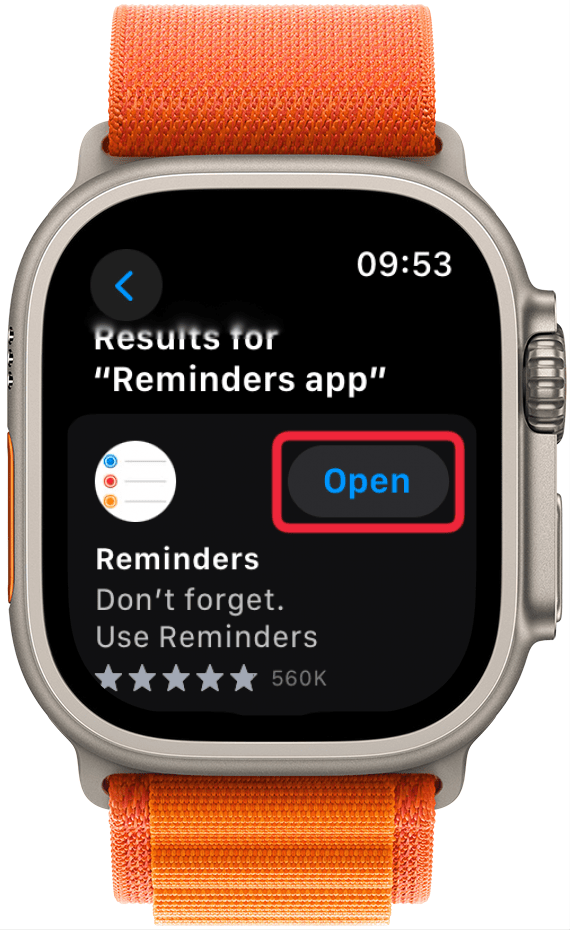
- Activate Siri using your preferred method and say, "Add a reminder to (whatever it is you wish to do or buy)." To add a reminder to a specific list, like Groceries, say, for example, "Add a reminder to buy eggs to the Groceries list."

- Open the Reminders app by pressing your digital crown and navigating to your Reminders app or by asking Siri to open “Open Reminders”.

- Select the list that your reminders are in. If you add a reminder using Siri without specifying a list, it will go into the Today list. Tap it.

- To mark the task as completed, tap the circle. You can also tap on the task.

- Here you can Edit it or Mark as Completed.
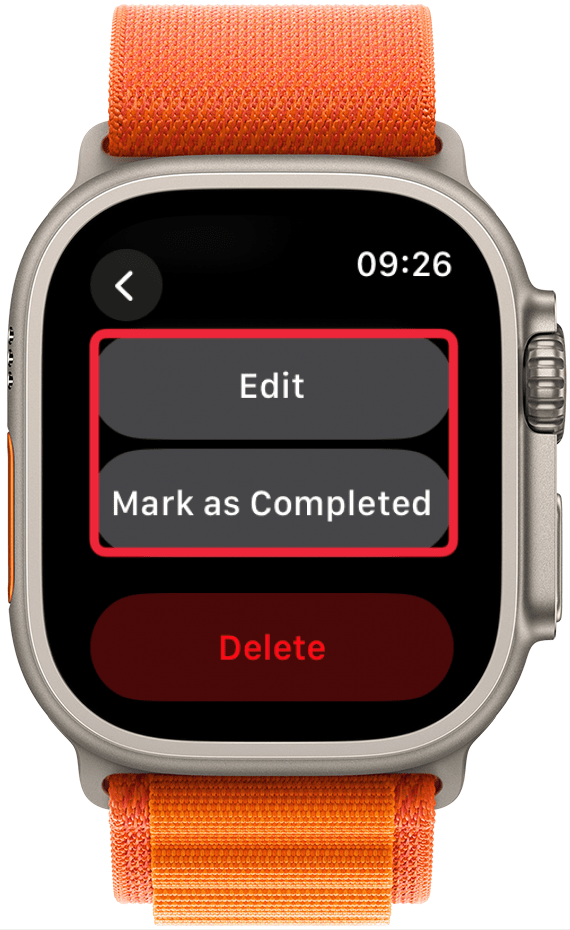
- You can select Completed tasks in the Reminders app to see whatever tasks you’ve marked as completed with the completed date and time.

Now you know how to use the Apple Watch Reminders app! Keep in mind that you can add reminders on your iPhone and mark the tasks as completed on your Apple Watch and vice versa, whatever is most convenient. You can also use your Apple Watch to remind you to stand for a minute every hour using the native Fitness app and use third-party such as Waterllama (free) to remind you to drink water.
The Apple Watch Reminders App is a valuable tool that can help you get organized and never miss another task or grocery item. For more Reminders app tips, don’t forget to check out our free Tip of the Day newsletter! Next, learn how to disable stand reminders on your Apple Watch (or the Mindfulness app reminders) if they get too annoying.
More On: Reminders App

Olena Kagui
Olena Kagui is a Feature Writer at iPhone Life. In the last 10 years, she has been published in dozens of publications internationally and won an excellence award. Since joining iPhone Life in 2020, she has written how-to articles as well as complex guides about Apple products, software, and apps. Olena grew up using Macs and exploring all the latest tech. Her Maui home is the epitome of an Apple ecosystem, full of compatible smart gear to boot. Olena’s favorite device is the Apple Watch Ultra because it can survive all her adventures and travels, and even her furbabies.


 Ashleigh Page
Ashleigh Page
 Olena Kagui
Olena Kagui
 Rachel Needell
Rachel Needell
 Amy Spitzfaden Both
Amy Spitzfaden Both



 Leanne Hays
Leanne Hays
 Rhett Intriago
Rhett Intriago
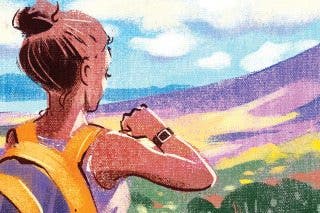
 Hal Goldstein
Hal Goldstein
 Cullen Thomas
Cullen Thomas

 Devala Rees
Devala Rees
